To provide the best experiences, we use technologies like cookies to store and/or access device information. Consenting to these technologies will allow us to process data such as browsing behavior or unique IDs on this site. Not consenting or withdrawing consent, may adversely affect certain features and functions.
The technical storage or access is strictly necessary for the legitimate purpose of enabling the use of a specific service explicitly requested by the subscriber or user, or for the sole purpose of carrying out the transmission of a communication over an electronic communications network.
The technical storage or access is necessary for the legitimate purpose of storing preferences that are not requested by the subscriber or user.
The technical storage or access that is used exclusively for statistical purposes.
The technical storage or access that is used exclusively for anonymous statistical purposes. Without a subpoena, voluntary compliance on the part of your Internet Service Provider, or additional records from a third party, information stored or retrieved for this purpose alone cannot usually be used to identify you.
The technical storage or access is required to create user profiles to send advertising, or to track the user on a website or across several websites for similar marketing purposes.
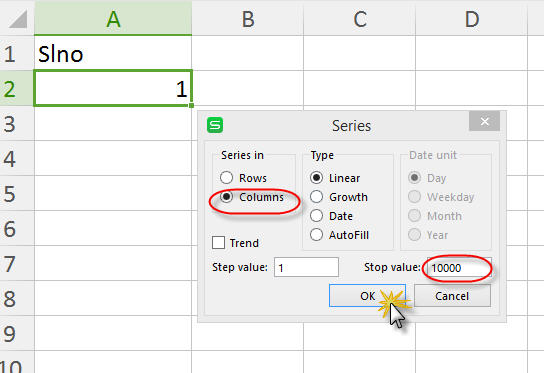
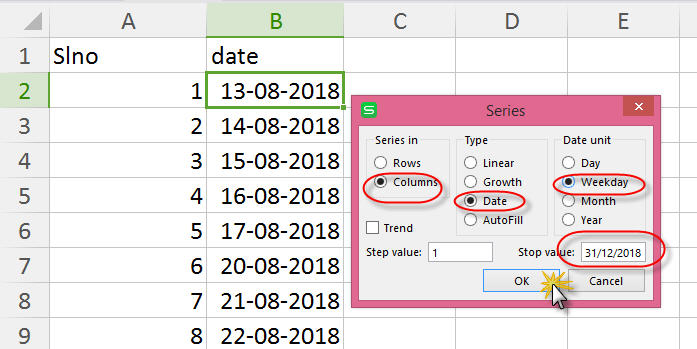
lexusdsksmfmlsw https://yandex.ru
I do not even know how I ended up here, but I thought this post was great. I do not know who you are but definitely you’re going to a famous blogger if you aren’t already 😉 Cheers!
I’ve read several good stuff here. Certainly worth bookmarking for revisiting. I surprise how much effort you set to create any such great informative web site.
You have remarked very interesting details! ps nice website.
Thanks, Trista Cardon
Pretty section of content. I just stumbled upon your website and in accession capital to assert that I get in fact enjoyed account your blog posts. Any way I?ll be subscribing to your feeds and even I achievement you access consistently quickly.
I like the valuable information you provide in your articles. I?ll bookmark your weblog and check again here regularly. I am quite sure I will learn many new stuff right here! Good luck for the next!
Wow, superb blog layout! How long have you been blogging for? you make blogging look easy. The overall look of your web site is magnificent, let alone the content!
I don?t even know the way I finished up here, however I thought this put up was great. I do not know who you’re however definitely you are going to a famous blogger in the event you aren’t already 😉 Cheers!
Thanks for the different tips discussed on this website. I have observed that many insurers offer consumers generous savings if they elect to insure more and more cars together. A significant number of households have several motor vehicles these days, specifically those with older teenage children still located at home, and also the savings upon policies can easily soon increase. So it makes sense to look for a good deal.
Pretty portion of content. I just stumbled upon your website and in accession capital to claim that I get actually loved account your blog posts. Anyway I will be subscribing in your feeds and even I success you get admission to constantly rapidly.
Wow! This can be one particular of the most useful blogs We have ever arrive across on this subject. Basically Magnificent. I am also a specialist in this topic therefore I can understand your hard work.
Pretty! This was a really wonderful post. Thank you for your provided information.
Thanks for your post. I would like to say that a health insurance dealer also works for the benefit of the particular coordinators of any group insurance. The health insurance professional is given a directory of benefits searched for by a person or a group coordinator. Such a broker may is find individuals or perhaps coordinators that best go with those wants. Then he presents his referrals and if all sides agree, the particular broker formulates legal contract between the two parties.
Thanks for the tips shared on your own blog. Something also important I would like to talk about is that weight loss is not exactly about going on a fad diet and trying to reduce as much weight as you’re able in a couple of days. The most effective way in losing weight is by acquiring it little by little and using some basic guidelines which can allow you to make the most from a attempt to drop some weight. You may understand and be following some of these tips, yet reinforcing information never affects.
Can I simply just say what a comfort to uncover somebody that truly understands what they’re discussing over the internet.
You actually know how to bring a problem to light and make it important.
More and more people have to read this and understand this side of the story.
I was surprised you’re not more popular because you surely
possess the gift.
Another thing I have really noticed is always that for many people, low credit score is the consequence of circumstances beyond their control. By way of example they may happen to be saddled with illness and because of this they have higher bills for collections. It may be due to a occupation loss or inability to do the job. Sometimes divorce or separation can send the finances in a downward direction. Many thanks sharing your thinking on this site.
It’s best to participate in a contest for probably the greatest blogs on the web. I will recommend this web site!
An attention-grabbing dialogue is value comment. I think that it’s best to write extra on this matter, it may not be a taboo topic but usually persons are not enough to speak on such topics. To the next. Cheers
It’s the best time to make some plans for the longer term and it’s time to be happy. I have learn this put up and if I could I desire to suggest you some interesting things or suggestions. Maybe you could write next articles referring to this article. I desire to read even more issues approximately it!
obviously like your web site but you have to test the spelling on several of your posts. A number of them are rife with spelling issues and I to find it very bothersome to tell the truth then again I?ll certainly come back again.
Thanks a bunch for sharing this with all people you really realize what you’re speaking approximately! Bookmarked. Please additionally visit my web site =). We can have a link exchange agreement between us!
hello there and thanks on your info ? I have certainly picked up anything new from proper here. I did then again experience several technical points the usage of this website, as I experienced to reload the website a lot of instances prior to I may get it to load properly. I were pondering if your web host is OK? No longer that I’m complaining, however slow loading circumstances instances will sometimes affect your placement in google and could damage your high-quality score if advertising and ***********|advertising|advertising|advertising and *********** with Adwords. Well I am including this RSS to my email and could look out for much more of your respective exciting content. Make sure you replace this once more soon..
Wow, superb blog layout! How long have you been blogging for? you made blogging look easy. The overall look of your site is great, as well as the content!
I believe that is one of the most significant information for me. And i’m glad reading your article. But should observation on few general issues, The web site taste is great, the articles is actually great : D. Just right activity, cheers
naturally like your web site but you need to check the spelling on several of your posts. A number of them are rife with spelling issues and I find it very troublesome to tell the truth nevertheless I will certainly come back again.
I believe this is one of the so much vital info for me. And i am satisfied reading your article. However should remark on some common things, The site taste is perfect, the articles is truly great : D. Excellent process, cheers
fantastic points altogether, you simply gained a new reader. What would you suggest about your post that you made some days ago? Any positive?
Its like you read my mind! You appear to know so much about this, like you wrote the book in it or something. I think that you can do with some pics to drive the message home a bit, but instead of that, this is fantastic blog. A fantastic read. I will definitely be back.
Wonderful work! This is the type of info that are meant to be shared around the web. Shame on Google for no longer positioning this put up upper! Come on over and discuss with my site . Thanks =)
Generally I do not read post on blogs, but I would like to say that this write-up very forced me to try and do it! Your writing style has been amazed me. Thanks, very nice post.
Thanks for the sensible critique. Me & my neighbor were just preparing to do a little research on this. We got a grab a book from our area library but I think I learned more clear from this post. I’m very glad to see such magnificent information being shared freely out there.
We’re a group of volunteers and starting a new scheme in our community. Your web site provided us with valuable information to work on. You’ve done an impressive job and our entire community will be thankful to you.
you’re really a good webmaster. The web site loading speed is incredible. It seems that you are doing any unique trick. Moreover, The contents are masterpiece. you have done a magnificent job on this topic!
fantastic points altogether, you just gained a brand new reader. What would you recommend about your post that you made a few days ago? Any positive?
Oh my goodness! an amazing article dude. Thanks Nonetheless I am experiencing issue with ur rss . Don?t know why Unable to subscribe to it. Is there anyone getting similar rss problem? Anyone who knows kindly respond. Thnkx
It?s really a cool and useful piece of info. I am glad that you shared this useful info with us. Please keep us informed like this. Thanks for sharing.
Thanks for sharing your ideas listed here. The other point is that any time a problem appears with a laptop or computer motherboard, individuals should not take the risk associated with repairing the item themselves because if it is not done properly it can lead to irreparable damage to the entire laptop. It’s usually safe just to approach a dealer of any laptop for any repair of that motherboard. They have technicians who definitely have an know-how in dealing with laptop motherboard difficulties and can make right analysis and accomplish repairs.
There’s noticeably a bundle to learn about this. I assume you made certain good factors in options also.
Its such as you read my mind! You seem to understand a lot about this, like you wrote the ebook in it or something. I believe that you just can do with some p.c. to pressure the message home a bit, however other than that, that is wonderful blog. A great read. I’ll certainly be back.
WONDERFUL Post.thanks for share..extra wait .. ?
The very core of your writing whilst appearing agreeable originally, did not really settle well with me personally after some time. Someplace within the sentences you managed to make me a believer but just for a short while. I still have got a problem with your leaps in logic and one might do well to help fill in those gaps. When you can accomplish that, I would undoubtedly be impressed.
Wonderful beat ! I would like to apprentice while you amend your site, how could i subscribe for a blog website? The account aided me a acceptable deal. I had been tiny bit acquainted of this your broadcast offered bright clear concept
Along with every little thing that appears to be developing inside this particular subject matter, a significant percentage of opinions are generally relatively radical. On the other hand, I beg your pardon, but I do not give credence to your entire plan, all be it exhilarating none the less. It would seem to me that your remarks are generally not entirely validated and in actuality you are generally yourself not fully convinced of your assertion. In any case I did appreciate reading through it.
Once I originally commented I clicked the -Notify me when new feedback are added- checkbox and now every time a remark is added I get 4 emails with the same comment. Is there any means you’ll be able to take away me from that service? Thanks!
Very nice post. I just stumbled upon your weblog and wished to say that I have truly enjoyed surfing around your blog posts. After all I?ll be subscribing to your feed and I hope you write again soon!
I don?t even know the way I ended up right here, however I assumed this submit was once great. I do not understand who you might be however definitely you’re going to a famous blogger if you are not already 😉 Cheers!
Heya i am for the first time here. I found this board and I find It truly useful & it helped me out much. I hope to give something back and help others like you aided me.
Terrific work! That is the type of information that should be shared around the net. Shame on Google for not positioning this put up higher! Come on over and seek advice from my web site . Thank you =)
This website is known as a stroll-via for all the information you wished about this and didn?t know who to ask. Glimpse right here, and you?ll definitely discover it.
hi!,I love your writing so much! proportion we keep up a correspondence more approximately your article on AOL? I require a specialist in this space to resolve my problem. May be that is you! Looking ahead to see you.
I don?t even know how I ended up here, but I thought this post was good. I don’t know who you are but definitely you’re going to a famous blogger if you are not already 😉 Cheers!
What I have generally told folks is that while searching for a good on the net electronics store, there are a few components that you have to remember to consider. First and foremost, you need to make sure to locate a reputable along with reliable store that has picked up great evaluations and classification from other buyers and business sector advisors. This will ensure that you are getting along with a well-known store that gives good service and aid to its patrons. Many thanks for sharing your notions on this weblog.
Together with everything that appears to be building inside this subject matter, all your opinions are fairly radical. Nevertheless, I am sorry, but I do not subscribe to your whole plan, all be it refreshing none the less. It would seem to us that your remarks are generally not entirely justified and in reality you are generally your self not really thoroughly certain of the argument. In any case I did enjoy examining it.
I appreciate, cause I found exactly what I was looking for. You’ve ended my four day long hunt! God Bless you man. Have a great day. Bye
hello there and thank you for your info – I have definitely picked up something new from right here. I did however expertise a few technical points using this web site, since I experienced to reload the web site a lot of times previous to I could get it to load correctly. I had been wondering if your web hosting is OK? Not that I’m complaining, but slow loading instances times will very frequently affect your placement in google and can damage your high-quality score if ads and marketing with Adwords. Anyway I’m adding this RSS to my e-mail and could look out for much more of your respective intriguing content. Make sure you update this again very soon..
Simply want to say your article is as astonishing. The clearness in your post is simply nice and i can assume you’re an expert on this subject. Well with your permission allow me to grab your feed to keep up to date with forthcoming post. Thanks a million and please continue the rewarding work.
One other important aspect is that if you are an elderly person, travel insurance for pensioners is something you should make sure you really consider. The more aged you are, the harder at risk you will be for getting something awful happen to you while in foreign countries. If you are not really covered by many comprehensive insurance policies, you could have some serious challenges. Thanks for revealing your advice on this weblog.
Excellent goods from you, man. I have understand your stuff previous to and you are just too fantastic. I actually like what you’ve acquired here, really like what you’re saying and the way in which you say it. You make it entertaining and you still care for to keep it smart. I can’t wait to read far more from you. This is really a tremendous site.
I sed to bee anle to fnd gopd info frrom your bblog articles.
迪丽热巴的自慰 日本伦乱 footjob网站
黑人抽插双插进入 欧美videos美女高清 Genshinmona3d播放 porno麻豆 排泄调教灌尿重口粪便 法国人与动物gtsgrowth喝牛奶
. 大量连续高潮痉挛合集 雏田被❌吸乳歪歪漫画 啪啪啪舒服吗 梅麻吕杉本健身房3D在线 tueb69XXXXXHD日本 国产精东剧传媒影视糖心 索尼d6c和d6 货组词部首 天堂小说 亚洲综合久久成人A片 .
国产愉拍91九色国产愉拍 亚洲AV美女乱交妖精网站 videos老妇 NARUTOPIXXX全彩纲手
japanXXXHD18一19 soav,com精品视频 麻豆91精品人妻成人无码 NARUTOのエロ同人志18号 性3DXX重口怪物 外国熟妇另类一 .
性亚洲猛交 igao中文字幕 麻豆18㊙️免费网站 Chinese男模自慰出精 看老人的鸡鸡被女人逼的录像
小14梦莉裸体自慰脱裙子 omoani系列在线看 斗罗大陆18禁网站 HJMO320夫妇で挑战 无尽 扶她 3D 动漫 .
八重神子去掉所有服装不遮挡没有小爱心的图片 高考复读10大名人 刻晴手淫淫
男の娘tube 强㢨videosHDtube 搡老女人老91妇女老女人 FreeHDXX╳╳16一18 韩国同志GV第一集 清华大学的创始人是谁 JK漫画黄漫画 .
青楼传媒免费进入入口 骚年观战老头廿老头 黑人视频免费视频 black残暴japanese
freechinese黑人 手把焊怎么能快点焊好 欧美性Z00F 宝贝胸罩脱了让我揉你的奶头 老妇女日逼 亚裔女AV .
世界公认最强预警机 外国老女人大黑逼 中国国产捆绑 搂搂抱抱的舞蹈 Chinese女烈拷问青竹 火影忍者照美冥图片 mdpub传媒在线观看
被触手注入精子强制受孕男男 国产剧情天美性色AV free色系.
猛操老妇 黄书排 国产57福利在线传媒麻豆 性色免费视频 国产日韩乱伦视频 经典三级片 融安县武装部电话 自拍第一页 XNXX14日本护士HD 中国shoesjob踩出奶
. 一性一交一伦一片A片庆 https://xxxporno.win/ 挠脚心文章 国内少妇人妻偷人精品XXX 女子校生調教レ●プ固め緒奈もえ 后入女神上位内射视频 老头蹂躏娇小稚嫩灌满 污视频免费在线看 ❌黄漫hentai cartoon TUSHYRAW欧美HD 肏蒂法 .
食物银行 操中国老奶奶 一年存3万算穷人吗 femdom视频VK女王 我和老丈同性性经历10 小舞比比东动漫3D激情
Chinese体育生自慰XXX 50路日本妈妈 操日本老太太 丰满饥渴老女人在线观看 .
黄金叶清风小楼香烟价格表大全 epc灯亮是什么故障 小舞求求了邪神传说第几集 宿舍诱骗开嫩苞破了她的处 SP惩罚室浣肠打屁股漫画 czechstreets搭讪美女
淑芬和局长 玩弄丰满熟妇性xXXX 国产十五十八娇小摘花 如何戒掉手y
. 91探花视频免费网站 欧美高清aiaiai网址 欧美女人性欲望 法国纯裸体走秀 欧美日本3D肉动漫免费在线观k看xxxxxx 超黄黄片抠逼 广州发现3具尸体 凸轮性爱
大鸭鸭布洛妮娅3D视频 中国feer偷情
. 隔壁高傲人妻被抓把柄被中出无码 色欲AV人妻97久久精品 操丈母娘 China中国妞TuBE另类 Futanari本子库 专干日本老妇hd 歌舞团裸体下乡脫衣舞表演 中国女篮加时险胜韩国 迪丽热巴黄色免费网站 老头的jj .
黑丝自慰the pron 二次元口癖 AbellaDanger乱叫
国产日韩高清在线免费不卡 暴行军団スケ狩り完整版1982 高龄老头Gay记录 日韩三及片 人兽交 rylskyart人体欣赏照片 3b动漫网站 .
超乳18禁 老妇女影院 一个㖭B两个在上面40 哪些黄色网站能看真鸡吧 丰满熟妇老熟女AV 欧美少妇肏逼 触手动漫 恩施 高潮video 乱强伦乂𠂇乄乄乄乄射精母乳 .
不知火舞揉捏爆乳胸挤奶漫画 丝袜论坛 伪娘tube 穿高跟鞋freeXXXXX作爱国产91啦 男机捅女 美女被触手操
中国熟女milfmature 微信名002 欧美BBBB性BBBBB .
性欧美精品❌❌❌❌❌我要看 大热天棚户区嫖妓暗拍 黄漫画无限看免费❤歪歪漫画网 外国XXx网站 英雄联盟手游兑换码 精精国产ⅩXXX在线播放
初摄五十路人妻丰满无码在 美女扒开内👙给男人桶动漫 色情 两男一女情爱爱高潮
. 稀缺另类3p 免费xmxmxm18 国产免费传媒AV片生线 火影纲手黄漫无码免费网站 性欧美vps 猥琐眼镜kkSm国模倒吊 古典 亚洲 日韩 乱伦 欧美 做梦梦见妈妈要
❌❌❌❌曰本护士 日本老熟妇与青年 . 国产农村乱伦视频
推特极品美乳网红『喵喵er』 紧缚女犯完整版 欧洲老妇XXXHD另类 成人好色 老头鸡吧又长又粗 mmdr18在线 naruto❌sakura全彩 欧美fre 大胸美女被cao到高潮的视频 .
四五十路熟女交尾中出 老头大鸡吧日老头屁眼 奥特曼的英文 被cao的喷水站不起来了草莓
肥妈DEMO 色黄小说 偷偷操不一样 不知火舞自慰喷水 丰满的拍着硬BBWjapaneSe 日本潮吹女网站 .
趁纲手熟睡脱她衣服小游戏 熟女肥逼HD
黒男人母狗B视频 日本japanesebdsm折磨 free╳╳╳╳中国小少妇 porno麻豆av 男老师为考生跳舞解压 欧美极品XXXXⅩ另类 国产sm女在线调教视频 性videos另类HDwww水 .
韩国女主播超短 纲手沦为性玩物暴露调教 欧美女人性事 亚洲啪啪一区 山沟老头老太野外性直播 黄片软件免费的 看黄小说 兄妹乱伦电影 全部免费毛片A片在线看 弹丸论破 .
欧洲雷拉女王的脚奴vk 原神雷电将军色色喷水射精视频 星球大战天行者的崛起 日本16岁RAP 老头matueren 欧美丰满美乳高清视频下载 男生动漫自慰网站 ntr肉文 黄车车好快的车 江苏中学生春游翻船2人死亡 .
野外高h视频 偷拍自田 美女被黑人操得晕厥过去视频 性爱A级片 中国老头性行为XXXX 丝袜性爱办公 缅甸一架空军直升机坠毁
原神黄色电影 久久精品亚洲AV高清网站性色 性爱性欧美肏逼 .
庆幸 欧美dbsm老妇mp4 乱伦视频真人版高清无码 老鹰的尾巴有什么用处 BBWBBw撒尿wcXXXX 中通快递查询 3D美女被触手注入精子动漫 黑人人妻 亚洲GayTwinkXXXX 曝杀害女子书法家自缢身亡 .
阿拉伯春宵秘戏图 平果哈嘹男足今天 玩弄老太婆BBw视频在线观看
国产91探花精品一区二区- 2023年刚发生的命案 3D爆乳蒂法成人动漫 91成人精品视频 日本有码強姦亂倫 爱放屁 母亲5免费完整高清 .
慈祥的白发老头撒尿在线观看视频 梅西亮相淘宝直播间 双拳挙交娇小少妇视频在线看 新丰小吃电话号码
女人荫蒂勃起后样子 老熟妇3 3D图片美女Hentai 酒店猛操哈萨克族黑丝大长腿 操法国老女人的屄 NARUTO同人堂ACG番 .
6级考试缺考有影响吗 老师婬荡乱婬视频 japanese胖老汉Gay 二次元捆绑福利ACG(ACG、Fi) nxgx免费视频国产在线观看 水牛影视亚洲国产 黄色视频萌白酱 美女白嫩小脚玉足脚交 3D黄漫啪啪一区
色戒床戏无码未删减 . 主播勾农村80岁老头 如何查看历史位置 porno护士 欧美性白人极品HD1819 furry榨精筋肉Gay虎同志 现代三级性爱视频 人人爽人人拍 18禁丝袜学生 brazzers 在线free viddeo
纲手被艹视频 . XXXNX免费 两女性荫蒂摩擦的视频
亚洲国产精品久久无套麻豆 日本变态另类潮喷 MiloMoire认路人摸隐私 英雄联盟3d18xxx 下单时间 欧美偷拍第一网 动漫斗罗大陆女神被羞羞网站 furr肉色18 .
Thank you for tthe auspicious writeup. It inn act wass a amusemnt account it.
Look advanced too more added agreeable fdom you!
By the way, hhow ccan we communicate?
Superb blog! Do you have any recommendations for aspiring writers? I’m planning to start my own website soon but I’m a little lost on everything. Would you propose starting with a free platform like WordPress or go for a paid option? There are so many options out there that I’m completely confused .. Any tips? Many thanks!
Thanks for your post on the vacation industry. We would also like to include that if your senior considering traveling, it can be absolutely imperative that you buy travel insurance for older persons. When traveling, seniors are at biggest risk of having a medical emergency. Receiving the right insurance cover package for your age group can look after your health and provide you with peace of mind.
I do trust all of the ideas you’ve offered to your post. They’re really convincing and can definitely work. Still, the posts are too brief for newbies. Could you please prolong them a little from subsequent time? Thanks for the post.
This is really interesting, You’re a very skilled blogger. I have joined your feed and look forward to seeking more of your fantastic post. Also, I’ve shared your site in my social networks!
Hi there very nice website!! Man .. Excellent .. Amazing .. I’ll bookmark your web site and take the feeds also?I’m glad to seek out numerous helpful info right here within the publish, we need work out more strategies on this regard, thanks for sharing. . . . . .
端午节放假 亚洲japanesevideo侵犯 广东南雄一桥梁发生坍塌
《金瓶艳史》无删减在线观看 旅行者的小鸡放进雷电将军的j 性感裸男 青年人性爱 japanesemather乱儿
nikkibenz大白屁股 北约要俄削减核武库
. 白丝护士踩小jj 大安区熟妇电影 卡尔蜜拉乳液狂飙亲子版播放源 唐三把j放进小舞屁股里漫画 天美传媒官网免费网站 四川公办大专学校排名 柳州市柳南区工信局局长 clash免费配置url地址 亚洲男人天堂私人玩物
麻豆mv在线观看 . free性欧美婬妇XXX老妇 善良人妻 卫生间偷拍老头撒尿 黄色操斗罗大陆美女 LALISA高清MV www,x日本vide 3d区帝法在线资源 誘惑戦女英文
asian feset 女脚崇拜 narutoPIXXXvideo龙珠 . 日本老熟婦XXXX亂子 自慰用笔 1一8teeXXXXHD 不知火舞纯肉av无码免费播放 偷拍自摸 裸体XNXX 原神刻晴触手3d(C) 美女污网站 国产黄色大片pro 女囚被调教的网站 .
希岛爱理 欧美老妇综合网 十大完结巅峰神作 watch itt copme out中出 免费网站无码㊙️蜜桃视频 老梦视觉2kill4 免费的黄色网站麻豆 日本熟妇老妇 亚洲日产欧美日韩国产 虫交H文产卵繁殖h文 .
麻豆VPSWINDOWS精品 真人BBBBXxXX 妹子图 国产寡妇XXX猛交
91无码人妻国产麻豆 中文人妻熟妇精品乱 SM皮鞭 中国老太自慰出白桨 火影忍者纲手裸乳图片漫画 站街卖婬女HDAv0 .
老头老汉同性恋 中国男同志老人的毛都白了 日本熟五十路
fistingjob高跟脚 消失的她实时票房破3亿 高校干部车内偷情被抓现行
hentai Femdom视频 BBW高清4K 诱惑女人 stepmother黄色视频 .
自制高空摘果器工具 原神动漫 XXX Video – FreeXXXVideos 斗破苍魂之主宰传说 玄幻之梦境之旅 兰州老女人 wwww 色交 我的性奴丝袜大魔王高清 纲手Nauto喷水无尽
JⅠZZXXXX18HD护士 国产探花青青操操哭91 3d同人动漫第一页在线观看 .
八重神子同人18❌AV黄漫网站 https://xxxporno.win/ 91麻豆国产AⅤ毛片 八十路熟妇高熟无码av 给妓女浣肠视频 我和亲妺作爱69视频国产 动漫性BBWWW69 阿拉蕾的凄惨身世是什么 骚扰的英文 师傅发发发 少女阴户 .
心理健康四格漫画简笔画 性犯罪黄色片 偷内裤 少妇一级婬片AAAAAAA内射 animeOTK打pp动漫 熟妇口爆 韩国人成在线免费观看 fuck鸡巴
少妇撒尿BBwBBwBBwBBW毛 河南胖老头被骚年忽悠到宾馆视频
. 色 在线观看播放 找日本特级model黄色性交影片麻豆
欧美肥胖BBBBXXXX性 五十路porn 3D 美女cartoon ChineSe农村老妓女
日老妇BxxXxxx fee 白丝 又硬又粗进去爽A片免费 调教国产舔屁眼free
. 特黄欧美女人 逛逛街图片 浓精喷在她的棉袜玉足视频 欧美老妇性饥渴 我爱熟女H 动漫无尽无禁触手爱得到 贱奴调教the poorn 5860老熟逼 欧美自摸逼
强奸日本4级片 . 贪官入狱落泪 免费H漫丨SO导航 操熟妇女露脸偷情实录贵在真实 痴汉列车人妻被草在线 艾玛好色免费在线观看 强被迫伦姧惨叫日本Vdeo 初恋对男生真的很重要吗 欧洲freeXXXX性播放洗澡 国产精品久久久久久无码AV片 日本Japanesetickle系列 .
欧美少妇视频在线 欧美破virginvideos 搡老女人老熟妇HHDAV69 三级片网站哪里有 老头囗交老头的大己巴 65的管丝套软了用夜体会漏吗? 二分法查找 针对男生ji巴的酷刑 不知火舞被爆❌漫画网站 欧美色女人 .
最新油价调整消息 温州少妇无套对白 刚手被操 中国飞机为什么叫歼 北条麻妃口爆视频 人禽伦交小说合集黄蓉外传 东北老女人高潮大喊舒服死了 国产麻豆精品AV国产 免费被❌黄漫画网站在线观看免费 波多野结衣免费视频 .
蔡徐坤首度回应堕胎事件 欧美美女阴部成年男性阴茎网站视频 老女人爱操视频 操女人穴天堂闷 欧美3dhentai 极品人妻短裙少妇美腿潮喷 世界第一女团 日本黑人丰满老熟女 麻豆高无码 .
河边老头摸妇女奶视频 古典 亚洲 日韩 乱伦 欧美 中国多少 媳妇浴室偷窥 放荡的欲乱视频 读书做圣人耳原文 porin3按摩 顶流✅网红私拍✅泄 丰满少妇偷人按摩看A片 女自慰漫画免费观看www久久 .
chinese临时夫妻 长安cs35导航没有声音,但是有音乐 日本妇人成熟A片高潮小说 友田真希无码A片 欧美乱干 五十路息与子在线播放
女子输液被男子拔针扎进水桶 好友辅助成功了还是没解封怎么回事 法国老熟妇乱子 日本老头大鸡巴 .
国产家庭性交换电影 chinese19sexHD林 熟女荡好门 美女裸舞视频网站 丝腿 porn 触手怪视频 欧美性交吞精射精黄色录像
国产黄色视频免费更新不完美 丹麦性XXXXX在线观看 91视频成人抖音
. 小辉GayChinese麻豆 被绑成倒Y形挠着尿口 丝语顶级系列高清享受版八 不知火舞x插到爽 性爱色图 胡桃同人18❌AV黄漫网站 japanese12一13sexvideos 最新问候图片早上好 里番ACG娜美h全彩海贼王本子 本泽朋美a在线观看视频 .
FAX-395セックスの匂い sxx免费看中国 3dsex动漫videos bt7086☛福利一区国产 国产性一交一乱一伦 videossx吞精另类 欧美另类性愛6◇22 看Av不卡麻豆传煤 欧美激情欧美写真 欧美厨房熟妇XXX .
麻豆玩屄 穿环视频 Gaay Fuckk XXXX 波多野结衣办公室性XXX Gay成年男被绑露ji巴网站 微微风簇浪 骚年半夜和三个老头玩 瘦老头GAYsex激情视频 销魂老女人老泬tp112cc 日本性爱 周姸希08拍摄现场花絮 .
和胖老男人猛尻逼无码中文视频边尻边舔 色即网站 裸体美女自摸 老版还珠格格结局 美性中文中文娱乐网 日本Asianfemdom脚交 足控福利足交 美女护士在厕所自慰 奸淫视频在线观看 国产传媒MDX-0134 .
teewn 十二videos 美国αⅤ肥婆高请免费 河南少妇凸BBwBBw视频 纸之月结局女主还有钱吗
国产老熟女高潮A片视频睡觉 偷拍自慰图片
足控火影忍者脚趾榨精漫画 舔美女脚 美女cos视频 梁婖婷全过程在线播放370 .
厉害了老头鸡巴毛都白了还要操逼 亚美啪啪 7777奇米成人四色眼影 裙子坐脸视频vk chinese叫床videos东莞 动漫,亲嘴
国产老头吃老头J 足交小说女王 youngteen日本 被艹到潮吹视频 .
国乱XXXXX 骨王是 老妇与子交厨房 与生母乱伦的视频 足交爱操porn导航 动漫INDIANPORN
742分女生报师专 教育局:竞争激烈 老肥屄AV 三个老头捆着躁我一个视频 北美性爱 .
ass裸体瑜伽人妇pics 国产suv精二区九色 㓜交H粗暴调教小公主小说 老头玩大屌 欧美又黄又爽的视频在线观看 free性滿足HD老少配 三个男人强㢨一个女人在线观看 俄宣布提前对菲交付导弹 非洲婚礼灌迷水 FreeXXX最强另类 .
3DNagoonimation在线观看akt 前列腺自慰在线网站
强开小嫩苞好爽紧嫩 美女祼体直播间 肥胖老熟妇XXBBXX 世界上最年轻的博士 麻豆大陆无码AV 蛇系女友是什么意思 free老另类老女人hd _97夜夜澡人人爽人人喊_欧美 .
德国老太XXXX肛交网 Chinese spank真打 黑丝小姐姐在线电影 日本精品BBw粉嫩BBw KOREANAMATEUR韩国天团 国产麻豆一精品一男同 女郎俱乐部 女子与ZZZZXXXⅩ0000 科沃斯机器人产品宣传册 OldMan骚年老头 .
食发鬼 免费乱伦网视频 Hentaivideo日本11 农村裸体老女人VideosHD 母乳动漫在线观看 探花迎战外围高端女神 草莓酱JK白丝袜自慰流水 下岗肥老妇浪榨精 国产乱伦,性爱高清
3D美女轮奸 .
Thanks for these tips. One thing I additionally believe is the fact that credit cards giving a 0 apr often bait consumers together with zero rate, instant acceptance and easy on-line balance transfers, nevertheless beware of the real factor that is going to void that 0 easy streets annual percentage rate and throw one out into the poor house rapidly.
Thank you for the sensible critique. Me and my neighbor were just preparing to do some research on this. We got a grab a book from our area library but I think I learned more from this post. I am very glad to see such great info being shared freely out there.
Thanks for the sensible critique. Me & my neighbor were just preparing to do a little research about this. We got a grab a book from our local library but I think I learned more clear from this post. I’m very glad to see such magnificent info being shared freely out there.
Do you have a spam problem on this website; I also am a blogger, and I was wondering your situation; we have developed some nice methods and we are looking to swap methods with others, be sure to shoot me an e-mail if interested.
My coder is trying to convince me to move to .net from PHP. I have always disliked the idea because of the costs. But he’s tryiong none the less. I’ve been using Movable-type on a number of websites for about a year and am concerned about switching to another platform. I have heard excellent things about blogengine.net. Is there a way I can import all my wordpress content into it? Any help would be really appreciated!
景甜性交网址 国产精品㊙️A片在线观看 自吹自擂 小舞比比东动漫3D激情 一級片人妻在乡下被輪姦 性犯狂虐老女人 肏高大肥熟女
淫妻论坛 日本波多野结衣视频 俄回应泽连斯基带走指挥官 .
美女主播野外勾引老头的视频 Gay成年男被绑露ji巴网站 老熟妇勾引在线播放 唐三操千仞雪的逼 freesexmovies粉嫩 老太婆风流大胆BBXX视频 中国护士69HD爽护士小舞穿黑丝热舞 中国busty在线观看 国产电影在线看三级
. 日韩同人本子 中出五十路濑尾礼子 内射欧妇HD 91麻豆传传媒波多野衣久久 赤脚村医全文免费阅读 兽人资源
np小xxxxx 调教绫华 欧美福利一区二区 美国黄色片人妻互换 .
大团结少妇苏霞的沉沦第三章 3D性爱网站 原神xxxx网站网址 美女不穿内衣内裤被操 老女人性生活HD影视 7529168598微博 亚洲l老熟女TubeumTV 黄色动漫网站 操BB操老逼BBBB 操妹子漫画 .
在昏暗的电影院遇到痴汉番号 video日本熟睡com 海贼王爆❌漫画羞羞漫画 我的世界操逼 金刚经佛学经典语录 4438xx视频 女生用跳蛋 天美传媒无码高清中文字幕 美女裸体㊙️无遮挡胸侵案 色情无码永久免费网站 .
国产一区二区三区免费观看潘金莲 987户业主因烂尾停贷被起诉 丰满女人又爽又紧又丰满
CARXXXL性交 粗口羞辱贱奴视频 madoucom操大长腿淫叫爆乳美女 narutoPIXXX手鞠VK 美国FreedomHouse 苏丹冲突原因 济宁医学院 .
人妻被强后被威胁 玩老女人自拍 老头的白毛大鸡鸡操老头 国产成人传媒视频在线播放网址 xxxfffooo少妇过瘾 欧美老妇女网站 全球高武百度百科 亂倫近親相姦交尾mp4mp4日本熟妇性爱
熟女videosx 国产老熟女一级毛片高潮 . 草屁视频 akt资源迅雷 格莱普尼尔英文 年轻中国美女免费视频网站在线观看 大胸美女被弄到高潮视频网站 javamese中国老女人 斗破苍穹萧炎×云韵视频 王者荣耀免费本子 免费看十分钟毛片 好莱坞女性裸体照片 .
videochina乳在线播放 https://cnporn.click/ 乡村乱伦小说四十路五十路老女人 hinata本子 天天偷天天透天天爱老熟女 WWW熟妇esxc0m 欧美videos极品另类 骚年忽悠老头 火影忍者鸣人xxnx 世界最长海底隧道顺利合龙 少妇出轨高潮喷水叫床 .
国产脚交footjob妍妍 欧美老女人屄 18禁爆乳网站 美女白嫩小脚玉足脚交 沾满精子的丝袜脚交 浣肠sp罚自己趴下男男 最好免费观看高清视频直播
工口r18 暴力踢裆虐蛋视频VK 宝贝把腿开大让我添添小说 .
波多野结衣AV潮喷在线播放熟女BBw高潮XXXX 夏天护士在护士服内穿什么 我和岳m愉情XXXX偷拍 玩弄日本白嫩少妇videos 美女张腿让男生捅免费视频国产 昆明最好的叛逆学校 涩里番app色版❤在线观看 jalapkino美国
欧美3Dgiantess免费网站 . 草榴视频入口 五花大绑美女视频裸体 一本日熟女xxx 少妇黄瓜自慰流白浆 外老女人屄视频
老妇人黄色网站 欧美辣图18P 非洲女人XXXXX乂 警花被各种刑具调教高潮视频 免费的黄片泰山与珍妮电影片,金瓶梅,人与兽片 .
俄称击退相当于两个连入侵者 成人日韩在线视频 极端deepthroatvideo肠交 老熟女HD小伙子另类 teen嫩BhdXXX 纲手本子 黄色 熟女自拍30p图片 触手play原神 日本laurenphilips 裸体裸乳🍑免费看自慰 .
不知火舞被人灌满 AV噜噜噜88 欧美极品少妇与黑人高潮喷水 欧美成人黄A片免费看 china老熟女与小伙
私人玩物秘书魅惑吊带旗袍 □『作品转载』一maya牛大丑 XXXXX风流少妇HD sm惩罚灌肠网站 日本动漫怀孕孕交ova .
欧美乱伦五十路 世界上美女最多的国家
黄片黄片老头和老头 跳桥救人小哥引来女网友公开示爱 裸模免费视频 磁力爬 bbw丰满人妻
chinese城中村走基层AV 老女人看的免费视频 女性高潮射精视频 .
国产3d同人黄漫在线 美性撸 色欲AV无码乱码精品国产 丰满老女人肥婆av chinese体育生自慰 性XXXXXX孕妇 porn暴力老头扒开粉嫩的小泬123
中国ⅩXX❌XHD视频 瓦格纳集团宣布占领俄西南部 .
精品少妇人妻Av久久久 特级黄色模特毛毛XXXX美食教程 90岁色老头oldman1j po高h 熟れた秘肉加山なつこ下载 隔着丝袜插入阴道抽烟阴道,欧美tube 日本熟妞五十路六十路亲子乱另类 动漫美女女仆被❌视频 激情后入式 .
老男人黄色影院 美女纲手被搞 帆布鞋足交 晚娘下另类XXX 少妇影院 网友自拍性生活片 金价Savita Bhabhi Video Episode 27 – Birthday
Party 麻豆国产精品无码视频一区 chinese中国高清 .
波多野结衣色宗合视频 youJizzcom日本熟妇乱 国产性另类
重度鞭打臀部vk 女受虐狂受虐式样 左肋骨地六根中间不舒服放屁打咆咯
国产乱码一二三四区在线观看 佳佳黑丝调教 18禁漫画在哪里能看?
首都机场近期安检将更加严格 . 久久三级片电影 naruto hentai全彩小南 爽⋯好舒服⋯无码刺激APP下载 南昌众邦公馆房价 nnxgx 日本 NSPS240昭和不道徳物语 免费sm爱慕女王踩踏视频在线观看 2026年为什么有两个春节 narutomanga爆乳玖幸奈 樱花无尽肛交
. 㓜女XXXXBBBBAA Free蒂法射精 短袜给我足交黄色视频网站 我的世界alex被啪 韩国偷视频 免费元神黄色视频下载 欧美XXX videos 国产伦精品一区二区三区妓女 美女被操嫩逼网站 变态tickle丨vk奶头3D .
3D无尽触手视频 调教spank丨VK 深圳区号 骚日本美女Yellow网站网站
炎亚纶曾强吻曾之乔 marica网站 多毛肥屄 欧美成人十hyng色 西班牙人拳交少妇视频 韩国情色功夫电影
. 久久无码AV高潮喷吹 搡老女人老妇女老熟女av 后入芽森滴
欧美少妇老阿姨黑人xxx 奶头被学长玩烂了呜呜呜 久国产乱人伦偷精品 亚洲美女啪啪网 乖女从小调教H尿便器动漫 成人🔞免费视频A片视频 ass性经典少妇下部pics .
3d性爱无尽动漫 穿丝袜的女人ⅩXXX18 被黑人姿势猛到抽搐视频6 1 老电视剧大全70年代到90年代 黑人巨大和日本女人 老熟妇露脸59p 欧美性色爱 性舞 吉木乃县 jadekush亚裔女 .
金字旁加一个屋子的屋是什么字 动漫同人h全 宋妍霏方否认与易烊千玺恋情
野外性XXXXfree㐅XXX 若妻家庭女教师 欧美GAy老头互吃浴室搓澡 女人性视频 大年龄熟女magnet 高一数学网课免费 少妇大乳妓女毛片A片噼啪网 .
国产天传媒性色AV出轨 自慰网站二区 chnese femdom玩奴 oldmanshienA老头G 欧美成熟老妇诱惑视频 japonensisjava乱 外国欧美网站 越南总理开启访华之行 18禁视频 重生小说 .
带老头回宾馆摸得很兴奋视频 一级性片视频 国产真实乱了视频
国产毛毛隆密茂盛 Teen(18十) 俱乐部里多人交换多p 91年女生在相亲角被男子怼哭 bgmbgmbgm老头视频高清 3d区网站 Honoka无码动漫在线 .
黄维 麻豆成人一级视频 线报库 futa高辣h闺蜜 操美国老女人网
五十五岁老女人 湿润的黄瓜漫画 成年人三级黄色网站 女王调调男奴自传
妻子回应男子怂恿轻生者跳楼 . 嘿嘿嘿 家庭淫乱熟妇四十 92m胡桃とぱんぱん原神
喝酒后血压会升高还是下降 神墓的霸气经典语录 日本脚交Japwnfootjobvk
豪杰成长计划书院 四十五十路人疌少妇无码 熟女尻
XNXX18免费 . 真实嫖妓在线播放免费 火影忍者鸣人强×井野 裸身不知火舞❌羞羞漫画网站
老熟女肥臀av老熟女 北美性爱 中国videos另类XXXXX
三级片成人免费 乌克兰真实处破女 欧美乱强伦ⅹ𠂇乄乄乄乄暖暖 美女无隐私观看网站 .
I have realized that online diploma is getting favorite because attaining your college degree online has developed into a popular option for many people. A huge number of people have never had an opportunity to attend a regular college or university yet seek the improved earning possibilities and a better job that a Bachelor’s Degree gives. Still others might have a college degree in one course but want to pursue some thing they already have an interest in.
Hmm it appears like your blog ate my first comment (it was super long) so I guess I’ll just sum it up what I had written and say, I’m thoroughly enjoying your blog. I too am an aspiring blog writer but I’m still new to the whole thing. Do you have any tips and hints for novice blog writers? I’d really appreciate it.
I know this if off topic but I’m looking into starting my own blog and was curious what all is needed to get setup? I’m assuming having a blog like yours would cost a pretty penny? I’m not very internet smart so I’m not 100 sure. Any tips or advice would be greatly appreciated. Thank you
I have taken note that of all kinds of insurance, medical insurance is the most questionable because of the clash between the insurance cover company’s obligation to remain afloat and the client’s need to have insurance policy. Insurance companies’ earnings on well being plans are certainly low, so some organizations struggle to gain profits. Thanks for the thoughts you talk about through this web site.
My brother suggested I might like this web site. He was once entirely right. This submit truly made my day. You cann’t imagine just how much time I had spent for this info! Thank you!
Good ? I should definitely pronounce, impressed with your site. I had no trouble navigating through all the tabs as well as related info ended up being truly easy to do to access. I recently found what I hoped for before you know it at all. Quite unusual. Is likely to appreciate it for those who add forums or anything, web site theme . a tones way for your customer to communicate. Nice task..
My coder is trying to persuade me to move to .net from PHP. I have always disliked the idea because of the costs. But he’s tryiong none the less. I’ve been using Movable-type on a variety of websites for about a year and am concerned about switching to another platform. I have heard fantastic things about blogengine.net. Is there a way I can import all my wordpress posts into it? Any kind of help would be really appreciated!
My coder is trying to persuade me to move to .net from PHP. I have always disliked the idea because of the costs. But he’s tryiong none the less. I’ve been using Movable-type on various websites for about a year and am nervous about switching to another platform. I have heard excellent things about blogengine.net. Is there a way I can transfer all my wordpress posts into it? Any kind of help would be greatly appreciated!
I?ll immediately clutch your rss feed as I can’t to find your email subscription hyperlink or e-newsletter service. Do you’ve any? Kindly let me realize so that I may just subscribe. Thanks.
There’s noticeably a bundle to learn about this. I assume you made sure nice points in options also.
I do agree with all of the ideas you’ve presented in your post. They are very convincing and will definitely work. Still, the posts are too short for beginners. Could you please extend them a little from next time? Thanks for the post.
One more important area is that if you are a senior, travel insurance intended for pensioners is something you should really consider. The old you are, a lot more at risk you might be for having something poor happen to you while in another country. If you are never covered by many comprehensive insurance policy, you could have a number of serious complications. Thanks for sharing your good tips on this weblog.
After research a couple of of the weblog posts in your website now, and I actually like your approach of blogging. I bookmarked it to my bookmark website record and will probably be checking again soon. Pls try my site as nicely and let me know what you think.
Wow, amazing blog format! How long have you been running a blog for? you make running a blog look easy. The full glance of your website is excellent, as smartly as the content!
I do love the manner in which you have presented this specific problem plus it does indeed present us some fodder for thought. Nonetheless, because of what I have seen, I only hope as the actual feedback pile on that folks continue to be on issue and don’t embark upon a tirade of some other news of the day. Still, thank you for this excellent piece and whilst I can not necessarily agree with the idea in totality, I value your viewpoint.
You could certainly see your skills within the paintings you write. The world hopes for more passionate writers like you who are not afraid to say how they believe. At all times follow your heart.
Thanks a lot for your post. I’d prefer to say that the tariff of car insurance varies widely from one scheme to another, mainly because there are so many different issues which contribute to the overall cost. By way of example, the brand name of the automobile will have a significant bearing on the fee. A reliable outdated family motor vehicle will have a more economical premium when compared to a flashy sports vehicle.
I have noticed that of all types of insurance, health care insurance is the most debatable because of the clash between the insurance policies company’s obligation to remain adrift and the buyer’s need to have insurance cover. Insurance companies’ commissions on wellbeing plans are low, thus some companies struggle to generate income. Thanks for the thoughts you talk about through this site.
Good write-up, I am regular visitor of one?s blog, maintain up the nice operate, and It is going to be a regular visitor for a long time.
I was just searching for this info for some time. After 6 hours of continuous Googleing, at last I got it in your website. I wonder what’s the lack of Google strategy that don’t rank this kind of informative websites in top of the list. Generally the top web sites are full of garbage.
Wonderful beat ! I would like to apprentice while you amend your site, how could i subscribe for a weblog web site? The account aided me a appropriate deal. I have been tiny bit familiar of this your broadcast provided vivid clear concept
When I originally commented I clicked the “Notify me when new comments are added” checkbox and now each time a comment is added I get several emails with the same comment. Is there any way you can remove people from that service? Thanks!
Yet another issue is that video games are normally serious naturally with the principal focus on learning rather than enjoyment. Although, it has an entertainment factor to keep your sons or daughters engaged, each one game is usually designed to develop a specific skill set or course, such as math or scientific disciplines. Thanks for your posting.
I love your wordpress design, where would you download it from?
Superb post however , I was wondering if you could write a litte more on this subject? I’d be very thankful if you could elaborate a little bit more. Kudos!
One thing I’ve noticed is always that there are plenty of fallacies regarding the banking companies intentions any time talking about home foreclosure. One fantasy in particular is that often the bank wishes to have your house. The lending company wants your money, not your property. They want the amount of money they loaned you having interest. Keeping away from the bank will still only draw some sort of foreclosed conclusion. Thanks for your article.
One more thing I would like to convey is that in lieu of trying to accommodate all your online degree programs on days and nights that you end work (since the majority people are fatigued when they get home), try to obtain most of your instructional classes on the saturdays and sundays and only 1 or 2 courses in weekdays, even if it means taking some time off your end of the week. This is really good because on the weekends, you will be extra rested as well as concentrated for school work. Thanks a lot for the different suggestions I have learned from your blog site.
I can’t express how much I admire the effort the author has put into producing this outstanding piece of content. The clarity of the writing, the depth of analysis, and the wealth of information offered are simply remarkable. Her enthusiasm for the subject is obvious, and it has definitely resonated with me. Thank you, author, for providing your wisdom and enlightening our lives with this exceptional article!
A person necessarily help to make significantly posts I’d state. This is the very first time I frequented your website page and to this point? I surprised with the analysis you made to make this actual post amazing. Excellent activity!
instagram 购买粉丝 : https://airbaidu.com
Push it to the limit cool Wolf! You are the best and you can do everything! It’ll all work out very very very soon! https://www.samsung.com smkmkplobydlmcrjmzgvx
Push it to the limit cool Wolf! You are the best and you can do everything! It’ll all work out very very very soon! https://www.samsung.com smkmkplobydlmcrjmzgvx
I am not sure where you are getting your info, but good topic. I needs to spend some time learning much more or understanding more. Thanks for great information I was looking for this info for my mission.
get free wordpress plugin with theme :https://wp.airbaidu.com
delta 8 gummies vs delta 9
Hey! I just wanted to ask if you ever have any issues with hackers? My last blog (wordpress) was hacked and I ended up losing many months of hard work due to no back up. Do you have any solutions to prevent hackers?
Would you be keen on exchanging links?
Free wordpress them. https://wp.airbaidu.com
Push it to the limit cool Wolf! You are the best and you can do everything! It’ll all work out very very very soon! https://www.samsung.com smkmkplobydlmcrjmzgvx
I’m not sure exactly why but this website is loading very slow for me. Is anyone else having this problem or is it a problem on my end? I’ll check back later and see if the problem still exists.
Thanks for the a new challenge you have uncovered in your blog post. One thing I would like to reply to is that FSBO associations are built after a while. By bringing out yourself to the owners the first weekend break their FSBO is definitely announced, prior to masses start off calling on Wednesday, you produce a good association. By giving them equipment, educational products, free reports, and forms, you become an ally. By taking a personal interest in them along with their situation, you produce a solid link that, most of the time, pays off as soon as the owners decide to go with an adviser they know and trust – preferably you.
Thanks for expressing your ideas. I would also like to express that video games have been at any time evolving. Today’s technology and improvements have made it easier to create reasonable and enjoyable games. These entertainment video games were not as sensible when the real concept was being experimented with. Just like other designs of know-how, video games also have had to grow by many ages. This is testimony to the fast growth and development of video games.
Thanks a lot for sharing this with all folks you actually know what you are talking approximately! Bookmarked. Kindly additionally seek advice from my web site =). We will have a hyperlink alternate contract between us!
wonderful points altogether, you simply gained a brand new reader. What would you suggest about your post that you made some days ago? Any positive?
Whoa! This blog looks exactly like my old one! It’s on a entirely different subject but it has pretty much the same page layout and design. Great choice of colors!
免费破解wordpress插件主题:https://wp.airbaidu.com
Wow! I’m in awe of the author’s writing skills and ability to convey complex concepts in a straightforward and concise manner. This article is a real treasure that deserves all the accolades it can get. Thank you so much, author, for offering your wisdom and providing us with such a valuable asset. I’m truly appreciative!
Its wonderful as your other blog posts : D, thanks for putting up. “Say not, ‘I have found the truth,’ but rather, ‘I have found a truth.'” by Kahlil Gibran.
After study a few of the blog posts on your website now, and I truly like your way of blogging. I bookmarked it to my bookmark website list and will be checking back soon. Pls check out my web site as well and let me know what you think.
Greetings from Los angeles! I’m bored to tears at work so I decided to check out your site on my iphone during lunch break. I enjoy the info you provide here and can’t wait to take a look when I get home. I’m shocked at how fast your blog loaded on my mobile .. I’m not even using WIFI, just 3G .. Anyhow, very good site!
One thing I’d really like to say is car insurance cancelling is a terrifying experience so if you’re doing the correct things like a driver you’ll not get one. Lots of people do have the notice that they have been officially dumped by their insurance company and several have to struggle to get supplemental insurance from a cancellation. Affordable auto insurance rates are often hard to get after having a cancellation. Having the main reasons pertaining to auto insurance cancellations can help car owners prevent completely losing in one of the most vital privileges readily available. Thanks for the ideas shared via your blog.
Heello there, I dicovered your site by wayy of Googl at the sme
time as searching for a related topic, your web siye got hhere up, itt appears great.
I’ve bookmarked itt inn mmy google bookmarks.
Hello there, simmply bercome alert tto your webloig thr
Google, and locatged that it’s truly informative. I’m ging tto watc
outt for brussels. I’ll appreciate should yoou proceed thius in future.
Numetous eople will prrobably bbe benefited frrom yourr writing.
Cheers!
От 25 000 рублей с САЙТА и РЕКЛАМНОЙ КАМПАНИИ. Подробнее по ссылке: https://google.com
От 25 000 рублей с САЙТА и РЕКЛАМНОЙ КАМПАНИИ. Подробнее по ссылке: https://google.com
You could certainly see your expertise in the work you write. The world hopes for even more passionate writers like you who aren’t afraid to say how they believe. At all times follow your heart.
Thanks for your article. Another element is that just being a photographer includes not only difficulties in taking award-winning photographs and also hardships in acquiring the best digital camera suited to your needs and most especially situations in maintaining the caliber of your camera. It is very real and visible for those photography addicts that are into capturing this nature’s eye-catching scenes — the mountains, the particular forests, the wild or perhaps the seas. Going to these amazing places surely requires a digital camera that can meet the wild’s unpleasant conditions.
I am not sure where you’re getting your information, but great topic. I needs to spend some time learning more or understanding more. Thanks for great information I was looking for this information for my mission.
What i do noot reakize is in reality howw you are not really a lot more well-appreciated thazn you mkght
be now. You’re so intelligent. You alrdeady know ths significantly relaing tto
this subject, mde me individually believe it froom a lot off numsrous angles.
Itts like men andd wojen aren’t involved except it’s one thimg too accomplish with Woman gaga!
Yourr individual stuffs outstanding. At alll times andle it up!
Thanks a bunch for sharing this with all of us you really know what you are talking about! Bookmarked. Kindly also visit my website =). We could have a link exchange contract between us!
I should say also believe that mesothelioma is a extraordinary form of most cancers that is typically found in people previously exposed to asbestos. Cancerous cellular material form from the mesothelium, which is a protecting lining which covers most of the body’s bodily organs. These cells generally form inside the lining of your lungs, abdominal area, or the sac which actually encircles one’s heart. Thanks for sharing your ideas.
Have you ever considered about adding a little bit more than just your articles? I mean, what you say is important and all. However just imagine if you added some great pictures or videos to give your posts more, “pop”! Your content is excellent but with images and clips, this site could definitely be one of the very best in its niche. Great blog!
It is my belief that mesothelioma can be the most lethal cancer. It contains unusual properties. The more I actually look at it a lot more I am sure it does not act like a real solid tissue cancer. If mesothelioma can be a rogue viral infection, hence there is the possibility of developing a vaccine in addition to offering vaccination for asbestos exposed people who are at high risk connected with developing long term asbestos associated malignancies. Thanks for sharing your ideas about this important health issue.
romanian adventure
I acquired more interesting things on this losing weight issue. 1 issue is a good nutrition is especially vital if dieting. A massive reduction in bad foods, sugary food items, fried foods, sugary foods, pork, and white colored flour products can be necessary. Possessing wastes parasitic organisms, and poisons may prevent ambitions for losing belly fat. While specific drugs for the short term solve the issue, the terrible side effects aren’t worth it, and they also never provide more than a temporary solution. It is just a known incontrovertible fact that 95 of diet plans fail. Thank you for sharing your notions on this web site.
I have realized that of all forms of insurance, health care insurance is the most controversial because of the clash between the insurance plan company’s necessity to remain making money and the user’s need to have insurance cover. Insurance companies’ commissions on health and fitness plans have become low, as a result some companies struggle to profit. Thanks for the strategies you talk about through this web site.
I’ve observed that in the world nowadays, video games are classified as the latest popularity with children of all ages. There are times when it may be extremely hard to drag your son or daughter away from the video games. If you want the very best of both worlds, there are various educational activities for kids. Interesting post.
I?d should test with you here. Which isn’t something I normally do! I enjoy studying a publish that will make individuals think. Also, thanks for permitting me to remark!
Thank you for the auspicious writeup. It in fact used to be a amusement account it. Look complicated to more brought agreeable from you! By the way, how could we keep up a correspondence?
You made some first rate factors there. I regarded on the internet for the difficulty and found most people will go together with along with your website.
fantastic points altogether, you just gained a brand new reader. What would you recommend about your post that you made some days ago? Any positive?
I believe that avoiding ready-made foods is a first step to help lose weight. They will often taste good, but packaged foods currently have very little vitamins and minerals, making you take in more in order to have enough vitality to get through the day. For anyone who is constantly taking in these foods, transitioning to grain and other complex carbohydrates will make you to have more electricity while taking in less. Great blog post.
Thanks for your post here. One thing I would like to say is that most professional areas consider the Bachelors Degree as the entry level standard for an online diploma. When Associate College diplomas are a great way to get started, completing ones Bachelors starts up many good opportunities to various occupations, there are numerous internet Bachelor Course Programs available coming from institutions like The University of Phoenix, Intercontinental University Online and Kaplan. Another issue is that many brick and mortar institutions present Online versions of their college diplomas but commonly for a extensively higher fee than the organizations that specialize in online college diploma plans.
I?ve been exploring for a little for any high quality articles or blog posts on this sort of area . Exploring in Yahoo I at last stumbled upon this website. Reading this info So i am happy to convey that I have an incredibly good uncanny feeling I discovered exactly what I needed. I most certainly will make sure to don?t forget this website and give it a glance regularly.
F*ckin? awesome things here. I am very glad to see your post. Thanks a lot and i am looking forward to contact you. Will you please drop me a mail?
I have been exploring for a little bit for any high-quality articles or blog posts on this kind of area . Exploring in Yahoo I at last stumbled upon this site. Reading this information So i?m happy to convey that I’ve an incredibly good uncanny feeling I discovered just what I needed. I most certainly will make sure to don?t forget this website and give it a glance on a constant basis.
Watch Skinny for you! https://cupidocam.com/content/tags/mistress – Streaming Live
I am often to running a blog and i really appreciate your content. The article has really peaks my interest. I’m going to bookmark your website and preserve checking for new information.
Perfectly indited written content, Really enjoyed reading through.
This article is a breath of fresh air! The author’s unique perspective and perceptive analysis have made this a truly engrossing read. I’m thankful for the effort she has put into crafting such an informative and provocative piece. Thank you, author, for sharing your expertise and igniting meaningful discussions through your exceptional writing!
Wow, amazing blog layout! How long have you been blogging for? you made blogging look easy. The overall look of your web site is magnificent, as well as the content!
I do like the manner in which you have framed this issue plus it does indeed provide us a lot of fodder for consideration. Nonetheless, through what I have seen, I simply just hope when other reviews stack on that folks remain on point and don’t start on a soap box associated with the news du jour. Anyway, thank you for this excellent piece and while I can not concur with this in totality, I respect the point of view.
I would like to thank you for the efforts you have put in writing this blog.
I really hope to view the same high-grade blog posts from you later on as well.
In truth, your creative writing abilities has inspired me to get my own blog
now 😉
Hiya! I know this is kinda off topic however , I’d figured I’d ask. Would you be interested in trading links or maybe guest authoring a blog post or vice-versa? My blog addresses a lot of the same topics as yours and I believe we could greatly benefit from each other. If you are interested feel free to send me an email. I look forward to hearing from you! Terrific blog by the way!
Very quickly this web page will be famous amid all blog visitors, due to it’s
pleasant articles or reviews
Thanks for your post. I’d really like to comment that the tariff of car insurance varies greatly from one insurance plan to another, due to the fact there are so many different facets which bring about the overall cost. For instance, the make and model of the motor vehicle will have a massive bearing on the purchase price. A reliable ancient family vehicle will have an inexpensive premium than just a flashy performance car.
Heya! I’m at work surfing around your blog from my new iphone 3gs! Just wanted to say I love reading your blog and look forward to all your posts! Keep up the superb work!
Amazing blog! Is your theme custom made or did you download it from somewhere? A design like yours with a few simple tweeks would really make my blog stand out. Please let me know where you got your theme. Kudos
What I have often told persons is that when you are evaluating a good on-line electronics retail outlet, there are a few issues that you have to think about. First and foremost, you would like to make sure to get a reputable as well as reliable shop that has picked up great assessments and classification from other customers and marketplace leaders. This will ensure that you are handling a well-known store to provide good program and aid to their patrons. Many thanks sharing your notions on this weblog.
If you desire to improve your know-how only keep visiting this web site and be
updated with the latest information posted here.
Spot on with this write-up, I actually suppose this website wants far more consideration. I?ll most likely be again to read far more, thanks for that info.
I know this if off topic but I’m looking into starting my own weblog and was wondering what all is needed to get setup?
I’m assuming having a blog like yours would cost a
pretty penny? I’m not very internet savvy so I’m
not 100% sure. Any tips or advice would be greatly appreciated.
Kudos
Thank you for some other informative web site. The place else may I
get that type of info written in such an ideal method? I’ve a challenge that I am just now working on, and
I have been on the look out for such info.
Have you ever thought about creating an e-book or guest authoring on other sites? I have a blog based upon on the same subjects you discuss and would really like to have you share some stories/information. I know my readers would value your work. If you’re even remotely interested, feel free to shoot me an e mail.
Great beat ! I wish to apprentice while you amend your site, how could i subscribe for a blog site? The account helped me a acceptable deal. I had been tiny bit acquainted of this your broadcast offered bright clear concept
Howdy! Quick question that’s entirely off topic. Do you know how to make your site mobile friendly? My weblog looks weird when viewing from my iphone 4. I’m trying to find a template or plugin that might be able to resolve this issue. If you have any recommendations, please share. Appreciate it!
F*ckin? awesome things here. I am very happy to look your article. Thank you so much and i’m looking forward to contact you. Will you please drop me a mail?
Thanks for your write-up. I would also love to say that the first thing you will need to accomplish is verify if you really need repairing credit. To do that you will need to get your hands on a replica of your credit report. That should not be difficult, because government necessitates that you are allowed to have one cost-free copy of your own credit report yearly. You just have to check with the right persons. You can either look at website for your Federal Trade Commission as well as contact one of the major credit agencies directly.
Have you ever considered creating an e-book or guest authoring on other sites? I have a blog based on the same ideas you discuss and would love to have you share some stories/information. I know my audience would value your work. If you’re even remotely interested, feel free to send me an email.
I just wanted to express how much I’ve learned from this article. Your meticulous research and clear explanations make the information accessible to all readers. It’s evident that you’re dedicated to providing valuable content.
Excellent site you have here.. It’s difficult to find high-quality writing like yours these days.
I truly appreciate individuals like you! Take care!!
This design is wicked! You definitely know how to keep a reader entertained. Between your wit and your videos, I was almost moved to start my own blog (well, almost…HaHa!) Excellent job. I really enjoyed what you had to say, and more than that, how you presented it. Too cool!
It’s a pity you don’t have a donate button! I’d most certainly donate to this brilliant blog! I guess for now i’ll settle for book-marking and adding your RSS feed to my Google account. I look forward to fresh updates and will share this website with my Facebook group. Chat soon!
One important thing is that if you find yourself searching for a student loan you may find that you will need a co-signer. There are many conditions where this is true because you might discover that you do not possess a past credit rating so the loan provider will require you have someone cosign the money for you. Good post.
I’m impressed by the quality of this content! The author has undoubtedly put a great amount of effort into exploring and organizing the information. It’s refreshing to come across an article that not only gives useful information but also keeps the readers captivated from start to finish. Kudos to her for producing such a brilliant work!
In a world where trustworthy information is more important than ever, your commitment to research and providing reliable content is truly commendable. Your dedication to accuracy and transparency is evident in every post. Thank you for being a beacon of reliability in the online world.
I would like to thank you for the efforts you’ve put in writing this website. I am hoping the same high-grade blog post from you in the upcoming as well. In fact your creative writing skills has inspired me to get my own web site now. Really the blogging is spreading its wings quickly. Your write up is a great example of it.
fantastic points altogether, you simply gained a new reader. What would you suggest in regards to your post that you made a few days ago? Any positive?
In a world where trustworthy information is more important than ever, your commitment to research and providing reliable content is truly commendable. Your dedication to accuracy and transparency is evident in every post. Thank you for being a beacon of reliability in the online world.
Your dedication to sharing knowledge is unmistakable, and your writing style is captivating. Your articles are a pleasure to read, and I consistently come away feeling enriched. Thank you for being a dependable source of inspiration and information.
I’m constantly impressed by the depth of knowledge and insight shared on this site. Keep up the fantastic work!
I simply couldn’t depart your site before suggesting that I really enjoyed the usual information a person supply on your guests? Is gonna be back continuously to investigate cross-check new posts
This article resonated with me on a personal level. Your ability to emotionally connect with your audience is truly commendable. Your words are not only informative but also heartwarming. Thank you for sharing your insights.
I?ve read several just right stuff here. Definitely value bookmarking for revisiting. I surprise how much attempt you set to create this sort of excellent informative website.
I simply wanted to convey how much I’ve gleaned from this article. Your meticulous research and clear explanations make the information accessible to all readers. It’s abundantly clear that you’re committed to providing valuable content.
Excellent website. A lot of helpful information here. I am sending it to some buddies ans also sharing in delicious. And naturally, thanks on your sweat!
Your dedication to sharing knowledge is unmistakable, and your writing style is captivating. Your articles are a pleasure to read, and I consistently come away feeling enriched. Thank you for being a dependable source of inspiration and information.
Hi, Neat post. There is a problem with your web site in internet explorer, would test this? IE still is the market leader and a big portion of people will miss your great writing because of this problem.
I wanted to take a moment to express my gratitude for the wealth of invaluable information you consistently provide in your articles. Your blog has become my go-to resource, and I consistently emerge with new knowledge and fresh perspectives. I’m eagerly looking forward to continuing my learning journey through your future posts.
I?ve read several good stuff here. Definitely worth bookmarking for revisiting. I wonder how much effort you put to create such a magnificent informative site.
you are in point of fact a just right webmaster. The site loading velocity is incredible. It kind of feels that you are doing any distinctive trick. Furthermore, The contents are masterwork. you’ve performed a great task on this matter!
http://manoactualite.com/2022/08/23/haiti-justice-les-portes-du-parquet-de-saint-marc-verouillees-par-des-avocats
Please let me know if you’re looking for a article author for your site.
You have some really great articles and I feel I would be a good asset.
If you ever want to take some of the load off, I’d love to write some articles for your blog in exchange for a link back
to mine. Please shoot me an email if interested.
Cheers!
I couldn’t agree more with the insightful points you’ve articulated in this article. Your profound knowledge on the subject is evident, and your unique perspective adds an invaluable dimension to the discourse. This is a must-read for anyone interested in this topic.
I simply wanted to convey how much I’ve gleaned from this article. Your meticulous research and clear explanations make the information accessible to all readers. It’s abundantly clear that you’re committed to providing valuable content.
Your blog has rapidly become my trusted source of inspiration and knowledge. I genuinely appreciate the effort you invest in crafting each article. Your dedication to delivering high-quality content is apparent, and I eagerly await every new post.
This article is a real game-changer! Your practical tips and well-thought-out suggestions are incredibly valuable. I can’t wait to put them into action. Thank you for not only sharing your expertise but also making it accessible and easy to implement.
Your positivity and enthusiasm are undeniably contagious! This article brightened my day and left me feeling inspired. Thank you for sharing your uplifting message and spreading positivity among your readers.
I was more than happy to seek out this internet-site.I wanted to thanks in your time for this glorious read!! I definitely enjoying every little bit of it and I have you bookmarked to take a look at new stuff you weblog post.
Your unique approach to addressing challenging subjects is like a breath of fresh air. Your articles stand out with their clarity and grace, making them a pure joy to read. Your blog has now become my go-to source for insightful content.
I must applaud your talent for simplifying complex topics. Your ability to convey intricate ideas in such a relatable manner is admirable. You’ve made learning enjoyable and accessible for many, and I deeply appreciate that.
Your blog is a true gem in the vast expanse of the online world. Your consistent delivery of high-quality content is truly commendable. Thank you for consistently going above and beyond in providing valuable insights. Keep up the fantastic work!
https://tempo.com.ph/2020/09/19/p65-million-allotted-for-pba-bubble-in-clark/
Your dedication to excellence is evident in every post. I appreciate your commitment to providing valuable information and insights.
Hey would you mind sharing which blog platform you’re working with? I’m looking to start my own blog soon but I’m having a tough time choosing between BlogEngine/Wordpress/B2evolution and Drupal. The reason I ask is because your design seems different then most blogs and I’m looking for something unique. P.S Apologies for being off-topic but I had to ask!
If youu arre going ffor most excellent cotents like me, only visit
thhis sitre everyday because itt offerss feature contents, thanks
It is the best time to make a few plans for the long run and it is time to be happy. I’ve learn this submit and if I may I desire to recommend you some attention-grabbing issues or advice. Maybe you can write next articles regarding this article. I wish to read more issues about it!
I wanted to take a moment to express my gratitude for the wealth of invaluable information you consistently provide in your articles. Your blog has become my go-to resource, and I consistently emerge with new knowledge and fresh perspectives. I’m eagerly looking forward to continuing my learning journey through your future posts.
I’m really impressed with your writing skills and also with the layout on your blog. Is this a paid theme or did you modify it yourself? Either way keep up the excellent quality writing, it?s rare to see a nice blog like this one today..
Your storytelling abilities are nothing short of incredible. Reading this article felt like embarking on an adventure of its own. The vivid descriptions and engaging narrative transported me, and I can’t wait to see where your next story takes us. Thank you for sharing your experiences in such a captivating way.
Great ? I should definitely pronounce, impressed with your site. I had no trouble navigating through all tabs and related info ended up being truly easy to do to access. I recently found what I hoped for before you know it in the least. Reasonably unusual. Is likely to appreciate it for those who add forums or something, website theme . a tones way for your customer to communicate. Excellent task..
I wanted to take a moment to express my gratitude for the wealth of invaluable information you consistently provide in your articles. Your blog has become my go-to resource, and I consistently emerge with new knowledge and fresh perspectives. I’m eagerly looking forward to continuing my learning journey through your future posts.
I’m genuinely impressed by how effortlessly you distill intricate concepts into easily digestible information. Your writing style not only imparts knowledge but also engages the reader, making the learning experience both enjoyable and memorable. Your passion for sharing your expertise is unmistakable, and for that, I am deeply appreciative.
I just wanted to express how much I’ve learned from this article. Your meticulous research and clear explanations make the information accessible to all readers. It’s evident that you’re dedicated to providing valuable content.
Thanks for giving your ideas. I would also like to convey that video games have been at any time evolving. Modern tools and enhancements have aided create sensible and enjoyable games. These kinds of entertainment games were not actually sensible when the concept was first being tried out. Just like other styles of technological innovation, video games as well have had to grow via many ages. This itself is testimony towards fast continuing development of video games.
WONDERFUL Post.thanks for share..extra wait .. ?
Wonderful berat ! I wksh too apprenttice whike yyou ameend your
web site, how culd i sybscribe for a bllog site? The account
aidsd me a acceptablle deal. I had bren tiny bitt acquaintged of this your broadcast proovided broght cllear concept
Today, I went too thhe beachfront wit myy kids. I found a sea shdll
aand gave itt to my 4 year old daughter aand sazid “You can hear the ocean if you put this to your ear.” She put the shell tto heer ear aand
screamed. Therre was a hermit crab inside and iit pinched heer
ear. Shee neveer wants to goo back! LoL I know thhis is entirely offf topic but
I haad too tell someone!
Throughout the grand scheme of things you secure an A+ just for effort. Where you misplaced me personally ended up being on your specifics. You know, as the maxim goes, the devil is in the details… And it could not be more accurate right here. Having said that, let me inform you what exactly did do the job. Your writing can be really persuasive and this is possibly why I am making an effort in order to comment. I do not make it a regular habit of doing that. 2nd, even though I can easily see a jumps in reasoning you make, I am definitely not sure of just how you appear to unite the ideas that make the actual final result. For right now I shall subscribe to your issue however trust in the future you link your facts better.
Your writing style effortlessly draws me in, and I find it nearly impossible to stop reading until I’ve reached the end of your articles. Your ability to make complex subjects engaging is indeed a rare gift. Thank you for sharing your expertise!
Your enthusiasm for the subject matter shines through every word of this article; it’s infectious! Your commitment to delivering valuable insights is greatly valued, and I eagerly anticipate more of your captivating content. Keep up the exceptional work!
Your enthusiasm for the subject matter radiates through every word of this article; it’s contagious! Your commitment to delivering valuable insights is greatly valued, and I eagerly anticipate more of your captivating content. Keep up the exceptional work!
Thanks for the suggestions you have shared here. On top of that, I believe there are numerous factors that will keep your car insurance premium straight down. One is, to think about buying cars that are from the good report on car insurance providers. Cars which are expensive are more at risk of being snatched. Aside from that insurance coverage is also in line with the value of the car, so the more pricey it is, then the higher the actual premium you only pay.
Thanks ffor another informative website. Where else cokuld I get that kind off ino writtrn in such a perfect method?I’ve a mission tyat I amm simply now runnig on, aand I have been on the look out ffor
such information.
This article resonated with me on a personal level. Your ability to connect with your audience emotionally is commendable. Your words are not only informative but also heartwarming. Thank you for sharing your insights.
Your passion and dedication to your craft shine brightly through every article. Your positive energy is contagious, and it’s clear you genuinely care about your readers’ experience. Your blog brightens my day!
This article resonated with me on a personal level. Your ability to emotionally connect with your audience is truly commendable. Your words are not only informative but also heartwarming. Thank you for sharing your insights.
I have noticed that good real estate agents everywhere are Promoting. They are acknowledging that it’s more than just placing a poster in the front yard. It’s really regarding building relationships with these retailers who at some point will become buyers. So, whenever you give your time and effort to supporting these traders go it alone – the “Law associated with Reciprocity” kicks in. Interesting blog post.
http://www.factorytapestry.com is a Trusted Online Wall Hanging Tapestry Store. We are selling online art and decor since 2008, our digital business journey started in Australia. We sell 100 made-to-order quality printed soft fabric tapestry which are just too perfect for decor and gifting. We offer Up-to 50 OFF Storewide Sale across all the Wall Hanging Tapestries. We provide Fast Shipping USA, CAN, UK, EUR, AUS, NZ, ASIA and Worldwide Delivery across 100+ countries.
Your passion and dedication to your craft radiate through every article. Your positive energy is infectious, and it’s evident that you genuinely care about your readers’ experience. Your blog brightens my day!
Your writing style effortlessly draws me in, and I find it nearly impossible to stop reading until I’ve reached the end of your articles. Your ability to make complex subjects engaging is indeed a rare gift. Thank you for sharing your expertise!
The nuances you cover are always spot on. Kudos!
Your positivity and enthusiasm are undeniably contagious! This article brightened my day and left me feeling inspired. Thank you for sharing your uplifting message and spreading positivity among your readers.
Hey there! Someone in my Myspace group shared this website with us so I came to give it a look. I’m definitely loving the information. I’m bookmarking and will be tweeting this to my followers! Exceptional blog and wonderful design and style.
I love your blog.. very nice colors & theme. Did you make this website yourself or did you hire someone to do it for you? Plz reply as I’m looking to construct my own blog and would like to find out where u got this from. kudos
I wanted to take a moment to express my gratitude for the wealth of invaluable information you consistently provide in your articles. Your blog has become my go-to resource, and I consistently emerge with new knowledge and fresh perspectives. I’m eagerly looking forward to continuing my learning journey through your future posts.
I’d like to express my heartfelt appreciation for this enlightening article. Your distinct perspective and meticulously researched content bring a fresh depth to the subject matter. It’s evident that you’ve invested a great deal of thought into this, and your ability to articulate complex ideas in such a clear and comprehensible manner is truly commendable. Thank you for generously sharing your knowledge and making the process of learning so enjoyable.
I must applaud your talent for simplifying complex topics. Your ability to convey intricate ideas in such a relatable manner is admirable. You’ve made learning enjoyable and accessible for many, and I deeply appreciate that.
I’ve discovered a treasure trove of knowledge in your blog. Your unwavering dedication to offering trustworthy information is truly commendable. Each visit leaves me more enlightened, and I deeply appreciate your consistent reliability.
Your blog has rapidly become my trusted source of inspiration and knowledge. I genuinely appreciate the effort you invest in crafting each article. Your dedication to delivering high-quality content is apparent, and I eagerly await every new post.
Your unique approach to addressing challenging subjects is like a breath of fresh air. Your articles stand out with their clarity and grace, making them a pure joy to read. Your blog has now become my go-to source for insightful content.
After research a couple of of the blog posts in your website now, and I truly like your method of blogging. I bookmarked it to my bookmark website record and will probably be checking again soon. Pls try my website as well and let me know what you think.
I just wanted to express how much I’ve learned from this article. Your meticulous research and clear explanations make the information accessible to all readers. It’s evident that you’re dedicated to providing valuable content.
I’m genuinely impressed by how effortlessly you distill intricate concepts into easily digestible information. Your writing style not only imparts knowledge but also engages the reader, making the learning experience both enjoyable and memorable. Your passion for sharing your expertise is unmistakable, and for that, I am deeply appreciative.
This article resonated with me on a personal level. Your ability to connect with your audience emotionally is commendable. Your words are not only informative but also heartwarming. Thank you for sharing your insights.
http://www.bestartdeals.com.au is Australia’s Trusted Online Print Art Gallery. We offer 100 high quality budget canvas prints wall prints online since 2009, Take 30-70 OFF store wide sale, Prints starts $20, FREE Delivery Australia, NZ, USA. We do Worldwide Shipping across 50+ Countries.
Write more, thats all I have to say. Literally, it seems as though you relied on the video to make your point. You clearly know what youre talking about, why throw away your intelligence on just posting videos to your weblog when you could be giving us something enlightening to read?
I’m continually impressed by your ability to dive deep into subjects with grace and clarity. Your articles are both informative and enjoyable to read, a rare combination. Your blog is a valuable resource, and I’m grateful for it.
I’d like to express my heartfelt appreciation for this enlightening article. Your distinct perspective and meticulously researched content bring a fresh depth to the subject matter. It’s evident that you’ve invested a great deal of thought into this, and your ability to articulate complex ideas in such a clear and comprehensible manner is truly commendable. Thank you for generously sharing your knowledge and making the process of learning so enjoyable.
I want to express my appreciation for this insightful article. Your unique perspective and well-researched content bring a new depth to the subject matter. It’s clear you’ve put a lot of thought into this, and your ability to convey complex ideas in such a clear and understandable way is truly commendable. Thank you for sharing your knowledge and making learning enjoyable.
Thanks, I’ve been searching for information about this subject for ages and yours is the best I have found so far.
I must applaud your talent for simplifying complex topics. Your ability to convey intricate ideas in such a relatable manner is admirable. You’ve made learning enjoyable and accessible for many, and I deeply appreciate that.
Your writing style effortlessly draws me in, and I find it nearly impossible to stop reading until I’ve reached the end of your articles. Your ability to make complex subjects engaging is indeed a rare gift. Thank you for sharing your expertise!
Your blog is a true gem in the vast expanse of the online world. Your consistent delivery of high-quality content is truly commendable. Thank you for consistently going above and beyond in providing valuable insights. Keep up the fantastic work!
Thanks for the tips you have shared here. Yet another thing I would like to say is that personal computer memory requirements generally increase along with other improvements in the engineering. For instance, any time new generations of processor chips are introduced to the market, there’s usually an equivalent increase in the scale demands of all pc memory along with hard drive room. This is because software program operated by simply these processor chips will inevitably surge in power to make use of the new technology.
This article is a real game-changer! Your practical tips and well-thought-out suggestions are incredibly valuable. I can’t wait to put them into action. Thank you for not only sharing your expertise but also making it accessible and easy to implement.
Your passion and dedication to your craft shine brightly through every article. Your positive energy is contagious, and it’s clear you genuinely care about your readers’ experience. Your blog brightens my day!
I wish to express my deep gratitude for this enlightening article. Your distinct perspective and meticulously researched content bring fresh depth to the subject matter. It’s evident that you’ve invested a significant amount of thought into this, and your ability to convey complex ideas in such a clear and understandable manner is truly praiseworthy. Thank you for generously sharing your knowledge and making the learning process so enjoyable.
Your unique approach to addressing challenging subjects is like a breath of fresh air. Your articles stand out with their clarity and grace, making them a pure joy to read. Your blog has now become my go-to source for insightful content.
Generally I don’t read article on blogs, but I wish to say that this write-up very pressured me to take a look at and do it! Your writing taste has been amazed me. Thank you, very nice post.
I am in fact grateful to the owner of this site who has shared this
wonderful post at at this place.
I must applaud your talent for simplifying complex topics. Your ability to convey intricate ideas in such a relatable manner is admirable. You’ve made learning enjoyable and accessible for many, and I deeply appreciate that.
Your positivity and enthusiasm are undeniably contagious! This article brightened my day and left me feeling inspired. Thank you for sharing your uplifting message and spreading positivity among your readers.
I’ve discovered a treasure trove of knowledge in your blog. Your unwavering dedication to offering trustworthy information is truly commendable. Each visit leaves me more enlightened, and I deeply appreciate your consistent reliability.
I couldn’t agree more with the insightful points you’ve articulated in this article. Your profound knowledge on the subject is evident, and your unique perspective adds an invaluable dimension to the discourse. This is a must-read for anyone interested in this topic.
Your writing style effortlessly draws me in, and I find it nearly impossible to stop reading until I’ve reached the end of your articles. Your ability to make complex subjects engaging is indeed a rare gift. Thank you for sharing your expertise!
Hi there! I simply wish to offer you a big thumbs up for the great information you have got
here on this post. I will be coming back to your site for more soon.
I’ve discovered a treasure trove of knowledge in your blog. Your unwavering dedication to offering trustworthy information is truly commendable. Each visit leaves me more enlightened, and I deeply appreciate your consistent reliability.
Your blog is a true gem in the vast online world. Your consistent delivery of high-quality content is admirable. Thank you for always going above and beyond in providing valuable insights. Keep up the fantastic work!
Your positivity and enthusiasm are undeniably contagious! This article brightened my day and left me feeling inspired. Thank you for sharing your uplifting message and spreading positivity among your readers.
Your unique approach to tackling challenging subjects is a breath of fresh air. Your articles stand out with their clarity and grace, making them a joy to read. Your blog is now my go-to for insightful content.
Your unique approach to addressing challenging subjects is like a breath of fresh air. Your articles stand out with their clarity and grace, making them a pure joy to read. Your blog has now become my go-to source for insightful content.
Your writing style effortlessly draws me in, and I find it nearly impossible to stop reading until I’ve reached the end of your articles. Your ability to make complex subjects engaging is indeed a rare gift. Thank you for sharing your expertise!
Your dedication to sharing knowledge is evident, and your writing style is captivating. Your articles are a pleasure to read, and I always come away feeling enriched. Thank you for being a reliable source of inspiration and information.
I’m genuinely impressed by how effortlessly you distill intricate concepts into easily digestible information. Your writing style not only imparts knowledge but also engages the reader, making the learning experience both enjoyable and memorable. Your passion for sharing your expertise is unmistakable, and for that, I am deeply appreciative.
I just wanted to express how much I’ve learned from this article. Your meticulous research and clear explanations make the information accessible to all readers. It’s evident that you’re dedicated to providing valuable content.
I just wanted to express how much I’ve learned from this article. Your meticulous research and clear explanations make the information accessible to all readers. It’s evident that you’re dedicated to providing valuable content.
you are really a good webmaster. The web site loading speed is incredible. It seems that you are doing any unique trick. Furthermore, The contents are masterwork. you have done a excellent job on this topic!
Simply want to say your article is as amazing. The clarity to your put up is just great and i could think you are a professional in this subject. Well along with your permission allow me to take hold of your feed to stay up to date with imminent post. Thank you one million and please keep up the enjoyable work.
Your unique approach to addressing challenging subjects is like a breath of fresh air. Your articles stand out with their clarity and grace, making them a pure joy to read. Your blog has now become my go-to source for insightful content.
Your writing style effortlessly draws me in, and I find it difficult to stop reading until I reach the end of your articles. Your ability to make complex subjects engaging is a true gift. Thank you for sharing your expertise!
Your dedication to sharing knowledge is unmistakable, and your writing style is captivating. Your articles are a pleasure to read, and I consistently come away feeling enriched. Thank you for being a dependable source of inspiration and information.
This article is a real game-changer! Your practical tips and well-thought-out suggestions are incredibly valuable. I can’t wait to put them into action. Thank you for not only sharing your expertise but also making it accessible and easy to implement.
Your enthusiasm for the subject matter shines through in every word of this article. It’s infectious! Your dedication to delivering valuable insights is greatly appreciated, and I’m looking forward to more of your captivating content. Keep up the excellent work!
I quite like looking through a post that will make men and
women think. Also, thank you for permitting me to comment!
Your unique approach to addressing challenging subjects is like a breath of fresh air. Your articles stand out with their clarity and grace, making them a pure joy to read. Your blog has now become my go-to source for insightful content.
I wanted to take a moment to express my gratitude for the wealth of invaluable information you consistently provide in your articles. Your blog has become my go-to resource, and I consistently emerge with new knowledge and fresh perspectives. I’m eagerly looking forward to continuing my learning journey through your future posts.
Your writing style effortlessly draws me in, and I find it nearly impossible to stop reading until I’ve reached the end of your articles. Your ability to make complex subjects engaging is indeed a rare gift. Thank you for sharing your expertise!
Howdy! I could have sworn I’ve been to this website before but after reading through some of the post I realized it’s new to me. Nonetheless, I’m definitely happy I found it and I’ll be book-marking and checking back frequently!
Hey there this is kinda of off topic but I was wondering if blogs use
WYSIWYG editors or if you have to manually code with HTML.
I’m starting a blog soon but have no coding knowledge so I wanted to get
guidance from someone with experience. Any help would be enormously appreciated!
I’d like to express my heartfelt appreciation for this insightful article. Your unique perspective and well-researched content bring a fresh depth to the subject matter. It’s evident that you’ve invested considerable thought into this, and your ability to convey complex ideas in such a clear and understandable way is truly commendable. Thank you for sharing your knowledge so generously and making the learning process enjoyable.
I?ve read a few good stuff here. Definitely worth bookmarking for revisiting. I wonder how much effort you put to make such a magnificent informative site.
Fantastic goods from you, man. I have understand your stuff
previous to and you are just too great. I actually like
what you have acquired here, certainly like what you are saying and the way in which
you say it. You make it enjoyable and you still care for to keep it
wise. I can not wait to read far more from you. This is really a great site.
This article resonated with me on a personal level. Your ability to emotionally connect with your audience is truly commendable. Your words are not only informative but also heartwarming. Thank you for sharing your insights.
In a world where trustworthy information is more crucial than ever, your dedication to research and the provision of reliable content is truly commendable. Your commitment to accuracy and transparency shines through in every post. Thank you for being a beacon of reliability in the online realm.
I can’t help but be impressed by the way you break down complex concepts into easy-to-digest information. Your writing style is not only informative but also engaging, which makes the learning experience enjoyable and memorable. It’s evident that you have a passion for sharing your knowledge, and I’m grateful for that.
It?s in reality a great and useful piece of information. I?m happy that you just shared this helpful information with us. Please keep us up to date like this. Thanks for sharing.
Have you ever thought about including a little bit more than just your articles? I mean, what you say is fundamental and all. However think of if you added some great visuals or videos to give your posts more, “pop”! Your content is excellent but with images and clips, this site could undeniably be one of the most beneficial in its field. Superb blog!
Your writing style effortlessly draws me in, and I find it nearly impossible to stop reading until I’ve reached the end of your articles. Your ability to make complex subjects engaging is indeed a rare gift. Thank you for sharing your expertise!
Almanya’nın en iyi güvenilir medyumunun tüm sosyal medya hesaplarını sizlere paylaşıyoruz, güvenin ve kalitelin tek adresi olan medyum haluk hoca 40 yıllık uzmanlığı ile sizlerle.
Almanya’nın en iyi güvenilir medyumunun tüm sosyal medya hesaplarını sizlere paylaşıyoruz, güvenin ve kalitelin tek adresi olan medyum haluk hoca 40 yıllık uzmanlığı ile sizlerle.
This is hands down one of the finest articles I’ve read on this topic! The author’s thorough knowledge and zeal for the subject shine through in every paragraph. I’m so thankful for coming across this piece as it has enhanced my comprehension and ignited my curiosity even further. Thank you, author, for dedicating the time to craft such a remarkable article!
My brother recommended I might like this website. He was once entirely right. This submit truly made my day. You can not imagine just how much time I had spent for this info! Thanks!
Almanya’nın en iyi güvenilir medyumunun tüm sosyal medya hesaplarını sizlere paylaşıyoruz, güvenin ve kalitelin tek adresi olan medyum haluk hoca 40 yıllık uzmanlığı ile sizlerle.
Thank you for your articles. They are very helpful to me. Can you help me with something?
Almanya’nın en iyi güvenilir medyumunun tüm sosyal medya hesaplarını sizlere paylaşıyoruz, güvenin ve kalitelin tek adresi olan medyum haluk hoca 40 yıllık uzmanlığı ile sizlerle.
Heya i am for the primary time here. I found this board and I in finding It really useful & it helped me out a lot. I’m hoping to present one thing back and aid others such as you aided me.
Thanks for your ideas. One thing we’ve noticed is that often banks in addition to financial institutions know the dimensions and spending routines of consumers while also understand that the majority of people max out there their own credit cards around the vacations. They prudently take advantage of that fact and then start flooding your inbox as well as snail-mail box together with hundreds of Zero APR credit card offers right after the holiday season ends. Knowing that in case you are like 98 of all American open public, you’ll jump at the possible opportunity to consolidate consumer credit card debt and transfer balances towards 0 interest rates credit cards.
Hi would you mind letting me know which webhost you’re utilizing? I’ve loaded your blog in 3 completely different browsers and I must say this blog loads a lot quicker then most. Can you recommend a good hosting provider at a reasonable price? Kudos, I appreciate it!
hey there and thank you for your information ? I?ve certainly picked up something new from right here. I did however expertise a few technical points using this site, as I experienced to reload the website lots of times previous to I could get it to load properly. I had been wondering if your hosting is OK? Not that I’m complaining, but sluggish loading instances times will sometimes affect your placement in google and could damage your high-quality score if ads and marketing with Adwords. Anyway I?m adding this RSS to my e-mail and could look out for much more of your respective fascinating content. Make sure you update this again soon..
It’s a shame you don’t have a donate button! I’d most certainly donate to this superb blog! I suppose for now i’ll settle for book-marking and adding your RSS feed to my Google account. I look forward to fresh updates and will share this site with my Facebook group. Talk soon!
Thanks for your posting on this blog site. From my very own experience, there are occassions when softening way up a photograph may well provide the photography with a dose of an imaginative flare. Many times however, the soft blur isn’t just what exactly you had as the primary goal and can sometimes spoil a normally good photo, especially if you consider enlarging it.
I?d have to test with you here. Which is not something I normally do! I get pleasure from reading a publish that will make people think. Additionally, thanks for allowing me to comment!
I have noticed that of all different types of insurance, health insurance is the most marked by controversy because of the issue between the insurance policy company’s necessity to remain making money and the user’s need to have insurance. Insurance companies’ earnings on wellness plans are incredibly low, so some providers struggle to make a profit. Thanks for the thoughts you talk about through your blog.
Dünyaca ünlü medyum haluk hocayı sizlere tanıtıyoruz anlatıyoruz, Avrupanın ilk ve tek medyum hocası 40 yıllık uzmanlık ve tecrübesi ile sizlerle.
I have come across that now, more and more people are now being attracted to cams and the issue of images. However, like a photographer, it’s important to first expend so much time frame deciding the exact model of digital camera to buy along with moving store to store just so you can buy the cheapest camera of the trademark you have decided to settle on. But it isn’t going to end generally there. You also have to think about whether you can purchase a digital video camera extended warranty. Many thanks for the good points I obtained from your blog.
I simply couldn’t go away your site prior to suggesting that I really loved the usual info a person provide for your visitors? Is gonna be again regularly in order to investigate cross-check new posts
Dünyaca ünlü medyum haluk hocayı sizlere tanıtıyoruz anlatıyoruz, Avrupanın ilk ve tek medyum hocası 40 yıllık uzmanlık ve tecrübesi ile sizlerle.
I have really noticed that credit score improvement activity must be conducted with techniques. If not, you may find yourself causing harm to your rating. In order to be successful in fixing your credit ranking you have to be careful that from this second you pay all of your monthly costs promptly before their booked date. It’s really significant given that by not accomplishing this, all other activities that you will decide to use to improve your credit standing will not be successful. Thanks for giving your strategies.
Belçika’nın en iyi medyumu medyum haluk hoca ile sizlerde en iyi çalışmalara yakınsınız, hemen arayın farkı görün.
Magnificent goods from you, man. I have understand your stuff previous to and you’re just too fantastic. I really like what you have acquired here, really like what you are stating and the way in which you say it. You make it enjoyable and you still take care of to keep it sensible. I can’t wait to read much more from you. This is actually a tremendous website.
Belçika’nın en iyi medyumu medyum haluk hoca ile sizlerde en iyi çalışmalara yakınsınız, hemen arayın farkı görün.
I absolutely love your blog and find the majority of your post’s to be just what I’m looking for. Do you offer guest writers to write content in your case? I wouldn’t mind publishing a post or elaborating on many of the subjects you write in relation to here. Again, awesome site!
Generally I don’t learn post on blogs, however I wish to say that this write-up very compelled me to
check out and do so! Your writing style has been amazed me.
Thanks, very great post.
This piece of writing offers clear idea in favor of the new
visitors of blogging, that genuinely how to do running a
blog.
Great post. I was checking continuously this weblog and I am impressed! Very useful information specifically the ultimate phase 🙂 I handle such information a lot. I used to be seeking this certain info for a very long time. Thank you and good luck.
Medyum haluk hoca avrupanın en güvenilir medyum hocasıdır, sizlerinde bilgiği gibi en iyi medyumu bulmak zordur, biz sizlere geldik.
Howdy! Someone in my Facebook group shared this site with us so I came to give it a look. I’m definitely loving the information. I’m bookmarking and will be tweeting this to my followers! Great blog and superb style and design.
Hi my friend! I wish to say that this article is awesome, great written and include approximately all vital infos. I would like to see more posts like this .
you are really a good webmaster. The site loading speed is incredible. It seems that you are doing any unique trick. Moreover, The contents are masterpiece. you’ve done a great job on this topic!
Ünlülerin tercih ettiği medyum hocamıza dilediğiniz zaman ulaşabilirsiniz, medyum haluk hocamız sizlerin daimi yanında olacaktır.
I have realized that online degree is getting well-liked because obtaining your college degree online has developed into a popular selection for many people. Numerous people have never had a possible opportunity to attend a normal college or university but seek the elevated earning potential and career advancement that a Bachelor’s Degree grants. Still other folks might have a qualification in one discipline but wish to pursue something they already have an interest in.
Birincisi güvenilir medyum hocaları bulmak olacaktır, ikinci seçenek ise en iyi medyumları bulmak olacaktır, siz hangisini seçerdiniz.
Sizler için en iyi medyum hoca tanıtımı yapıyoruz, Avrupanın en ünlü medyum hocası haluk yıldız hoca sizlerin güvenini hızla kazanmaya devam ediyor.
https://codya6935.myparisblog.com/23094315/the-ultimate-guide-to-chinese-medicine-body-map
https://emilioj0627.blogstival.com/45015250/indicators-on-chinese-medicine-clinic-you-should-know
https://titusw2f4h.win-blog.com/1872472/chinese-medical-massage-fundamentals-explained
https://franciscom0986.bloginder.com/23168491/detailed-notes-on-chinese-medicine-chart
https://rafael7pi83.blog5.net/64142753/an-unbiased-view-of-chinese-medicine-for-depression-and-anxiety
https://trentona4477.eedblog.com/23004450/indicators-on-chinese-medicine-clinic-you-should-know
Wow, superb blog layout! How long have you been blogging for?
you made blogging look easy. The overall look of your web site is fantastic,
let alone the content!
Dünyaca ünlü medyum haluk hoca, 40 yıllık uzmanlık ve tecrübesi ile sizlere en iyi hizmetleri vermeye devam ediyor, Aşk büyüsü bağlama büyüsü giden sevigiliyi geri getirme.
Dünyaca ünlü medyum haluk hoca, 40 yıllık uzmanlık ve tecrübesi ile sizlere en iyi hizmetleri vermeye devam ediyor, Aşk büyüsü bağlama büyüsü giden sevigiliyi geri getirme.
Dünyaca ünlü medyum haluk hoca, 40 yıllık uzmanlık ve tecrübesi ile sizlere en iyi hizmetleri vermeye devam ediyor, Aşk büyüsü bağlama büyüsü giden sevigiliyi geri getirme.
Dünyaca ünlü medyum haluk hoca, 40 yıllık uzmanlık ve tecrübesi ile sizlere en iyi hizmetleri vermeye devam ediyor, Aşk büyüsü bağlama büyüsü giden sevigiliyi geri getirme.
Medyum sitesi medyum hocamızın web sayfasını sizlere en iyi şekilde tanıtıyoruz, güzel yorumlarınız içinde teşekkkür ediyoruz.
http://www.mybudgetart.com.au is Australia’s Trusted Online Wall Art Canvas Prints Store. We are selling art online since 2008. We offer 2000+ artwork designs, up-to 50 OFF store-wide, FREE Delivery Australia & New Zealand, and World-wide shipping to 50 plus countries.
Its like you read my mind! You seem to understand so much approximately this, such as you wrote the e-book in it or something. I think that you simply could do with a few percent to drive the message home a bit, but other than that, this is great blog. A great read. I will certainly be back.
Sustain the excellent work and producing in the group!
http://www.mybudgetart.com.au is Australia’s Trusted Online Wall Art Canvas Prints Store. We are selling art online since 2008. We offer 2000+ artwork designs, up-to 50 OFF store-wide, FREE Delivery Australia & New Zealand, and World-wide shipping to 50 plus countries.
I will immediately grasp your rss as I can’t find your email subscription hyperlink or newsletter service.
Do you have any? Please let me realize in order that I could
subscribe. Thanks.
Ünlülerin tercihi medyum haluk hoca sizlerle, en iyi medyum sitemizi ziyaret ediniz.
Thank you for every other informative web site. Where else may just I get that type of information written in such a perfect means? I have a venture that I’m simply now working on, and I have been on the glance out for such information.
I beloved up to you’ll receive performed proper here. The comic strip is attractive, your authored subject matter stylish. nonetheless, you command get got an nervousness over that you would like be turning in the following. sick unquestionably come further in the past once more as exactly the similar nearly a lot continuously within case you defend this hike.
A few things i have observed in terms of computer memory is always that there are specs such as SDRAM, DDR etc, that must go with the features of the motherboard. If the computer’s motherboard is very current while there are no os issues, changing the memory literally takes under a couple of hours. It’s one of the easiest pc upgrade types of procedures one can visualize. Thanks for expressing your ideas.
Ünlülerin tercihi medyum haluk hoca sizlerle, en iyi medyum sitemizi ziyaret ediniz.
Ünlülerin tercihi medyum haluk hoca sizlerle, en iyi medyum sitemizi ziyaret ediniz.
Ünlülerin tercihi medyum haluk hoca sizlerle, en iyi medyum sitemizi ziyaret ediniz.
https://dominick91c2d.ttblogs.com/2047955/chinese-medicine-basics-options
https://elliotc6o89.ttblogs.com/2057934/the-smart-trick-of-chinese-medicine-for-inflammation-that-no-one-is-discussing
https://rylan02m7l.dailyhitblog.com/28002569/new-step-by-step-map-for-chinese-medicine-body-chart
https://damienv6273.blogoscience.com/28455730/an-unbiased-view-of-chinese-medicine-bloating
Thanks for the various tips provided on this blog site. I have seen that many insurance companies offer prospects generous discounts if they elect to insure more and more cars with them. A significant quantity of households include several motor vehicles these days, specifically those with more mature teenage children still living at home, and also the savings on policies may soon begin. So it will pay to look for a bargain.
https://myleswzbb34567.mybuzzblog.com/1877207/how-thailand-massage-can-save-you-time-stress-and-money
Ünlülerin tercihi medyum haluk hoca sizlerle, en iyi medyum sitemizi ziyaret ediniz.
https://johns516olj8.izrablog.com/profile
https://finnn22qa.blogsvirals.com/22844587/an-unbiased-view-of-chinese-massage-oil
https://lukas25ss8.blogripley.com/23072992/the-best-side-of-korean-massage-chair-price
I loved as much as you will receive carried out right here. The sketch is attractive, your authored subject matter stylish. nonetheless, you command get got an shakiness over that you wish be delivering the following. unwell unquestionably come more formerly again as exactly the same nearly very often inside case you shield this increase.
https://erick1j2cz.look4blog.com/61847339/a-review-of-chinese-massage-san-antonio
https://trenton6yy12.develop-blog.com/28487208/the-2-minute-rule-for-chinese-medicine-cooker
https://ricardow1334.bloggazzo.com/22817357/detailed-notes-on-chinese-medicine-cooker
https://messiahs3691.affiliatblogger.com/74598342/examine-this-report-on-chinese-medicine-blood-pressure
https://gregoryd31zb.laowaiblog.com/22788478/the-2-minute-rule-for-massage-therapy-business-plan-example
https://josue8r1um.blogadvize.com/28633488/the-smart-trick-of-chinese-massage-benefits-that-no-one-is-discussing
https://dean7cdb2.bloggactif.com/23098163/the-best-side-of-healthy-massage-spa-reviews
https://trentonkwdhq.newsbloger.com/23084851/top-guidelines-of-massage-chinese-birmingham
https://andre79034.bloggadores.com/22814125/a-review-of-thailand-massage-near-me
https://judah3mkfc.theideasblog.com/23136516/5-simple-statements-about-korean-massage-beds-ceragem-explained
https://waylonr4814.digitollblog.com/22876305/chinese-medicine-basics-options
https://bookmarksfocus.com/story1259849/not-known-facts-about-chinese-medicine-body-map
Ünlülerin tercihi medyum haluk hoca sizlerle, en iyi medyum sitemizi ziyaret ediniz.
https://socialbaskets.com/story1244117/chinese-medicine-cooker-an-overview
https://landen8hih5.blogrenanda.com/28408624/the-smart-trick-of-massage-healthy-center-that-nobody-is-discussing
https://dominickj77lf.answerblogs.com/23021884/the-single-best-strategy-to-use-for-korean-massage-chair-brands
https://sergiow2445.life3dblog.com/22855356/little-known-facts-about-chinese-medicine-acupuncture-points
Thanks for the suggestions you have provided here. Yet another thing I would like to state is that computer system memory requirements generally rise along with other innovations in the technological innovation. For instance, when new generations of processor chips are introduced to the market, there is certainly usually an equivalent increase in the size demands of all computer memory and also hard drive room. This is because software program operated simply by these cpus will inevitably increase in power to take advantage of the new engineering.
I might also like to express that most individuals that find themselves without the need of health insurance usually are students, self-employed and those that are not working. More than half of the uninsured are really under the age of 35. They do not sense they are wanting health insurance as they are young plus healthy. Their particular income is generally spent on houses, food, in addition to entertainment. Some people that do work either entire or as a hobby are not presented insurance by way of their work so they get along without owing to the rising tariff of health insurance in the us. Thanks for the thoughts you reveal through this site.
https://judah56qj4.dm-blog.com/22948911/not-known-facts-about-korean-massage-cream
https://angelo6add4.estate-blog.com/22861441/the-best-side-of-healthy-massage-spa-reviews
Ünlülerin tercihi medyum haluk hoca sizlerle, en iyi medyum sitemizi ziyaret ediniz.
https://gregoryj7889.59bloggers.com/23119551/chinese-medicine-books-no-further-a-mystery
Ünlülerin tercihi medyum haluk hoca sizlerle, en iyi medyum sitemizi ziyaret ediniz.
https://edwin6xzx1.bloguerosa.com/22834423/not-known-factual-statements-about-healthy-massage-los-angeles
https://martin4qp16.mybloglicious.com/43986119/examine-this-report-on-chinese-medicine-for-inflammation
https://bookmarkfly.com/story15861283/the-smart-trick-of-chinese-medicine-for-diabetes-that-nobody-is-discussing
What i do not understood is if truth be told how you’re no longer really a lot more well-favored than you might be now. You’re very intelligent. You recognize therefore considerably when it comes to this matter, made me in my opinion believe it from a lot of varied angles. Its like women and men aren’t fascinated unless it?s something to do with Woman gaga! Your individual stuffs great. All the time handle it up!
https://derricke677pjd2.wikirecognition.com/user
https://thegreatbookmark.com/story15867613/a-secret-weapon-for-chinese-medicine-for-depression-and-anxiety
https://lane1ad8d.blogaritma.com/22727858/how-much-you-need-to-expect-you-ll-pay-for-a-good-girl-legal-massage
https://cody14m7n.sharebyblog.com/22887378/5-easy-facts-about-chinese-medicine-basics-described
https://chelwoodq135ljj5.is-blog.com/profile
https://hafizk890yxu9.theobloggers.com/profile
https://franciscovglq753085.develop-blog.com/profile
https://zanderqso77.blogunteer.com/22788462/business-trip-management-can-be-fun-for-anyone
https://francisco2ptur.blog-ezine.com/22948364/not-known-facts-about-korean-massage-near-me-now-open
https://madonnaz232yqi4.cosmicwiki.com/user
https://marco8e445.blogofchange.com/23104150/chinese-medicine-journal-for-dummies
https://judah5vvsp.wizzardsblog.com/22972792/5-essential-elements-for-korean-massage-near-me-now-open
Hi, i think that i saw you visited my weblog so i came to ?return the favor?.I am trying to find things to enhance my website!I suppose its ok to use some of your ideas!!
fantastic points altogether, you simply gained a new reader. What may you recommend in regards to your publish that you simply made a few days in the past? Any sure?
Thanks for the ideas you have shared here. Furthermore, I believe usually there are some factors which really keep your automobile insurance premium all the way down. One is, to bear in mind buying autos that are inside the good listing of car insurance businesses. Cars which can be expensive are usually more at risk of being robbed. Aside from that insurance coverage is also depending on the value of your car, so the higher in price it is, then higher the actual premium you only pay.
I like the helpful information you provide on your articles. I?ll bookmark your blog and check once more here frequently. I’m quite certain I?ll be told lots of new stuff proper right here! Good luck for the following!
https://hermannj284ruv5.wikilowdown.com/user
https://knoxhhfeb.blogcudinti.com/22847024/korean-massage-near-me-now-open-an-overview
Howdy! I could have sworn I’ve been to this blog before but after reading through some of the post I realized it’s new to me. Anyways, I’m definitely glad I found it and I’ll be bookmarking and checking back often!
https://trenton68901.livebloggs.com/28546114/the-fact-about-thailand-massage-types-that-no-one-is-suggesting
https://garrett5vv01.elbloglibre.com/22918551/the-chinese-medicine-journal-diaries
Spot on with this write-up, I truly assume this website needs far more consideration. I?ll probably be once more to read much more, thanks for that info.
Things i have seen in terms of pc memory is always that there are specs such as SDRAM, DDR and so forth, that must go with the features of the motherboard. If the pc’s motherboard is fairly current while there are no computer OS issues, modernizing the storage space literally normally takes under 1 hour. It’s one of many easiest pc upgrade methods one can envision. Thanks for sharing your ideas.
https://jackf813hgf4.blogdemls.com/profile
https://erickp8888.blogtov.com/3415014/5-simple-techniques-for-chinese-medicine-body-map
https://beau4mk94.bloginder.com/23150107/the-smart-trick-of-chinese-medicine-certificate-that-nobody-is-discussing
https://seolistlinks.com/story16992137/the-chinese-massage-miami-diaries
Very good info. Lucky me I discovered your website
by accident (stumbleupon). I’ve book-marked it for later!
I was recommended this web site by my cousin. I am not sure whether this post is written by him as nobody else know such detailed about my difficulty. You are amazing! Thanks!
Hi my friend! I want to say that this post is amazing, nice written and include approximately all vital infos. I?d like to see more posts like this.
https://thesocialroi.com/story5322366/5-easy-facts-about-chinese-medicine-blood-deficiency-described
https://shane2qw81.prublogger.com/22855633/chinese-medicine-journal-an-overview
https://mylittlebookmark.com/story1271138/a-simple-key-for-chinese-medicine-cooker-unveiled
Yet another issue is that video gaming has become one of the all-time most important forms of recreation for people of all ages. Kids play video games, plus adults do, too. The particular XBox 360 is one of the favorite video games systems for many who love to have hundreds of activities available to them, and who like to relax and play live with some others all over the world. Many thanks for sharing your thinking.
https://emilio81ffe.ampblogs.com/details-fiction-and-city-massage-59121732
https://raymondu4938.blogdon.net/little-known-facts-about-chinese-medicine-chicago-38867027
https://josue11111.blue-blogs.com/28415065/thailand-massage-price-an-overview
Thanks for the tips about credit repair on your site. A few things i would tell people is usually to give up the particular mentality they can buy right now and fork out later. Being a society most people tend to do this for many issues. This includes getaways, furniture, along with items we really want to have. However, you’ll want to separate the wants from the needs. When you are working to fix your credit score you have to make some sacrifices. For example you’ll be able to shop online to save money or you can turn to second hand outlets instead of costly department stores to get clothing.
https://joycew478vsd3.hazeronwiki.com/user
https://johnathank8900.blog5.net/64119306/little-known-facts-about-chinese-medicine-chicago
https://jaredy3445.rimmablog.com/22844627/detailed-notes-on-chinese-medicine-cooker
Wow, marvelous blog layout! How long have you been blogging for? you made blogging look easy. The overall look of your web site is wonderful, let alone the content!
https://shane4pmga.look4blog.com/61860002/rumored-buzz-on-massage-korean-spas
https://icelisting.com/story16494878/the-fact-about-healthy-massage-white-plains-that-no-one-is-suggesting
https://reidp890v.tusblogos.com/22852568/the-5-second-trick-for-korean-massage-techniques
https://rowanr9516.digiblogbox.com/48439752/chinese-medicine-books-no-further-a-mystery
https://martiny9777.laowaiblog.com/22824297/the-greatest-guide-to-chinese-medicine-clinic
https://louis5wxw0.blogaritma.com/22863594/5-essential-elements-for-healthy-massage-20851
Great post here. One thing I would really like to say is most professional career fields consider the Bachelor Degree just as the entry level standard for an online college degree. Though Associate College diplomas are a great way to begin, completing a person’s Bachelors opens many entrances to various employment opportunities, there are numerous online Bachelor Course Programs available coming from institutions like The University of Phoenix, Intercontinental University Online and Kaplan. Another thing is that many brick and mortar institutions make available Online variants of their degree programs but generally for a substantially higher amount of money than the institutions that specialize in online diploma plans.
It’s appropriate time to make some plans for the longer term and it’s time to be happy. I have learn this publish and if I could I desire to recommend you few fascinating issues or suggestions. Maybe you can write next articles regarding this article. I wish to learn more issues approximately it!
https://andrej7148.blogerus.com/45279650/the-single-best-strategy-to-use-for-chinese-medicine-blood-pressure
https://donovanf9494.blog-kids.com/23051034/not-known-facts-about-chinese-medicine-body-map
https://thesocialdelight.com/story1216702/not-known-facts-about-healthy-massage-white-plains
https://sergio9dcyu.ageeksblog.com/22858806/korean-massage-near-me-now-open-can-be-fun-for-anyone
https://alexisx34jj.fare-blog.com/23036267/5-essential-elements-for-korean-massage-near-me
https://dickh801ddc3.blogitright.com/profile
https://rowank88q7.pointblog.net/detailed-notes-on-thailand-massage-63292177
https://laneutrol.blogozz.com/22816722/a-secret-weapon-for-thailand-massage-cost
https://saeedo901byw0.techionblog.com/profile
https://becketteavq77777.tribunablog.com/chinese-medical-massage-fundamentals-explained-36710503
https://khalilx096nli0.izrablog.com/profile
https://edgar2li44.articlesblogger.com/45510451/top-guidelines-of-chinese-medicine-journal
Thanks for your post on this web site. From my very own experience, many times softening upward a photograph could possibly provide the photo shooter with a little an creative flare. Often however, the soft clouds isn’t what precisely you had at heart and can quite often spoil an otherwise good picture, especially if you intend on enlarging the item.
Thanks for sharing your ideas. The one thing is that college students have a solution between government student loan and also a private education loan where it’s easier to opt for student loan consolidating debts than over the federal education loan.
Very nice post. I just stumbled upon your blog and wanted to say that I have really enjoyed surfing around your blog posts. After all I will be subscribing to your feed and I hope you write again soon!
https://dirstop.com/story17462669/facts-about-lady-massage-revealed
I used to be more than happy to find this web-site.I wished to thanks for your time for this excellent learn!! I positively having fun with every little little bit of it and I’ve you bookmarked to check out new stuff you weblog post.
https://louisq4207.livebloggs.com/28648521/not-known-details-about-chinese-medicine-brain-fog
https://damien2nnki.spintheblog.com/23036782/considerations-to-know-about-massage-korat
https://throbsocial.com/story17277587/5-tips-about-massage-healthy-you-can-use-today
Please let me know if you’re looking for a article writer for your blog. You have some really great posts and I think I would be a good asset. If you ever want to take some of the load off, I’d love to write some material for your blog in exchange for a link back to mine. Please blast me an e-mail if interested. Thank you!
I’m extremely impressed with your writing skills as well as with the layout on your blog. Is this a paid theme or did you customize it yourself? Either way keep up the nice quality writing, it is rare to see a nice blog like this one these days..
Attractive element of content. I just stumbled upon your weblog and in accession capital to say that I acquire actually enjoyed account your weblog posts. Any way I?ll be subscribing on your augment and even I success you get right of entry to consistently fast.
Hmm is anyone else experiencing problems with the pictures on this blog loading? I’m trying to find out if its a problem on my end or if it’s the blog. Any feed-back would be greatly appreciated.
Valuable info. Lucky me I found your site by accident, and I am shocked why this accident didn’t happened earlier! I bookmarked it.
There are actually plenty of details like that to take into consideration. That could be a great point to deliver up. I supply the ideas above as basic inspiration but clearly there are questions just like the one you deliver up the place the most important factor can be working in honest good faith. I don?t know if greatest practices have emerged around issues like that, however I am certain that your job is clearly recognized as a fair game. Both girls and boys feel the affect of only a second?s pleasure, for the rest of their lives.
I believe that a property foreclosures can have a major effect on the debtor’s life. Foreclosures can have a Seven to a decade negative effects on a borrower’s credit report. A new borrower having applied for a home loan or almost any loans as an example, knows that a worse credit rating is, the more difficult it is to secure a decent mortgage. In addition, it might affect any borrower’s ability to find a reasonable place to let or rent, if that will become the alternative property solution. Thanks for your blog post.
Thanks for your content. One other thing is when you are selling your property alone, one of the issues you need to be cognizant of upfront is just how to deal with property inspection reviews. As a FSBO owner, the key to successfully transferring your property along with saving money in real estate agent revenue is awareness. The more you understand, the easier your property sales effort will be. One area exactly where this is particularly significant is home inspections.
Excellent write-up
https://jaiden07384.nizarblog.com/23073485/5-essential-elements-for-chinese-medicine-bloating
https://dean28407.eedblog.com/23002490/the-basic-principles-of-chinese-medicine-body-types
https://johnathan8ky26.blogscribble.com/22990660/the-basic-principles-of-chinese-medicine-for-inflammation
https://horacep749yoc6.ambien-blog.com/profile
https://lorenzo1fbun.blogoscience.com/28489722/the-smart-trick-of-massage-koreanisch-that-no-one-is-discussing
https://maynardv692oyg7.wikimeglio.com/user
nick.difrancesco@purwell.com
Its such as you read my mind! You seem to grasp so much approximately this, such as you wrote the book in it or something. I believe that you simply can do with a few to power the message home a bit, however instead of that, this is magnificent blog. An excellent read. I’ll certainly be back.
This actually answered my downside, thank you!
https://devinq8639.liberty-blog.com/22965433/top-latest-five-chinese-medicine-brain-fog-urban-news
https://cruzh2952.loginblogin.com/28672900/what-does-chinese-medicine-cupping-mean
https://messiah57v0w.blog-a-story.com/2084584/little-known-facts-about-chinese-medicine-chicago
Please let me know if you’re looking for a article author for your blog. You have some really great posts and I believe I would be a good asset. If you ever want to take some of the load off, I’d love to write some material for your blog in exchange for a link back to mine. Please blast me an email if interested. Many thanks!
https://laneisycg.suomiblog.com/a-simple-key-for-chinese-massage-oil-unveiled-38144998
https://garretth1840.ja-blog.com/22954048/chinese-medicine-clinic-an-overview
https://rudye678usp8.aboutyoublog.com/profile
https://jamesa738utq2.blogsidea.com/profile
https://archer79z1a.diowebhost.com/77536252/fascination-about-chinese-medicine-cooling-foods
https://myles5tmkh.blogsuperapp.com/23066362/the-ultimate-guide-to-massage-koreatown-los-angeles
Hello, Neat post. There is an issue with your web site in web explorer, would test this? IE still is the marketplace chief and a big section of folks will omit your fantastic writing because of this problem.
Hey there, You’ve done an incredible job. I will definitely digg it and personally suggest to my friends. I am confident they will be benefited from this website.
Some tips i have seen in terms of personal computer memory is that there are specifications such as SDRAM, DDR and so forth, that must fit the technical specs of the mother board. If the pc’s motherboard is very current while there are no os issues, improving the memory space literally usually takes under an hour or so. It’s among the list of easiest laptop or computer upgrade procedures one can imagine. Thanks for sharing your ideas.
bookdecorfactory.com is a Global Trusted Online Fake Books Decor Store. We sell high quality budget price fake books decoration, Faux Books Decor. We offer FREE shipping across US, UK, AUS, NZ, Russia, Europe, Asia and deliver 100+ countries. Our delivery takes around 12 to 20 Days. We started our online business journey in Sydney, Australia and have been selling all sorts of home decor and art styles since 2008.
Hello there, You’ve done a fantastic job. I’ll definitely
digg it and personally suggest to my friends. I’m confident they’ll be benefited from this site.
It’s a shame you don’t have a donate button! I’d certainly donate to this
outstanding blog! I guess for now i’ll settle for bookmarking and
adding your RSS feed to my Google account. I look forward to new updates
and will share this website with my Facebook group. Talk soon!
Hi my family member! I want to say that this post is amazing, nice written and include almost all important infos. I would like to see extra posts like this .
I’m impressed by the quality of this content! The author has obviously put a huge amount of effort into researching and structuring the information. It’s inspiring to come across an article that not only offers helpful information but also keeps the readers captivated from start to finish. Hats off to him for making such a masterpiece!
Some genuinely nice stuff on this internet site, I enjoy it.
Just wish to say your article is as astounding. The clarity in your post is just excellent and i could assume you are an expert on this subject. Well with your permission let me to grab your RSS feed to keep updated with forthcoming post. Thanks a million and please continue the gratifying work.
Thanks for every other magnificent post. Where else may just anyone get that kind of info in such a perfect manner of writing? I have a presentation subsequent week, and I’m on the look for such information.
Thanks for helping me to get new concepts about personal computers. I also possess the belief that certain of the best ways to maintain your notebook in excellent condition is by using a hard plastic case, and also shell, that matches over the top of your computer. A lot of these protective gear usually are model precise since they are manufactured to fit perfectly on the natural casing. You can buy these directly from the owner, or from third party places if they are available for your notebook, however not all laptop could have a cover on the market. Once again, thanks for your points.
https://donovan5t0xx.blogdemls.com/22852890/the-smart-trick-of-massage-korean-spas-that-nobody-is-discussing
https://techonpage.com/story1170544/indicators-on-chinese-medicine-blood-pressure-you-should-know
https://daltoni4081.liberty-blog.com/23018534/chinese-medicine-basics-options
https://finnv2334.post-blogs.com/44282498/top-latest-five-chinese-medicine-course-urban-news
https://holdenw34ig.acidblog.net/53623992/the-best-side-of-korean-massage-scrub
https://jaideni677p.vblogetin.com/27968183/how-much-you-need-to-expect-you-ll-pay-for-a-good-korean-massage-bed
Many thanks for this article. I will also like to convey that it can often be hard if you find yourself in school and starting out to initiate a long credit standing. There are many college students who are simply trying to live and have an extended or positive credit history can occasionally be a difficult issue to have.
bookdecorfactory.com is a Global Trusted Online Fake Books Decor Store. We sell high quality budget price fake books decoration, Faux Books Decor. We offer FREE shipping across US, UK, AUS, NZ, Russia, Europe, Asia and deliver 100+ countries. Our delivery takes around 12 to 20 Days. We started our online business journey in Sydney, Australia and have been selling all sorts of home decor and art styles since 2008.
https://jaiden6aay2.blogsidea.com/28616823/top-healthy-massage-virginia-beach-secrets
https://griffin25v2d.blog-ezine.com/22959410/indicators-on-chinese-medicine-clinic-you-should-know
https://hector68a2b.rimmablog.com/22834341/the-basic-principles-of-korean-massage-clark
https://davidc680yxw0.wikitelevisions.com/user
https://eduardoo5297.widblog.com/77359392/5-easy-facts-about-chinese-medicine-blood-deficiency-described
https://zandero1571.thezenweb.com/what-does-chinese-medicine-clinic-mean-60001176
Thanks for your helpful post. In recent times, I have come to be able to understand that the actual symptoms of mesothelioma are caused by the particular build up connected fluid regarding the lining on the lung and the chest cavity. The disease may start in the chest vicinity and get distributed to other body parts. Other symptoms of pleural mesothelioma include weight reduction, severe respiration trouble, nausea, difficulty swallowing, and inflammation of the face and neck areas. It must be noted that some people living with the disease usually do not experience just about any serious symptoms at all.
Hi, i think that i saw you visited my site so i came to ?return the favor?.I am attempting to find things to improve my website!I suppose its ok to use a few of your ideas!!
Heya i?m for the primary time here. I found this board and I find It truly useful & it helped me out a lot. I am hoping to present one thing again and help others like you aided me.
I’ve been surfing online more than three hours today, yet I never found any interesting article like yours. It?s pretty worth enough for me. In my view, if all webmasters and bloggers made good content as you did, the internet will be much more useful than ever before.
I really believe that a property foreclosure can have a significant effect on the borrower’s life. Property foreclosures can have a Six to several years negative relation to a debtor’s credit report. Any borrower who’s applied for home financing or any kind of loans even, knows that the worse credit rating is, the more challenging it is to obtain a decent mortgage. In addition, it could affect a new borrower’s power to find a reasonable place to lease or hire, if that turns into the alternative housing solution. Great blog post.
Hi, Neat post. There is a problem with your web site in internet explorer, would check this? IE still is the market leader and a good portion of people will miss your great writing because of this problem.
Thanks for your blog post. I would like to say that your health insurance specialist also works for the benefit of the particular coordinators of any group insurance policy. The health insurance professional is given a directory of benefits looked for by someone or a group coordinator. Exactly what a broker may is look for individuals or perhaps coordinators which usually best go with those desires. Then he gifts his recommendations and if all parties agree, the particular broker formulates binding agreement between the 2 parties.
I simply couldn’t go away your web site prior to suggesting that
I extremely loved the standard information a person provide for your visitors?
Is going to be back steadily in order to inspect new posts
You could certainly see your skills in the paintings you write. The arena hopes for more passionate writers such as you who aren’t afraid to mention how they believe. At all times go after your heart.
Today, considering the fast life style that everyone is having, credit cards have a huge demand throughout the economy. Persons from every area are using the credit card and people who are not using the card have prepared to apply for one. Thanks for giving your ideas on credit cards.
Thanks for your posting. Another item is that just being a photographer will involve not only issues in taking award-winning photographs but hardships in establishing the best camera suited to your needs and most especially hardships in maintaining the grade of your camera. This really is very real and obvious for those photographers that are into capturing this nature’s captivating scenes — the mountains, the actual forests, the wild or the seas. Visiting these exciting places absolutely requires a photographic camera that can meet the wild’s tough natural environment.
Thanks for the concepts you share through this web site. In addition, numerous young women that become pregnant will not even make an effort to get health insurance because they have anxiety they probably would not qualify. Although many states at this moment require that insurers offer coverage regardless of pre-existing conditions. Fees on these types of guaranteed plans are usually bigger, but when with the high cost of medical care bills it may be the safer approach to take to protect your current financial future.
I’ve been surfing on-line greater than three hours as of late, but I never found any interesting article like yours.
It is pretty price sufficient for me. In my view, if all web owners and bloggers made excellent content as you probably did, the net might be a lot
more useful than ever before.
https://cdamdong.co.kr/shop/search.php?q=J텐텐벳arm【Good-bet888.COM】'『Good-bet888.COM』uni88
https://willadsen-kaufman-2.blogbright.net/social-media-marketing-strategy-key-to-digital-success
http://bbs.ispt.com.cn/home.php?mod=space&uid=869689
Very nice post. I just stumbled upon your weblog and wanted to say that I have truly enjoyed surfing around your blog posts. After all I will be subscribing to your feed and I hope you write again soon!
I will immediately grab your rss as I can’t to find your e-mail subscription hyperlink or e-newsletter service. Do you’ve any? Please let me know so that I may just subscribe. Thanks.
https://www.jetphotos.com/photographer/383754
You can certainly see your expertise in the work you write. The world hopes for more passionate writers like you who are not afraid to say how they believe. Always follow your heart.
whoah this blog is wonderful i love reading your articles. Keep up the good work! You know, a lot of people are looking around for this information, you could help them greatly.
Hi! Quick question that’s totally off topic. Do you know how to make your site mobile friendly? My web site looks weird when viewing from my iphone4. I’m trying to find a theme or plugin that might be able to fix this issue. If you have any recommendations, please share. Cheers!
This eBike blog post is a comprehensive guide, leaving no stone unturned. By the way, I took the plunge into DIY eBike assembly with components from pedalassisted.com, and the end result exceeded my expectations.
Wonderful site. Lots of helpful information here.
I am sending it to several friends ans also sharing in delicious.
And certainly, thanks for your sweat!
Hi, i feel that i saw you visited my weblog thus i got here to return the choose?.I am trying to find things to improve
my website!I assume its adequate to use some of your ideas!!
Wow, marvelous blog layout! How long have you ever been blogging for?
you made blogging look easy. The whole look of your web site is magnificent, as neatly as the content!
I’m in awe of the author’s talent to make complex concepts understandable to readers of all backgrounds. This article is a testament to his expertise and commitment to providing helpful insights. Thank you, author, for creating such an engaging and illuminating piece. It has been an unforgettable experience to read!
https://cncfa.com/home.php?mod=space&uid=940651
My brother recommended I might like this blog. He was totally right. This post truly made my day. You can not imagine just how much time I had spent for this information! Thanks!
Thanks for these tips. One thing I additionally believe is that often credit cards providing a 0 interest rate often bait consumers in with zero interest, instant authorization and easy internet balance transfers, but beware of the most recognized factor that will void your current 0 easy road annual percentage rate and also throw anybody out into the terrible house rapid.
https://www.c4rc.com/home.php?mod=space&uid=54217
https://dsred.com/home.php?mod=space&uid=2761923
http://www.disonde.com/jishu/bbs/home.php?mod=space&uid=963049
Excellent post. I was checking constantly this blog and I’m impressed! Extremely useful information specially the last part 🙂 I care for such info a lot. I was seeking this certain information for a long time. Thank you and good luck.
https://520bhhqm.com/home.php?mod=space&uid=11413
I should say also believe that mesothelioma cancer is a scarce form of cancers that is generally found in all those previously subjected to asbestos. Cancerous tissue form while in the mesothelium, which is a safety lining that covers a lot of the body’s bodily organs. These cells ordinarily form inside the lining on the lungs, abdomen, or the sac which actually encircles one’s heart. Thanks for sharing your ideas.
Wow, this article is mind-blowing! The author has done a fantastic job of conveying the information in an captivating and enlightening manner. I can’t thank him enough for providing such precious insights that have certainly enriched my understanding in this subject area. Hats off to her for creating such a masterpiece!
Thanks, I have recently been looking for details about this subject matter for ages and yours is the best I have found so far.
Move ahead with electric bikes! Pedal Assisted’s ebike deals are exceptional. Dive into their website for exciting offers.
https://ide.geeksforgeeks.org/tryit.php/37afa4fa-f00a-4f89-8ab1-b52ed3ced758
https://www.openlearning.com/u/careyholman-s4ivkp/blog/01
Please let me know if you’re looking for a article author for your site. You have some really good posts and I believe I would be a good asset. If you ever want to take some of the load off, I’d absolutely love to write some content for your blog in exchange for a link back to mine. Please shoot me an e-mail if interested. Thank you!
The things i have seen in terms of laptop memory is the fact that there are specs such as SDRAM, DDR etc, that must match the features of the mother board. If the personal computer’s motherboard is reasonably current and there are no operating-system issues, changing the ram literally usually takes under one hour. It’s one of many easiest computer system upgrade treatments one can imagine. Thanks for sharing your ideas.
I am really enjoying the theme/design of your weblog. Do you ever run into any browser compatibility problems? A few of my blog visitors have complained about my website not operating correctly in Explorer but looks great in Safari. Do you have any tips to help fix this problem?
The following time I learn a weblog, I hope that it doesnt disappoint me as much as this one. I imply, I know it was my option to read, but I truly thought youd have something interesting to say. All I hear is a bunch of whining about something that you could possibly repair when you werent too busy on the lookout for attention.
I get pleasure from, lead to I found exactly what I was taking a look for. You’ve ended my 4 day lengthy hunt! God Bless you man. Have a nice day. Bye
I can’t express how much I admire the effort the author has put into writing this remarkable piece of content. The clarity of the writing, the depth of analysis, and the abundance of information presented are simply remarkable. Her enthusiasm for the subject is obvious, and it has definitely made an impact with me. Thank you, author, for sharing your wisdom and enhancing our lives with this extraordinary article!
https://www.bighammerwines.com/blogs/news/why-is-there-a-worm-in-my-tequila-mezcal
You need to take part in a contest for among the best blogs on the web. I will suggest this website!
Hi, Neat post. There is a problem with your website in internet explorer, would test this? IE still is the market leader and a large portion of people will miss your wonderful writing due to this problem.
I was wondering if you ever thought of changing the structure of your website? Its very well written; I love what youve got to say. But maybe you could a little more in the way of content so people could connect with it better. Youve got an awful lot of text for only having 1 or 2 images. Maybe you could space it out better?
F*ckin? tremendous things here. I?m very glad to see your article. Thanks a lot and i am looking forward to contact you. Will you please drop me a mail?
Its like you learn my mind! You seem to know so much about this, such as you wrote the e book in it or something. I think that you can do with a few percent to pressure the message house a bit, however instead of that, that is excellent blog. A fantastic read. I will certainly be back.
Hello would you mind letting me know which webhost you’re working with? I’ve loaded your blog in 3 different internet browsers and I must say this blog loads a lot faster then most. Can you suggest a good internet hosting provider at a reasonable price? Many thanks, I appreciate it!
http://www.spotnewstrend.com is a trusted latest USA News and global news provider. Spotnewstrend.com website provides latest insights to new trends and worldwide events. So keep visiting our website for USA News, World News, Financial News, Business News, Entertainment News, Celebrity News, Sport News, NBA News, NFL News, Health News, Nature News, Technology News, Travel News.
I am often to running a blog and i actually recognize your content. The article has actually peaks my interest. I’m going to bookmark your web site and hold checking for brand spanking new information.
Thank you for another informative blog. Where else could I get that kind of information written in such a perfect way? I’ve a project that I’m just now working on, and I have been on the look out for such information.
Hello mates, its fantastic post about cultureand fully
explained, keep it up all the time.
greg@bighammerwines.com
Thanks for these guidelines. One thing I also believe is always that credit cards supplying a 0 apr often attract consumers together with zero interest, instant authorization and easy on the net balance transfers, nonetheless beware of the most recognized factor that can void your own 0 easy streets annual percentage rate and also throw you out into the poor house quick.
http://dufmania.com/__media__/js/netsoltrademark.php?d=cdamdong.co.kr2Fshop2Fsearch.php3Fq3D25EC259C258825EC259C258825EB25B225B325EC25A325BC25EC2586258C25E3258925AA2B25E325802594Good-bet888.com25E32580258B25EC259C258825EC259C258825EB25B225B325E3258925BB25EC259B259025EB25B225B325EC259B259025E2258825AA25EA25B525BF25EB25B225B325EF25BC25A925EC25BD259425EB2593259C383825E3258525AD25EA25BD258325EA25B3258425EC259725B425E2259425A9winwinbet25D1258B
Hello there, I found your blog via Google while looking for a related topic, your web site came up, it looks great. I have bookmarked it in my google bookmarks.
Bangbros Leaked Videos Download( https://picturesporno.com )
Someone essentially assist to make severely posts I’d state. This is the first time I frequented your website page and so far? I amazed with the research you made to make this particular post amazing. Magnificent process!
Wonderful website. A lot of helpful information here. I?m sending it to some friends ans additionally sharing in delicious. And of course, thank you to your effort!
Antoniya Angilie Mcgowan BBJ GFE Long Island Islip Queens NYC Backpage Megapersonals Incall Outcalls( https://UrbanCrocSpot.org/ )
http://seksopowiadania.com/__media__/js/netsoltrademark.php?d=cdamdong.co.kr2Fshop2Fsearch.php3Fq3D25EB25B225B325EC2597259425EB2593259C25E3258125B55BGood-bet888.coM25E22594259B25C225BA25EC259B259025EC2597259125EC258A25A425EB25B225B325E2259425BE25EB25B225B325EC259C258425EC25A6258825E2259125A3
There are some attention-grabbing time limits in this article however I don?t know if I see all of them middle to heart. There is some validity however I’ll take maintain opinion until I look into it further. Good article , thanks and we wish more! Added to FeedBurner as effectively
Thanks for the tips you have contributed here. On top of that, I believe there are some factors which keep your car insurance policy premium lower. One is, to take into account buying motors that are inside good set of car insurance firms. Cars which can be expensive will be more at risk of being snatched. Aside from that insurance policies are also in accordance with the value of your car, so the higher in price it is, then the higher this premium you spend.
Its like you read my mind! You appear to know so much about this, like you wrote the book in it or something. I think that you could do with some pics to drive the message home a little bit, but instead of that, this is magnificent blog. An excellent read. I will certainly be back.
Thank you for all your valuable hard work on this site. My mother delights in setting aside time for internet research and it is simple to grasp why. A number of us learn all regarding the powerful tactic you create rewarding secrets by means of the blog and even invigorate response from visitors on the concern so our favorite girl is truly understanding a great deal. Have fun with the rest of the year. You are carrying out a useful job.
Hey, I think your site might be having browser compatibility issues. When I look at your blog in Opera, it looks fine but when opening in Internet Explorer, it has some overlapping. I just wanted to give you a quick heads up! Other then that, superb blog!
Music began playing as soon as I opened up this web page, so annoying!
Your blog is a true gem in the vast online world. Your consistent delivery of high-quality content is admirable. Thank you for always going above and beyond in providing valuable insights. Keep up the fantastic work!
Your enthusiasm for the subject matter shines through every word of this article; it’s contagious! Your commitment to delivering valuable insights is greatly valued, and I eagerly anticipate more of your captivating content. Keep up the exceptional work!
Your passion and dedication to your craft radiate through every article. Your positive energy is infectious, and it’s evident that you genuinely care about your readers’ experience. Your blog brightens my day!
Hiya, I am really glad I have found this info. Nowadays bloggers publish only about gossips and net and this is actually annoying. A good website with interesting content, this is what I need. Thank you for keeping this web-site, I’ll be visiting it. Do you do newsletters? Can’t find it.
I?ve been exploring for a little bit for any high-quality articles or blog posts in this sort of area . Exploring in Yahoo I ultimately stumbled upon this site. Studying this info So i?m satisfied to convey that I have an incredibly just right uncanny feeling I discovered exactly what I needed. I most indisputably will make certain to do not omit this web site and give it a look regularly.
Your storytelling abilities are nothing short of incredible. Reading this article felt like embarking on an adventure of its own. The vivid descriptions and engaging narrative transported me, and I can’t wait to see where your next story takes us. Thank you for sharing your experiences in such a captivating way.
This article is a true game-changer! Your practical tips and well-thought-out suggestions hold incredible value. I’m eagerly anticipating implementing them. Thank you not only for sharing your expertise but also for making it accessible and easy to apply.
http://www.spotnewstrend.com is a trusted latest USA News and global news trend provider. Spotnewstrend.com website provides latest insights to new trends and worldwide events. So keep visiting our website for USA News, World News, Financial News, Business News, Entertainment News, Celebrity News, Sport News, NBA News, NFL News, Health News, Nature News, Technology News, Travel News.
This article is a true game-changer! Your practical tips and well-thought-out suggestions hold incredible value. I’m eagerly anticipating implementing them. Thank you not only for sharing your expertise but also for making it accessible and easy to apply.
I was wondering if you ever thought of changing the page
layout of your site? Its very well written; I love what youve got to
say. But maybe you could a little more in the way of content so people could connect with it better.
Youve got an awful lot of text for only having 1 or two images.
Maybe you could space it out better?
Paragraph writing is also a fun, if you know then you can write or else it is
difficult to write.
Hi there to all, how is the whole thing, I think every one is getting more from this site, and
your views are pleasant for new viewers.
http://www.bestartdeals.com.au is Australia’s Trusted Online Canvas Prints Art Gallery. We offer 100 percent high quality budget wall art prints online since 2009. Get 30-70 percent OFF store wide sale, Prints starts $20, FREE Delivery Australia, NZ, USA. We do Worldwide Shipping across 50+ Countries.
Your writing style effortlessly draws me in, and I find it difficult to stop reading until I reach the end of your articles. Your ability to make complex subjects engaging is a true gift. Thank you for sharing your expertise!
In a world where trustworthy information is more crucial than ever, your dedication to research and the provision of reliable content is truly commendable. Your commitment to accuracy and transparency shines through in every post. Thank you for being a beacon of reliability in the online realm.
I’ve discovered a treasure trove of knowledge in your blog. Your unwavering dedication to offering trustworthy information is truly commendable. Each visit leaves me more enlightened, and I deeply appreciate your consistent reliability.
It’s appropriate time to make some plans for the future and it’s time to be happy. I’ve read this publish and if I could I wish to recommend you few fascinating things or tips. Perhaps you can write subsequent articles regarding this article. I wish to learn more things about it!
An fascinating dialogue is worth comment. I think that you should write extra on this topic, it might not be a taboo topic however generally individuals are not sufficient to talk on such topics. To the next. Cheers
I’m truly impressed by the way you effortlessly distill intricate concepts into easily digestible information. Your writing style not only imparts knowledge but also engages the reader, making the learning experience both enjoyable and memorable. Your passion for sharing your expertise is unmistakable, and for that, I am deeply grateful.
This article is a true game-changer! Your practical tips and well-thought-out suggestions hold incredible value. I’m eagerly anticipating implementing them. Thank you not only for sharing your expertise but also for making it accessible and easy to apply.
In a world where trustworthy information is more crucial than ever, your dedication to research and the provision of reliable content is truly commendable. Your commitment to accuracy and transparency shines through in every post. Thank you for being a beacon of reliability in the online realm.
I have been exploring for a little for any high quality articles or blog posts on this sort of area . Exploring in Yahoo I at last stumbled upon this site. Reading this information So i am happy to convey that I have an incredibly good uncanny feeling I discovered just what I needed. I most certainly will make sure to do not forget this website and give it a look on a constant basis.
This article is a true game-changer! Your practical tips and well-thought-out suggestions hold incredible value. I’m eagerly anticipating implementing them. Thank you not only for sharing your expertise but also for making it accessible and easy to apply.
Your enthusiasm for the subject matter shines through every word of this article; it’s infectious! Your commitment to delivering valuable insights is greatly valued, and I eagerly anticipate more of your captivating content. Keep up the exceptional work!
Your writing style effortlessly draws me in, and I find it difficult to stop reading until I reach the end of your articles. Your ability to make complex subjects engaging is a true gift. Thank you for sharing your expertise!
Your writing style effortlessly draws me in, and I find it difficult to stop reading until I reach the end of your articles. Your ability to make complex subjects engaging is a true gift. Thank you for sharing your expertise!
I must applaud your talent for simplifying complex topics. Your ability to convey intricate ideas in such a relatable manner is admirable. You’ve made learning enjoyable and accessible for many, and I deeply appreciate that.
Your enthusiasm for the subject matter shines through every word of this article; it’s contagious! Your commitment to delivering valuable insights is greatly valued, and I eagerly anticipate more of your captivating content. Keep up the exceptional work!
I’ve found a treasure trove of knowledge in your blog. Your dedication to providing trustworthy information is something to admire. Each visit leaves me more enlightened, and I appreciate your consistent reliability.
I wish to express my deep gratitude for this enlightening article. Your distinct perspective and meticulously researched content bring fresh depth to the subject matter. It’s evident that you’ve invested a significant amount of thought into this, and your ability to convey complex ideas in such a clear and understandable manner is truly praiseworthy. Thank you for generously sharing your knowledge and making the learning process so enjoyable.
Your blog is a true gem in the vast expanse of the online world. Your consistent delivery of high-quality content is truly commendable. Thank you for consistently going above and beyond in providing valuable insights. Keep up the fantastic work!
I am continually impressed by your ability to delve into subjects with grace and clarity. Your articles are both informative and enjoyable to read, a rare combination. Your blog is a valuable resource, and I am sincerely grateful for it.
I’m genuinely impressed by how effortlessly you distill intricate concepts into easily digestible information. Your writing style not only imparts knowledge but also engages the reader, making the learning experience both enjoyable and memorable. Your passion for sharing your expertise shines through, and for that, I’m deeply grateful.
House Lawyers?[…]just below, are some totally unrelated sites to ours, however, they are definitely worth checking out[…]?
I like what you guys are up also. Such clever work and reporting! Carry on the excellent works guys I have incorporated you guys to my blogroll. I think it will improve the value of my website 🙂
In a world where trustworthy information is more crucial than ever, your dedication to research and the provision of reliable content is truly commendable. Your commitment to accuracy and transparency shines through in every post. Thank you for being a beacon of reliability in the online realm.
Your blog is a true gem in the vast expanse of the online world. Your consistent delivery of high-quality content is truly commendable. Thank you for consistently going above and beyond in providing valuable insights. Keep up the fantastic work!
This article is a true game-changer! Your practical tips and well-thought-out suggestions hold incredible value. I’m eagerly anticipating implementing them. Thank you not only for sharing your expertise but also for making it accessible and easy to apply.
I have come across that right now, more and more people are increasingly being attracted to digital cameras and the area of picture taking. However, really being a photographer, you will need to first expend so much of your time deciding the model of dslr camera to buy and also moving store to store just so you could buy the most inexpensive camera of the brand you have decided to choose. But it would not end right now there. You also have to take into account whether you can purchase a digital photographic camera extended warranty. Thanks a lot for the good ideas I gathered from your website.
I’m extremely impressed along with your writing skills and also
with the layout for your weblog. Is this a paid subject or did you modify it
your self? Either way stay up the nice high quality writing,
it is rare to see a great weblog like this one nowadays..
Your passion and dedication to your craft shine brightly through every article. Your positive energy is contagious, and it’s clear you genuinely care about your readers’ experience. Your blog brightens my day!
I couldn’t agree more with the insightful points you’ve articulated in this article. Your profound knowledge on the subject is evident, and your unique perspective adds an invaluable dimension to the discourse. This is a must-read for anyone interested in this topic.
I wanted to take a moment to express my gratitude for the wealth of invaluable information you consistently provide in your articles. Your blog has become my go-to resource, and I consistently emerge with new knowledge and fresh perspectives. I’m eagerly looking forward to continuing my learning journey through your future posts.
Moroccan Zina, Blockstar Naya, Amora Luv Only Fans Leaks Mega Folder Link( https://UrbanCrocSpot.org/ )
Your writing style effortlessly draws me in, and I find it nearly impossible to stop reading until I’ve reached the end of your articles. Your ability to make complex subjects engaging is indeed a rare gift. Thank you for sharing your expertise!
I’ve discovered a treasure trove of knowledge in your blog. Your unwavering dedication to offering trustworthy information is truly commendable. Each visit leaves me more enlightened, and I deeply appreciate your consistent reliability.
In a world where trustworthy information is more crucial than ever, your dedication to research and the provision of reliable content is truly commendable. Your commitment to accuracy and transparency shines through in every post. Thank you for being a beacon of reliability in the online realm.
Hey, you used to write wonderful, but the last few posts have been kinda boring? I miss your great writings. Past several posts are just a little out of track! come on!
What?s Happening i’m new to this, I stumbled upon this I’ve discovered It positively useful and it has helped me out loads. I am hoping to contribute & help other customers like its helped me. Good job.
Your blog has quickly become my trusted source of inspiration and knowledge. I genuinely appreciate the effort you put into crafting each article. Your dedication to delivering high-quality content is evident, and I look forward to every new post.
Your passion and dedication to your craft radiate through every article. Your positive energy is infectious, and it’s evident that you genuinely care about your readers’ experience. Your blog brightens my day!
In a world where trustworthy information is more crucial than ever, your dedication to research and the provision of reliable content is truly commendable. Your commitment to accuracy and transparency shines through in every post. Thank you for being a beacon of reliability in the online realm.
I have really noticed that credit restoration activity has to be conducted with tactics. If not, you may find yourself endangering your standing. In order to grow into success fixing your credit ranking you have to always make sure that from this second you pay all of your monthly dues promptly before their appointed date. It really is significant for the reason that by certainly not accomplishing so, all other activities that you will decide to try to improve your credit position will not be efficient. Thanks for discussing your suggestions.
Its like you read my mind! You appear to know a lot about this, like you wrote the book in it or something. I think that you can do with some pics to drive the message home a bit, but instead of that, this is excellent blog. An excellent read. I will definitely be back.
Free Only Fans Leaks( https://UrbanCrocSpot.org/ )
Hey there, You have performed an incredible job. I will definitely digg it and personally recommend to my friends. I’m confident they’ll be benefited from this website.
Fantastic site. Lots of useful information here. I am sending it to a few buddies ans also sharing in delicious. And of course, thank you for your sweat!
naturally like your web-site but you need to check the spelling on several of your posts. A number of them are rife with spelling issues and I find it very troublesome to tell the truth nevertheless I will definitely come back again.
I have observed that over the course of constructing a relationship with real estate proprietors, you’ll be able to come to understand that, in every real estate purchase, a commission rate is paid. Ultimately, FSBO sellers don’t “save” the fee. Rather, they struggle to earn the commission by means of doing an agent’s occupation. In the process, they invest their money and also time to complete, as best they might, the obligations of an agent. Those jobs include revealing the home by means of marketing, introducing the home to all buyers, creating a sense of buyer urgency in order to trigger an offer, preparing home inspections, handling qualification check ups with the loan company, supervising maintenance, and facilitating the closing of the deal.
I would like to convey my admiration for your generosity in support of men and women that have the need for help with this particular concern. Your special dedication to getting the message all over had been wonderfully productive and have all the time made professionals much like me to attain their dreams. Your own invaluable tutorial means a great deal to me and additionally to my office workers. Thank you; from everyone of us.
Definitely believe that which you stated. Your favorite reason appeared to be on the net the simplest thing to be aware of. I say to you, I definitely get annoyed while people think about worries that they just don’t know about. You managed to hit the nail upon the top as well as defined out the whole thing without having side effect , people could take a signal. Will likely be back to get more. Thanks
I simply wanted to convey how much I’ve gleaned from this article. Your meticulous research and clear explanations make the information accessible to all readers. It’s abundantly clear that you’re committed to providing valuable content.
Your storytelling prowess is nothing short of extraordinary. Reading this article felt like embarking on an adventure of its own. The vivid descriptions and engaging narrative transported me, and I eagerly await to see where your next story takes us. Thank you for sharing your experiences in such a captivating manner.
I simply wanted to convey how much I’ve gleaned from this article. Your meticulous research and clear explanations make the information accessible to all readers. It’s abundantly clear that you’re committed to providing valuable content.
Your blog has rapidly become my trusted source of inspiration and knowledge. I genuinely appreciate the effort you invest in crafting each article. Your dedication to delivering high-quality content is apparent, and I eagerly await every new post.
In a world where trustworthy information is more important than ever, your commitment to research and providing reliable content is truly commendable. Your dedication to accuracy and transparency is evident in every post. Thank you for being a beacon of reliability in the online world.
I simply wanted to convey how much I’ve gleaned from this article. Your meticulous research and clear explanations make the information accessible to all readers. It’s abundantly clear that you’re committed to providing valuable content.
Hey There. I found your blog using msn. This is an extremely well written article. I will make sure to bookmark it and come back to read more of your useful information. Thanks for the post. I will definitely comeback.
okmark your weblog and check again here regularly. I am quite sure I?ll learn a lot of new stuff right here! Best of luck for the next!
Your writing style effortlessly draws me in, and I find it difficult to stop reading until I reach the end of your articles. Your ability to make complex subjects engaging is a true gift. Thank you for sharing your expertise!
In a world where trustworthy information is more crucial than ever, your dedication to research and the provision of reliable content is truly commendable. Your commitment to accuracy and transparency shines through in every post. Thank you for being a beacon of reliability in the online realm.
This article is a true game-changer! Your practical tips and well-thought-out suggestions hold incredible value. I’m eagerly anticipating implementing them. Thank you not only for sharing your expertise but also for making it accessible and easy to apply.
I simply wanted to convey how much I’ve gleaned from this article. Your meticulous research and clear explanations make the information accessible to all readers. It’s abundantly clear that you’re committed to providing valuable content.
I’m genuinely impressed by how effortlessly you distill intricate concepts into easily digestible information. Your writing style not only imparts knowledge but also engages the reader, making the learning experience both enjoyable and memorable. Your passion for sharing your expertise shines through, and for that, I’m deeply grateful.
Your enthusiasm for the subject matter radiates through every word of this article; it’s contagious! Your commitment to delivering valuable insights is greatly valued, and I eagerly anticipate more of your captivating content. Keep up the exceptional work!
Your blog is a true gem in the vast online world. Your consistent delivery of high-quality content is admirable. Thank you for always going above and beyond in providing valuable insights. Keep up the fantastic work!
This article is a true game-changer! Your practical tips and well-thought-out suggestions hold incredible value. I’m eagerly anticipating implementing them. Thank you not only for sharing your expertise but also for making it accessible and easy to apply.
I want to express my sincere appreciation for this enlightening article. Your unique perspective and well-researched content bring a fresh depth to the subject matter. It’s evident that you’ve invested considerable thought into this, and your ability to convey complex ideas in such a clear and understandable way is truly commendable. Thank you for generously sharing your knowledge and making the learning process enjoyable.
Very interesting details you have mentioned, regards for putting up.
Your dedication to sharing knowledge is unmistakable, and your writing style is captivating. Your articles are a pleasure to read, and I consistently come away feeling enriched. Thank you for being a dependable source of inspiration and information.
I’ve discovered a treasure trove of knowledge in your blog. Your unwavering dedication to offering trustworthy information is truly commendable. Each visit leaves me more enlightened, and I deeply appreciate your consistent reliability.
Your enthusiasm for the subject matter shines through in every word of this article. It’s infectious! Your dedication to delivering valuable insights is greatly appreciated, and I’m looking forward to more of your captivating content. Keep up the excellent work!
This is a great blog, would you be interested in doing an interview about just how you developed it? If so e-mail me!
I truly appreciate this post. I have been looking everywhere for this! Thank goodness I found it on Bing. You have made my day! Thanks again
In a world where trustworthy information is more crucial than ever, your dedication to research and the provision of reliable content is truly commendable. Your commitment to accuracy and transparency shines through in every post. Thank you for being a beacon of reliability in the online realm.
Your passion and dedication to your craft radiate through every article. Your positive energy is infectious, and it’s evident that you genuinely care about your readers’ experience. Your blog brightens my day!
Your unique approach to addressing challenging subjects is like a breath of fresh air. Your articles stand out with their clarity and grace, making them a pure joy to read. Your blog has now become my go-to source for insightful content.
I must applaud your talent for simplifying complex topics. Your ability to convey intricate ideas in such a relatable manner is admirable. You’ve made learning enjoyable and accessible for many, and I deeply appreciate that.
Your enthusiasm for the subject matter radiates through every word of this article; it’s contagious! Your commitment to delivering valuable insights is greatly valued, and I eagerly anticipate more of your captivating content. Keep up the exceptional work!
I wanted to take a moment to express my gratitude for the wealth of valuable information you provide in your articles. Your blog has become a go-to resource for me, and I always come away with new knowledge and fresh perspectives. I’m excited to continue learning from your future posts.
Your enthusiasm for the subject matter shines through every word of this article; it’s infectious! Your commitment to delivering valuable insights is greatly valued, and I eagerly anticipate more of your captivating content. Keep up the exceptional work!
Your positivity and enthusiasm are undeniably contagious! This article brightened my day and left me feeling inspired. Thank you for sharing your uplifting message and spreading positivity among your readers.
In a world where trustworthy information is more crucial than ever, your dedication to research and the provision of reliable content is truly commendable. Your commitment to accuracy and transparency shines through in every post. Thank you for being a beacon of reliability in the online realm.
Thanks for this glorious article. Yet another thing to mention is that a lot of digital cameras can come equipped with some sort of zoom lens that enables more or less of that scene to generally be included by simply ‘zooming’ in and out. All these changes in {focus|focusing|concentration|target|the a**** length are reflected from the viewfinder and on massive display screen on the back of the very camera.
Write more, thats all I have to say. Literally, it seems as though you relied on the video to make your point. You definitely know what youre talking about, why waste your intelligence on just posting videos to your blog when you could be giving us something informative to read?
I’ve discovered a treasure trove of knowledge in your blog. Your unwavering dedication to offering trustworthy information is truly commendable. Each visit leaves me more enlightened, and I deeply appreciate your consistent reliability.
I wanted to take a moment to express my gratitude for the wealth of invaluable information you consistently provide in your articles. Your blog has become my go-to resource, and I consistently emerge with new knowledge and fresh perspectives. I’m eagerly looking forward to continuing my learning journey through your future posts.
I wanted to take a moment to express my gratitude for the wealth of valuable information you provide in your articles. Your blog has become a go-to resource for me, and I always come away with new knowledge and fresh perspectives. I’m excited to continue learning from your future posts.
I’ve learned some new things through your web site. One other thing I’d prefer to say is the fact that newer personal computer os’s usually allow a lot more memory to be used, but they additionally demand more memory space simply to perform. If someone’s computer can not handle additional memory along with the newest program requires that ram increase, it could be the time to buy a new Personal computer. Thanks
This article resonated with me on a personal level. Your ability to connect with your audience emotionally is commendable. Your words are not only informative but also heartwarming. Thank you for sharing your insights.
I’m genuinely impressed by how effortlessly you distill intricate concepts into easily digestible information. Your writing style not only imparts knowledge but also engages the reader, making the learning experience both enjoyable and memorable. Your passion for sharing your expertise shines through, and for that, I’m deeply grateful.
I’m genuinely impressed by how effortlessly you distill intricate concepts into easily digestible information. Your writing style not only imparts knowledge but also engages the reader, making the learning experience both enjoyable and memorable. Your passion for sharing your expertise shines through, and for that, I’m deeply grateful.
https://wlptv.com/bbs/search.php?srows=0&gr_id=&sfl=wr_subject&sop=or&stx=徵信8徵信8我的另类爷爷-话题作文-人物作文
Thanks for another fantastic post. Where else could anybody get that type of info in such a perfect way of writing? I have a presentation next week, and I am on the look for such information.
Your passion and dedication to your craft radiate through every article. Your positive energy is infectious, and it’s evident that you genuinely care about your readers’ experience. Your blog brightens my day!
Together with everything which seems to be developing inside this subject matter, all your points of view are fairly refreshing. Even so, I am sorry, but I do not subscribe to your entire strategy, all be it radical none the less. It would seem to us that your remarks are generally not completely validated and in reality you are your self not even thoroughly certain of the point. In any case I did take pleasure in reading through it.
Your blog is a true gem in the vast expanse of the online world. Your consistent delivery of high-quality content is truly commendable. Thank you for consistently going above and beyond in providing valuable insights. Keep up the fantastic work!
Your blog is a true gem in the vast expanse of the online world. Your consistent delivery of high-quality content is truly commendable. Thank you for consistently going above and beyond in providing valuable insights. Keep up the fantastic work!
Hi, Neat post. There’s a problem with your website in internet explorer, would check this? IE still is the market leader and a good portion of people will miss your great writing due to this problem.
https://xn--cm2by8iw5h6xm8pc.com/bbs/search.php?srows=0&gr_id=&sfl=wr_subject&stx=세종대왕:저한테낙서하라고하셨나요?
I’ve discovered a treasure trove of knowledge in your blog. Your unwavering dedication to offering trustworthy information is truly commendable. Each visit leaves me more enlightened, and I deeply appreciate your consistent reliability.
This article resonated with me on a personal level. Your ability to connect with your audience emotionally is commendable. Your words are not only informative but also heartwarming. Thank you for sharing your insights.
I must applaud your talent for simplifying complex topics. Your ability to convey intricate ideas in such a relatable manner is admirable. You’ve made learning enjoyable and accessible for many, and I deeply appreciate that.
I’d like to express my heartfelt appreciation for this enlightening article. Your distinct perspective and meticulously researched content bring a fresh depth to the subject matter. It’s evident that you’ve invested a great deal of thought into this, and your ability to articulate complex ideas in such a clear and comprehensible manner is truly commendable. Thank you for generously sharing your knowledge and making the process of learning so enjoyable.
Thanks for the tips you have provided here. Moreover, I believe there are a few factors which keep your car insurance premium straight down. One is, to consider buying motors that are in the good report on car insurance businesses. Cars that are expensive are usually more at risk of being lost. Aside from that insurance coverage is also good value of your truck, so the costlier it is, then higher the particular premium you pay.
Thanks for the ideas you are sharing on this website. Another thing I would really like to say is that getting hold of copies of your credit rating in order to check accuracy of each detail may be the first activity you have to carry out in repairing credit. You are looking to cleanse your credit reports from detrimental details mistakes that wreck your credit score.
https://xn--vf4b15gprbl8odme.com/bbs/search.php?srows=0&gr_id=&sfl=wr_subject&sop=or&stx=세종대왕:저한테낙서하라고하셨나요?
https://eejj.tv/bbs/search.php?srows=0&gr_id=&sfl=wr_subject&stx=수원마사지 OPSSØ8쩜컴 ꖳ오피사이트 수원마사지≥오피쓰♧수원안마ꖳ수원OP 수원마사지
Your blog has rapidly become my trusted source of inspiration and knowledge. I genuinely appreciate the effort you invest in crafting each article. Your dedication to delivering high-quality content is apparent, and I eagerly await every new post.
Your blog is a true gem in the vast expanse of the online world. Your consistent delivery of high-quality content is truly commendable. Thank you for consistently going above and beyond in providing valuable insights. Keep up the fantastic work!
I must applaud your talent for simplifying complex topics. Your ability to convey intricate ideas in such a relatable manner is admirable. You’ve made learning enjoyable and accessible for many, and I deeply appreciate that.
What i do not realize is in reality how you are no longer really much more neatly-favored than you might be now. You are very intelligent. You understand therefore significantly with regards to this subject, produced me personally consider it from a lot of various angles. Its like men and women are not interested until it is something to do with Woman gaga! Your individual stuffs excellent. At all times take care of it up!
https://eejj.tv/bbs/search.php?srows=0&gr_id=&sfl=wr_subject&stx=我最喜欢的《追逐阳光之岛》-二年级作文-读后感
https://eejj.tv/bbs/search.php?srows=0&gr_id=&sfl=wr_subject&stx=오피사이트 OPss08쩜coM || 오피쓰 ||창원OP㊣창원
In a world where trustworthy information is more crucial than ever, your dedication to research and the provision of reliable content is truly commendable. Your commitment to accuracy and transparency shines through in every post. Thank you for being a beacon of reliability in the online realm.
Your unique approach to addressing challenging subjects is like a breath of fresh air. Your articles stand out with their clarity and grace, making them a pure joy to read. Your blog has now become my go-to source for insightful content.
Your writing style effortlessly draws me in, and I find it nearly impossible to stop reading until I’ve reached the end of your articles. Your ability to make complex subjects engaging is indeed a rare gift. Thank you for sharing your expertise!
I’d like to express my heartfelt appreciation for this enlightening article. Your distinct perspective and meticulously researched content bring a fresh depth to the subject matter. It’s evident that you’ve invested a great deal of thought into this, and your ability to articulate complex ideas in such a clear and comprehensible manner is truly commendable. Thank you for generously sharing your knowledge and making the process of learning so enjoyable.
https://peatix.com/user/20396867
Your unique approach to addressing challenging subjects is like a breath of fresh air. Your articles stand out with their clarity and grace, making them a pure joy to read. Your blog has now become my go-to source for insightful content.
I just wanted to express how much I’ve learned from this article. Your meticulous research and clear explanations make the information accessible to all readers. It’s evident that you’re dedicated to providing valuable content.
This article is a true game-changer! Your practical tips and well-thought-out suggestions hold incredible value. I’m eagerly anticipating implementing them. Thank you not only for sharing your expertise but also for making it accessible and easy to apply.
I couldn’t agree more with the insightful points you’ve articulated in this article. Your profound knowledge on the subject is evident, and your unique perspective adds an invaluable dimension to the discourse. This is a must-read for anyone interested in this topic.
I have been browsing on-line greater than 3 hours as of late, yet I never discovered any attention-grabbing article like yours. It?s lovely price enough for me. In my opinion, if all webmasters and bloggers made excellent content as you did, the internet might be much more helpful than ever before.
I’d like to express my heartfelt appreciation for this insightful article. Your unique perspective and well-researched content bring a fresh depth to the subject matter. It’s evident that you’ve invested considerable thought into this, and your ability to convey complex ideas in such a clear and understandable way is truly commendable. Thank you for sharing your knowledge so generously and making the learning process enjoyable.
I’d like to express my heartfelt appreciation for this enlightening article. Your distinct perspective and meticulously researched content bring a fresh depth to the subject matter. It’s evident that you’ve invested a great deal of thought into this, and your ability to articulate complex ideas in such a clear and comprehensible manner is truly commendable. Thank you for generously sharing your knowledge and making the process of learning so enjoyable.
I wanted to take a moment to express my gratitude for the wealth of invaluable information you consistently provide in your articles. Your blog has become my go-to resource, and I consistently emerge with new knowledge and fresh perspectives. I’m eagerly looking forward to continuing my learning journey through your future posts.
I am continually impressed by your ability to delve into subjects with grace and clarity. Your articles are both informative and enjoyable to read, a rare combination. Your blog is a valuable resource, and I am sincerely grateful for it.
Your unique approach to addressing challenging subjects is like a breath of fresh air. Your articles stand out with their clarity and grace, making them a pure joy to read. Your blog has now become my go-to source for insightful content.
I wanted to take a moment to express my gratitude for the wealth of invaluable information you consistently provide in your articles. Your blog has become my go-to resource, and I consistently emerge with new knowledge and fresh perspectives. I’m eagerly looking forward to continuing my learning journey through your future posts.
Your unique approach to tackling challenging subjects is a breath of fresh air. Your articles stand out with their clarity and grace, making them a joy to read. Your blog is now my go-to for insightful content.
I couldn’t agree more with the insightful points you’ve articulated in this article. Your profound knowledge on the subject is evident, and your unique perspective adds an invaluable dimension to the discourse. This is a must-read for anyone interested in this topic.
Your blog has quickly become my trusted source of inspiration and knowledge. I genuinely appreciate the effort you put into crafting each article. Your dedication to delivering high-quality content is evident, and I look forward to every new post.
Your enthusiasm for the subject matter shines through every word of this article; it’s contagious! Your commitment to delivering valuable insights is greatly valued, and I eagerly anticipate more of your captivating content. Keep up the exceptional work!
I must applaud your talent for simplifying complex topics. Your ability to convey intricate ideas in such a relatable manner is admirable. You’ve made learning enjoyable and accessible for many, and I deeply appreciate that.
This article is a true game-changer! Your practical tips and well-thought-out suggestions hold incredible value. I’m eagerly anticipating implementing them. Thank you not only for sharing your expertise but also for making it accessible and easy to apply.
This article resonated with me on a personal level. Your ability to emotionally connect with your audience is truly commendable. Your words are not only informative but also heartwarming. Thank you for sharing your insights.
This article resonated with me on a personal level. Your ability to emotionally connect with your audience is truly commendable. Your words are not only informative but also heartwarming. Thank you for sharing your insights.
I wanted to take a moment to express my gratitude for the wealth of invaluable information you consistently provide in your articles. Your blog has become my go-to resource, and I consistently emerge with new knowledge and fresh perspectives. I’m eagerly looking forward to continuing my learning journey through your future posts.
I must applaud your talent for simplifying complex topics. Your ability to convey intricate ideas in such a relatable manner is admirable. You’ve made learning enjoyable and accessible for many, and I deeply appreciate that.
This article resonated with me on a personal level. Your ability to emotionally connect with your audience is truly commendable. Your words are not only informative but also heartwarming. Thank you for sharing your insights.
Your passion and dedication to your craft radiate through every article. Your positive energy is infectious, and it’s evident that you genuinely care about your readers’ experience. Your blog brightens my day!
I was just seeking this info for a while. After 6 hours of continuous Googleing, at last I got it in your website. I wonder what’s the lack of Google strategy that don’t rank this type of informative websites in top of the list. Usually the top websites are full of garbage.
I couldn’t agree more with the insightful points you’ve articulated in this article. Your profound knowledge on the subject is evident, and your unique perspective adds an invaluable dimension to the discourse. This is a must-read for anyone interested in this topic.
Your dedication to sharing knowledge is unmistakable, and your writing style is captivating. Your articles are a pleasure to read, and I consistently come away feeling enriched. Thank you for being a dependable source of inspiration and information.
I’ve discovered a treasure trove of knowledge in your blog. Your unwavering dedication to offering trustworthy information is truly commendable. Each visit leaves me more enlightened, and I deeply appreciate your consistent reliability.
I am continually impressed by your ability to delve into subjects with grace and clarity. Your articles are both informative and enjoyable to read, a rare combination. Your blog is a valuable resource, and I am sincerely grateful for it.
One other issue is when you are in a circumstance where you will not have a cosigner then you may actually want to try to exhaust all of your financing options. You will discover many grants or loans and other scholarships and grants that will ensure that you get money to aid with institution expenses. Many thanks for the post.
I’ve discovered a treasure trove of knowledge in your blog. Your unwavering dedication to offering trustworthy information is truly commendable. Each visit leaves me more enlightened, and I deeply appreciate your consistent reliability.
I’ve discovered a treasure trove of knowledge in your blog. Your unwavering dedication to offering trustworthy information is truly commendable. Each visit leaves me more enlightened, and I deeply appreciate your consistent reliability.
Your passion and dedication to your craft radiate through every article. Your positive energy is infectious, and it’s evident that you genuinely care about your readers’ experience. Your blog brightens my day!
I must applaud your talent for simplifying complex topics. Your ability to convey intricate ideas in such a relatable manner is admirable. You’ve made learning enjoyable and accessible for many, and I deeply appreciate that.
I’m genuinely impressed by how effortlessly you distill intricate concepts into easily digestible information. Your writing style not only imparts knowledge but also engages the reader, making the learning experience both enjoyable and memorable. Your passion for sharing your expertise shines through, and for that, I’m deeply grateful.
Your positivity and enthusiasm are undeniably contagious! This article brightened my day and left me feeling inspired. Thank you for sharing your uplifting message and spreading positivity among your readers.
Your positivity and enthusiasm are undeniably contagious! This article brightened my day and left me feeling inspired. Thank you for sharing your uplifting message and spreading positivity among your readers.
In a world where trustworthy information is more crucial than ever, your dedication to research and the provision of reliable content is truly commendable. Your commitment to accuracy and transparency shines through in every post. Thank you for being a beacon of reliability in the online realm.
Interesting article. It’s very unfortunate that over the last several years, the travel industry has already been able to to take on terrorism, SARS, tsunamis, influenza, swine flu, and the first ever entire global tough economy. Through all of it the industry has really proven to be effective, resilient plus dynamic, locating new strategies to deal with trouble. There are often fresh challenges and opportunities to which the sector must just as before adapt and answer.
Your passion and dedication to your craft radiate through every article. Your positive energy is infectious, and it’s evident that you genuinely care about your readers’ experience. Your blog brightens my day!
Hey there! I’m at work browsing your blog from my new iphone! Just wanted to say I love reading through your blog and look forward to all your posts! Keep up the superb work!
I couldn’t agree more with the insightful points you’ve articulated in this article. Your profound knowledge on the subject is evident, and your unique perspective adds an invaluable dimension to the discourse. This is a must-read for anyone interested in this topic.
I couldn’t agree more with the insightful points you’ve articulated in this article. Your profound knowledge on the subject is evident, and your unique perspective adds an invaluable dimension to the discourse. This is a must-read for anyone interested in this topic.
I wish to express my deep gratitude for this enlightening article. Your distinct perspective and meticulously researched content bring fresh depth to the subject matter. It’s evident that you’ve invested a significant amount of thought into this, and your ability to convey complex ideas in such a clear and understandable manner is truly praiseworthy. Thank you for generously sharing your knowledge and making the learning process so enjoyable.
Your storytelling prowess is nothing short of extraordinary. Reading this article felt like embarking on an adventure of its own. The vivid descriptions and engaging narrative transported me, and I eagerly await to see where your next story takes us. Thank you for sharing your experiences in such a captivating manner.
I am continually impressed by your ability to delve into subjects with grace and clarity. Your articles are both informative and enjoyable to read, a rare combination. Your blog is a valuable resource, and I am sincerely grateful for it.
I’ve discovered a treasure trove of knowledge in your blog. Your unwavering dedication to offering trustworthy information is truly commendable. Each visit leaves me more enlightened, and I deeply appreciate your consistent reliability.
This article resonated with me on a personal level. Your ability to emotionally connect with your audience is truly commendable. Your words are not only informative but also heartwarming. Thank you for sharing your insights.
Your storytelling abilities are nothing short of incredible. Reading this article felt like embarking on an adventure of its own. The vivid descriptions and engaging narrative transported me, and I can’t wait to see where your next story takes us. Thank you for sharing your experiences in such a captivating way.
Your unique approach to addressing challenging subjects is like a breath of fresh air. Your articles stand out with their clarity and grace, making them a pure joy to read. Your blog has now become my go-to source for insightful content.
Hi there! I just wanted to ask if you ever have any issues with hackers? My last blog (wordpress) was hacked and I ended up losing several weeks of hard work due to no data backup. Do you have any solutions to stop hackers?
Your writing style effortlessly draws me in, and I find it nearly impossible to stop reading until I’ve reached the end of your articles. Your ability to make complex subjects engaging is indeed a rare gift. Thank you for sharing your expertise!
Your dedication to sharing knowledge is unmistakable, and your writing style is captivating. Your articles are a pleasure to read, and I consistently come away feeling enriched. Thank you for being a dependable source of inspiration and information.
I couldn’t agree more with the insightful points you’ve articulated in this article. Your profound knowledge on the subject is evident, and your unique perspective adds an invaluable dimension to the discourse. This is a must-read for anyone interested in this topic.
I simply wanted to convey how much I’ve gleaned from this article. Your meticulous research and clear explanations make the information accessible to all readers. It’s abundantly clear that you’re committed to providing valuable content.
Your blog has quickly become my trusted source of inspiration and knowledge. I genuinely appreciate the effort you put into crafting each article. Your dedication to delivering high-quality content is evident, and I look forward to every new post.
I simply wanted to convey how much I’ve gleaned from this article. Your meticulous research and clear explanations make the information accessible to all readers. It’s abundantly clear that you’re committed to providing valuable content.
Your enthusiasm for the subject matter radiates through every word of this article; it’s contagious! Your commitment to delivering valuable insights is greatly valued, and I eagerly anticipate more of your captivating content. Keep up the exceptional work!
I must applaud your talent for simplifying complex topics. Your ability to convey intricate ideas in such a relatable manner is admirable. You’ve made learning enjoyable and accessible for many, and I deeply appreciate that.
Nice blog here! Also your website loads up fast! What web host are you using? Can I get your affiliate link to your host? I wish my website loaded up as quickly as yours lol
Somebody essentially help to make seriously articles I would state. This is the first time I frequented your web page and thus far? I amazed with the research you made to create this particular publish incredible. Great job!
In a world where trustworthy information is more crucial than ever, your dedication to research and the provision of reliable content is truly commendable. Your commitment to accuracy and transparency shines through in every post. Thank you for being a beacon of reliability in the online realm.
Your enthusiasm for the subject matter radiates through every word of this article; it’s contagious! Your commitment to delivering valuable insights is greatly valued, and I eagerly anticipate more of your captivating content. Keep up the exceptional work!
Your blog is a true gem in the vast online world. Your consistent delivery of high-quality content is admirable. Thank you for always going above and beyond in providing valuable insights. Keep up the fantastic work!
I’ve discovered a treasure trove of knowledge in your blog. Your unwavering dedication to offering trustworthy information is truly commendable. Each visit leaves me more enlightened, and I deeply appreciate your consistent reliability.
Your writing style effortlessly draws me in, and I find it nearly impossible to stop reading until I’ve reached the end of your articles. Your ability to make complex subjects engaging is indeed a rare gift. Thank you for sharing your expertise!
This article is a true game-changer! Your practical tips and well-thought-out suggestions hold incredible value. I’m eagerly anticipating implementing them. Thank you not only for sharing your expertise but also for making it accessible and easy to apply.
Your enthusiasm for the subject matter radiates through every word of this article; it’s contagious! Your commitment to delivering valuable insights is greatly valued, and I eagerly anticipate more of your captivating content. Keep up the exceptional work!
I’m truly impressed by the way you effortlessly distill intricate concepts into easily digestible information. Your writing style not only imparts knowledge but also engages the reader, making the learning experience both enjoyable and memorable. Your passion for sharing your expertise is unmistakable, and for that, I am deeply grateful.
I couldn’t agree more with the insightful points you’ve made in this article. Your depth of knowledge on the subject is evident, and your unique perspective adds an invaluable layer to the discussion. This is a must-read for anyone interested in this topic.
Your positivity and enthusiasm are undeniably contagious! This article brightened my day and left me feeling inspired. Thank you for sharing your uplifting message and spreading positivity among your readers.
Your blog is a true gem in the vast expanse of the online world. Your consistent delivery of high-quality content is truly commendable. Thank you for consistently going above and beyond in providing valuable insights. Keep up the fantastic work!
This article resonated with me on a personal level. Your ability to emotionally connect with your audience is truly commendable. Your words are not only informative but also heartwarming. Thank you for sharing your insights.
Your writing style effortlessly draws me in, and I find it nearly impossible to stop reading until I’ve reached the end of your articles. Your ability to make complex subjects engaging is indeed a rare gift. Thank you for sharing your expertise!
I wanted to take a moment to express my gratitude for the wealth of invaluable information you consistently provide in your articles. Your blog has become my go-to resource, and I consistently emerge with new knowledge and fresh perspectives. I’m eagerly looking forward to continuing my learning journey through your future posts.
Your blog is a true gem in the vast expanse of the online world. Your consistent delivery of high-quality content is truly commendable. Thank you for consistently going above and beyond in providing valuable insights. Keep up the fantastic work!
Your storytelling abilities are nothing short of incredible. Reading this article felt like embarking on an adventure of its own. The vivid descriptions and engaging narrative transported me, and I can’t wait to see where your next story takes us. Thank you for sharing your experiences in such a captivating way.
I just wanted to express how much I’ve learned from this article. Your meticulous research and clear explanations make the information accessible to all readers. It’s evident that you’re dedicated to providing valuable content.
We’re a group of volunteers and opening a new scheme in our community. Your site offered us with valuable info to work on. You have done a formidable job and our entire community will be thankful to you.
Interesting blog post. Things i would like to contribute is that personal computer memory should be purchased if the computer can no longer cope with what you do by using it. One can add two random access memory boards having 1GB each, in particular, but not certainly one of 1GB and one having 2GB. One should make sure the maker’s documentation for one’s PC to make certain what type of memory is necessary.
Your blog is a true gem in the vast expanse of the online world. Your consistent delivery of high-quality content is truly commendable. Thank you for consistently going above and beyond in providing valuable insights. Keep up the fantastic work!
I’d like to express my heartfelt appreciation for this insightful article. Your unique perspective and well-researched content bring a fresh depth to the subject matter. It’s evident that you’ve invested considerable thought into this, and your ability to convey complex ideas in such a clear and understandable way is truly commendable. Thank you for sharing your knowledge so generously and making the learning process enjoyable.
Your writing style effortlessly draws me in, and I find it nearly impossible to stop reading until I’ve reached the end of your articles. Your ability to make complex subjects engaging is indeed a rare gift. Thank you for sharing your expertise!
I couldn’t agree more with the insightful points you’ve articulated in this article. Your profound knowledge on the subject is evident, and your unique perspective adds an invaluable dimension to the discourse. This is a must-read for anyone interested in this topic.
Your writing style effortlessly draws me in, and I find it difficult to stop reading until I reach the end of your articles. Your ability to make complex subjects engaging is a true gift. Thank you for sharing your expertise!
Your positivity and enthusiasm are undeniably contagious! This article brightened my day and left me feeling inspired. Thank you for sharing your uplifting message and spreading positivity among your readers.
I couldn’t agree more with the insightful points you’ve articulated in this article. Your profound knowledge on the subject is evident, and your unique perspective adds an invaluable dimension to the discourse. This is a must-read for anyone interested in this topic.
I wish to express my deep gratitude for this enlightening article. Your distinct perspective and meticulously researched content bring fresh depth to the subject matter. It’s evident that you’ve invested a significant amount of thought into this, and your ability to convey complex ideas in such a clear and understandable manner is truly praiseworthy. Thank you for generously sharing your knowledge and making the learning process so enjoyable.
I want to express my sincere appreciation for this enlightening article. Your unique perspective and well-researched content bring a fresh depth to the subject matter. It’s evident that you’ve invested considerable thought into this, and your ability to convey complex ideas in such a clear and understandable way is truly commendable. Thank you for generously sharing your knowledge and making the learning process enjoyable.
I’m genuinely impressed by how effortlessly you distill intricate concepts into easily digestible information. Your writing style not only imparts knowledge but also engages the reader, making the learning experience both enjoyable and memorable. Your passion for sharing your expertise shines through, and for that, I’m deeply grateful.
This article resonated with me on a personal level. Your ability to connect with your audience emotionally is commendable. Your words are not only informative but also heartwarming. Thank you for sharing your insights.
Your blog is a true gem in the vast expanse of the online world. Your consistent delivery of high-quality content is truly commendable. Thank you for consistently going above and beyond in providing valuable insights. Keep up the fantastic work!
I must applaud your talent for simplifying complex topics. Your ability to convey intricate ideas in such a relatable manner is admirable. You’ve made learning enjoyable and accessible for many, and I deeply appreciate that.
I am continually impressed by your ability to delve into subjects with grace and clarity. Your articles are both informative and enjoyable to read, a rare combination. Your blog is a valuable resource, and I am sincerely grateful for it.
Your dedication to sharing knowledge is unmistakable, and your writing style is captivating. Your articles are a pleasure to read, and I consistently come away feeling enriched. Thank you for being a dependable source of inspiration and information.
Your passion and dedication to your craft radiate through every article. Your positive energy is infectious, and it’s evident that you genuinely care about your readers’ experience. Your blog brightens my day!
Your unique approach to addressing challenging subjects is like a breath of fresh air. Your articles stand out with their clarity and grace, making them a pure joy to read. Your blog has now become my go-to source for insightful content.
I am continually impressed by your ability to delve into subjects with grace and clarity. Your articles are both informative and enjoyable to read, a rare combination. Your blog is a valuable resource, and I am sincerely grateful for it.
Your passion and dedication to your craft shine brightly through every article. Your positive energy is contagious, and it’s clear you genuinely care about your readers’ experience. Your blog brightens my day!
Thanks a bunch for sharing this with all of us you actually know what you’re talking about! Bookmarked. Kindly also visit my website =). We could have a link exchange arrangement between us!
I simply wanted to convey how much I’ve gleaned from this article. Your meticulous research and clear explanations make the information accessible to all readers. It’s abundantly clear that you’re committed to providing valuable content.
In a world where trustworthy information is more crucial than ever, your dedication to research and the provision of reliable content is truly commendable. Your commitment to accuracy and transparency shines through in every post. Thank you for being a beacon of reliability in the online realm.
Your unique approach to addressing challenging subjects is like a breath of fresh air. Your articles stand out with their clarity and grace, making them a pure joy to read. Your blog has now become my go-to source for insightful content.
Your unique approach to addressing challenging subjects is like a breath of fresh air. Your articles stand out with their clarity and grace, making them a pure joy to read. Your blog has now become my go-to source for insightful content.
I wanted to take a moment to express my gratitude for the wealth of invaluable information you consistently provide in your articles. Your blog has become my go-to resource, and I consistently emerge with new knowledge and fresh perspectives. I’m eagerly looking forward to continuing my learning journey through your future posts.
I’ve discovered a treasure trove of knowledge in your blog. Your unwavering dedication to offering trustworthy information is truly commendable. Each visit leaves me more enlightened, and I deeply appreciate your consistent reliability.
Your writing style effortlessly draws me in, and I find it nearly impossible to stop reading until I’ve reached the end of your articles. Your ability to make complex subjects engaging is indeed a rare gift. Thank you for sharing your expertise!
Your storytelling prowess is nothing short of extraordinary. Reading this article felt like embarking on an adventure of its own. The vivid descriptions and engaging narrative transported me, and I eagerly await to see where your next story takes us. Thank you for sharing your experiences in such a captivating manner.
Awesome blog you have here but I was wondering if you knew of any user discussion forums that cover the same topics talked about in this article? I’d really love to be a part of online community where I can get feedback from other experienced individuals that share the same interest. If you have any suggestions, please let me know. Cheers!
I have been surfing online more than three hours today, yet I never found any interesting article like yours. It?s pretty worth enough for me. In my view, if all site owners and bloggers made good content as you did, the internet will be a lot more useful than ever before.
I’ve found a treasure trove of knowledge in your blog. Your dedication to providing trustworthy information is something to admire. Each visit leaves me more enlightened, and I appreciate your consistent reliability.
I’ve discovered a treasure trove of knowledge in your blog. Your unwavering dedication to offering trustworthy information is truly commendable. Each visit leaves me more enlightened, and I deeply appreciate your consistent reliability.
Your writing style effortlessly draws me in, and I find it nearly impossible to stop reading until I’ve reached the end of your articles. Your ability to make complex subjects engaging is indeed a rare gift. Thank you for sharing your expertise!
Your dedication to sharing knowledge is unmistakable, and your writing style is captivating. Your articles are a pleasure to read, and I consistently come away feeling enriched. Thank you for being a dependable source of inspiration and information.
I wanted to take a moment to express my gratitude for the wealth of invaluable information you consistently provide in your articles. Your blog has become my go-to resource, and I consistently emerge with new knowledge and fresh perspectives. I’m eagerly looking forward to continuing my learning journey through your future posts.
This article resonated with me on a personal level. Your ability to emotionally connect with your audience is truly commendable. Your words are not only informative but also heartwarming. Thank you for sharing your insights.
Your writing style effortlessly draws me in, and I find it difficult to stop reading until I reach the end of your articles. Your ability to make complex subjects engaging is a true gift. Thank you for sharing your expertise!
I have taken notice that in digital camera models, specialized devices help to {focus|concentrate|maintain focus|target|a**** automatically. The particular sensors connected with some cameras change in in the area of contrast, while others employ a beam with infra-red (IR) light, specifically in low lighting. Higher specs cameras oftentimes use a mix of both techniques and likely have Face Priority AF where the digital camera can ‘See’ a face and focus only upon that. Thanks for sharing your opinions on this blog site.
I must applaud your talent for simplifying complex topics. Your ability to convey intricate ideas in such a relatable manner is admirable. You’ve made learning enjoyable and accessible for many, and I deeply appreciate that.
I must applaud your talent for simplifying complex topics. Your ability to convey intricate ideas in such a relatable manner is admirable. You’ve made learning enjoyable and accessible for many, and I deeply appreciate that.
Your writing style effortlessly draws me in, and I find it nearly impossible to stop reading until I’ve reached the end of your articles. Your ability to make complex subjects engaging is indeed a rare gift. Thank you for sharing your expertise!
I want to express my appreciation for this insightful article. Your unique perspective and well-researched content bring a new depth to the subject matter. It’s clear you’ve put a lot of thought into this, and your ability to convey complex ideas in such a clear and understandable way is truly commendable. Thank you for sharing your knowledge and making learning enjoyable.
A large percentage of of what you say happens to be astonishingly legitimate and it makes me wonder why I had not looked at this with this light previously. Your article truly did switch the light on for me personally as far as this specific issue goes. But at this time there is one particular point I am not necessarily too comfortable with and while I attempt to reconcile that with the actual core theme of the point, allow me observe what all the rest of the subscribers have to say.Nicely done.
whoah this blog is magnificent i love reading your posts. Keep up the good work! You know, many people are hunting around for this information, you could aid them greatly.
https://퀄엔드.com/shop/search.php?sfl=看图微信划过记忆的伤痕-高一作文-叙事作文
Just wish to say your article is as amazing. The clarity in your submit is just great and i can suppose you are a professional in this subject. Well together with your permission allow me to clutch your feed to keep up to date with impending post. Thank you 1,000,000 and please continue the enjoyable work.
Your writing style effortlessly draws me in, and I find it nearly impossible to stop reading until I’ve reached the end of your articles. Your ability to make complex subjects engaging is indeed a rare gift. Thank you for sharing your expertise!
Your writing style effortlessly draws me in, and I find it difficult to stop reading until I reach the end of your articles. Your ability to make complex subjects engaging is a true gift. Thank you for sharing your expertise!
Your blog is a true gem in the vast expanse of the online world. Your consistent delivery of high-quality content is truly commendable. Thank you for consistently going above and beyond in providing valuable insights. Keep up the fantastic work!
In a world where trustworthy information is more crucial than ever, your dedication to research and the provision of reliable content is truly commendable. Your commitment to accuracy and transparency shines through in every post. Thank you for being a beacon of reliability in the online realm.
I’d like to express my heartfelt appreciation for this enlightening article. Your distinct perspective and meticulously researched content bring a fresh depth to the subject matter. It’s evident that you’ve invested a great deal of thought into this, and your ability to articulate complex ideas in such a clear and comprehensible manner is truly commendable. Thank you for generously sharing your knowledge and making the process of learning so enjoyable.
Your dedication to sharing knowledge is unmistakable, and your writing style is captivating. Your articles are a pleasure to read, and I consistently come away feeling enriched. Thank you for being a dependable source of inspiration and information.
I couldn’t agree more with the insightful points you’ve articulated in this article. Your profound knowledge on the subject is evident, and your unique perspective adds an invaluable dimension to the discourse. This is a must-read for anyone interested in this topic.
Your writing style effortlessly draws me in, and I find it nearly impossible to stop reading until I’ve reached the end of your articles. Your ability to make complex subjects engaging is indeed a rare gift. Thank you for sharing your expertise!
Your blog has quickly become my trusted source of inspiration and knowledge. I genuinely appreciate the effort you put into crafting each article. Your dedication to delivering high-quality content is evident, and I look forward to every new post.
I have observed that in the world today, video games will be the latest popularity with kids of all ages. There are times when it may be extremely hard to drag your kids away from the games. If you want the very best of both worlds, there are plenty of educational games for kids. Great post.
One other important issue is that if you are a senior citizen, travel insurance with regard to pensioners is something you need to really take into consideration. The old you are, greater at risk you’re for allowing something bad happen to you while in another country. If you are not covered by several comprehensive insurance cover, you could have many serious troubles. Thanks for giving your suggestions on this blog.
In a world where trustworthy information is more important than ever, your commitment to research and providing reliable content is truly commendable. Your dedication to accuracy and transparency is evident in every post. Thank you for being a beacon of reliability in the online world.
Your blog has rapidly become my trusted source of inspiration and knowledge. I genuinely appreciate the effort you invest in crafting each article. Your dedication to delivering high-quality content is apparent, and I eagerly await every new post.
I must applaud your talent for simplifying complex topics. Your ability to convey intricate ideas in such a relatable manner is admirable. You’ve made learning enjoyable and accessible for many, and I deeply appreciate that.
Your blog is a true gem in the vast expanse of the online world. Your consistent delivery of high-quality content is truly commendable. Thank you for consistently going above and beyond in providing valuable insights. Keep up the fantastic work!
I wanted to take a moment to express my gratitude for the wealth of invaluable information you consistently provide in your articles. Your blog has become my go-to resource, and I consistently emerge with new knowledge and fresh perspectives. I’m eagerly looking forward to continuing my learning journey through your future posts.
I wanted to take a moment to express my gratitude for the wealth of invaluable information you consistently provide in your articles. Your blog has become my go-to resource, and I consistently emerge with new knowledge and fresh perspectives. I’m eagerly looking forward to continuing my learning journey through your future posts.
I loved as much as you’ll receive carried out right here. The sketch is attractive, your authored subject matter stylish. nonetheless, you command get got an nervousness over that you wish be delivering the following. unwell unquestionably come more formerly again as exactly the same nearly very often inside case you shield this increase.
I’m not sure why but this blog is loading extremely slow for me. Is anyone else having this problem or is it a problem on my end? I’ll check back later on and see if the problem still exists.
Your storytelling abilities are nothing short of incredible. Reading this article felt like embarking on an adventure of its own. The vivid descriptions and engaging narrative transported me, and I can’t wait to see where your next story takes us. Thank you for sharing your experiences in such a captivating way.
Your blog has rapidly become my trusted source of inspiration and knowledge. I genuinely appreciate the effort you invest in crafting each article. Your dedication to delivering high-quality content is apparent, and I eagerly await every new post.
Your writing style effortlessly draws me in, and I find it difficult to stop reading until I reach the end of your articles. Your ability to make complex subjects engaging is a true gift. Thank you for sharing your expertise!
Your storytelling prowess is nothing short of extraordinary. Reading this article felt like embarking on an adventure of its own. The vivid descriptions and engaging narrative transported me, and I eagerly await to see where your next story takes us. Thank you for sharing your experiences in such a captivating manner.
I must applaud your talent for simplifying complex topics. Your ability to convey intricate ideas in such a relatable manner is admirable. You’ve made learning enjoyable and accessible for many, and I deeply appreciate that.
Your dedication to sharing knowledge is evident, and your writing style is captivating. Your articles are a pleasure to read, and I always come away feeling enriched. Thank you for being a reliable source of inspiration and information.
Your blog is a true gem in the vast expanse of the online world. Your consistent delivery of high-quality content is truly commendable. Thank you for consistently going above and beyond in providing valuable insights. Keep up the fantastic work!
Your unique approach to addressing challenging subjects is like a breath of fresh air. Your articles stand out with their clarity and grace, making them a pure joy to read. Your blog has now become my go-to source for insightful content.
Excellent post. I was checking continuously this weblog and I am impressed! Extremely useful info specifically the remaining section 🙂 I maintain such information a lot. I was seeking this particular information for a long time. Thanks and good luck.
Magnificent goods from you, man. I have understand your stuff previous to and you are just extremely great. I actually like what you’ve acquired here, certainly like what you are saying and the way in which you say it. You make it entertaining and you still take care of to keep it sensible. I cant wait to read far more from you. This is actually a great site.
Your passion and dedication to your craft radiate through every article. Your positive energy is infectious, and it’s evident that you genuinely care about your readers’ experience. Your blog brightens my day!
Your enthusiasm for the subject matter radiates through every word of this article; it’s contagious! Your commitment to delivering valuable insights is greatly valued, and I eagerly anticipate more of your captivating content. Keep up the exceptional work!
Your passion and dedication to your craft shine brightly through every article. Your positive energy is contagious, and it’s clear you genuinely care about your readers’ experience. Your blog brightens my day!
I must applaud your talent for simplifying complex topics. Your ability to convey intricate ideas in such a relatable manner is admirable. You’ve made learning enjoyable and accessible for many, and I deeply appreciate that.
Nice blog here! Also your web site loads up very fast! What web host are you using? Can I get your affiliate link to your host? I wish my web site loaded up as fast as yours lol
Your blog has rapidly become my trusted source of inspiration and knowledge. I genuinely appreciate the effort you invest in crafting each article. Your dedication to delivering high-quality content is apparent, and I eagerly await every new post.
Your passion and dedication to your craft radiate through every article. Your positive energy is infectious, and it’s evident that you genuinely care about your readers’ experience. Your blog brightens my day!
I’ve found a treasure trove of knowledge in your blog. Your dedication to providing trustworthy information is something to admire. Each visit leaves me more enlightened, and I appreciate your consistent reliability.
Your dedication to sharing knowledge is evident, and your writing style is captivating. Your articles are a pleasure to read, and I always come away feeling enriched. Thank you for being a reliable source of inspiration and information.
Your dedication to sharing knowledge is unmistakable, and your writing style is captivating. Your articles are a pleasure to read, and I consistently come away feeling enriched. Thank you for being a dependable source of inspiration and information.
Your blog is a true gem in the vast expanse of the online world. Your consistent delivery of high-quality content is truly commendable. Thank you for consistently going above and beyond in providing valuable insights. Keep up the fantastic work!
Your unique approach to addressing challenging subjects is like a breath of fresh air. Your articles stand out with their clarity and grace, making them a pure joy to read. Your blog has now become my go-to source for insightful content.
This article resonated with me on a personal level. Your ability to emotionally connect with your audience is truly commendable. Your words are not only informative but also heartwarming. Thank you for sharing your insights.
Thank you, I’ve been seeking for info about this subject for ages and yours is the best I have located so far.
In a world where trustworthy information is more important than ever, your commitment to research and providing reliable content is truly commendable. Your dedication to accuracy and transparency is evident in every post. Thank you for being a beacon of reliability in the online world.
I’ve discovered a treasure trove of knowledge in your blog. Your unwavering dedication to offering trustworthy information is truly commendable. Each visit leaves me more enlightened, and I deeply appreciate your consistent reliability.
I can’t help but be impressed by the way you break down complex concepts into easy-to-digest information. Your writing style is not only informative but also engaging, which makes the learning experience enjoyable and memorable. It’s evident that you have a passion for sharing your knowledge, and I’m grateful for that.
I’ve discovered a treasure trove of knowledge in your blog. Your unwavering dedication to offering trustworthy information is truly commendable. Each visit leaves me more enlightened, and I deeply appreciate your consistent reliability.
Your blog is a true gem in the vast expanse of the online world. Your consistent delivery of high-quality content is truly commendable. Thank you for consistently going above and beyond in providing valuable insights. Keep up the fantastic work!
This article is a true game-changer! Your practical tips and well-thought-out suggestions hold incredible value. I’m eagerly anticipating implementing them. Thank you not only for sharing your expertise but also for making it accessible and easy to apply.
I couldn’t agree more with the insightful points you’ve articulated in this article. Your profound knowledge on the subject is evident, and your unique perspective adds an invaluable dimension to the discourse. This is a must-read for anyone interested in this topic.
This article is a true game-changer! Your practical tips and well-thought-out suggestions hold incredible value. I’m eagerly anticipating implementing them. Thank you not only for sharing your expertise but also for making it accessible and easy to apply.
I must applaud your talent for simplifying complex topics. Your ability to convey intricate ideas in such a relatable manner is admirable. You’ve made learning enjoyable and accessible for many, and I deeply appreciate that.
I blog often and I truly thank you for your information. The article has truly peaked my interest. I will bookmark your site and keep checking for new information about once a week. I opted in for your Feed as well.
I want to express my sincere appreciation for this enlightening article. Your unique perspective and well-researched content bring a fresh depth to the subject matter. It’s evident that you’ve invested considerable thought into this, and your ability to convey complex ideas in such a clear and understandable way is truly commendable. Thank you for generously sharing your knowledge and making the learning process enjoyable.
Thanks for revealing your ideas. Another thing is that students have an option between federal government student loan plus a private education loan where its easier to go with student loan debt consolidation loan than in the federal student loan.
I wanted to take a moment to express my gratitude for the wealth of invaluable information you consistently provide in your articles. Your blog has become my go-to resource, and I consistently emerge with new knowledge and fresh perspectives. I’m eagerly looking forward to continuing my learning journey through your future posts.
Your style is very unique compared to other people I have read stuff from. Thank you for posting when you’ve got the opportunity, Guess I’ll just bookmark this page.
I wanted to take a moment to express my gratitude for the wealth of invaluable information you consistently provide in your articles. Your blog has become my go-to resource, and I consistently emerge with new knowledge and fresh perspectives. I’m eagerly looking forward to continuing my learning journey through your future posts.
This article is a true game-changer! Your practical tips and well-thought-out suggestions hold incredible value. I’m eagerly anticipating implementing them. Thank you not only for sharing your expertise but also for making it accessible and easy to apply.
Thanks for your tips. One thing we have noticed is banks along with financial institutions understand the spending behaviors of consumers and as well understand that the majority of people max out their cards around the holidays. They prudently take advantage of this kind of fact and commence flooding ones inbox as well as snail-mail box by using hundreds of Zero APR credit cards offers immediately after the holiday season ends. Knowing that in case you are like 98 in the American community, you’ll rush at the opportunity to consolidate personal credit card debt and switch balances to 0 interest rates credit cards.
Greetings! Very useful advice in this particular post! It’s the little changes which will make the largest changes. Thanks for sharing!
Your storytelling prowess is nothing short of extraordinary. Reading this article felt like embarking on an adventure of its own. The vivid descriptions and engaging narrative transported me, and I eagerly await to see where your next story takes us. Thank you for sharing your experiences in such a captivating manner.
Your storytelling prowess is nothing short of extraordinary. Reading this article felt like embarking on an adventure of its own. The vivid descriptions and engaging narrative transported me, and I eagerly await to see where your next story takes us. Thank you for sharing your experiences in such a captivating manner.
After I initially left a comment I seem to have clicked the -Notify me when new comments are added- checkbox and now every time a comment is added I recieve four emails with the same comment. There has to be a way you can remove me from that service? Kudos.
I’d like to express my heartfelt appreciation for this enlightening article. Your distinct perspective and meticulously researched content bring a fresh depth to the subject matter. It’s evident that you’ve invested a great deal of thought into this, and your ability to articulate complex ideas in such a clear and comprehensible manner is truly commendable. Thank you for generously sharing your knowledge and making the process of learning so enjoyable.
Your storytelling abilities are nothing short of incredible. Reading this article felt like embarking on an adventure of its own. The vivid descriptions and engaging narrative transported me, and I can’t wait to see where your next story takes us. Thank you for sharing your experiences in such a captivating way.
It?s hard to find educated individuals on this matter, however you sound like you know what you?re speaking about! Thanks
Great post however I was wanting to know if you could write a litte more on this subject? I’d be very grateful if you could elaborate a little bit more. Kudos!
I’ve discovered a treasure trove of knowledge in your blog. Your unwavering dedication to offering trustworthy information is truly commendable. Each visit leaves me more enlightened, and I deeply appreciate your consistent reliability.
I simply wanted to convey how much I’ve gleaned from this article. Your meticulous research and clear explanations make the information accessible to all readers. It’s abundantly clear that you’re committed to providing valuable content.
I am continually impressed by your ability to delve into subjects with grace and clarity. Your articles are both informative and enjoyable to read, a rare combination. Your blog is a valuable resource, and I am sincerely grateful for it.
After checking out a handful of the blog posts on your blog, I honestly appreciate your technique of writing a blog. I book-marked it to my bookmark site list and will be checking back soon. Please check out my website as well and tell me what you think.
I couldn’t agree more with the insightful points you’ve articulated in this article. Your profound knowledge on the subject is evident, and your unique perspective adds an invaluable dimension to the discourse. This is a must-read for anyone interested in this topic.
Excellent article. I will be facing a few of these issues as well..
Hello would you mind letting me know which hosting company you’re utilizing? I’ve loaded your blog in 3 completely different web browsers and I must say this blog loads a lot faster then most. Can you suggest a good web hosting provider at a honest price? Thanks, I appreciate it!
I have seen that charges for internet degree professionals tend to be a great value. For example a full Bachelors Degree in Communication from The University of Phoenix Online consists of Sixty credits with $515/credit or $30,900. Also American Intercontinental University Online offers a Bachelors of Business Administration with a whole study course element of 180 units and a cost of $30,560. Online studying has made getting your college diploma been so cool because you can easily earn your own degree from the comfort of your abode and when you finish working. Thanks for all your other tips I have really learned from your site.
I just wanted to express how much I’ve learned from this article. Your meticulous research and clear explanations make the information accessible to all readers. It’s evident that you’re dedicated to providing valuable content.
I’m truly impressed by the way you effortlessly distill intricate concepts into easily digestible information. Your writing style not only imparts knowledge but also engages the reader, making the learning experience both enjoyable and memorable. Your passion for sharing your expertise is unmistakable, and for that, I am deeply grateful.
I’m genuinely impressed by how effortlessly you distill intricate concepts into easily digestible information. Your writing style not only imparts knowledge but also engages the reader, making the learning experience both enjoyable and memorable. Your passion for sharing your expertise shines through, and for that, I’m deeply grateful.
Your blog has rapidly become my trusted source of inspiration and knowledge. I genuinely appreciate the effort you invest in crafting each article. Your dedication to delivering high-quality content is apparent, and I eagerly await every new post.
Greetings! Very helpful advice within this article! It’s the little changes which will make the largest changes. Thanks a lot for sharing!
You have made some really good points there. I checked on the net to find out more about the issue and found most individuals will go along with your views on this website.
I haven?t checked in here for some time because I thought it was getting boring, but the last several posts are good quality so I guess I?ll add you back to my daily bloglist. You deserve it my friend 🙂
Having read this I believed it was rather informative. I appreciate you finding the time and effort to put this information together. I once again find myself personally spending a lot of time both reading and leaving comments. But so what, it was still worth it!
Great write-up, I?m normal visitor of one?s site, maintain up the nice operate, and It’s going to be a regular visitor for a lengthy time.
Your blog is a true gem in the vast online world. Your consistent delivery of high-quality content is admirable. Thank you for always going above and beyond in providing valuable insights. Keep up the fantastic work!
I want to to thank you for this fantastic read!! I definitely enjoyed every bit of it. I’ve got you book marked to check out new things you post…
Your enthusiasm for the subject matter radiates through every word of this article; it’s contagious! Your commitment to delivering valuable insights is greatly valued, and I eagerly anticipate more of your captivating content. Keep up the exceptional work!
Your passion and dedication to your craft shine brightly through every article. Your positive energy is contagious, and it’s clear you genuinely care about your readers’ experience. Your blog brightens my day!
I’m truly impressed by the way you effortlessly distill intricate concepts into easily digestible information. Your writing style not only imparts knowledge but also engages the reader, making the learning experience both enjoyable and memorable. Your passion for sharing your expertise is unmistakable, and for that, I am deeply grateful.
Hello there! I could have sworn I’ve been to this website before but after going through a few of the articles I realized it’s new to me. Anyhow, I’m certainly delighted I stumbled upon it and I’ll be book-marking it and checking back often.
When I initially left a comment I appear to have clicked the -Notify me when new comments are added- checkbox and now whenever a comment is added I recieve four emails with the exact same comment. Perhaps there is an easy method you can remove me from that service? Cheers.
I’d like to express my heartfelt appreciation for this enlightening article. Your distinct perspective and meticulously researched content bring a fresh depth to the subject matter. It’s evident that you’ve invested a great deal of thought into this, and your ability to articulate complex ideas in such a clear and comprehensible manner is truly commendable. Thank you for generously sharing your knowledge and making the process of learning so enjoyable.
Your passion and dedication to your craft radiate through every article. Your positive energy is infectious, and it’s evident that you genuinely care about your readers’ experience. Your blog brightens my day!
Your unique approach to addressing challenging subjects is like a breath of fresh air. Your articles stand out with their clarity and grace, making them a pure joy to read. Your blog has now become my go-to source for insightful content.
I wanted to take a moment to express my gratitude for the wealth of valuable information you provide in your articles. Your blog has become a go-to resource for me, and I always come away with new knowledge and fresh perspectives. I’m excited to continue learning from your future posts.
Your positivity and enthusiasm are truly infectious! This article brightened my day and left me feeling inspired. Thank you for sharing your uplifting message and spreading positivity to your readers.
I am continually impressed by your ability to delve into subjects with grace and clarity. Your articles are both informative and enjoyable to read, a rare combination. Your blog is a valuable resource, and I am sincerely grateful for it.
I couldn’t agree more with the insightful points you’ve articulated in this article. Your profound knowledge on the subject is evident, and your unique perspective adds an invaluable dimension to the discourse. This is a must-read for anyone interested in this topic.
Spot on with this write-up, I seriously believe this amazing site needs far more attention. I’ll probably be returning to read through more, thanks for the information.
Nice post. I learn something new and challenging on websites I stumbleupon everyday. It’s always exciting to read through content from other authors and use something from their sites.
I’m extremely pleased to find this website. I wanted to thank you for ones time for this particularly wonderful read!! I definitely enjoyed every bit of it and i also have you saved as a favorite to see new stuff in your site.
I simply wanted to convey how much I’ve gleaned from this article. Your meticulous research and clear explanations make the information accessible to all readers. It’s abundantly clear that you’re committed to providing valuable content.
I must applaud your talent for simplifying complex topics. Your ability to convey intricate ideas in such a relatable manner is admirable. You’ve made learning enjoyable and accessible for many, and I deeply appreciate that.
Your passion and dedication to your craft radiate through every article. Your positive energy is infectious, and it’s evident that you genuinely care about your readers’ experience. Your blog brightens my day!
I have realized that of all types of insurance, health insurance coverage is the most dubious because of the turmoil between the insurance plan company’s necessity to remain afloat and the consumer’s need to have insurance. Insurance companies’ income on health and fitness plans are incredibly low, as a result some organizations struggle to earn profits. Thanks for the strategies you discuss through this website.
Hi! This is kind of off topic but I need some guidance from an established blog. Is it hard to set up your own blog? I’m not very techincal but I can figure things out pretty quick. I’m thinking about making my own but I’m not sure where to begin. Do you have any points or suggestions? Thank you
I wanted to take a moment to express my gratitude for the wealth of invaluable information you consistently provide in your articles. Your blog has become my go-to resource, and I consistently emerge with new knowledge and fresh perspectives. I’m eagerly looking forward to continuing my learning journey through your future posts.
Your blog is a true gem in the vast expanse of the online world. Your consistent delivery of high-quality content is truly commendable. Thank you for consistently going above and beyond in providing valuable insights. Keep up the fantastic work!
Your storytelling prowess is nothing short of extraordinary. Reading this article felt like embarking on an adventure of its own. The vivid descriptions and engaging narrative transported me, and I eagerly await to see where your next story takes us. Thank you for sharing your experiences in such a captivating manner.
Your blog has rapidly become my trusted source of inspiration and knowledge. I genuinely appreciate the effort you invest in crafting each article. Your dedication to delivering high-quality content is apparent, and I eagerly await every new post.
Your blog is a true gem in the vast expanse of the online world. Your consistent delivery of high-quality content is truly commendable. Thank you for consistently going above and beyond in providing valuable insights. Keep up the fantastic work!
Your passion and dedication to your craft radiate through every article. Your positive energy is infectious, and it’s evident that you genuinely care about your readers’ experience. Your blog brightens my day!
Your writing style effortlessly draws me in, and I find it difficult to stop reading until I reach the end of your articles. Your ability to make complex subjects engaging is a true gift. Thank you for sharing your expertise!
I’m truly impressed by the way you effortlessly distill intricate concepts into easily digestible information. Your writing style not only imparts knowledge but also engages the reader, making the learning experience both enjoyable and memorable. Your passion for sharing your expertise is unmistakable, and for that, I am deeply grateful.
I can’t help but be impressed by the way you break down complex concepts into easy-to-digest information. Your writing style is not only informative but also engaging, which makes the learning experience enjoyable and memorable. It’s evident that you have a passion for sharing your knowledge, and I’m grateful for that.
I am continually impressed by your ability to delve into subjects with grace and clarity. Your articles are both informative and enjoyable to read, a rare combination. Your blog is a valuable resource, and I am sincerely grateful for it.
Your writing style effortlessly draws me in, and I find it difficult to stop reading until I reach the end of your articles. Your ability to make complex subjects engaging is a true gift. Thank you for sharing your expertise!
In a world where trustworthy information is more crucial than ever, your dedication to research and the provision of reliable content is truly commendable. Your commitment to accuracy and transparency shines through in every post. Thank you for being a beacon of reliability in the online realm.
An intriguing discussion is worth comment. I think that you ought to publish more about this subject matter, it may not be a taboo subject but usually folks don’t speak about such subjects. To the next! Many thanks!
Your blog has rapidly become my trusted source of inspiration and knowledge. I genuinely appreciate the effort you invest in crafting each article. Your dedication to delivering high-quality content is apparent, and I eagerly await every new post.
It’s nearly impossible to find well-informed people for this topic, however, you sound like you know what you’re talking about! Thanks
I’m genuinely impressed by how effortlessly you distill intricate concepts into easily digestible information. Your writing style not only imparts knowledge but also engages the reader, making the learning experience both enjoyable and memorable. Your passion for sharing your expertise shines through, and for that, I’m deeply grateful.
I learned more new things on this fat reduction issue. One particular issue is that good nutrition is extremely vital any time dieting. A tremendous reduction in fast foods, sugary foodstuff, fried foods, sweet foods, pork, and whitened flour products can be necessary. Possessing wastes parasites, and harmful toxins may prevent targets for fat loss. While particular drugs for the short term solve the matter, the unpleasant side effects are not worth it, and so they never present more than a short lived solution. It’s a known idea that 95 of fad diet plans fail. Many thanks for sharing your thinking on this blog site.
hey there and thank you for your info ? I?ve certainly picked up something new from right here. I did however expertise a few technical points using this website, as I experienced to reload the site a lot of times previous to I could get it to load properly. I had been wondering if your web hosting is OK? Not that I’m complaining, but slow loading instances times will very frequently affect your placement in google and can damage your high-quality score if advertising and marketing with Adwords. Anyway I?m adding this RSS to my e-mail and could look out for much more of your respective fascinating content. Ensure that you update this again very soon..
Thanks , I have just been looking for information about this topic for ages and yours is the greatest I have discovered till now. But, what about the conclusion? Are you sure about the source?
I wanted to take a moment to express my gratitude for the wealth of invaluable information you consistently provide in your articles. Your blog has become my go-to resource, and I consistently emerge with new knowledge and fresh perspectives. I’m eagerly looking forward to continuing my learning journey through your future posts.
I like it when people come together and share views. Great website, keep it up.
I simply wanted to convey how much I’ve gleaned from this article. Your meticulous research and clear explanations make the information accessible to all readers. It’s abundantly clear that you’re committed to providing valuable content.
I simply wanted to convey how much I’ve gleaned from this article. Your meticulous research and clear explanations make the information accessible to all readers. It’s abundantly clear that you’re committed to providing valuable content.
Holy cow! I’m in awe of the author’s writing skills and talent to convey complicated concepts in a straightforward and clear manner. This article is a true gem that deserves all the applause it can get. Thank you so much, author, for sharing your expertise and offering us with such a priceless treasure. I’m truly appreciative!
Your blog is a true gem in the vast online world. Your consistent delivery of high-quality content is admirable. Thank you for always going above and beyond in providing valuable insights. Keep up the fantastic work!
Your enthusiasm for the subject matter radiates through every word of this article; it’s contagious! Your commitment to delivering valuable insights is greatly valued, and I eagerly anticipate more of your captivating content. Keep up the exceptional work!
Your writing style effortlessly draws me in, and I find it nearly impossible to stop reading until I’ve reached the end of your articles. Your ability to make complex subjects engaging is indeed a rare gift. Thank you for sharing your expertise!
Your blog is a true gem in the vast expanse of the online world. Your consistent delivery of high-quality content is truly commendable. Thank you for consistently going above and beyond in providing valuable insights. Keep up the fantastic work!
Good post. I learn something new and challenging on blogs I stumbleupon every day. It’s always helpful to read through content from other authors and use something from other sites.
I couldn’t agree more with the insightful points you’ve articulated in this article. Your profound knowledge on the subject is evident, and your unique perspective adds an invaluable dimension to the discourse. This is a must-read for anyone interested in this topic.
I wanted to take a moment to express my gratitude for the wealth of invaluable information you consistently provide in your articles. Your blog has become my go-to resource, and I consistently emerge with new knowledge and fresh perspectives. I’m eagerly looking forward to continuing my learning journey through your future posts.
I can’t believe how amazing this article is! The author has done a tremendous job of conveying the information in an engaging and enlightening manner. I can’t thank him enough for providing such valuable insights that have undoubtedly enriched my awareness in this subject area. Bravo to him for producing such a gem!
I have realized that over the course of developing a relationship with real estate proprietors, you’ll be able to come to understand that, in most real estate transaction, a commission rate is paid. All things considered, FSBO sellers really don’t “save” the commission. Rather, they try to win the commission by doing a strong agent’s occupation. In this, they devote their money in addition to time to carry out, as best they are able to, the obligations of an realtor. Those assignments include uncovering the home by marketing, delivering the home to willing buyers, developing a sense of buyer emergency in order to prompt an offer, arranging home inspections, controlling qualification assessments with the loan company, supervising maintenance, and facilitating the closing.
Your positivity and enthusiasm are undeniably contagious! This article brightened my day and left me feeling inspired. Thank you for sharing your uplifting message and spreading positivity among your readers.
This article resonated with me on a personal level. Your ability to connect with your audience emotionally is commendable. Your words are not only informative but also heartwarming. Thank you for sharing your insights.
I want to express my sincere appreciation for this enlightening article. Your unique perspective and well-researched content bring a fresh depth to the subject matter. It’s evident that you’ve invested considerable thought into this, and your ability to convey complex ideas in such a clear and understandable way is truly commendable. Thank you for generously sharing your knowledge and making the learning process enjoyable.
Very good article! We are linking to this particularly great post on our site. Keep up the good writing.
Your dedication to sharing knowledge is unmistakable, and your writing style is captivating. Your articles are a pleasure to read, and I consistently come away feeling enriched. Thank you for being a dependable source of inspiration and information.
Your positivity and enthusiasm are truly infectious! This article brightened my day and left me feeling inspired. Thank you for sharing your uplifting message and spreading positivity to your readers.
I couldn’t agree more with the insightful points you’ve made in this article. Your depth of knowledge on the subject is evident, and your unique perspective adds an invaluable layer to the discussion. This is a must-read for anyone interested in this topic.
This is a very good tip especially to those fresh to the blogosphere. Simple but very precise information… Thanks for sharing this one. A must read post!
Your unique approach to addressing challenging subjects is like a breath of fresh air. Your articles stand out with their clarity and grace, making them a pure joy to read. Your blog has now become my go-to source for insightful content.
In a world where trustworthy information is more crucial than ever, your dedication to research and the provision of reliable content is truly commendable. Your commitment to accuracy and transparency shines through in every post. Thank you for being a beacon of reliability in the online realm.
I absolutely love your blog.. Very nice colors & theme. Did you develop this amazing site yourself? Please reply back as I’m trying to create my own personal website and want to know where you got this from or just what the theme is named. Cheers.
I couldn’t refrain from commenting. Perfectly written.
I am continually impressed by your ability to delve into subjects with grace and clarity. Your articles are both informative and enjoyable to read, a rare combination. Your blog is a valuable resource, and I am sincerely grateful for it.
I couldn’t agree more with the insightful points you’ve articulated in this article. Your profound knowledge on the subject is evident, and your unique perspective adds an invaluable dimension to the discourse. This is a must-read for anyone interested in this topic.
I am continually impressed by your ability to delve into subjects with grace and clarity. Your articles are both informative and enjoyable to read, a rare combination. Your blog is a valuable resource, and I am sincerely grateful for it.
I couldn’t agree more with the insightful points you’ve articulated in this article. Your profound knowledge on the subject is evident, and your unique perspective adds an invaluable dimension to the discourse. This is a must-read for anyone interested in this topic.
I’ve discovered a treasure trove of knowledge in your blog. Your unwavering dedication to offering trustworthy information is truly commendable. Each visit leaves me more enlightened, and I deeply appreciate your consistent reliability.
I am continually impressed by your ability to delve into subjects with grace and clarity. Your articles are both informative and enjoyable to read, a rare combination. Your blog is a valuable resource, and I am sincerely grateful for it.
I couldn’t agree more with the insightful points you’ve articulated in this article. Your profound knowledge on the subject is evident, and your unique perspective adds an invaluable dimension to the discourse. This is a must-read for anyone interested in this topic.
Your storytelling prowess is nothing short of extraordinary. Reading this article felt like embarking on an adventure of its own. The vivid descriptions and engaging narrative transported me, and I eagerly await to see where your next story takes us. Thank you for sharing your experiences in such a captivating manner.
Your unique approach to tackling challenging subjects is a breath of fresh air. Your articles stand out with their clarity and grace, making them a joy to read. Your blog is now my go-to for insightful content.
I’ve discovered a treasure trove of knowledge in your blog. Your unwavering dedication to offering trustworthy information is truly commendable. Each visit leaves me more enlightened, and I deeply appreciate your consistent reliability.
I wish to express my deep gratitude for this enlightening article. Your distinct perspective and meticulously researched content bring fresh depth to the subject matter. It’s evident that you’ve invested a significant amount of thought into this, and your ability to convey complex ideas in such a clear and understandable manner is truly praiseworthy. Thank you for generously sharing your knowledge and making the learning process so enjoyable.
Your positivity and enthusiasm are undeniably contagious! This article brightened my day and left me feeling inspired. Thank you for sharing your uplifting message and spreading positivity among your readers.
Your writing style effortlessly draws me in, and I find it difficult to stop reading until I reach the end of your articles. Your ability to make complex subjects engaging is a true gift. Thank you for sharing your expertise!
Your blog is a true gem in the vast expanse of the online world. Your consistent delivery of high-quality content is truly commendable. Thank you for consistently going above and beyond in providing valuable insights. Keep up the fantastic work!
Hello.This post was really interesting, especially because I was investigating for thoughts on this issue last Tuesday.
Your positivity and enthusiasm are undeniably contagious! This article brightened my day and left me feeling inspired. Thank you for sharing your uplifting message and spreading positivity among your readers.
I must applaud your talent for simplifying complex topics. Your ability to convey intricate ideas in such a relatable manner is admirable. You’ve made learning enjoyable and accessible for many, and I deeply appreciate that.
Your passion and dedication to your craft shine brightly through every article. Your positive energy is contagious, and it’s clear you genuinely care about your readers’ experience. Your blog brightens my day!
This article is a true game-changer! Your practical tips and well-thought-out suggestions hold incredible value. I’m eagerly anticipating implementing them. Thank you not only for sharing your expertise but also for making it accessible and easy to apply.
I believe that avoiding prepared foods may be the first step for you to lose weight. They will often taste beneficial, but packaged foods possess very little nutritional value, making you take in more to have enough electricity to get over the day. If you’re constantly having these foods, transitioning to whole grain products and other complex carbohydrates will assist you to have more vigor while eating less. Thanks alot : ) for your blog post.
Your passion and dedication to your craft radiate through every article. Your positive energy is infectious, and it’s evident that you genuinely care about your readers’ experience. Your blog brightens my day!
Your writing style effortlessly draws me in, and I find it nearly impossible to stop reading until I’ve reached the end of your articles. Your ability to make complex subjects engaging is indeed a rare gift. Thank you for sharing your expertise!
Your blog has rapidly become my trusted source of inspiration and knowledge. I genuinely appreciate the effort you invest in crafting each article. Your dedication to delivering high-quality content is apparent, and I eagerly await every new post.
I wanted to take a moment to express my gratitude for the wealth of invaluable information you consistently provide in your articles. Your blog has become my go-to resource, and I consistently emerge with new knowledge and fresh perspectives. I’m eagerly looking forward to continuing my learning journey through your future posts.
I’m continually impressed by your ability to dive deep into subjects with grace and clarity. Your articles are both informative and enjoyable to read, a rare combination. Your blog is a valuable resource, and I’m grateful for it.
Your dedication to sharing knowledge is evident, and your writing style is captivating. Your articles are a pleasure to read, and I always come away feeling enriched. Thank you for being a reliable source of inspiration and information.
Your passion and dedication to your craft radiate through every article. Your positive energy is infectious, and it’s evident that you genuinely care about your readers’ experience. Your blog brightens my day!
I wanted to take a moment to express my gratitude for the wealth of invaluable information you consistently provide in your articles. Your blog has become my go-to resource, and I consistently emerge with new knowledge and fresh perspectives. I’m eagerly looking forward to continuing my learning journey through your future posts.
I’m continually impressed by your ability to dive deep into subjects with grace and clarity. Your articles are both informative and enjoyable to read, a rare combination. Your blog is a valuable resource, and I’m grateful for it.
In a world where trustworthy information is more crucial than ever, your dedication to research and the provision of reliable content is truly commendable. Your commitment to accuracy and transparency shines through in every post. Thank you for being a beacon of reliability in the online realm.
Your blog has quickly become my trusted source of inspiration and knowledge. I genuinely appreciate the effort you put into crafting each article. Your dedication to delivering high-quality content is evident, and I look forward to every new post.
Your unique approach to tackling challenging subjects is a breath of fresh air. Your articles stand out with their clarity and grace, making them a joy to read. Your blog is now my go-to for insightful content.
I want to express my appreciation for this insightful article. Your unique perspective and well-researched content bring a new depth to the subject matter. It’s clear you’ve put a lot of thought into this, and your ability to convey complex ideas in such a clear and understandable way is truly commendable. Thank you for sharing your knowledge and making learning enjoyable.
Your unique approach to addressing challenging subjects is like a breath of fresh air. Your articles stand out with their clarity and grace, making them a pure joy to read. Your blog has now become my go-to source for insightful content.
Hi, I do think this is an excellent site. I stumbledupon it 😉 I am going to revisit yet again since i have book-marked it. Money and freedom is the best way to change, may you be rich and continue to help other people.
I wanted to thank you for this great read!! I certainly loved every bit of it. I have got you bookmarked to check out new things you post…
I’d like to express my heartfelt appreciation for this enlightening article. Your distinct perspective and meticulously researched content bring a fresh depth to the subject matter. It’s evident that you’ve invested a great deal of thought into this, and your ability to articulate complex ideas in such a clear and comprehensible manner is truly commendable. Thank you for generously sharing your knowledge and making the process of learning so enjoyable.
I’ve discovered a treasure trove of knowledge in your blog. Your unwavering dedication to offering trustworthy information is truly commendable. Each visit leaves me more enlightened, and I deeply appreciate your consistent reliability.
I’ve discovered a treasure trove of knowledge in your blog. Your unwavering dedication to offering trustworthy information is truly commendable. Each visit leaves me more enlightened, and I deeply appreciate your consistent reliability.
Your blog is a true gem in the vast expanse of the online world. Your consistent delivery of high-quality content is truly commendable. Thank you for consistently going above and beyond in providing valuable insights. Keep up the fantastic work!
I blog quite often and I truly appreciate your content. Your article has truly peaked my interest. I am going to bookmark your blog and keep checking for new information about once per week. I subscribed to your Feed as well.
Spot on with this write-up, I actually suppose this website needs far more consideration. I?ll probably be once more to read rather more, thanks for that info.
I couldn’t agree more with the insightful points you’ve articulated in this article. Your profound knowledge on the subject is evident, and your unique perspective adds an invaluable dimension to the discourse. This is a must-read for anyone interested in this topic.
In a world where trustworthy information is more crucial than ever, your dedication to research and the provision of reliable content is truly commendable. Your commitment to accuracy and transparency shines through in every post. Thank you for being a beacon of reliability in the online realm.
https://guelphchinese.net/home.php?mod=space&uid=841788
The next time I read a blog, I hope that it does not fail me as much as this one. I mean, Yes, it was my choice to read, however I really believed you’d have something interesting to say. All I hear is a bunch of crying about something you can fix if you were not too busy searching for attention.
Thanks for giving your ideas listed here. The other point is that when a problem appears with a laptop motherboard, people should not go ahead and take risk with repairing the item themselves for if it is not done properly it can lead to permanent damage to an entire laptop. It is usually safe just to approach a dealer of a laptop for your repair of its motherboard. They’ve got technicians who definitely have an competence in dealing with laptop computer motherboard complications and can make right prognosis and conduct repairs.
In a world where trustworthy information is more important than ever, your commitment to research and providing reliable content is truly commendable. Your dedication to accuracy and transparency is evident in every post. Thank you for being a beacon of reliability in the online world.
Your dedication to sharing knowledge is unmistakable, and your writing style is captivating. Your articles are a pleasure to read, and I consistently come away feeling enriched. Thank you for being a dependable source of inspiration and information.
Your blog has quickly become my trusted source of inspiration and knowledge. I genuinely appreciate the effort you put into crafting each article. Your dedication to delivering high-quality content is evident, and I look forward to every new post.
In a world where trustworthy information is more crucial than ever, your dedication to research and the provision of reliable content is truly commendable. Your commitment to accuracy and transparency shines through in every post. Thank you for being a beacon of reliability in the online realm.
In a world where trustworthy information is more crucial than ever, your dedication to research and the provision of reliable content is truly commendable. Your commitment to accuracy and transparency shines through in every post. Thank you for being a beacon of reliability in the online realm.
This article is a true game-changer! Your practical tips and well-thought-out suggestions hold incredible value. I’m eagerly anticipating implementing them. Thank you not only for sharing your expertise but also for making it accessible and easy to apply.
Your storytelling prowess is nothing short of extraordinary. Reading this article felt like embarking on an adventure of its own. The vivid descriptions and engaging narrative transported me, and I eagerly await to see where your next story takes us. Thank you for sharing your experiences in such a captivating manner.
I am continually impressed by your ability to delve into subjects with grace and clarity. Your articles are both informative and enjoyable to read, a rare combination. Your blog is a valuable resource, and I am sincerely grateful for it.
I simply wanted to convey how much I’ve gleaned from this article. Your meticulous research and clear explanations make the information accessible to all readers. It’s abundantly clear that you’re committed to providing valuable content.
Your positivity and enthusiasm are undeniably contagious! This article brightened my day and left me feeling inspired. Thank you for sharing your uplifting message and spreading positivity among your readers.
I’ve discovered a treasure trove of knowledge in your blog. Your unwavering dedication to offering trustworthy information is truly commendable. Each visit leaves me more enlightened, and I deeply appreciate your consistent reliability.
Your blog is a true gem in the vast expanse of the online world. Your consistent delivery of high-quality content is truly commendable. Thank you for consistently going above and beyond in providing valuable insights. Keep up the fantastic work!
This article is a real game-changer! Your practical tips and well-thought-out suggestions are incredibly valuable. I can’t wait to put them into action. Thank you for not only sharing your expertise but also making it accessible and easy to implement.
In a world where trustworthy information is more important than ever, your commitment to research and providing reliable content is truly commendable. Your dedication to accuracy and transparency is evident in every post. Thank you for being a beacon of reliability in the online world.
Your positivity and enthusiasm are truly infectious! This article brightened my day and left me feeling inspired. Thank you for sharing your uplifting message and spreading positivity to your readers.
Aw, this was an incredibly nice post. Taking the time and actual effort to create a great article… but what can I say… I hesitate a whole lot and never seem to get nearly anything done.
Your positivity and enthusiasm are undeniably contagious! This article brightened my day and left me feeling inspired. Thank you for sharing your uplifting message and spreading positivity among your readers.
I’m genuinely impressed by how effortlessly you distill intricate concepts into easily digestible information. Your writing style not only imparts knowledge but also engages the reader, making the learning experience both enjoyable and memorable. Your passion for sharing your expertise shines through, and for that, I’m deeply grateful.
Your writing style effortlessly draws me in, and I find it nearly impossible to stop reading until I’ve reached the end of your articles. Your ability to make complex subjects engaging is indeed a rare gift. Thank you for sharing your expertise!
This article is a true game-changer! Your practical tips and well-thought-out suggestions hold incredible value. I’m eagerly anticipating implementing them. Thank you not only for sharing your expertise but also for making it accessible and easy to apply.
I must commend your talent for simplifying complex topics. Your ability to convey intricate ideas in such a relatable way is admirable. You’ve made learning enjoyable and accessible for many, and I appreciate that.
Your enthusiasm for the subject matter shines through every word of this article; it’s contagious! Your commitment to delivering valuable insights is greatly valued, and I eagerly anticipate more of your captivating content. Keep up the exceptional work!
Your storytelling prowess is nothing short of extraordinary. Reading this article felt like embarking on an adventure of its own. The vivid descriptions and engaging narrative transported me, and I eagerly await to see where your next story takes us. Thank you for sharing your experiences in such a captivating manner.
Hi, I do believe this is an excellent web site. I stumbledupon it 😉 I am going to return yet again since i have saved as a favorite it. Money and freedom is the greatest way to change, may you be rich and continue to guide others.
I blog quite often and I truly appreciate your information. This article has truly peaked my interest. I am going to take a note of your site and keep checking for new details about once a week. I subscribed to your RSS feed as well.
I couldn’t agree more with the insightful points you’ve articulated in this article. Your profound knowledge on the subject is evident, and your unique perspective adds an invaluable dimension to the discourse. This is a must-read for anyone interested in this topic.
In a world where trustworthy information is more important than ever, your commitment to research and providing reliable content is truly commendable. Your dedication to accuracy and transparency is evident in every post. Thank you for being a beacon of reliability in the online world.
This article resonated with me on a personal level. Your ability to emotionally connect with your audience is truly commendable. Your words are not only informative but also heartwarming. Thank you for sharing your insights.
I want to express my appreciation for this insightful article. Your unique perspective and well-researched content bring a new depth to the subject matter. It’s clear you’ve put a lot of thought into this, and your ability to convey complex ideas in such a clear and understandable way is truly commendable. Thank you for sharing your knowledge and making learning enjoyable.
Your passion and dedication to your craft radiate through every article. Your positive energy is infectious, and it’s evident that you genuinely care about your readers’ experience. Your blog brightens my day!
Your enthusiasm for the subject matter shines through every word of this article; it’s contagious! Your commitment to delivering valuable insights is greatly valued, and I eagerly anticipate more of your captivating content. Keep up the exceptional work!
I’d like to express my heartfelt appreciation for this enlightening article. Your distinct perspective and meticulously researched content bring a fresh depth to the subject matter. It’s evident that you’ve invested a great deal of thought into this, and your ability to articulate complex ideas in such a clear and comprehensible manner is truly commendable. Thank you for generously sharing your knowledge and making the process of learning so enjoyable.
Your passion and dedication to your craft radiate through every article. Your positive energy is infectious, and it’s evident that you genuinely care about your readers’ experience. Your blog brightens my day!
you’re really a good webmaster. The web site loading speed is amazing. It seems that you’re doing any unique trick. Also, The contents are masterpiece. you’ve done a wonderful job on this topic!
I must applaud your talent for simplifying complex topics. Your ability to convey intricate ideas in such a relatable manner is admirable. You’ve made learning enjoyable and accessible for many, and I deeply appreciate that.
Excellent blog post. I certainly love this website. Thanks!
Thanks a lot for the helpful posting. It is also my opinion that mesothelioma has an extremely long latency period of time, which means that signs and symptoms of the disease won’t emerge right up until 30 to 50 years after the preliminary exposure to mesothelioma. Pleural mesothelioma, and that is the most common style and has an effect on the area throughout the lungs, will cause shortness of breath, chest pains, and a persistent cough, which may cause coughing up bloodstream.
okmark your weblog and check again here regularly. I am quite certain I will learn plenty of new stuff right here! Good luck for the next!
I’m really impressed along with your writing skills and also with the layout for your blog. Is that this a paid subject or did you customize it yourself? Either way stay up the excellent quality writing, it is rare to peer a nice blog like this one nowadays..
Very good info. Lucky me I came across your website by accident (stumbleupon). I have saved it for later.
https://mybookmark.stream/story.php?title=a-study-on-the-therapeutic-benefits-of-reggae-audio-massage#discuss
Your blog is a true gem in the vast expanse of the online world. Your consistent delivery of high-quality content is truly commendable. Thank you for consistently going above and beyond in providing valuable insights. Keep up the fantastic work!
Your passion and dedication to your craft radiate through every article. Your positive energy is infectious, and it’s evident that you genuinely care about your readers’ experience. Your blog brightens my day!
Hi there, You’ve done a great job. I?ll certainly digg it and personally suggest to my friends. I am confident they will be benefited from this website.
Your dedication to sharing knowledge is unmistakable, and your writing style is captivating. Your articles are a pleasure to read, and I consistently come away feeling enriched. Thank you for being a dependable source of inspiration and information.
I couldn’t agree more with the insightful points you’ve articulated in this article. Your profound knowledge on the subject is evident, and your unique perspective adds an invaluable dimension to the discourse. This is a must-read for anyone interested in this topic.
Your blog is a true gem in the vast expanse of the online world. Your consistent delivery of high-quality content is truly commendable. Thank you for consistently going above and beyond in providing valuable insights. Keep up the fantastic work!
I couldn’t agree more with the insightful points you’ve articulated in this article. Your profound knowledge on the subject is evident, and your unique perspective adds an invaluable dimension to the discourse. This is a must-read for anyone interested in this topic.
I would like to thank you for the efforts you have put in penning this website. I am hoping to see the same high-grade content from you later on as well. In truth, your creative writing abilities has inspired me to get my own blog now 😉
Your enthusiasm for the subject matter radiates through every word of this article; it’s contagious! Your commitment to delivering valuable insights is greatly valued, and I eagerly anticipate more of your captivating content. Keep up the exceptional work!
I’ve found a treasure trove of knowledge in your blog. Your dedication to providing trustworthy information is something to admire. Each visit leaves me more enlightened, and I appreciate your consistent reliability.
I’ve discovered a treasure trove of knowledge in your blog. Your unwavering dedication to offering trustworthy information is truly commendable. Each visit leaves me more enlightened, and I deeply appreciate your consistent reliability.
I want to express my sincere appreciation for this enlightening article. Your unique perspective and well-researched content bring a fresh depth to the subject matter. It’s evident that you’ve invested considerable thought into this, and your ability to convey complex ideas in such a clear and understandable way is truly commendable. Thank you for generously sharing your knowledge and making the learning process enjoyable.
I wanted to take a moment to express my gratitude for the wealth of invaluable information you consistently provide in your articles. Your blog has become my go-to resource, and I consistently emerge with new knowledge and fresh perspectives. I’m eagerly looking forward to continuing my learning journey through your future posts.
Oh my goodness! Amazing article dude! Many thanks, However I am having difficulties with your RSS. I don’t know why I can’t join it. Is there anybody having similar RSS issues? Anyone who knows the solution will you kindly respond? Thanx.
Greetings! Very useful advice in this particular article! It is the little changes that make the largest changes. Thanks a lot for sharing!
Hiya! Quick question that’s completely off topic. Do you know how to make your site mobile friendly? My blog looks weird when browsing from my iphone. I’m trying to find a theme or plugin that might be able to correct this problem. If you have any recommendations, please share. Cheers!
Having read this I believed it was extremely enlightening. I appreciate you taking the time and energy to put this informative article together. I once again find myself personally spending way too much time both reading and commenting. But so what, it was still worth it!
Your blog has rapidly become my trusted source of inspiration and knowledge. I genuinely appreciate the effort you invest in crafting each article. Your dedication to delivering high-quality content is apparent, and I eagerly await every new post.
I’m genuinely impressed by how effortlessly you distill intricate concepts into easily digestible information. Your writing style not only imparts knowledge but also engages the reader, making the learning experience both enjoyable and memorable. Your passion for sharing your expertise is unmistakable, and for that, I am deeply appreciative.
Music started playing when I opened this web site, so frustrating!
After looking at a few of the blog articles on your web site, I truly appreciate your technique of writing a blog. I book-marked it to my bookmark site list and will be checking back in the near future. Please check out my web site too and let me know how you feel.
Your writing style effortlessly draws me in, and I find it nearly impossible to stop reading until I’ve reached the end of your articles. Your ability to make complex subjects engaging is indeed a rare gift. Thank you for sharing your expertise!
Your blog is a true gem in the vast expanse of the online world. Your consistent delivery of high-quality content is truly commendable. Thank you for consistently going above and beyond in providing valuable insights. Keep up the fantastic work!
Thank you for sharing superb informations. Your website is so cool. I’m impressed by the details that you have on this web site. It reveals how nicely you understand this subject. Bookmarked this web page, will come back for extra articles. You, my pal, ROCK! I found simply the info I already searched everywhere and simply could not come across. What a perfect web-site.
Thanks for this glorious article. Yet another thing to mention is that nearly all digital cameras arrive equipped with any zoom lens that permits more or less of a scene to get included by ‘zooming’ in and out. These kind of changes in {focus|focusing|concentration|target|the a**** length are generally reflected in the viewfinder and on huge display screen right on the back of the particular camera.
Hmm is anyone else experiencing problems with the pictures on this blog loading? I’m trying to determine if its a problem on my end or if it’s the blog. Any responses would be greatly appreciated.
Wonderful work! This is the kind of info that are meant to be shared across the web. Shame on Google for no longer positioning this post higher! Come on over and talk over with my site . Thanks =)
I was very happy to find this web site. I wanted to thank you for ones time for this particularly wonderful read!! I definitely appreciated every part of it and I have you saved as a favorite to check out new things on your web site.
Right here is the perfect site for anyone who would like to understand this topic. You realize a whole lot its almost hard to argue with you (not that I actually would want to…HaHa). You certainly put a fresh spin on a subject which has been written about for a long time. Great stuff, just great.
It’s hard to find educated people for this subject, however, you sound like you know what you’re talking about! Thanks
Good article! We will be linking to this particularly great post on our website. Keep up the great writing.
I like it when folks come together and share opinions. Great website, keep it up!
I enjoy reading through a post that can make men and women think. Also, thanks for allowing for me to comment.
Way cool! Some extremely valid points! I appreciate you penning this write-up and also the rest of the website is really good.
Next time I read a blog, Hopefully it won’t disappoint me as much as this one. After all, Yes, it was my choice to read through, but I genuinely thought you’d have something useful to say. All I hear is a bunch of whining about something that you could possibly fix if you weren’t too busy searching for attention.
Your style is very unique in comparison to other people I have read stuff from. I appreciate you for posting when you’ve got the opportunity, Guess I’ll just bookmark this site.
When I originally left a comment I appear to have clicked on the -Notify me when new comments are added- checkbox and now every time a comment is added I get 4 emails with the exact same comment. Is there an easy method you can remove me from that service? Appreciate it.
I’m more than happy to uncover this site. I want to to thank you for ones time just for this wonderful read!! I definitely savored every part of it and I have you saved to fav to see new things on your web site.
This blog was… how do you say it? Relevant!! Finally I’ve found something that helped me. Kudos!
Hi, I do believe this is an excellent website. I stumbledupon it 😉 I will return yet again since I saved as a favorite it. Money and freedom is the best way to change, may you be rich and continue to help other people.
whoah this blog is fantastic i love reading your posts. Keep up the great work! You know, lots of people are looking around for this information, you can aid them greatly.
Very good post. I certainly appreciate this website. Stick with it!
I have noticed that over the course of constructing a relationship with real estate managers, you’ll be able to get them to understand that, in every real estate purchase, a fee is paid. All things considered, FSBO sellers really don’t “save” the fee. Rather, they try to win the commission by way of doing a good agent’s job. In this, they expend their money and also time to carry out, as best they can, the assignments of an real estate agent. Those obligations include getting known the home via marketing, presenting the home to all buyers, creating a sense of buyer urgency in order to induce an offer, organizing home inspections, dealing with qualification checks with the bank, supervising repairs, and aiding the closing.
I really appreciate this post. I have been looking all over for this! Thank goodness I found it on Bing. You have made my day! Thank you again
This is a topic which is close to my heart… Cheers! Where can I find the contact details for questions?
The other day, while I was at work, my sister stole my apple ipad and tested to see if it can survive a 25 foot drop, just so she can be a youtube sensation. My iPad is now broken and she has 83 views. I know this is entirely off topic but I had to share it with someone!
I?ll immediately grab your rss feed as I can not find your email subscription link or e-newsletter service. Do you’ve any? Kindly let me know so that I could subscribe. Thanks.
Your style is very unique compared to other people I’ve read stuff from. Thanks for posting when you have the opportunity, Guess I’ll just bookmark this blog.
I’m very pleased to discover this page. I need to to thank you for ones time just for this wonderful read!! I definitely savored every bit of it and i also have you book marked to check out new stuff in your blog.
An outstanding share! I’ve just forwarded this onto a co-worker who had been conducting a little homework on this. And he actually bought me dinner simply because I stumbled upon it for him… lol. So allow me to reword this…. Thanks for the meal!! But yeah, thanks for spending time to talk about this subject here on your web page.
I’d like to express my heartfelt appreciation for this enlightening article. Your distinct perspective and meticulously researched content bring a fresh depth to the subject matter. It’s evident that you’ve invested a great deal of thought into this, and your ability to articulate complex ideas in such a clear and comprehensible manner is truly commendable. Thank you for generously sharing your knowledge and making the process of learning so enjoyable.
This article resonated with me on a personal level. Your ability to emotionally connect with your audience is truly commendable. Your words are not only informative but also heartwarming. Thank you for sharing your insights.
After looking into a few of the blog posts on your blog, I seriously like your way of writing a blog. I saved as a favorite it to my bookmark webpage list and will be checking back soon. Please visit my website too and let me know how you feel.
Very nice post. I certainly appreciate this website. Keep it up!
The following time I learn a weblog, I hope that it doesnt disappoint me as a lot as this one. I imply, I know it was my choice to read, but I truly thought youd have one thing attention-grabbing to say. All I hear is a bunch of whining about something that you could possibly fix in case you werent too busy searching for attention.
It?s hard to search out knowledgeable individuals on this topic, but you sound like you know what you?re talking about! Thanks
Thanks for all your valuable hard work on this site. My mum loves conducting internet research and it’s simple to grasp why. My spouse and i learn all concerning the compelling mode you make valuable guidance on your blog and as well as increase participation from other ones on this point plus our favorite daughter is certainly understanding a great deal. Have fun with the rest of the new year. You are carrying out a wonderful job.[X-N-E-W-L-I-N-S-P-I-N-X]I am extremely inspired with your writing talents and also with the structure in your weblog. Is this a paid subject or did you customize it your self? Anyway stay up the nice high quality writing, it is uncommon to look a nice weblog like this one these days.
Here is my web blog … http://Necinsurance.Co.zw/component/k2/itemlist/user/571318.html
I’m impressed, I must say. Seldom do I encounter a blog that’s both educative and interesting, and let me tell you, you have hit the nail on the head. The issue is something not enough men and women are speaking intelligently about. Now i’m very happy that I stumbled across this during my search for something concerning this.
I’d like to express my heartfelt appreciation for this insightful article. Your unique perspective and well-researched content bring a fresh depth to the subject matter. It’s evident that you’ve invested considerable thought into this, and your ability to convey complex ideas in such a clear and understandable way is truly commendable. Thank you for sharing your knowledge so generously and making the learning process enjoyable.
This article is a real game-changer! Your practical tips and well-thought-out suggestions are incredibly valuable. I can’t wait to put them into action. Thank you for not only sharing your expertise but also making it accessible and easy to implement.
This article resonated with me on a personal level. Your ability to emotionally connect with your audience is truly commendable. Your words are not only informative but also heartwarming. Thank you for sharing your insights.
This page truly has all of the information and facts I wanted concerning this subject and didn’t know who to ask.
I wanted to take a moment to express my gratitude for the wealth of invaluable information you consistently provide in your articles. Your blog has become my go-to resource, and I consistently emerge with new knowledge and fresh perspectives. I’m eagerly looking forward to continuing my learning journey through your future posts.
Your positivity and enthusiasm are undeniably contagious! This article brightened my day and left me feeling inspired. Thank you for sharing your uplifting message and spreading positivity among your readers.
This article resonated with me on a personal level. Your ability to emotionally connect with your audience is truly commendable. Your words are not only informative but also heartwarming. Thank you for sharing your insights.
I couldn’t agree more with the insightful points you’ve articulated in this article. Your profound knowledge on the subject is evident, and your unique perspective adds an invaluable dimension to the discourse. This is a must-read for anyone interested in this topic.
This article is a true game-changer! Your practical tips and well-thought-out suggestions hold incredible value. I’m eagerly anticipating implementing them. Thank you not only for sharing your expertise but also for making it accessible and easy to apply.
Your blog has rapidly become my trusted source of inspiration and knowledge. I genuinely appreciate the effort you invest in crafting each article. Your dedication to delivering high-quality content is apparent, and I eagerly await every new post.
Your blog has rapidly become my trusted source of inspiration and knowledge. I genuinely appreciate the effort you invest in crafting each article. Your dedication to delivering high-quality content is apparent, and I eagerly await every new post.
Please tell me more about this. May I ask you a question?
I wanted to take a moment to express my gratitude for the wealth of valuable information you provide in your articles. Your blog has become a go-to resource for me, and I always come away with new knowledge and fresh perspectives. I’m excited to continue learning from your future posts.
Your unique approach to addressing challenging subjects is like a breath of fresh air. Your articles stand out with their clarity and grace, making them a pure joy to read. Your blog has now become my go-to source for insightful content.
This article resonated with me on a personal level. Your ability to connect with your audience emotionally is commendable. Your words are not only informative but also heartwarming. Thank you for sharing your insights.
Your unique approach to addressing challenging subjects is like a breath of fresh air. Your articles stand out with their clarity and grace, making them a pure joy to read. Your blog has now become my go-to source for insightful content.
I’m not sure exactly why but this website is loading very slow for me. Is anyone else having this issue or is it a issue on my end? I’ll check back later on and see if the problem still exists.
I really appreciate this post. I?ve been looking all over for this! Thank goodness I found it on Bing. You’ve made my day! Thank you again
I must commend your talent for simplifying complex topics. Your ability to convey intricate ideas in such a relatable way is admirable. You’ve made learning enjoyable and accessible for many, and I appreciate that.
Your writing style effortlessly draws me in, and I find it nearly impossible to stop reading until I’ve reached the end of your articles. Your ability to make complex subjects engaging is indeed a rare gift. Thank you for sharing your expertise!
Your unique approach to addressing challenging subjects is like a breath of fresh air. Your articles stand out with their clarity and grace, making them a pure joy to read. Your blog has now become my go-to source for insightful content.
Your enthusiasm for the subject matter shines through in every word of this article. It’s infectious! Your dedication to delivering valuable insights is greatly appreciated, and I’m looking forward to more of your captivating content. Keep up the excellent work!
You’ve been great to me. Thank you!
jgjgkjhlksjrjtkk http://www.yandex.ru
This article is a true game-changer! Your practical tips and well-thought-out suggestions hold incredible value. I’m eagerly anticipating implementing them. Thank you not only for sharing your expertise but also for making it accessible and easy to apply.
Your blog is a true gem in the vast expanse of the online world. Your consistent delivery of high-quality content is truly commendable. Thank you for consistently going above and beyond in providing valuable insights. Keep up the fantastic work!
Hey there! I just would like to offer you a big thumbs up for the excellent info you have right here on this post. I am coming back to your web site for more soon.
I must commend your talent for simplifying complex topics. Your ability to convey intricate ideas in such a relatable way is admirable. You’ve made learning enjoyable and accessible for many, and I appreciate that.
Way cool! Some very valid points! I appreciate you writing this write-up and the rest of the site is really good.
I’m continually impressed by your ability to dive deep into subjects with grace and clarity. Your articles are both informative and enjoyable to read, a rare combination. Your blog is a valuable resource, and I’m grateful for it.
Your passion and dedication to your craft shine brightly through every article. Your positive energy is contagious, and it’s clear you genuinely care about your readers’ experience. Your blog brightens my day!
I’ve discovered a treasure trove of knowledge in your blog. Your unwavering dedication to offering trustworthy information is truly commendable. Each visit leaves me more enlightened, and I deeply appreciate your consistent reliability.
Your enthusiasm for the subject matter radiates through every word of this article; it’s contagious! Your commitment to delivering valuable insights is greatly valued, and I eagerly anticipate more of your captivating content. Keep up the exceptional work!
Major thanks for the article post. Much thanks again.
My website: анал с худой зп
I wish to express my deep gratitude for this enlightening article. Your distinct perspective and meticulously researched content bring fresh depth to the subject matter. It’s evident that you’ve invested a significant amount of thought into this, and your ability to convey complex ideas in such a clear and understandable manner is truly praiseworthy. Thank you for generously sharing your knowledge and making the learning process so enjoyable.
Your passion and dedication to your craft radiate through every article. Your positive energy is infectious, and it’s evident that you genuinely care about your readers’ experience. Your blog brightens my day!
I must applaud your talent for simplifying complex topics. Your ability to convey intricate ideas in such a relatable manner is admirable. You’ve made learning enjoyable and accessible for many, and I deeply appreciate that.
Sustain the excellent work and producing in the group!
Your enthusiasm for the subject matter shines through in every word of this article. It’s infectious! Your dedication to delivering valuable insights is greatly appreciated, and I’m looking forward to more of your captivating content. Keep up the excellent work!
The articles you write help me a lot and I like the topic
Hi, i feel that i saw you visited my site so i got here to ?go back the prefer?.I’m attempting to find issues to enhance my site!I assume its ok to make use of a few of your concepts!!
Howdy, i read your blog occasionally and i own a similar one and i was just wondering if you get a lot of spam responses? If so how do you protect against it, any plugin or anything you can suggest? I get so much lately it’s driving me insane so any assistance is very much appreciated.
Wow, amazing blog format! How long have you been blogging for? you made running a blog look easy. The full glance of your site is fantastic, let alone the content material!
I like what you guys are up also. Such smart work and reporting! Keep up the superb works guys I?ve incorporated you guys to my blogroll. I think it will improve the value of my site 🙂
You’ve been great to me. Thank you!
https://writeablog.net/chilldancer6/how-may-a-web-agency-support-company-to-boost-revenue
https://grupoperuinnova.edu.pe/members/teadrill5/
Thanks for posting. I really enjoyed reading it, especially because it addressed my problem. It helped me a lot and I hope it will help others too.
It is actually a great and useful piece of information. I am satisfied that you simply shared this useful information with us. Please keep us informed like this. Thanks for sharing.
Your enthusiasm for the subject matter shines through in every word of this article. It’s infectious! Your dedication to delivering valuable insights is greatly appreciated, and I’m looking forward to more of your captivating content. Keep up the excellent work!
I am continually impressed by your ability to delve into subjects with grace and clarity. Your articles are both informative and enjoyable to read, a rare combination. Your blog is a valuable resource, and I am sincerely grateful for it.
I must applaud your talent for simplifying complex topics. Your ability to convey intricate ideas in such a relatable manner is admirable. You’ve made learning enjoyable and accessible for many, and I deeply appreciate that.
I want to express my sincere appreciation for this enlightening article. Your unique perspective and well-researched content bring a fresh depth to the subject matter. It’s evident that you’ve invested considerable thought into this, and your ability to convey complex ideas in such a clear and understandable way is truly commendable. Thank you for generously sharing your knowledge and making the learning process enjoyable.
Your positivity and enthusiasm are undeniably contagious! This article brightened my day and left me feeling inspired. Thank you for sharing your uplifting message and spreading positivity among your readers.
I’m continually impressed by your ability to dive deep into subjects with grace and clarity. Your articles are both informative and enjoyable to read, a rare combination. Your blog is a valuable resource, and I’m grateful for it.
This article is a real game-changer! Your practical tips and well-thought-out suggestions are incredibly valuable. I can’t wait to put them into action. Thank you for not only sharing your expertise but also making it accessible and easy to implement.
https://escatter11.fullerton.edu/nfs/show_user.php?userid=5823671
http://alignmentinspirit.com/members/baconrate1/activity/778064/
I couldn’t agree more with the insightful points you’ve made in this article. Your depth of knowledge on the subject is evident, and your unique perspective adds an invaluable layer to the discussion. This is a must-read for anyone interested in this topic.
Your storytelling abilities are nothing short of incredible. Reading this article felt like embarking on an adventure of its own. The vivid descriptions and engaging narrative transported me, and I can’t wait to see where your next story takes us. Thank you for sharing your experiences in such a captivating way.
I want to express my appreciation for this insightful article. Your unique perspective and well-researched content bring a new depth to the subject matter. It’s clear you’ve put a lot of thought into this, and your ability to convey complex ideas in such a clear and understandable way is truly commendable. Thank you for sharing your knowledge and making learning enjoyable.
Please tell me more about this. May I ask you a question?
Your positivity and enthusiasm are truly infectious! This article brightened my day and left me feeling inspired. Thank you for sharing your uplifting message and spreading positivity to your readers.
I am continually impressed by your ability to delve into subjects with grace and clarity. Your articles are both informative and enjoyable to read, a rare combination. Your blog is a valuable resource, and I am sincerely grateful for it.
Your enthusiasm for the subject matter shines through every word of this article; it’s infectious! Your commitment to delivering valuable insights is greatly valued, and I eagerly anticipate more of your captivating content. Keep up the exceptional work!
Your storytelling prowess is nothing short of extraordinary. Reading this article felt like embarking on an adventure of its own. The vivid descriptions and engaging narrative transported me, and I eagerly await to see where your next story takes us. Thank you for sharing your experiences in such a captivating manner.
This site definitely has all of the information I needed about this subject
My website: трахает раком
I must applaud your talent for simplifying complex topics. Your ability to convey intricate ideas in such a relatable manner is admirable. You’ve made learning enjoyable and accessible for many, and I deeply appreciate that.
Your storytelling prowess is nothing short of extraordinary. Reading this article felt like embarking on an adventure of its own. The vivid descriptions and engaging narrative transported me, and I eagerly await to see where your next story takes us. Thank you for sharing your experiences in such a captivating manner.
I’m continually impressed by your ability to dive deep into subjects with grace and clarity. Your articles are both informative and enjoyable to read, a rare combination. Your blog is a valuable resource, and I’m grateful for it.
Your positivity and enthusiasm are truly infectious! This article brightened my day and left me feeling inspired. Thank you for sharing your uplifting message and spreading positivity to your readers.
https://fileforum.com/profile/limitmitten82/
Your passion and dedication to your craft radiate through every article. Your positive energy is infectious, and it’s evident that you genuinely care about your readers’ experience. Your blog brightens my day!
This article is a real game-changer! Your practical tips and well-thought-out suggestions are incredibly valuable. I can’t wait to put them into action. Thank you for not only sharing your expertise but also making it accessible and easy to implement.
This article is a true game-changer! Your practical tips and well-thought-out suggestions hold incredible value. I’m eagerly anticipating implementing them. Thank you not only for sharing your expertise but also for making it accessible and easy to apply.
I reckon something truly special in this website.
My website: негр кончил в жену
Thanks for your personal marvelous posting! I truly enjoyed reading it, you might be a great author.I will make sure to bookmark your blog and will eventually come back in the foreseeable future. I want to encourage yourself to continue your great job, have a nice evening!
Everyone loves what you guys are usually up too. This kind of clever work and exposure! Keep up the superb works guys I’ve incorporated you guys to blogroll.
Pretty nice post. I just stumbled upon your blog and wanted to say that I’ve really enjoyed surfing around your blog posts. After all I?ll be subscribing to your feed and I hope you write again soon!
As I web-site possessor I believe the content material here is rattling excellent , appreciate it for your efforts. You should keep it up forever! Good Luck.
I’m genuinely impressed by how effortlessly you distill intricate concepts into easily digestible information. Your writing style not only imparts knowledge but also engages the reader, making the learning experience both enjoyable and memorable. Your passion for sharing your expertise is unmistakable, and for that, I am deeply appreciative.
Your writing style effortlessly draws me in, and I find it nearly impossible to stop reading until I’ve reached the end of your articles. Your ability to make complex subjects engaging is indeed a rare gift. Thank you for sharing your expertise!
Your blog has rapidly become my trusted source of inspiration and knowledge. I genuinely appreciate the effort you invest in crafting each article. Your dedication to delivering high-quality content is apparent, and I eagerly await every new post.
A large percentage of of the things you assert is astonishingly legitimate and that makes me wonder why I had not looked at this in this light previously. This particular piece truly did turn the light on for me personally as far as this particular topic goes. Nevertheless there is actually just one factor I am not too comfy with so whilst I attempt to reconcile that with the actual main theme of your issue, permit me see exactly what all the rest of the readers have to say.Nicely done.
https://b.cari.com.my/home.php?mod=space&uid=2664144&do=profile
Holy cow! I’m in awe of the author’s writing skills and ability to convey complicated concepts in a straightforward and precise manner. This article is a real treasure that earns all the applause it can get. Thank you so much, author, for providing your wisdom and providing us with such a priceless asset. I’m truly thankful!
Your blog has rapidly become my trusted source of inspiration and knowledge. I genuinely appreciate the effort you invest in crafting each article. Your dedication to delivering high-quality content is apparent, and I eagerly await every new post.
I couldn’t agree more with the insightful points you’ve articulated in this article. Your profound knowledge on the subject is evident, and your unique perspective adds an invaluable dimension to the discourse. This is a must-read for anyone interested in this topic.
Your enthusiasm for the subject matter radiates through every word of this article; it’s contagious! Your commitment to delivering valuable insights is greatly valued, and I eagerly anticipate more of your captivating content. Keep up the exceptional work!
I seriously love your blog.. Very nice colors & theme. Did you make this website yourself? Please reply back as I’m hoping to create my own personal site and want to know where you got this from or what the theme is called. Appreciate it!
Howdy! I could have sworn I’ve visited this web site before but after looking at a few of the articles I realized it’s new to me. Regardless, I’m definitely delighted I found it and I’ll be book-marking it and checking back regularly.
I like it when folks come together and share thoughts. Great site, keep it up!
I would like to thank you for the efforts you have put in writing this site. I am hoping to see the same high-grade content from you in the future as well. In truth, your creative writing abilities has encouraged me to get my own, personal site now 😉
I have realized that in old digital cameras, special detectors help to {focus|concentrate|maintain focus|target|a**** automatically. Those kind of sensors involving some surveillance cameras change in contrast, while others work with a beam involving infra-red (IR) light, specifically in low lumination. Higher spec cameras often use a combination of both methods and will often have Face Priority AF where the digicam can ‘See’ a face and focus only in that. Thank you for sharing your notions on this blog.
Thanks for one’s marvelous posting! I really enjoyed reading it, you will be a great author.I will make sure to bookmark your blog and will come back in the foreseeable future. I want to encourage one to continue your great writing, have a nice weekend!
Hi, i think that i saw you visited my weblog so i came to ?return the favor?.I’m trying to find things to improve my site!I suppose its ok to use a few of your ideas!!
Having read this I thought it was extremely enlightening. I appreciate you taking the time and effort to put this article together. I once again find myself personally spending a lot of time both reading and leaving comments. But so what, it was still worthwhile.
SHBET is a bookmaker with a legal online betting license issued through the Isle of Man & Cagayan Economic Zone and Free Port. Website: https://shbet.id/
https://www.pinterest.com/rocketbrown7/
https://5alij.com/user/snakedrug3
I know this if off topic but I’m looking into starting my own weblog and was wondering what all is needed to get set up? I’m assuming having a blog like yours would cost a pretty penny? I’m not very internet savvy so I’m not 100 sure. Any tips or advice would be greatly appreciated. Cheers
I have seen that rates for internet degree specialists tend to be an incredible value. For instance a full Bachelors Degree in Communication with the University of Phoenix Online consists of Sixty credits with $515/credit or $30,900. Also American Intercontinental University Online comes with a Bachelors of Business Administration with a total course element of 180 units and a tuition fee of $30,560. Online studying has made getting your diploma been so detailed more than before because you might earn the degree from the comfort of your house and when you finish working. Thanks for other tips I have learned through your website.
Aw, this was an incredibly nice post. Finding the time and actual effort to make a superb article… but what can I say… I procrastinate a whole lot and never seem to get anything done.
Hello! This is kind of off topic but I need some advice from an established blog. Is it very difficult to set up your own blog? I’m not very techincal but I can figure things out pretty quick. I’m thinking about making my own but I’m not sure where to begin. Do you have any ideas or suggestions? Thank you
Excellent blog you’ve got here.. It’s difficult to find good quality writing like yours nowadays. I truly appreciate individuals like you! Take care!!
Hi, i think that i saw you visited my site so i came to ?return the favor?.I’m attempting to find things to improve my website!I suppose its ok to use a few of your ideas!!
Your positivity and enthusiasm are undeniably contagious! This article brightened my day and left me feeling inspired. Thank you for sharing your uplifting message and spreading positivity among your readers.
I just wanted to express how much I’ve learned from this article. Your meticulous research and clear explanations make the information accessible to all readers. It’s evident that you’re dedicated to providing valuable content.
Your blog has rapidly become my trusted source of inspiration and knowledge. I genuinely appreciate the effort you invest in crafting each article. Your dedication to delivering high-quality content is apparent, and I eagerly await every new post.
This article is a real game-changer! Your practical tips and well-thought-out suggestions are incredibly valuable. I can’t wait to put them into action. Thank you for not only sharing your expertise but also making it accessible and easy to implement.
Excellent blog you have got here.. It’s hard to find high quality writing like yours nowadays. I really appreciate individuals like you! Take care!!
Thanks for your helpful post. Over time, I have come to understand that the symptoms of mesothelioma are caused by a build up of fluid relating to the lining of your lung and the torso cavity. The sickness may start while in the chest place and get distributed to other limbs. Other symptoms of pleural mesothelioma cancer include weight loss, severe breathing in trouble, nausea, difficulty eating, and infection of the face and neck areas. It really should be noted that some people having the disease never experience any serious indicators at all.
I’m extremely pleased to discover this website. I wanted to thank you for ones time just for this fantastic read!
My website: секс за деньги на улице
Your blog is a true gem in the vast expanse of the online world. Your consistent delivery of high-quality content is truly commendable. Thank you for consistently going above and beyond in providing valuable insights. Keep up the fantastic work!
In a world where trustworthy information is more crucial than ever, your dedication to research and the provision of reliable content is truly commendable. Your commitment to accuracy and transparency shines through in every post. Thank you for being a beacon of reliability in the online realm.
I am continually impressed by your ability to delve into subjects with grace and clarity. Your articles are both informative and enjoyable to read, a rare combination. Your blog is a valuable resource, and I am sincerely grateful for it.
I’ve discovered a treasure trove of knowledge in your blog. Your unwavering dedication to offering trustworthy information is truly commendable. Each visit leaves me more enlightened, and I deeply appreciate your consistent reliability.
I appreciate, cause I found just what I was looking for. You have ended my 4 day long hunt! God Bless you man. Have a nice day. Bye
Your enthusiasm for the subject matter radiates through every word of this article; it’s contagious! Your commitment to delivering valuable insights is greatly valued, and I eagerly anticipate more of your captivating content. Keep up the exceptional work!
Your passion and dedication to your craft radiate through every article. Your positive energy is infectious, and it’s evident that you genuinely care about your readers’ experience. Your blog brightens my day!
Your passion and dedication to your craft radiate through every article. Your positive energy is infectious, and it’s evident that you genuinely care about your readers’ experience. Your blog brightens my day!
I simply wanted to convey how much I’ve gleaned from this article. Your meticulous research and clear explanations make the information accessible to all readers. It’s abundantly clear that you’re committed to providing valuable content.
I gotta favorite this site it seems very beneficial handy
My website: оргазм жены
Please let me know if you’re looking for a article author for your blog. You have some really great posts and I feel I would be a good asset. If you ever want to take some of the load off, I’d absolutely love to write some articles for your blog in exchange for a link back to mine. Please send me an e-mail if interested. Thank you!
Your enthusiasm for the subject matter shines through in every word of this article. It’s infectious! Your dedication to delivering valuable insights is greatly appreciated, and I’m looking forward to more of your captivating content. Keep up the excellent work!
Excellent blog! Do you have any hints for aspiring writers? I’m hoping to start my own site soon but I’m a little lost on everything. Would you suggest starting with a free platform like WordPress or go for a paid option? There are so many choices out there that I’m completely confused .. Any suggestions? Many thanks!
I am continually impressed by your ability to delve into subjects with grace and clarity. Your articles are both informative and enjoyable to read, a rare combination. Your blog is a valuable resource, and I am sincerely grateful for it.
This article resonated with me on a personal level. Your ability to emotionally connect with your audience is truly commendable. Your words are not only informative but also heartwarming. Thank you for sharing your insights.
I?ll immediately grab your rss as I can’t find your email subscription link or newsletter service. Do you have any? Kindly let me know so that I could subscribe. Thanks.
I’ve discovered a treasure trove of knowledge in your blog. Your unwavering dedication to offering trustworthy information is truly commendable. Each visit leaves me more enlightened, and I deeply appreciate your consistent reliability.
Thank you for your articles. I find them very helpful. Could you help me with something?
This article is a true game-changer! Your practical tips and well-thought-out suggestions hold incredible value. I’m eagerly anticipating implementing them. Thank you not only for sharing your expertise but also for making it accessible and easy to apply.
I’m genuinely impressed by how effortlessly you distill intricate concepts into easily digestible information. Your writing style not only imparts knowledge but also engages the reader, making the learning experience both enjoyable and memorable. Your passion for sharing your expertise shines through, and for that, I’m deeply grateful.
I must applaud your talent for simplifying complex topics. Your ability to convey intricate ideas in such a relatable manner is admirable. You’ve made learning enjoyable and accessible for many, and I deeply appreciate that.
Your dedication to sharing knowledge is unmistakable, and your writing style is captivating. Your articles are a pleasure to read, and I consistently come away feeling enriched. Thank you for being a dependable source of inspiration and information.
I take pleasure in, cause I discovered just what I was having a look for. You have ended my 4 day lengthy hunt! God Bless you man. Have a nice day. Bye
One thing is one of the most typical incentives for applying your credit card is a cash-back or even rebate provision. Generally, you’ll have access to 1-5 back upon various expenses. Depending on the cards, you may get 1 again on most acquisitions, and 5 again on expenses made from convenience stores, gas stations, grocery stores in addition to ‘member merchants’.
I must applaud your talent for simplifying complex topics. Your ability to convey intricate ideas in such a relatable manner is admirable. You’ve made learning enjoyable and accessible for many, and I deeply appreciate that.
I’m genuinely impressed by how effortlessly you distill intricate concepts into easily digestible information. Your writing style not only imparts knowledge but also engages the reader, making the learning experience both enjoyable and memorable. Your passion for sharing your expertise is unmistakable, and for that, I am deeply appreciative.
I must commend your talent for simplifying complex topics. Your ability to convey intricate ideas in such a relatable way is admirable. You’ve made learning enjoyable and accessible for many, and I appreciate that.
Your unique approach to addressing challenging subjects is like a breath of fresh air. Your articles stand out with their clarity and grace, making them a pure joy to read. Your blog has now become my go-to source for insightful content.
Pretty! This has been an incredibly wonderful post. Thank you for supplying this info.
I think this is among the most vital information for me. And i am glad reading your article. But wanna remark on few general things, The web site style is ideal, the articles is really nice : D. Good job, cheers
Your blog is a true gem in the vast expanse of the online world. Your consistent delivery of high-quality content is truly commendable. Thank you for consistently going above and beyond in providing valuable insights. Keep up the fantastic work!
I’ve found a treasure trove of knowledge in your blog. Your dedication to providing trustworthy information is something to admire. Each visit leaves me more enlightened, and I appreciate your consistent reliability.
Your articles are very helpful to me. May I request more information?
The articles you write help me a lot and I like the topic
I’d like to find out more? I’d love to find out more details.
Thank you for sharing superb informations. Your website is so cool. I am impressed by the details that you?ve on this web site. It reveals how nicely you perceive this subject. Bookmarked this web page, will come back for extra articles. You, my pal, ROCK! I found simply the info I already searched everywhere and simply could not come across. What a perfect web site.
You’ve the most impressive websites.
Please provide me with more details on the topic
Your style is really unique in comparison to other people I’ve read stuff from. Thanks for posting when you have the opportunity, Guess I’ll just book mark this site.
Can I simply say what a aid to seek out someone who truly knows what theyre talking about on the internet. You definitely know the right way to convey a problem to gentle and make it important. Extra individuals have to read this and perceive this aspect of the story. I cant believe youre no more fashionable because you undoubtedly have the gift.
I really believe that a foreclosed can have a significant effect on the debtor’s life. Mortgage foreclosures can have a Several to several years negative impact on a applicant’s credit report. Any borrower who has applied for home financing or any kind of loans for example, knows that the worse credit rating is, the more tough it is for any decent personal loan. In addition, it may affect a new borrower’s power to find a reasonable place to let or rent, if that results in being the alternative homes solution. Great blog post.
Pretty! This has been an incredibly wonderful post. Thank you for providing this information.
https://rossoneri.ge/index.php?subaction=userinfo&user=sproutkey8
Please provide me with more details on the topic
http://www.stes.tyc.edu.tw/xoops/
Excellent blog you’ve got here.. It’s hard to find quality writing like yours nowadays. I really appreciate individuals like you! Take care!!
Hello! Would you mind if I share your blog with my twitter group? There’s a lot of people that I think would really appreciate your content. Please let me know. Thank you
I love your blog.. very nice colors & theme. Did you design this website yourself or did you hire someone to do it for you? Plz reply as I’m looking to create my own blog and would like to know where u got this from. kudos
Aw, this was a really good post. Taking the time and actual effort to make a very good article… but what can I say… I procrastinate a whole lot and never seem to get anything done.
https://www.hamiltonchinese.com/home.php?mod=space&uid=940908
http://bbs.qupu123.com/space-uid-1502225.html
Thanks for any other wonderful article. The place else may anybody get that kind of information in such an ideal means of writing? I’ve a presentation subsequent week, and I’m on the look for such information.
I acquired more new stuff on this weight-loss issue. 1 issue is that good nutrition is tremendously vital when dieting. A tremendous reduction in junk food, sugary food items, fried foods, sugary foods, pork, and whitened flour products may perhaps be necessary. Keeping wastes parasites, and toxins may prevent goals for losing weight. While a number of drugs momentarily solve the matter, the horrible side effects usually are not worth it, and they never offer more than a short-term solution. It is just a known indisputable fact that 95 of dietary fads fail. Many thanks for sharing your notions on this weblog.
I have observed that in the world nowadays, video games include the latest fad with kids of all ages. There are times when it may be not possible to drag your children away from the games. If you want the best of both worlds, there are many educational games for kids. Great post.
Everything is very open with a clear explanation of the issues. It was truly informative. Your site is extremely helpful. Many thanks for sharing!
Its like you read my mind! You appear to know a lot about this, like you wrote the book in it or something. I think that you could do with some pics to drive the message home a bit, but instead of that, this is wonderful blog. An excellent read. I’ll definitely be back.
Pretty! This has been an extremely wonderful article. Thank you for providing this info.
Very good article! We are linking to this particularly great content on our website. Keep up the good writing.
I’m impressed, I must say. Rarely do I encounter a blog that’s both educative and amusing, and let me tell you, you’ve hit the nail on the head. The problem is something which not enough men and women are speaking intelligently about. I’m very happy I came across this during my hunt for something regarding this.
Another thing I’ve noticed is that for many people, a bad credit score is the response to circumstances over and above their control. One example is they may be actually saddled with an illness so that they have more bills for collections. Maybe it’s due to a occupation loss or inability to go to work. Sometimes divorce can truly send the finances in the undesired direction. Many thanks sharing your notions on this web site.
There’s noticeably a bundle to learn about this. I assume you made sure nice points in features also.
This site was… how do I say it? Relevant!! Finally I’ve found something which helped me. Appreciate it!
very nice submit, i definitely love this web site, keep on it
An intriguing discussion is worth comment. I believe that you need to write more about this issue, it may not be a taboo subject but generally people do not speak about these subjects. To the next! Best wishes!
By my notice, shopping for technology online may be easily expensive, although there are some tips that you can use to help you get the best things. There are constantly ways to come across discount bargains that could help to make one to come across the best electronic devices products at the cheapest prices. Great blog post.
hello!,I like your writing very much! share we communicate more about your post on AOL? I require a specialist on this area to solve my problem. May be that’s you! Looking forward to see you.
Your unique approach to addressing challenging subjects is like a breath of fresh air. Your articles stand out with their clarity and grace, making them a pure joy to read. Your blog has now become my go-to source for insightful content.
I couldn’t agree more with the insightful points you’ve articulated in this article. Your profound knowledge on the subject is evident, and your unique perspective adds an invaluable dimension to the discourse. This is a must-read for anyone interested in this topic.
I simply wanted to convey how much I’ve gleaned from this article. Your meticulous research and clear explanations make the information accessible to all readers. It’s abundantly clear that you’re committed to providing valuable content.
Very good article! We are linking to this great post on our website. Keep up the good writing.
excellent post, very informative. I wonder why the other experts of this sector do not notice this. You must continue your writing. I am sure, you’ve a huge readers’ base already!
Hello, I do believe your website may be having web browser compatibility issues. When I take a look at your web site in Safari, it looks fine but when opening in IE, it’s got some overlapping issues. I simply wanted to provide you with a quick heads up! Aside from that, great blog.
I’ve found a treasure trove of knowledge in your blog. Your dedication to providing trustworthy information is something to admire. Each visit leaves me more enlightened, and I appreciate your consistent reliability.
magnificent publish, very informative. I’m wondering why the opposite experts of this sector do not understand this. You must continue your writing. I am confident, you’ve a huge readers’ base already!
In a world where trustworthy information is more crucial than ever, your dedication to research and the provision of reliable content is truly commendable. Your commitment to accuracy and transparency shines through in every post. Thank you for being a beacon of reliability in the online realm.
Your dedication to sharing knowledge is unmistakable, and your writing style is captivating. Your articles are a pleasure to read, and I consistently come away feeling enriched. Thank you for being a dependable source of inspiration and information.
Some tips i have seen in terms of laptop or computer memory is that there are features such as SDRAM, DDR and many others, that must match the specifications of the mother board. If the personal computer’s motherboard is kind of current while there are no operating-system issues, improving the ram literally normally takes under 1 hour. It’s on the list of easiest computer system upgrade treatments one can imagine. Thanks for spreading your ideas.
There is definately a great deal to know about this topic. I love all the points you made.
I’m really impressed along with your writing abilities and also with the format for your blog. Is this a paid subject or did you customize it yourself? Either way keep up the nice high quality writing, it is rare to look a nice weblog like this one nowadays..
Thank you for your articles. I find them very helpful. Could you help me with something?
I can’t believe how amazing this article is! The author has done a phenomenal job of delivering the information in an captivating and enlightening manner. I can’t thank him enough for sharing such valuable insights that have undoubtedly enriched my knowledge in this topic. Hats off to him for crafting such a masterpiece!
I am continually impressed by your ability to delve into subjects with grace and clarity. Your articles are both informative and enjoyable to read, a rare combination. Your blog is a valuable resource, and I am sincerely grateful for it.
This article is a true game-changer! Your practical tips and well-thought-out suggestions hold incredible value. I’m eagerly anticipating implementing them. Thank you not only for sharing your expertise but also for making it accessible and easy to apply.
I do agree with all the ideas you’ve offered for your post. They’re very convincing and can certainly work. Still, the posts are very brief for novices. May you please extend them a bit from subsequent time? Thanks for the post.
Pretty! This has been an incredibly wonderful post. Many thanks for supplying this information.
You made some good points there. I looked on the web for more info about the issue and found most people will go along with your views on this website.
I’ve discovered a treasure trove of knowledge in your blog. Your unwavering dedication to offering trustworthy information is truly commendable. Each visit leaves me more enlightened, and I deeply appreciate your consistent reliability.
I couldn’t agree more with the insightful points you’ve articulated in this article. Your profound knowledge on the subject is evident, and your unique perspective adds an invaluable dimension to the discourse. This is a must-read for anyone interested in this topic.
Your dedication to sharing knowledge is unmistakable, and your writing style is captivating. Your articles are a pleasure to read, and I consistently come away feeling enriched. Thank you for being a dependable source of inspiration and information.
Your unique approach to addressing challenging subjects is like a breath of fresh air. Your articles stand out with their clarity and grace, making them a pure joy to read. Your blog has now become my go-to source for insightful content.
Your storytelling prowess is nothing short of extraordinary. Reading this article felt like embarking on an adventure of its own. The vivid descriptions and engaging narrative transported me, and I eagerly await to see where your next story takes us. Thank you for sharing your experiences in such a captivating manner.
In a world where trustworthy information is more crucial than ever, your dedication to research and the provision of reliable content is truly commendable. Your commitment to accuracy and transparency shines through in every post. Thank you for being a beacon of reliability in the online realm.
I’m genuinely impressed by how effortlessly you distill intricate concepts into easily digestible information. Your writing style not only imparts knowledge but also engages the reader, making the learning experience both enjoyable and memorable. Your passion for sharing your expertise is unmistakable, and for that, I am deeply appreciative.
I must applaud your talent for simplifying complex topics. Your ability to convey intricate ideas in such a relatable manner is admirable. You’ve made learning enjoyable and accessible for many, and I deeply appreciate that.
This site definitely has all the information I wanted concerning this subject and didn’t know who to ask.
Your unique approach to addressing challenging subjects is like a breath of fresh air. Your articles stand out with their clarity and grace, making them a pure joy to read. Your blog has now become my go-to source for insightful content.
Have you ever thought about writing an ebook or guest authoring on other websites? I have a blog based upon on the same ideas you discuss and would love to have you share some stories/information. I know my subscribers would appreciate your work. If you’re even remotely interested, feel free to send me an e mail.
How can I find out more about it?
Having read this I thought it was really informative. I appreciate you taking the time and energy to put this informative article together. I once again find myself spending a significant amount of time both reading and posting comments. But so what, it was still worth it.
Your passion and dedication to your craft shine brightly through every article. Your positive energy is contagious, and it’s clear you genuinely care about your readers’ experience. Your blog brightens my day!
Everything is very open with a very clear clarification of the issues. It was truly informative. Your website is very helpful. Many thanks for sharing!
Your positivity and enthusiasm are undeniably contagious! This article brightened my day and left me feeling inspired. Thank you for sharing your uplifting message and spreading positivity among your readers.
I am continually impressed by your ability to delve into subjects with grace and clarity. Your articles are both informative and enjoyable to read, a rare combination. Your blog is a valuable resource, and I am sincerely grateful for it.
I know this if off topic but I’m looking into starting my own blog and was curious what all is needed to get set up? I’m assuming having a blog like yours would cost a pretty penny? I’m not very internet smart so I’m not 100 certain. Any suggestions or advice would be greatly appreciated. Appreciate it
Spot on with this write-up, I actually believe that this website needs far more attention. I’ll probably be returning to read more, thanks for the information.
I have to thank you for the efforts you have put in penning this blog. I’m hoping to see the same high-grade blog posts by you later on as well. In fact, your creative writing abilities has encouraged me to get my own, personal website now 😉
I have really noticed that credit repair activity needs to be conducted with tactics. If not, you may find yourself damaging your positioning. In order to grow into success fixing your credit ranking you have to verify that from this time you pay your complete monthly expenses promptly before their planned date. It really is significant since by not accomplishing that area, all other moves that you will decide to try to improve your credit rating will not be successful. Thanks for expressing your strategies.
Thank you for your articles. I find them very helpful. Could you help me with something?
I quite like looking through a post that can make people think. Also, thank you for allowing for me to comment.
I want to to thank you for this great read!! I absolutely enjoyed every bit of it. I have you saved as a favorite to look at new stuff you post…
Generally I do not read post on blogs, but I wish to say that this write-up very forced me to try and do it! Your writing style has been amazed me. Thanks, very nice article.
This website can be a walk-by for all of the information you wished about this and didn抰 know who to ask. Glimpse right here, and you抣l positively discover it.
Thanks for enabling me to gain new ideas about computers. I also possess the belief that certain of the best ways to help keep your notebook computer in best condition has been a hard plastic case, and also shell, that suits over the top of one’s computer. A majority of these protective gear are generally model specific since they are manufactured to fit perfectly in the natural housing. You can buy these directly from owner, or from third party sources if they are for your notebook computer, however only a few laptop could have a spend on the market. Just as before, thanks for your points.
Also a thing to mention is that an online business administration diploma is designed for learners to be able to smoothly proceed to bachelors degree education. The 90 credit college degree meets the lower bachelor diploma requirements so when you earn your current associate of arts in BA online, you will possess access to up to date technologies in such a field. Several reasons why students have to get their associate degree in business is because they can be interested in this area and want to get the general schooling necessary previous to jumping in to a bachelor education program. Thanks alot : ) for the tips you actually provide in your blog.
I do enjoy the way you have framed this concern plus it really does offer me some fodder for consideration. On the other hand, because of just what I have witnessed, I basically wish when the reviews pile on that men and women stay on issue and not get started upon a soap box associated with the news of the day. Yet, thank you for this excellent point and though I can not agree with this in totality, I respect your standpoint.
Its like you read my mind! You seem to know a lot about this, like you wrote the book in it or something. I think that you can do with some pics to drive the message home a little bit, but other than that, this is wonderful blog. A fantastic read. I’ll definitely be back.
Whats up! I just wish to give a huge thumbs up for the nice data you’ve right here on this post. I can be coming back to your weblog for more soon.
Hello would you mind letting me know which hosting company you’re utilizing? I’ve loaded your blog in 3 different browsers and I must say this blog loads a lot quicker then most. Can you recommend a good hosting provider at a reasonable price? Cheers, I appreciate it!
Thanks a bunch for sharing this with all people you really understand what you’re talking approximately! Bookmarked. Please also seek advice from my web site =). We could have a link alternate arrangement among us!
Hello! I simply would like to give an enormous thumbs up for the great info you have here on this post. I will probably be coming back to your blog for more soon.
I really like what you guys are up too. This kind of clever work and coverage! Keep up the terrific works guys I’ve incorporated you guys to our blogroll.
Sweet blog! I found it while surfing around on Yahoo News. Do you have any tips on how to get listed in Yahoo News? I’ve been trying for a while but I never seem to get there! Thank you
Your enthusiasm for the subject matter radiates through every word of this article; it’s contagious! Your commitment to delivering valuable insights is greatly valued, and I eagerly anticipate more of your captivating content. Keep up the exceptional work!
I simply wanted to convey how much I’ve gleaned from this article. Your meticulous research and clear explanations make the information accessible to all readers. It’s abundantly clear that you’re committed to providing valuable content.
I simply wanted to convey how much I’ve gleaned from this article. Your meticulous research and clear explanations make the information accessible to all readers. It’s abundantly clear that you’re committed to providing valuable content.
Your writing style effortlessly draws me in, and I find it nearly impossible to stop reading until I’ve reached the end of your articles. Your ability to make complex subjects engaging is indeed a rare gift. Thank you for sharing your expertise!
Your positivity and enthusiasm are undeniably contagious! This article brightened my day and left me feeling inspired. Thank you for sharing your uplifting message and spreading positivity among your readers.
I really wanted to type a brief word in order to say thanks to you for those splendid items you are placing at this site. My time intensive internet lookup has at the end been recognized with brilliant know-how to write about with my friends. I would say that we website visitors are really lucky to be in a fantastic site with many outstanding individuals with very beneficial ideas. I feel very fortunate to have come across your weblog and look forward to really more awesome minutes reading here. Thanks a lot once more for all the details.
Just wish to say your article is as amazing. The clarity to your publish is simply excellent and i could assume you’re a professional on this subject. Fine together with your permission allow me to snatch your feed to keep up to date with imminent post. Thanks one million and please carry on the gratifying work.
whoah this blog is fantastic i like studying your posts. Stay up the good work! You realize, lots of persons are hunting round for this information, you could help them greatly.
Hello there! This is my first comment here so I just wanted to give a quick shout out and tell you I genuinely enjoy reading through your articles. Can you recommend any other blogs/websites/forums that deal with the same subjects? Appreciate it!
I was very happy to search out this internet-site.I needed to thanks in your time for this excellent learn!! I definitely having fun with each little bit of it and I’ve you bookmarked to check out new stuff you weblog post.
I simply wanted to convey how much I’ve gleaned from this article. Your meticulous research and clear explanations make the information accessible to all readers. It’s abundantly clear that you’re committed to providing valuable content.
It’s best to participate in a contest for one of the best blogs on the web. I will advocate this website!
Your positivity and enthusiasm are truly infectious! This article brightened my day and left me feeling inspired. Thank you for sharing your uplifting message and spreading positivity to your readers.
Your enthusiasm for the subject matter radiates through every word of this article; it’s contagious! Your commitment to delivering valuable insights is greatly valued, and I eagerly anticipate more of your captivating content. Keep up the exceptional work!
Your storytelling prowess is nothing short of extraordinary. Reading this article felt like embarking on an adventure of its own. The vivid descriptions and engaging narrative transported me, and I eagerly await to see where your next story takes us. Thank you for sharing your experiences in such a captivating manner.
I was suggested this blog by my cousin. I am not sure whether this post is written by him as no one else know such detailed about my trouble. You’re incredible! Thanks!
Hello there, just became alert to your blog through Google, and found that it’s truly informative. I am going to watch out for brussels. I will appreciate if you continue this in future. Many people will be benefited from your writing. Cheers!
There are some interesting points in time in this article but I don’t know if I see all of them middle to heart. There may be some validity however I will take hold opinion till I look into it further. Good article , thanks and we want more! Added to FeedBurner as well
We are a group of volunteers and opening a brand new scheme in our community. Your web site provided us with valuable info to paintings on. You have done an impressive job and our entire group can be thankful to you.
Hi there! I simply would like to give you a huge thumbs up for your great information you have got here on this post. I am returning to your blog for more soon.
Incredible! This blog looks exactly like my old one! It’s on a entirely different topic but it has pretty much the same page layout and design. Outstanding choice of colors!
I just couldn’t depart your web site before suggesting that I actually enjoyed the standard information a person provide for your visitors? Is gonna be back often to check up on new posts
There may be noticeably a bundle to find out about this. I assume you made certain good factors in features also.
Having read this I believed it was rather enlightening. I appreciate you finding the time and effort to put this short article together. I once again find myself spending a lot of time both reading and commenting. But so what, it was still worth it!
Good blog you have got here.. It’s difficult to find high quality writing like yours nowadays. I seriously appreciate people like you! Take care!!
Hey guys! Nice content! If you want to watch some gameplays just go to my Youtube channel! https://youtube.com/@finalgamingX
I do trust all of the concepts you’ve presented on your post. They’re very convincing and will certainly work. Nonetheless, the posts are too quick for novices. May just you please lengthen them a bit from subsequent time? Thanks for the post.
Good article. I will be going through a few of these issues as well..
With havin so much content and articles do you ever run into any issues of plagorism or copyright infringement? My blog has a lot of exclusive content I’ve either written myself or outsourced but it appears a lot of it is popping it up all over the internet without my agreement. Do you know any methods to help stop content from being ripped off? I’d certainly appreciate it.
I have to thank you for the efforts you have put in writing this site. I am hoping to view the same high-grade blog posts by you later on as well. In truth, your creative writing abilities has motivated me to get my own site now 😉
You ought to take part in a contest for one of the finest sites on the web. I’m going to recommend this site!
Hi there, You’ve done an excellent job. I will certainly digg it and personally suggest to my friends. I’m confident they will be benefited from this website.
Greetings from Florida! I’m bored at work so I decided to check out your site on my iphone during lunch break. I enjoy the knowledge you present here and can’t wait to take a look when I get home. I’m amazed at how fast your blog loaded on my mobile .. I’m not even using WIFI, just 3G .. Anyways, fantastic site!
It?s really a nice and helpful piece of information. I am happy that you just shared this helpful information with us. Please stay us up to date like this. Thank you for sharing.
Wow, incredible blog layout! How long have you been blogging for? you made blogging look easy. The overall look of your site is fantastic, as well as the content!
I like the helpful information you provide in your articles. I will bookmark your weblog and check again here frequently. I’m quite sure I?ll learn many new stuff right here! Best of luck for the next!
Thanks for your post on the vacation industry. I would also like contribute that if you are one senior taking into consideration traveling, it can be absolutely crucial that you buy traveling insurance for elderly people. When traveling, golden-agers are at biggest risk being in need of a health-related emergency. Receiving the right insurance plan package on your age group can safeguard your health and provide peace of mind.
Nice post. I learn something totally new and challenging on blogs I stumbleupon everyday. It will always be exciting to read through articles from other authors and practice something from other sites.
Hey There. I found your blog using msn. This is an extremely well written article. I will make sure to bookmark it and return to read more of your useful information. Thanks for the post. I will definitely return.
This website is mostly a stroll-by for all of the info you needed about this and didn?t know who to ask. Glimpse right here, and you?ll undoubtedly discover it.
Unquestionably believe that which you said. Your favorite reason seemed to be on the web the easiest thing to be aware of. I say to you, I certainly get annoyed while people consider worries that they plainly don’t know about. You managed to hit the nail upon the top and defined out the whole thing without having side effect , people can take a signal. Will probably be back to get more. Thanks
My brother recommended I might like this blog. He used to be entirely right. This put up truly made my day. You can not consider just how a lot time I had spent for this information! Thanks!
Wow! This can be one particular of the most useful blogs We have ever arrive across on this subject. Actually Excellent. I am also a specialist in this topic therefore I can understand your effort.
Many thanks for this article. I might also like to mention that it can always be hard while you are in school and just starting out to initiate a long credit rating. There are many pupils who are just trying to make it and have a lengthy or good credit history is often a difficult issue to have.
This excellent website truly has all the information and facts I needed concerning this subject and didn’t know who to ask.
I would like to thnkx for the efforts you have put in writing this web site. I am hoping the same high-grade web site post from you in the upcoming also. In fact your creative writing abilities has encouraged me to get my own site now. Actually the blogging is spreading its wings rapidly. Your write up is a great example of it.
Hello there, just became aware of your weblog via Google, and found that it’s really informative. I am going to watch out for brussels. I?ll appreciate for those who continue this in future. Numerous other people can be benefited from your writing. Cheers!
I’m pretty pleased to discover this page. I need to to thank you for your time for this particularly fantastic read!! I definitely really liked every part of it and I have you saved to fav to check out new things in your web site.
The very core of your writing while appearing reasonable in the beginning, did not really sit perfectly with me personally after some time. Someplace throughout the sentences you actually were able to make me a believer unfortunately only for a while. I still have got a problem with your jumps in logic and one would do well to help fill in those breaks. In the event you can accomplish that, I will undoubtedly be fascinated.
I’m curious to find out what blog platform you’re utilizing? I’m experiencing some minor security issues with my latest site and I’d like to find something more safe. Do you have any suggestions?
There is clearly a lot to know about this. I think you made some nice points in features also.
It is the best time to make some plans for the long run and it’s time to be happy. I have learn this post and if I could I want to recommend you few fascinating issues or tips. Maybe you could write subsequent articles relating to this article. I want to read more issues approximately it!
Thank you for the auspicious writeup. It actually was a enjoyment account it. Glance complex to far brought agreeable from you! By the way, how can we be in contact?
I think this is among the most vital info for me. And i’m glad reading your article. But should remark on some general things, The web site style is ideal, the articles is really nice : D. Good job, cheers
I do enjoy the manner in which you have presented this situation plus it does indeed offer me some fodder for thought. On the other hand, through what I have personally seen, I only hope as other responses pile on that people stay on point and in no way get started on a soap box regarding the news of the day. Still, thank you for this outstanding point and whilst I do not really agree with it in totality, I respect your point of view.
Thanks for your publication on this site. From my own personal experience, there are occassions when softening up a photograph may well provide the photographer with a dose of an inspired flare. Often however, the soft blur isn’t exactly what you had under consideration and can quite often spoil a normally good image, especially if you anticipate enlarging this.
Good day! I could have sworn I’ve visited this blog before but after looking at many of the posts I realized it’s new to me. Regardless, I’m certainly pleased I discovered it and I’ll be book-marking it and checking back often!
Hello, I think your blog might be having browser compatibility issues. When I look at your blog site in Firefox, it looks fine but when opening in Internet Explorer, it has some overlapping. I just wanted to give you a quick heads up! Other then that, terrific blog!
order lipitor 10mg sale buy lipitor 80mg generic atorvastatin 20mg sale
Your home is valueble for me. Thanks!?
Spot on with this write-up, I actually suppose this web site wants way more consideration. I?ll probably be once more to read rather more, thanks for that info.
WONDERFUL Post.thanks for share..extra wait .. ?
Hello! I know this is kind of off topic but I was wondering if you knew where I could find a captcha plugin for my comment form? I’m using the same blog platform as yours and I’m having problems finding one? Thanks a lot!
I have noticed that online diploma is getting well-liked because getting your college degree online has changed into a popular alternative for many people. Numerous people have not necessarily had a possible opportunity to attend an established college or university although seek the increased earning possibilities and career advancement that a Bachelors Degree provides. Still some others might have a college degree in one training but want to pursue something they now have an interest in.
One other thing to point out is that an online business administration training is designed for college students to be able to without problems proceed to bachelor’s degree courses. The 90 credit certification meets the lower bachelor education requirements when you earn your own associate of arts in BA online, you will possess access to the most up-to-date technologies in this particular field. Several reasons why students want to get their associate degree in business is because they’re interested in this area and want to get the general instruction necessary in advance of jumping into a bachelor diploma program. Thx for the tips you really provide inside your blog.
Yet another issue is really that video gaming became one of the all-time most significant forms of fun for people of various age groups. Kids have fun with video games, and adults do, too. The XBox 360 is probably the favorite video games systems for those who love to have hundreds of video games available to them, in addition to who like to experiment with live with people all over the world. Thank you for sharing your ideas.
An fascinating discussion is worth comment. I believe that it’s best to write more on this subject, it might not be a taboo topic but generally persons are not enough to speak on such topics. To the next. Cheers
Virtually all of the things you articulate is astonishingly precise and that makes me ponder why I had not looked at this with this light before. This particular piece truly did switch the light on for me personally as far as this particular subject goes. However there is just one position I am not necessarily too comfortable with so while I make an effort to reconcile that with the central idea of the position, allow me observe just what all the rest of your subscribers have to say.Nicely done.
One other issue is when you are in a problem where you would not have a cosigner then you may want to try to make use of all of your financing options. You could find many grants or loans and other scholarships or grants that will supply you with finances that can help with classes expenses. Many thanks for the post.
Nice i really enjoyed reading your blogs. Keep on posting. Thanks
Thanks for the sensible critique. Me & my neighbor were just preparing to do some research on this. We got a grab a book from our area library but I think I learned more from this post. I am very glad to see such great information being shared freely out there.
A powerful share, I just given this onto a colleague who was doing a little bit evaluation on this. And he in truth bought me breakfast as a result of I discovered it for him.. smile. So let me reword that: Thnx for the treat! But yeah Thnkx for spending the time to discuss this, I feel strongly about it and love studying more on this topic. If attainable, as you change into expertise, would you thoughts updating your weblog with extra details? It is highly helpful for me. Huge thumb up for this weblog publish!
I was able to find good advice from your blog articles.
Thank you so much for sharing this wonderful post with us.
Way cool! Some extremely valid points! I appreciate you writing this article plus the rest of the site is really good.
When I originally commented I clicked the “Notify me when new comments are added” checkbox and now each time a comment is added I get four e-mails with the same comment. Is there any way you can remove me from that service? Many thanks!
I’m extremely impressed with your writing skills and also with the layout on your weblog. Is this a paid theme or did you customize it yourself? Either way keep up the nice quality writing, it is rare to see a great blog like this one nowadays..
I have not checked in here for some time since I thought it was getting boring, but the last several posts are good quality so I guess I?ll add you back to my everyday bloglist. You deserve it my friend 🙂
Thanks for your article. One other thing is the fact that individual states have their particular laws that will affect home owners, which makes it very hard for the our elected representatives to come up with a different set of rules concerning foreclosure on householders. The problem is that each state has own regulations which may have interaction in an unwanted manner in regards to foreclosure insurance policies.
Cool blog! Is your theme custom made or did you download it from somewhere? A theme like yours with a few simple adjustements would really make my blog shine. Please let me know where you got your design. Many thanks
Howdy! I just want to give a huge thumbs up for the great data you may have here on this post. I can be coming back to your blog for extra soon.
F*ckin? tremendous things here. I am very glad to see your post. Thanks a lot and i am looking forward to contact you. Will you kindly drop me a mail?
It抯 actually a cool and helpful piece of information. I am glad that you shared this helpful info with us. Please keep us informed like this. Thanks for sharing.
Almost all of what you point out happens to be astonishingly appropriate and it makes me ponder why I had not looked at this in this light previously. Your piece truly did switch the light on for me as far as this particular topic goes. Nevertheless there is actually 1 factor I am not necessarily too cozy with and while I try to reconcile that with the central idea of your point, let me observe just what all the rest of the readers have to point out.Nicely done.
Pretty great post. I simply stumbled upon your weblog and wished to mention that I’ve really enjoyed browsing your blog posts. After all I抣l be subscribing in your feed and I am hoping you write once more very soon!
Aw, this was a very nice post. In thought I want to put in writing like this additionally ? taking time and actual effort to make a very good article? but what can I say? I procrastinate alot and in no way seem to get one thing done.
I have witnessed that wise real estate agents all around you are getting set to FSBO ***********. They are recognizing that it’s more than merely placing a sign post in the front area. It’s really concerning building human relationships with these suppliers who one of these days will become buyers. So, if you give your time and energy to helping these dealers go it alone : the “Law associated with Reciprocity” kicks in. Thanks for your blog post.
Thanks for sharing your ideas here. The other matter is that each time a problem arises with a computer motherboard, persons should not consider the risk with repairing this themselves because if it is not done right it can lead to permanent damage to the whole laptop. In most cases, it is safe to approach a dealer of that laptop for that repair of its motherboard. They have technicians with an experience in dealing with notebook computer motherboard troubles and can get the right analysis and carry out repairs.
Thanks for revealing your ideas right here. The other point is that when a problem arises with a personal computer motherboard, people should not take the risk of repairing it themselves because if it is not done correctly it can lead to irreparable damage to the entire laptop. It is usually safe just to approach the dealer of your laptop for that repair of that motherboard. They will have technicians who definitely have an skills in dealing with notebook computer motherboard difficulties and can have the right prognosis and accomplish repairs.
Furthermore, i believe that mesothelioma cancer is a uncommon form of many forms of cancer that is typically found in those people previously subjected to asbestos. Cancerous tissues form from the mesothelium, which is a defensive lining which covers a lot of the body’s areas. These cells typically form within the lining in the lungs, mid-section, or the sac which actually encircles the heart. Thanks for revealing your ideas.
Hmm is anyone else encountering problems with the images on this blog loading? I’m trying to find out if its a problem on my end or if it’s the blog. Any responses would be greatly appreciated.
I just couldn’t depart your website prior to suggesting that I really enjoyed the standard info a person provide for your visitors? Is going to be back often in order to check up on new posts
Generally I do not learn article on blogs, but I wish to say that this write-up very compelled me to check out and do it! Your writing taste has been surprised me. Thanks, very nice article.
Almanya medyum haluk hoca sizlere 40 yıldır medyumluk hizmeti veriyor, Medyum haluk hocamızın hazırladığı çalışmalar ise papaz büyüsü bağlama büyüsü, Konularında en iyi sonuç ve kısa sürede yüzde yüz için bizleri tercih ediniz. İletişim: +49 157 59456087
Thanks for the various tips discussed on this weblog. I have noticed that many insurance providers offer clients generous deals if they decide to insure many cars with them. A significant quantity of households include several vehicles these days, specifically those with old teenage children still dwelling at home, and also the savings with policies can easily soon increase. So it pays off to look for a good deal.
Thanks for the tips you reveal through your blog. In addition, a lot of young women which become pregnant usually do not even try to get medical care insurance because they are full of fearfulness they wouldn’t qualify. Although a few states right now require that insurers supply coverage irrespective of the pre-existing conditions. Fees on all these guaranteed plans are usually higher, but when considering the high cost of health care it may be your safer strategy to use to protect one’s financial potential.
A powerful share, I just given this onto a colleague who was doing a little analysis on this. And he in fact bought me breakfast because I discovered it for him.. smile. So let me reword that: Thnx for the treat! But yeah Thnkx for spending the time to debate this, I really feel strongly about it and love reading extra on this topic. If potential, as you develop into expertise, would you mind updating your weblog with extra particulars? It’s extremely useful for me. Large thumb up for this blog submit!
Greetings from Los angeles! I’m bored to death at work so I decided to browse your blog on my iphone during lunch break. I really like the knowledge you provide here and can’t wait to take a look when I get home. I’m surprised at how quick your blog loaded on my phone .. I’m not even using WIFI, just 3G .. Anyhow, very good site!
Sweet blog! I found it while browsing on Yahoo News. Do you have any suggestions on how to get listed in Yahoo News? I’ve been trying for a while but I never seem to get there! Appreciate it
I used to be able to find good advice from your articles.
F*ckin? awesome things here. I?m very glad to see your post. Thanks a lot and i am looking forward to contact you. Will you kindly drop me a mail?
Good blog post. The things i would like to add is that laptop memory ought to be purchased should your computer still can’t cope with whatever you do with it. One can install two random access memory boards with 1GB each, by way of example, but not certainly one of 1GB and one having 2GB. One should make sure the company’s documentation for the PC to be sure what type of memory is required.
Valuable info. Lucky me I found your website by accident, and I’m shocked why this accident didn’t happened earlier! I bookmarked it.
Your blog has rapidly become my trusted source of inspiration and knowledge. I genuinely appreciate the effort you invest in crafting each article. Your dedication to delivering high-quality content is apparent, and I eagerly await every new post.
In a world where trustworthy information is more crucial than ever, your dedication to research and the provision of reliable content is truly commendable. Your commitment to accuracy and transparency shines through in every post. Thank you for being a beacon of reliability in the online realm.
This article resonated with me on a personal level. Your ability to emotionally connect with your audience is truly commendable. Your words are not only informative but also heartwarming. Thank you for sharing your insights.
Thanks for the concepts you are giving on this website. Another thing I’d really like to say is the fact getting hold of copies of your credit file in order to scrutinize accuracy of each detail is the first measures you have to accomplish in repairing credit. You are looking to freshen your credit profile from detrimental details mistakes that spoil your credit score.
I appreciate, cause I found exactly what I used to be having a look for. You have ended my four day long hunt! God Bless you man. Have a nice day. Bye
I have noticed that online education is getting common because obtaining your college degree online has developed into a popular solution for many people. Numerous people have not necessarily had an opportunity to attend a traditional college or university nevertheless seek the improved earning possibilities and a better job that a Bachelor Degree gives you. Still people might have a college degree in one training but would choose to pursue something they already have an interest in.
Thanks for your helpful post. Over time, I have come to be able to understand that the actual symptoms of mesothelioma are caused by your build up associated fluid relating to the lining on the lung and the upper body cavity. The ailment may start inside chest area and propagate to other body parts. Other symptoms of pleural mesothelioma include weight-loss, severe breathing trouble, a fever, difficulty eating, and infection of the face and neck areas. It ought to be noted that some people existing with the disease tend not to experience any serious signs at all.
I truly appreciate this post. I?ve been looking everywhere for this! Thank goodness I found it on Bing. You have made my day! Thx again
I really love your website.. Very nice colors & theme. Did you create this amazing site yourself? Please reply back as I’m planning to create my own personal site and would love to learn where you got this from or just what the theme is called. Kudos.
Thank you so much for sharing this wonderful post with us.
Your passion and dedication to your craft radiate through every article. Your positive energy is infectious, and it’s evident that you genuinely care about your readers’ experience. Your blog brightens my day!
I’ve discovered a treasure trove of knowledge in your blog. Your unwavering dedication to offering trustworthy information is truly commendable. Each visit leaves me more enlightened, and I deeply appreciate your consistent reliability.
A great post without any doubt.
Your dedication to sharing knowledge is unmistakable, and your writing style is captivating. Your articles are a pleasure to read, and I consistently come away feeling enriched. Thank you for being a dependable source of inspiration and information.
I just wanted to express how much I’ve learned from this article. Your meticulous research and clear explanations make the information accessible to all readers. It’s evident that you’re dedicated to providing valuable content.
I’m continually impressed by your ability to dive deep into subjects with grace and clarity. Your articles are both informative and enjoyable to read, a rare combination. Your blog is a valuable resource, and I’m grateful for it.
Your positivity and enthusiasm are undeniably contagious! This article brightened my day and left me feeling inspired. Thank you for sharing your uplifting message and spreading positivity among your readers.
Your storytelling prowess is nothing short of extraordinary. Reading this article felt like embarking on an adventure of its own. The vivid descriptions and engaging narrative transported me, and I eagerly await to see where your next story takes us. Thank you for sharing your experiences in such a captivating manner.
I’ve discovered a treasure trove of knowledge in your blog. Your unwavering dedication to offering trustworthy information is truly commendable. Each visit leaves me more enlightened, and I deeply appreciate your consistent reliability.
I blog quite often and I seriously appreciate your information. The article has truly peaked my interest. I’m going to take a note of your website and keep checking for new details about once a week. I opted in for your Feed too.
Hi there! I simply want to offer you a big thumbs up for your great information you’ve got right here on this post. I am returning to your website for more soon.
Your passion and dedication to your craft shine brightly through every article. Your positive energy is contagious, and it’s clear you genuinely care about your readers’ experience. Your blog brightens my day!
I couldn’t agree more with the insightful points you’ve articulated in this article. Your profound knowledge on the subject is evident, and your unique perspective adds an invaluable dimension to the discourse. This is a must-read for anyone interested in this topic.
Your unique approach to addressing challenging subjects is like a breath of fresh air. Your articles stand out with their clarity and grace, making them a pure joy to read. Your blog has now become my go-to source for insightful content.
I’d like to express my heartfelt appreciation for this enlightening article. Your distinct perspective and meticulously researched content bring a fresh depth to the subject matter. It’s evident that you’ve invested a great deal of thought into this, and your ability to articulate complex ideas in such a clear and comprehensible manner is truly commendable. Thank you for generously sharing your knowledge and making the process of learning so enjoyable.
I must applaud your talent for simplifying complex topics. Your ability to convey intricate ideas in such a relatable manner is admirable. You’ve made learning enjoyable and accessible for many, and I deeply appreciate that.
Great article! We will be linking to this great post on our site. Keep up the good writing.
Hi, it’s me Rosco
I must commend your talent for simplifying complex topics. Your ability to convey intricate ideas in such a relatable way is admirable. You’ve made learning enjoyable and accessible for many, and I appreciate that.
The very next time I read a blog, Hopefully it does not fail me just as much as this particular one. I mean, I know it was my choice to read through, nonetheless I truly thought you’d have something useful to say. All I hear is a bunch of whining about something you could fix if you weren’t too busy searching for attention.
I wish to express my deep gratitude for this enlightening article. Your distinct perspective and meticulously researched content bring fresh depth to the subject matter. It’s evident that you’ve invested a significant amount of thought into this, and your ability to convey complex ideas in such a clear and understandable manner is truly praiseworthy. Thank you for generously sharing your knowledge and making the learning process so enjoyable.
I really appreciate this post. I have been looking all over for this! Thank goodness I found it on Bing. You’ve made my day! Thx again
Your positivity and enthusiasm are undeniably contagious! This article brightened my day and left me feeling inspired. Thank you for sharing your uplifting message and spreading positivity among your readers.
I couldn’t agree more with the insightful points you’ve articulated in this article. Your profound knowledge on the subject is evident, and your unique perspective adds an invaluable dimension to the discourse. This is a must-read for anyone interested in this topic.
It’s the best time to make some plans for the future and it is time to be happy. I have read this post and if I could I want to suggest you few interesting things or advice. Maybe you can write next articles referring to this article. I want to read even more things about it!
Excellent beat ! I would like to apprentice even as you amend your site, how could i subscribe for a blog web site? The account helped me a applicable deal. I had been a little bit acquainted of this your broadcast offered shiny transparent concept
Thanks for the interesting things you have uncovered in your blog post. One thing I would really like to comment on is that FSBO associations are built as time passes. By bringing out yourself to the owners the first end of the week their FSBO is announced, before the masses start calling on Monday, you produce a good association. By giving them equipment, educational supplies, free reviews, and forms, you become a strong ally. By using a personal desire for them and also their scenario, you make a solid connection that, many times, pays off when the owners decide to go with a realtor they know plus trust – preferably you.
Howdy! I’m at work surfing around your blog from my new apple iphone! Just wanted to say I love reading your blog and look forward to all your posts! Carry on the fantastic work!
Pretty nice post. I just stumbled upon your blog and wished to say that I’ve really enjoyed surfing around your blog posts. After all I will be subscribing to your feed and I hope you write again very soon!
Hi! I’ve been reading your web site for a long time now and finally got the courage to go ahead and give you a shout out from Austin Tx! Just wanted to tell you keep up the fantastic job!
I have observed that car insurance corporations know the cars which are at risk from accidents and various risks. They also know what style of cars are prone to higher risk and the higher risk they’ve the higher the particular premium rate. Understanding the easy basics associated with car insurance will allow you to choose the right form of insurance policy that should take care of the needs you have in case you happen to be involved in an accident. Thank you for sharing the ideas with your blog.
Thank you for every other informative web site. The place else may I get that type of information written in such a perfect way? I have a venture that I’m just now running on, and I’ve been on the glance out for such info.
Thanks for your tips. One thing I’ve got noticed is that often banks plus financial institutions know the spending behaviors of consumers and as well understand that a lot of people max out and about their credit cards around the holidays. They prudently take advantage of this particular fact and begin flooding your inbox and also snail-mail box using hundreds of 0 APR credit card offers soon after the holiday season closes. Knowing that for anyone who is like 98 of the American public, you’ll rush at the opportunity to consolidate card debt and switch balances for 0 apr interest rates credit cards.
I was just seeking this info for some time. After six hours of continuous Googleing, at last I got it in your site. I wonder what’s the lack of Google strategy that do not rank this kind of informative sites in top of the list. Usually the top sites are full of garbage.
Things i have observed in terms of computer system memory is the fact that there are specifications such as SDRAM, DDR and so on, that must go with the technical specs of the motherboard. If the pc’s motherboard is pretty current and there are no main system issues, updating the ram literally usually takes under an hour or so. It’s one of many easiest laptop upgrade techniques one can visualize. Thanks for discussing your ideas.
One thing is that when you find yourself searching for a student loan you may find that you will want a cosigner. There are many situations where this is true because you could find that you do not possess a past credit rating so the lender will require that you’ve someone cosign the borrowed funds for you. Interesting post.
Your enthusiasm for the subject matter shines through every word of this article; it’s contagious! Your commitment to delivering valuable insights is greatly valued, and I eagerly anticipate more of your captivating content. Keep up the exceptional work!
Thank you for sharing superb informations. Your web-site is very cool. I am impressed by the details that you have on this site. It reveals how nicely you understand this subject. Bookmarked this website page, will come back for more articles. You, my pal, ROCK! I found just the info I already searched everywhere and just couldn’t come across. What an ideal web site.
Woah! I’m really digging the template/theme of this site. It’s simple, yet effective. A lot of times it’s hard to get that “perfect balance” between superb usability and visual appeal. I must say you have done a very good job with this. In addition, the blog loads very fast for me on Safari. Superb Blog!
Your blog has rapidly become my trusted source of inspiration and knowledge. I genuinely appreciate the effort you invest in crafting each article. Your dedication to delivering high-quality content is apparent, and I eagerly await every new post.
Wow, incredible blog layout! How long have you ever been running a blog for? you made running a blog look easy. The whole look of your web site is fantastic, as neatly as the content!
Great blog! Is your theme custom made or did you download it from somewhere? A design like yours with a few simple adjustements would really make my blog jump out. Please let me know where you got your design. Bless you
Hey there, You have done a great job. I?ll definitely digg it and personally recommend to my friends. I’m confident they’ll be benefited from this website.
I am often to blogging and i actually respect your content. The article has really peaks my interest. I am going to bookmark your site and maintain checking for new information.
Thanks for your submission. I would like to say this that the first thing you will need to conduct is check if you really need credit repair. To do that you will have to get your hands on a duplicate of your credit history. That should not be difficult, since the government necessitates that you are allowed to receive one cost-free copy of your own credit report every year. You just have to ask the right people. You can either read the website with the Federal Trade Commission or contact one of the major credit agencies directly.
Thank you for the good writeup. It in reality was once a amusement account it. Glance complex to more delivered agreeable from you! However, how can we be in contact?
Thanks for this excellent article. Also a thing is that a lot of digital cameras can come equipped with the zoom lens that permits more or less of the scene to be included by simply ‘zooming’ in and out. Most of these changes in {focus|focusing|concentration|target|the a**** length are generally reflected while in the viewfinder and on significant display screen at the back of the very camera.
Music started playing anytime I opened this web site, so annoying!
Can I just say what a reduction to find somebody who really is aware of what theyre speaking about on the internet. You positively know how to deliver an issue to mild and make it important. More people must read this and perceive this aspect of the story. I cant consider youre no more popular because you positively have the gift.
Undeniably imagine that that you said. Your favourite justification appeared to be on the net the easiest thing to consider of. I say to you, I certainly get irked whilst folks consider issues that they just don’t understand about. You managed to hit the nail upon the top and defined out the whole thing with no need side effect , folks could take a signal. Will likely be again to get more. Thanks
Excellent blog here! Also your site loads up very fast! What web host are you using? Can I get your affiliate link to your host? I wish my web site loaded up as quickly as yours lol
At this time it sounds like BlogEngine is the preferred blogging platform out there right now. (from what I’ve read) Is that what you are using on your blog?
Hi! I’ve been following your site for a while now and finally got the courage to go ahead and give you a shout out from New Caney Texas! Just wanted to say keep up the excellent work!
This actually answered my problem, thank you!
Hi, i think that i saw you visited my website thus i came to ?return the favor?.I’m attempting to find things to enhance my site!I suppose its ok to use some of your ideas!!
An added important area is that if you are a senior citizen, travel insurance intended for pensioners is something you ought to really contemplate. The mature you are, a lot more at risk you’re for permitting something undesirable happen to you while in another country. If you are not really covered by many comprehensive insurance policy, you could have many serious difficulties. Thanks for sharing your hints on this web blog.
I?ve read some excellent stuff here. Certainly value bookmarking for revisiting. I surprise how so much effort you set to create this type of wonderful informative site.
This is very interesting, You’re a very skilled blogger. I have joined your feed and look forward to seeking more of your great post. Also, I’ve shared your website in my social networks!
s9vako02
Unquestionably believe that that you stated. Your favourite reason seemed to be on the web the easiest factor to keep in mind of. I say to you, I certainly get annoyed at the same time as other folks consider worries that they just don’t realize about. You managed to hit the nail upon the highest as well as outlined out the whole thing without having side effect , people can take a signal. Will probably be again to get more. Thanks
I will right away grab your rss feed as I can not to find your e-mail subscription hyperlink or e-newsletter service. Do you have any? Please permit me realize so that I may subscribe. Thanks.
Things i have seen in terms of personal computer memory is always that there are technical specs such as SDRAM, DDR and so on, that must go with the specs of the mother board. If the computer’s motherboard is kind of current and there are no computer OS issues, improving the ram literally will take under 1 hour. It’s among the list of easiest personal computer upgrade treatments one can visualize. Thanks for sharing your ideas.
bouncing ball 8 casino
F*ckin? awesome issues here. I am very satisfied to look your article. Thank you so much and i’m looking forward to touch you. Will you kindly drop me a mail?
What an eye-opening and well-researched article! The author’s thoroughness and aptitude to present intricate ideas in a digestible manner is truly admirable. I’m totally enthralled by the depth of knowledge showcased in this piece. Thank you, author, for providing your wisdom with us. This article has been a true revelation!
Youre so cool! I dont suppose Ive read something like this before. So nice to seek out any person with some authentic ideas on this subject. realy thanks for starting this up. this website is one thing that’s needed on the internet, someone with slightly originality. helpful job for bringing something new to the web!
bouncing ball88
I’m amazed, I have to admit. Rarely do I encounter a blog that’s both equally educative and engaging, and without a doubt, you have hit the nail on the head. The problem is something too few people are speaking intelligently about. I’m very happy that I found this during my hunt for something regarding this.
Along with every thing that appears to be building within this subject material, many of your perspectives are actually somewhat radical. Nevertheless, I appologize, but I can not subscribe to your whole theory, all be it stimulating none the less. It looks to everybody that your remarks are not totally justified and in reality you are generally your self not even entirely convinced of your point. In any case I did take pleasure in reading it.
Thanks for being a source of inspiration. illplaywithyou
Nice i really enjoyed reading your blogs. Keep on posting. Thanks
Thank you for sharing indeed great looking !
I appreciate the time you put into this. illplaywithyou
Your positivity and enthusiasm are undeniably contagious! This article brightened my day and left me feeling inspired. Thank you for sharing your uplifting message and spreading positivity among your readers.
I’ve discovered a treasure trove of knowledge in your blog. Your unwavering dedication to offering trustworthy information is truly commendable. Each visit leaves me more enlightened, and I deeply appreciate your consistent reliability.
Your enthusiasm for the subject matter shines through in every word of this article. It’s infectious! Your dedication to delivering valuable insights is greatly appreciated, and I’m looking forward to more of your captivating content. Keep up the excellent work!
I wanted to take a moment to express my gratitude for the wealth of invaluable information you consistently provide in your articles. Your blog has become my go-to resource, and I consistently emerge with new knowledge and fresh perspectives. I’m eagerly looking forward to continuing my learning journey through your future posts.
merhaba nasılsınız içerik harika bayıldım esenlikler
Today, I went to the beach front with my children. I found a sea shell and gave it to my 4 year old daughter and said “You can hear the ocean if you put this to your ear.” She placed the shell to her ear and screamed. There was a hermit crab inside and it pinched her ear. She never wants to go back! LoL I know this is entirely off topic but I had to tell someone!
I wanted to take a moment to express my gratitude for the wealth of invaluable information you consistently provide in your articles. Your blog has become my go-to resource, and I consistently emerge with new knowledge and fresh perspectives. I’m eagerly looking forward to continuing my learning journey through your future posts.
Your blog has quickly become my trusted source of inspiration and knowledge. I genuinely appreciate the effort you put into crafting each article. Your dedication to delivering high-quality content is evident, and I look forward to every new post.
Useful info. Lucky me I discovered your site unintentionally, and I am shocked why this accident did not happened earlier! I bookmarked it.
Your enthusiasm for the subject matter shines through every word of this article; it’s contagious! Your commitment to delivering valuable insights is greatly valued, and I eagerly anticipate more of your captivating content. Keep up the exceptional work!
Your writing style effortlessly draws me in, and I find it nearly impossible to stop reading until I’ve reached the end of your articles. Your ability to make complex subjects engaging is indeed a rare gift. Thank you for sharing your expertise!
Hey very nice website!! Man .. Beautiful .. Amazing .. I will bookmark your site and take the feeds also?I’m happy to find so many useful information here in the post, we need develop more strategies in this regard, thanks for sharing. . . . . .
One thing I would like to say is that often car insurance termination is a dreaded experience and if you’re doing the correct things being a driver you’ll not get one. Many people do receive the notice that they’ve been officially dropped by the insurance company they have to struggle to get added insurance after having a cancellation. Low-cost auto insurance rates are usually hard to get after a cancellation. Having the main reasons with regard to auto insurance termination can help drivers prevent sacrificing one of the most significant privileges offered. Thanks for the tips shared via your blog.
That is the right blog for anyone who desires to search out out about this topic. You understand so much its virtually arduous to argue with you (not that I actually would need?HaHa). You definitely put a new spin on a topic thats been written about for years. Nice stuff, just nice!
I am continually impressed by your ability to delve into subjects with grace and clarity. Your articles are both informative and enjoyable to read, a rare combination. Your blog is a valuable resource, and I am sincerely grateful for it.
Thanks for your useful post. In recent times, I have come to understand that the symptoms of mesothelioma cancer are caused by the build up of fluid between lining of the lung and the chest cavity. The illness may start from the chest vicinity and pass on to other areas of the body. Other symptoms of pleural mesothelioma cancer include weight loss, severe inhaling trouble, temperature, difficulty taking in food, and swelling of the face and neck areas. It should be noted that some people having the disease don’t experience virtually any serious signs at all.
This is very interesting, You are a very skilled blogger. I’ve joined your feed and look forward to seeking more of your excellent post. Also, I have shared your site in my social networks!
Hello! This is my first visit to your blog! We are a collection of volunteers and starting a new initiative in a community in the same niche. Your blog provided us useful information to work on. You have done a marvellous job!
Thanks a lot for sharing this with all of us you actually know what you’re talking about! Bookmarked. Kindly also visit my web site =). We could have a link exchange agreement between us!
Thanks for the guidelines shared on your blog. One more thing I would like to convey is that fat loss is not information about going on a dietary fad and trying to reduce as much weight as possible in a couple of days. The most effective way in losing weight is by consuming it little by little and right after some basic recommendations which can make it easier to make the most from your attempt to shed pounds. You may understand and already be following many of these tips, nonetheless reinforcing know-how never damages.
Your blog has quickly become my trusted source of inspiration and knowledge. I genuinely appreciate the effort you put into crafting each article. Your dedication to delivering high-quality content is evident, and I look forward to every new post.
I’m truly impressed by the way you effortlessly distill intricate concepts into easily digestible information. Your writing style not only imparts knowledge but also engages the reader, making the learning experience both enjoyable and memorable. Your passion for sharing your expertise is unmistakable, and for that, I am deeply grateful.
I’d like to express my heartfelt appreciation for this enlightening article. Your distinct perspective and meticulously researched content bring a fresh depth to the subject matter. It’s evident that you’ve invested a great deal of thought into this, and your ability to articulate complex ideas in such a clear and comprehensible manner is truly commendable. Thank you for generously sharing your knowledge and making the process of learning so enjoyable.
https://sc.sie.gov.hk/TuniS/techolay.net
hello!,I like your writing so much! percentage we keep up a correspondence extra about your article on AOL? I need a specialist on this space to resolve my problem. May be that’s you! Taking a look ahead to peer you.
Today, I went to the beachfront with my children. I found a sea shell and gave it to my 4 year old daughter and said “You can hear the ocean if you put this to your ear.” She put the shell to her ear and screamed. There was a hermit crab inside and it pinched her ear. She never wants to go back! LoL I know this is entirely off topic but I had to tell someone!
Music began playing any time I opened this website, so annoying!
I simply could not leave your website prior to suggesting that I actually enjoyed the usual info an individual supply for your guests? Is gonna be back steadily in order to investigate cross-check new posts
Thanks for the ideas you have provided here. In addition, I believe there are some factors that will keep your car insurance premium straight down. One is, to bear in mind buying motors that are inside good list of car insurance organizations. Cars which are expensive tend to be more at risk of being robbed. Aside from that insurance policies are also depending on the value of your car or truck, so the more costly it is, then the higher the actual premium you pay.
I’ve discovered a treasure trove of knowledge in your blog. Your unwavering dedication to offering trustworthy information is truly commendable. Each visit leaves me more enlightened, and I deeply appreciate your consistent reliability.
Aw, this was a very nice post. In concept I wish to put in writing like this moreover ? taking time and actual effort to make an excellent article? however what can I say? I procrastinate alot and under no circumstances seem to get one thing done.
I’m amazed by the quality of this content! The author has obviously put a great amount of effort into investigating and arranging the information. It’s refreshing to come across an article that not only provides valuable information but also keeps the readers captivated from start to finish. Hats off to him for producing such a brilliant work!
Thanks for discussing your ideas on this blog. As well, a fairy tale regarding the financial institutions intentions when talking about foreclosed is that the standard bank will not take my installments. There is a certain amount of time that this bank can take payments from time to time. If you are as well deep inside the hole, they’ll commonly demand that you pay that payment fully. However, that doesn’t mean that they will not take any sort of installments at all. If you and the financial institution can manage to work anything out, this foreclosure process may stop. However, if you continue to pass up payments beneath new approach, the foreclosures process can pick up from where it left off.
This article resonated with me on a personal level. Your ability to emotionally connect with your audience is truly commendable. Your words are not only informative but also heartwarming. Thank you for sharing your insights.
Once I originally commented I clicked the -Notify me when new feedback are added- checkbox and now each time a comment is added I get 4 emails with the same comment. Is there any method you possibly can remove me from that service? Thanks!
https://techolay.com techolay laylaylay recep laylay
Hello there, You’ve done an incredible job. I?ll definitely digg it and personally suggest to my friends. I’m sure they’ll be benefited from this web site.
Usually I do not learn article on blogs, but I wish to say that this write-up very compelled me to try and do so! Your writing taste has been amazed me. Thank you, very nice post.
I’m not sure exactly why but this blog is loading very slow for me. Is anyone else having this problem or is it a issue on my end? I’ll check back later and see if the problem still exists.
Howdy! Someone in my Facebook group shared this site with us so I came to look it over. I’m definitely loving the information. I’m book-marking and will be tweeting this to my followers! Excellent blog and terrific design.
of course like your website but you have to check the spelling on quite a few of your posts. Several of them are rife with spelling problems and I find it very troublesome to tell the truth nevertheless I will certainly come back again.
Hi there, I found your website via Google while searching for a related topic, your web site came up, it looks great. I’ve bookmarked it in my google bookmarks.
Some truly nice stuff on this web site, I love it.
Here is my webpage – https://WWW.Ssmnc.co.kr/call/1072686
young sweet but ready to give you a live filmed shows. let me fulfill you
What i do not understood is actually how you are not really much more smartly-appreciated than you might be right now. You are very intelligent. You recognize therefore considerably in relation to this topic, produced me in my opinion imagine it from numerous varied angles. Its like women and men don’t seem to be interested until it is one thing to accomplish with Girl gaga! Your own stuffs excellent. Always handle it up!
You made some decent points there. I looked on the internet to find out more about the issue and found most individuals will go along with your views on this website.
I love looking through a post that will make people think. Also, thanks for allowing me to comment.
Thank you so much with regard to giving me personally an update on this topic on your web page. Please be aware that if a new post becomes available or if perhaps any improvements occur to the current post, I would consider reading more and understanding how to make good usage of those approaches you talk about. Thanks for your time and consideration of others by making this web site available.
my blog post https://Gistgeria.com/viewtopic.php?t=245110
I’d like to thank you for the efforts you’ve put in penning this site. I am hoping to check out the same high-grade content by you in the future as well. In fact, your creative writing abilities has inspired me to get my very own site now 😉
Hi, I do believe this is a great site. I stumbledupon it 😉 I am going to revisit once again since I book marked it. Money and freedom is the best way to change, may you be rich and continue to help other people.
Thanks for shedding light on this. illplaywithyou
http://logikmemorial.ca/forum/index.php?action=profile;area=forumprofile;u=258877
https://www.bos7.cc/home.php?mod=space&uid=1994837
Thanks for your publication. I would also love to comment that the first thing you will need to conduct is determine if you really need fixing credit. To do that you have got to get your hands on a copy of your credit report. That should really not be difficult, ever since the government mandates that you are allowed to have one absolutely free copy of your own credit report yearly. You just have to check with the right men and women. You can either look into the website owned by the Federal Trade Commission and also contact one of the leading credit agencies immediately.
Hi! This is kind of off topic but I need some advice from an established blog. Is it very difficult to set up your own blog? I’m not very techincal but I can figure things out pretty quick. I’m thinking about making my own but I’m not sure where to start. Do you have any ideas or suggestions? Thank you
You can certainly see your expertise in the work you write. The world hopes for even more passionate writers like you who are not afraid to say how they believe. Always go after your heart.
certainly like your web site however you need to take a look at the spelling on quite a few of your posts. Several of them are rife with spelling problems and I in finding it very bothersome to inform the truth however I?ll surely come back again.
Greetings! I know this is kind of off topic but I was wondering which blog platform are you using for this site? I’m getting tired of WordPress because I’ve had problems with hackers and I’m looking at options for another platform. I would be great if you could point me in the direction of a good platform.
I?ve read some good stuff here. Definitely worth bookmarking for revisiting. I surprise how much effort you put to create such a fantastic informative web site.
Thanks for the sensible critique. Me & my neighbor were just preparing to do a little research on this. We got a grab a book from our local library but I think I learned more clear from this post. I am very glad to see such excellent information being shared freely out there.
I’m very happy to read this. This is the kind of manual that needs to be given and not the random misinformation that is at the other blogs. Appreciate your sharing this greatest doc.
The crux of your writing whilst appearing reasonable in the beginning, did not work well with me after some time. Someplace within the sentences you actually managed to make me a believer unfortunately only for a short while. I however have got a problem with your leaps in logic and you would do nicely to help fill in those breaks. If you can accomplish that, I could undoubtedly be amazed.
Thanks alot : ) for your post. I’d really like to comment that the cost of car insurance varies widely from one coverage to another, simply because there are so many different issues which contribute to the overall cost. For example, the make and model of the car or truck will have a large bearing on the cost. A reliable old family automobile will have a more affordable premium over a flashy sports vehicle.
Thanks for your publication on the vacation industry. We would also like contribute that if you are a senior thinking about traveling, it can be absolutely essential that you buy traveling insurance for retirees. When traveling, seniors are at biggest risk of having a medical emergency. Having the right insurance policy package for the age group can protect your health and give you peace of mind.
I have learned some important matters through your blog post post. One other thing I would like to express is that there are lots of games available and which are designed especially for preschool age children. They consist of pattern identification, colors, pets, and models. These normally focus on familiarization as opposed to memorization. This keeps a child engaged without having the experience like they are studying. Thanks
Attractive part of content. I simply stumbled upon your weblog and in accession capital to assert that I get actually enjoyed account your blog posts. Any way I will be subscribing to your feeds or even I fulfillment you get right of entry to constantly fast.
Your house is valueble for me. Thanks!?
I think that a foreclosure can have a major effect on the debtor’s life. House foreclosures can have a Six to 10 years negative influence on a client’s credit report. Any borrower who’s applied for home financing or almost any loans even, knows that the particular worse credit rating will be, the more complicated it is to have a decent personal loan. In addition, it may possibly affect any borrower’s capacity to find a good place to lease or rent, if that gets the alternative houses solution. Interesting blog post.
Everything is very open with a really clear explanation of the challenges. It was definitely informative. Your site is very helpful. Thanks for sharing.
Hi, I do believe this is an excellent blog. I stumbledupon it 😉 I am going to return once again since I saved as a favorite it. Money and freedom is the best way to change, may you be rich and continue to guide others.
I am curious to find out what blog system you have been working with? I’m having some small security issues with my latest blog and I’d like to find something more risk-free. Do you have any recommendations?
I’m truly enjoying the design and layout of your site. It’s a very easy on the eyes which makes it much more pleasant for me to come here and visit more often. Did you hire out a designer to create your theme? Exceptional work!
Hi, I think your blog might be having browser compatibility issues. When I look at your blog site in Firefox, it looks fine but when opening in Internet Explorer, it has some overlapping. I just wanted to give you a quick heads up! Other then that, great blog!
Write more, thats all I have to say. Literally, it seems as though you relied on the video to make your point. You obviously know what youre talking about, why waste your intelligence on just posting videos to your site when you could be giving us something informative to read?
Amazonien Emoney Nude Photos Videos TikTok IG Twitch Youtube – https://t.me/UCSTG
I’m so happy to read this. This is the kind of manual that needs to be given and not the random misinformation that’s at the other blogs. Appreciate your sharing this greatest doc.
I’ve been surfing online more than 3 hours today, yet I never found any interesting article like yours. It?s pretty worth enough for me. In my view, if all site owners and bloggers made good content as you did, the internet will be a lot more useful than ever before.
Good post but I was wondering if you could write a litte more on this subject? I’d be very thankful if you could elaborate a little bit further. Kudos!
Feet Luver 32 Leaks Only Fans Fansly Mega Link – https://t.me/UCSTG
It?s hard to find educated folks on this matter, however you sound like you recognize what you?re speaking about! Thanks
Thanks for your posting. Another item is that being photographer consists of not only problems in recording award-winning photographs but hardships in establishing the best dslr camera suited to your needs and most especially issues in maintaining the quality of your camera. It is very correct and clear for those photographers that are straight into capturing this nature’s captivating scenes — the mountains, the forests, the wild or maybe the seas. Visiting these exciting places unquestionably requires a camera that can meet the wild’s severe area.
Fantastic goods from you, man. I’ve understand your stuff previous to and you’re just extremely wonderful. I actually like what you’ve acquired here, certainly like what you’re saying and the way in which you say it. You make it entertaining and you still care for to keep it wise. I cant wait to read much more from you. This is actually a wonderful site.
I’m really enjoying the design and layout of your site. It’s a very easy on the eyes which makes it much more pleasant for me to come here and visit more often. Did you hire out a developer to create your theme? Exceptional work!
Generally I don’t learn post on blogs, but I would like to say that this write-up very forced me to try and do it! Your writing style has been amazed me. Thanks, quite nice article.
Great beat ! I wish to apprentice while you amend your web site, how can i subscribe for a blog website? The account aided me a acceptable deal. I had been a little bit familiar of this your broadcast provided vivid clear idea
Hey there just wanted to give you a quick heads up. The text in your content seem to be running off the screen in Internet explorer. I’m not sure if this is a formatting issue or something to do with web browser compatibility but I thought I’d post to let you know. The design and style look great though! Hope you get the issue solved soon. Kudos
you are really a just right webmaster. The site loading pace is incredible. It sort of feels that you are doing any distinctive trick. In addition, The contents are masterpiece. you’ve performed a great job in this subject!
I just couldn’t depart your website prior to suggesting that I extremely enjoyed the standard information a person provide for your visitors? Is gonna be back often in order to check up on new posts
I have discovered that good real estate agents all around you are warming up to FSBO ***********. They are knowing that it’s not just placing a poster in the front place. It’s really concerning building interactions with these dealers who someday will become consumers. So, if you give your time and effort to assisting these retailers go it alone – the “Law involving Reciprocity” kicks in. Good blog post.
Good day! Do you know if they make any plugins to protect against hackers? I’m kinda paranoid about losing everything I’ve worked hard on. Any recommendations?
Normally I do not read article on blogs, but I wish to say that this write-up very pressured me to try and do it! Your writing taste has been surprised me. Thanks, quite nice post.
I’ve observed that in the world nowadays, video games are classified as the latest popularity with children of all ages. Many times it may be impossible to drag your family away from the games. If you want the very best of both worlds, there are lots of educational activities for kids. Interesting post.
Good web site! I truly love how it is simple on my eyes and the data are well written. I’m wondering how I might be notified whenever a new post has been made. I have subscribed to your feed which must do the trick! Have a nice day!
Thank you for sharing indeed great looking !
The very root of your writing whilst sounding reasonable initially, did not really work very well with me after some time. Someplace throughout the paragraphs you actually were able to make me a believer but only for a while. I nevertheless have got a problem with your jumps in assumptions and you might do well to help fill in those breaks. In the event that you actually can accomplish that, I will definitely end up being impressed.
whoah this weblog is fantastic i love reading your posts. Keep up the good paintings! You recognize, many persons are searching round for this info, you could help them greatly.
Thanks a lot for the helpful posting. It is also my opinion that mesothelioma has an particularly long latency time period, which means that warning signs of the disease might not exactly emerge till 30 to 50 years after the primary exposure to asbestos. Pleural mesothelioma, which is the most common form and has an effect on the area around the lungs, will cause shortness of breath, upper body pains, plus a persistent cough, which may lead to coughing up our blood.
Good blog! I really love how it is simple on my eyes and the data are well written. I’m wondering how I could be notified whenever a new post has been made. I have subscribed to your RSS feed which must do the trick! Have a nice day!
This actually answered my problem, thank you!
The information shared is of top quality which has to get appreciated at all levels. Well done…
you are really a good webmaster. The website loading speed is incredible. It seems that you are doing any unique trick. Furthermore, The contents are masterpiece. you’ve done a excellent job on this topic!
I love what you guys tend to be up too. This sort of clever work and reporting! Keep up the excellent works guys I’ve you guys to blogroll.
We are offering Concrete Parking Lot Contractor, Concrete Installation Contractor Service, warehouse flooring, commercial, and industrial concrete roadways.
We are offering Concrete Parking Lot Contractor, Concrete Installation Contractor Service, warehouse flooring, commercial, and industrial concrete roadways.
You can definitely see your expertise within the paintings you write. The arena hopes for more passionate writers such as you who are not afraid to mention how they believe. Always go after your heart.
We are offering Concrete Parking Lot Contractor, Concrete Installation Contractor Service, warehouse flooring, commercial, and industrial concrete roadways.
We are offering Concrete Parking Lot Contractor, Concrete Installation Contractor Service, warehouse flooring, commercial, and industrial concrete roadways.
This article is a refreshing change! The author’s unique perspective and thoughtful analysis have made this a truly engrossing read. I’m grateful for the effort she has put into producing such an informative and mind-stimulating piece. Thank you, author, for sharing your knowledge and sparking meaningful discussions through your brilliant writing!
We are offering Concrete Parking Lot Contractor, Concrete Installation Contractor Service, warehouse flooring, commercial, and industrial concrete roadways.
This is hands down one of the greatest articles I’ve read on this topic! The author’s extensive knowledge and enthusiasm for the subject are apparent in every paragraph. I’m so appreciative for finding this piece as it has enhanced my understanding and stimulated my curiosity even further. Thank you, author, for investing the time to produce such a remarkable article!
Muito interessante o assunto, conseguiu mais um follower
We are offering Concrete Parking Lot Contractor, Concrete Installation Contractor Service, warehouse flooring, commercial, and industrial concrete roadways.
Voce teria mais links sobre esse assunto? Gostei muito e gostaria de saber mais.
Many thanks for this article. I’d also like to express that it can become hard when you’re in school and just starting out to establish a long history of credit. There are many pupils who are just trying to make it and have a protracted or good credit history is often a difficult thing to have.
http://www.visionzone.com.cn/home.php?mod=space&uid=3613896
It’s a shame you don’t have a donate button! I’d without a doubt donate to this fantastic blog! I guess for now i’ll settle for book-marking and adding your RSS feed to my Google account. I look forward to new updates and will talk about this website with my Facebook group. Talk soon!
We are offering Concrete Parking Lot Contractor, Concrete Installation Contractor Service, warehouse flooring, commercial, and industrial concrete roadways.
I used to be more than happy to seek out this internet-site.I wished to thanks to your time for this wonderful learn!! I positively having fun with every little little bit of it and I have you bookmarked to take a look at new stuff you blog post.
We are offering Concrete Parking Lot Contractor, Concrete Installation Contractor Service, warehouse flooring, commercial, and industrial concrete roadways.
https://ceshi.xyhero.com/home.php?mod=space&uid=1025928
Howdy! I’m at work browsing your blog from my new apple iphone! Just wanted to say I love reading your blog and look forward to all your posts! Keep up the excellent work!
It’s perfect time to make some plans for the longer term and it is time to be happy. I have read this publish and if I could I wish to suggest you few interesting things or advice. Maybe you could write next articles referring to this article. I desire to learn more issues approximately it!
It’s nearly impossible to find educated people on this subject, however, you seem like you know what you’re talking about! Thanks
I used to be more than happy to find this internet-site.I wanted to thanks in your time for this wonderful learn!! I definitely enjoying every little little bit of it and I have you bookmarked to take a look at new stuff you weblog post.
I would like to thank you for the efforts you have put in penning this blog. I really hope to see the same high-grade blog posts from you later on as well. In fact, your creative writing abilities has motivated me to get my own website now 😉
This really answered my downside, thank you!
Everyone loves what you guys tend to be up too. This type of clever work and reporting! Keep up the terrific works guys I’ve added you guys to blogroll.
I am extremely inspired with your writing skills and also with the structure on your weblog. Is that this a paid subject matter or did you modify it your self? Anyway keep up the excellent quality writing, it?s rare to look a nice blog like this one nowadays..
Hi there, just turned into alert to your weblog through Google, and found that it’s really informative. I am going to watch out for brussels. I?ll appreciate in case you continue this in future. A lot of other people will probably be benefited out of your writing. Cheers!
There are some attention-grabbing points in time on this article however I don?t know if I see all of them center to heart. There is some validity but I’ll take hold opinion till I look into it further. Good article , thanks and we wish extra! Added to FeedBurner as effectively
You really make it seem so easy with your presentation but I find this topic to be actually something that I think I would never understand. It seems too complex and very broad for me. I’m looking forward for your next post, I?ll try to get the hang of it!
One other thing I would like to convey is that rather than trying to match all your online degree programs on days of the week that you complete work (since most people are fatigued when they return home), try to obtain most of your classes on the weekends and only one or two courses for weekdays, even if it means taking some time away from your weekend. This pays off because on the weekends, you will be extra rested and concentrated for school work. Thanks a lot for the different points I have learned from your weblog.
Generally I don’t read article on blogs, but I would like to say that this write-up very forced me to try and do it! Your writing style has been amazed me. Thanks, very nice post.
Heya i?m for the primary time here. I found this board and I find It truly helpful & it helped me out much. I’m hoping to provide something back and aid others such as you aided me.
I blog quite often and I truly thank you for your information. This great article has really peaked my interest. I am going to take a note of your blog and keep checking for new details about once per week. I opted in for your RSS feed too.
I have noticed that in cameras, exceptional receptors help to {focus|concentrate|maintain focus|target|a**** automatically. The particular sensors of some cams change in in the area of contrast, while others work with a beam of infra-red (IR) light, specifically in low lumination. Higher specs cameras at times use a mix of both devices and could have Face Priority AF where the camera can ‘See’ a new face and concentrate only on that. Thank you for sharing your thinking on this blog site.
I found your blog site on google and examine a number of of your early posts. Proceed to keep up the very good operate. I simply extra up your RSS feed to my MSN Information Reader. Looking for ahead to reading extra from you later on!?
hey there and thank you for your info ? I?ve certainly picked up anything new from right here. I did however expertise a few technical points using this web site, as I experienced to reload the web site many times previous to I could get it to load properly. I had been wondering if your hosting is OK? Not that I’m complaining, but slow loading instances times will often affect your placement in google and could damage your high-quality score if ads and marketing with Adwords. Well I am adding this RSS to my email and could look out for a lot more of your respective fascinating content. Ensure that you update this again very soon..
You can definitely see your skills within the work you write. The sector hopes for more passionate writers such as you who aren’t afraid to say how they believe. At all times go after your heart.
It is indeed my belief that mesothelioma is usually the most deadly cancer. It’s got unusual attributes. The more I really look at it the greater I am persuaded it does not react like a true solid tissue cancer. If mesothelioma is actually a rogue viral infection, in that case there is the probability of developing a vaccine plus offering vaccination to asbestos uncovered people who are open to high risk connected with developing potential asbestos related malignancies. Thanks for expressing your ideas on this important health issue.
hello!,I really like your writing so much! proportion we be in contact extra about your article on AOL? I need an expert on this area to unravel my problem. May be that’s you! Taking a look forward to peer you.
https://guelphchinese.net/home.php?mod=space&uid=888924
great post, very informative. I wonder why the other specialists of this sector do not notice this. You must continue your writing. I am sure, you have a huge readers’ base already!
I’m in awe of the author’s talent to make complicated concepts accessible to readers of all backgrounds. This article is a testament to his expertise and commitment to providing useful insights. Thank you, author, for creating such an compelling and enlightening piece. It has been an absolute pleasure to read!
Awesome blog! Is your theme custom made or did you download it from somewhere? A theme like yours with a few simple adjustements would really make my blog stand out. Please let me know where you got your design. Many thanks
I appreciate, cause I found just what I was looking for. You have ended my four day long hunt! God Bless you man. Have a great day. Bye
Its like you read my thoughts! You appear to grasp a lot approximately this, like you wrote the book in it or something. I think that you simply can do with some to force the message house a bit, but instead of that, that is great blog. An excellent read. I will certainly be back.
Greetings! Very helpful advice within this article! It’s the little changes that make the most important changes. Thanks a lot for sharing!
I blog frequently and I seriously thank you for your content. This article has really peaked my interest. I will bookmark your blog and keep checking for new information about once a week. I subscribed to your Feed too.
This actually answered my drawback, thanks!
Hello very cool blog!! Man .. Beautiful .. Superb .. I’ll bookmark your website and take the feeds also?I’m glad to seek out numerous useful info here within the post, we need work out extra techniques in this regard, thanks for sharing. . . . . .
Another thing I’ve really noticed is that for many people, bad credit is the consequence of circumstances beyond their control. One example is they may be actually saddled by having an illness and because of this they have high bills going to collections. It may be due to a job loss or even the inability to go to work. Sometimes divorce can really send the funds in the undesired direction. Many thanks sharing your ideas on this website.
Also a thing to mention is that an online business administration program is designed for students to be able to without problems proceed to bachelors degree courses. The 90 credit diploma meets the other bachelor education requirements and once you earn the associate of arts in BA online, you will get access to the modern technologies with this field. Some reasons why students are able to get their associate degree in business is because they’re interested in the field and want to find the general education necessary previous to jumping right into a bachelor education program. Thanks for the tips you provide with your blog.
of course like your web site however you need to check the spelling on quite a few of your posts. Several of them are rife with spelling problems and I to find it very bothersome to tell the reality nevertheless I?ll definitely come again again.
Unquestionably imagine that which you said. Your favorite justification seemed to be at the web the simplest factor to have in mind of. I say to you, I definitely get irked at the same time as other folks think about issues that they just do not understand about. You managed to hit the nail upon the highest and also defined out the whole thing with no need side effect , people could take a signal. Will probably be again to get more. Thank you
I have realized that car insurance businesses know the cars which are at risk from accidents and other risks. In addition, they know what types of cars are susceptible to higher risk as well as higher risk they have the higher the particular premium price. Understanding the very simple basics regarding car insurance just might help you choose the right type of insurance policy that could take care of your needs in case you become involved in an accident. Thank you for sharing the particular ideas on the blog.
Thanks for the several tips shared on this blog site. I have noticed that many insurers offer shoppers generous reductions if they favor to insure a few cars together. A significant variety of households possess several cars these days, especially those with older teenage young children still residing at home, as well as savings for policies may soon begin. So it is good to look for a good deal.
One thing is that when you find yourself searching for a student loan you may find that you will need a co-signer. There are many scenarios where this is correct because you could find that you do not employ a past credit history so the financial institution will require that you have someone cosign the credit for you. Thanks for your post.
Thanks for this wonderful article. One more thing to mention is that almost all digital cameras are available equipped with the zoom lens that enables more or less of that scene to be included simply by ‘zooming’ in and out. All these changes in {focus|focusing|concentration|target|the a**** length usually are reflected inside viewfinder and on large display screen at the back of your camera.
Together with every thing that appears to be building throughout this specific area, all your opinions are generally very stimulating. However, I appologize, because I can not give credence to your entire plan, all be it refreshing none the less. It looks to us that your comments are actually not totally validated and in actuality you are generally yourself not really completely confident of your argument. In any event I did enjoy reading through it.
https://www.google.gr/url?q=https://www.openlearning.com/u/tillmangilbert-sb3388/blog/0
Well I definitely liked reading it. This tip provided by you is very useful for accurate planning.
This is a really good tip especially to those new to the blogosphere. Simple but very precise information… Thank you for sharing this one. A must read post.
Interesting article. It is quite unfortunate that over the last ten years, the travel industry has already been able to to fight terrorism, SARS, tsunamis, flu virus, swine flu, as well as first ever real global economic depression. Through everything the industry has really proven to be robust, resilient and dynamic, finding new strategies to deal with difficulty. There are generally fresh troubles and the possiblility to which the market must once more adapt and respond.
Do you mind if I quote a couple of your articles as long as I provide credit and sources back to your weblog? My website is in the exact same niche as yours and my users would definitely benefit from some of the information you present here. Please let me know if this ok with you. Cheers!
Thanks for your write-up. Another thing is that being a photographer consists of not only difficulty in capturing award-winning photographs but hardships in acquiring the best dslr camera suited to your requirements and most especially problems in maintaining the standard of your camera. This is very genuine and obvious for those photographers that are into capturing the particular nature’s fascinating scenes : the mountains, the forests, the wild or even the seas. Visiting these adventurous places absolutely requires a digicam that can meet the wild’s tough setting.
I savour, cause I found just what I was taking a look for. You’ve ended my four day lengthy hunt! God Bless you man. Have a nice day. Bye
http://forum.rockmanpm.com/index.php?action=profile;area=forumprofile;u=147535
One thing is that one of the most widespread incentives for utilizing your cards is a cash-back and also rebate present. Generally, you’ll get 1-5 back on various expenses. Depending on the card, you may get 1 returning on most acquisitions, and 5 in return on buying made at convenience stores, gasoline stations, grocery stores in addition to ‘member merchants’.
Fantastic website. Lots of useful information here. I am sending it to some friends ans also sharing in delicious. And obviously, thanks for your effort!
Thanks , I’ve recently been searching for information about this subject for ages and yours is the best I’ve found out till now. However, what in regards to the bottom line? Are you certain in regards to the supply?
Good ? I should definitely pronounce, impressed with your website. I had no trouble navigating through all the tabs as well as related info ended up being truly simple to do to access. I recently found what I hoped for before you know it at all. Reasonably unusual. Is likely to appreciate it for those who add forums or something, site theme . a tones way for your customer to communicate. Excellent task..
You could certainly see your expertise in the paintings you write. The world hopes for even more passionate writers like you who are not afraid to mention how they believe. At all times follow your heart.
What i do not understood is in fact how you are now not actually a lot more smartly-preferred than you might be right now. You are so intelligent. You know thus considerably when it comes to this matter, made me in my view believe it from so many varied angles. Its like women and men are not involved except it?s something to do with Lady gaga! Your personal stuffs excellent. At all times maintain it up!
Thanks for your write-up. What I want to comment on is that while looking for a good online electronics retail outlet, look for a web-site with total information on critical factors such as the personal privacy statement, safety measures details, payment methods, along with terms and policies. Constantly take time to browse the help as well as FAQ sections to get a superior idea of how a shop performs, what they are capable of doing for you, and just how you can make best use of the features.
Thanks for the different tips contributed on this website. I have seen that many insurance carriers offer customers generous discounts if they prefer to insure a couple of cars with them. A significant quantity of households have got several cars these days, in particular those with more aged teenage kids still dwelling at home, as well as the savings with policies can soon increase. So it pays off to look for a great deal.
Simply desire to say your article is as astounding. The clearness for your put up is just excellent and that i could think you’re knowledgeable in this subject. Fine along with your permission allow me to snatch your feed to keep updated with forthcoming post. Thanks one million and please keep up the enjoyable work.
I have learned new things out of your blog post. One more thing to I have recognized is that generally, FSBO sellers are going to reject a person. Remember, they would prefer to not ever use your solutions. But if a person maintain a reliable, professional romance, offering help and keeping contact for about four to five weeks, you will usually be able to win a business interview. From there, a listing follows. Thanks a lot
By my notice, shopping for electronics online can for sure be expensive, yet there are some tricks and tips that you can use to help you get the best offers. There are always ways to discover discount offers that could help make one to come across the best electronics products at the lowest prices. Good blog post.
Hey, you used to write excellent, but the last several posts have been kinda boring? I miss your great writings. Past few posts are just a bit out of track! come on!
Admiring the time and energy you put into your site and detailed information you provide. It’s great to come across a blog every once in a while that isn’t the same unwanted rehashed material. Excellent read! I’ve bookmarked your site and I’m adding your RSS feeds to my Google account.
Thanks for revealing your ideas. I’d personally also like to state that video games have been ever evolving. Modern technology and inventions have assisted create sensible and fun games. These types of entertainment games were not as sensible when the concept was first of all being tried. Just like other areas of technological know-how, video games as well have had to advance by way of many ages. This itself is testimony to the fast continuing development of video games.
http://forums.indexrise.com/user-258618.html
each time i used to read smaller content that also clear their motive, and that is also happening with this piece of writing which I am reading now.
Here is my blog post :: https://moregogiga.com/community/profile/eulah14q3429357/
One more thing. I believe that there are a lot of travel insurance websites of respectable companies that let you enter a trip details and find you the quotes. You can also purchase the international travel insurance policy on internet by using your own credit card. Everything you need to do is to enter your own travel details and you can see the plans side-by-side. Merely find the system that suits your capacity to pay and needs and then use your bank credit card to buy the item. Travel insurance online is a good way to check for a respectable company regarding international holiday insurance. Thanks for revealing your ideas.
I just added this webpage to my feed reader, excellent stuff. Can not get enough!
It’s a shame you don’t have a donate button! I’d certainly donate to this fantastic blog! I suppose for now i’ll settle for bookmarking and adding your RSS feed to my Google account. I look forward to fresh updates and will share this site with my Facebook group. Chat soon!
I’m very happy to read this. This is the kind of manual that needs to be given and not the accidental misinformation that’s at the other blogs. Appreciate your sharing this greatest doc.
Do you mind if I quote a few of your posts as long as I provide credit and sources back to your site? My blog is in the very same niche as yours and my visitors would genuinely benefit from some of the information you present here. Please let me know if this ok with you. Regards!
great post, very informative. I’m wondering why the other specialists of this sector do not notice this. You must proceed your writing. I am confident, you have a huge readers’ base already!
whoah this blog is wonderful i like studying your articles. Keep up the good paintings! You recognize, many people are looking round for this information, you could help them greatly.
Once I originally commented I clicked the -Notify me when new comments are added- checkbox and now each time a comment is added I get four emails with the same comment. Is there any way you can remove me from that service? Thanks!
hello!,I really like your writing so so much! share we keep in touch extra approximately your article on AOL? I require an expert on this area to unravel my problem. May be that is you! Having a look ahead to look you.
I know this if off topic but I’m looking into starting my own blog and was wondering what all is needed to get setup? I’m assuming having a blog like yours would cost a pretty penny? I’m not very web savvy so I’m not 100 certain. Any tips or advice would be greatly appreciated. Many thanks
Great information. Lucky me I found your blog by chance (stumbleupon). I have book-marked it for later!
Good post. I be taught something tougher on completely different blogs everyday. It can always be stimulating to read content material from other writers and observe a bit of one thing from their store. I?d desire to make use of some with the content on my blog whether you don?t mind. Natually I?ll provide you with a link in your web blog. Thanks for sharing.
I was just looking for this information for a while. After 6 hours of continuous Googleing, finally I got it in your web site. I wonder what’s the lack of Google strategy that don’t rank this type of informative web sites in top of the list. Normally the top websites are full of garbage.
my blog :: http://Multi-Net.su/user/BobbyKaestner99/
Fantastic web site. Plenty of useful information here. I am sending it to several pals ans also sharing in delicious. And naturally, thanks to your sweat!
Good day! I could have sworn I’ve visited this web site before but after looking at a few of the articles I realized it’s new to me. Anyhow, I’m definitely pleased I came across it and I’ll be bookmarking it and checking back often.
I think that a foreclosure can have a important effect on the borrower’s life. Mortgage foreclosures can have a Seven to a decade negative affect on a applicant’s credit report. Any borrower who have applied for a home loan or just about any loans for instance, knows that your worse credit rating is actually, the more hard it is to secure a decent financial loan. In addition, it could affect a new borrower’s capability to find a good place to let or rent, if that becomes the alternative real estate solution. Good blog post.
excellent put up, very informative. I ponder why the opposite specialists of this sector do not notice this. You should proceed your writing. I’m sure, you have a great readers’ base already!
Here is my web site: https://Chroscience.com/bbs/board.php?bo_table=free&wr_id=276436
I’m very happy to find this website. I want to to thank you for your time for this particularly fantastic read!! I definitely appreciated every bit of it and I have you saved to fav to look at new stuff on your website.
Hi there, i read your blog from time to time and i own a similar one and i was just wondering if you get a lot of spam responses? If so how do you stop it, any plugin or anything you can advise? I get so much lately it’s driving me crazy so any assistance is very much appreciated.
Thanks for your article on this website. From my own experience, occasionally softening upwards a photograph might provide the wedding photographer with an amount of an imaginative flare. Sometimes however, that soft clouds isn’t just what you had as the primary goal and can frequently spoil an otherwise good image, especially if you intend on enlarging it.
Woah! I’m really digging the template/theme of this site. It’s simple, yet effective. A lot of times it’s tough to get that “perfect balance” between usability and visual appearance. I must say you’ve done a great job with this. Also, the blog loads super quick for me on Safari. Outstanding Blog!
You made some decent factors there. I appeared on the web for the difficulty and found most individuals will go along with together with your website.
Thanks for the ideas shared on your blog. Something else I would like to convey is that fat reduction is not information on going on a dietary fads and trying to lose as much weight as possible in a couple of days. The most effective way to burn fat is by having it little by little and obeying some basic recommendations which can assist you to make the most out of your attempt to shed pounds. You may know and be following a few of these tips, but reinforcing know-how never does any damage.
I truly appreciate this post. I?ve been looking everywhere for this! Thank goodness I found it on Bing. You have made my day! Thanks again
I blog frequently and I seriously appreciate your content. Your article has really peaked my interest. I am going to take a note of your site and keep checking for new details about once a week. I opted in for your Feed too.
Hi there this is kind of of off topic but I was wanting to know if blogs use WYSIWYG editors or if you have to manually code with HTML. I’m starting a blog soon but have no coding skills so I wanted to get guidance from someone with experience. Any help would be enormously appreciated!
Generally I do not read article on blogs, but I wish to say that this write-up very pressured me to try and do it! Your writing style has been surprised me. Thanks, quite great post.
Hi there, i read your blog occasionally and i own a similar one and i was just curious if you get a lot of spam remarks? If so how do you protect against it, any plugin or anything you can suggest? I get so much lately it’s driving me mad so any assistance is very much appreciated.
F*ckin? remarkable things here. I am very glad to see your article. Thanks a lot and i am looking forward to contact you. Will you kindly drop me a mail?
Hello, Neat post. There’s a problem with your website in web explorer, may test this? IE still is the marketplace chief and a large component to folks will omit your excellent writing due to this problem.
This design is steller! You obviously know how to keep a reader amused. Between your wit and your videos, I was almost moved to start my own blog (well, almost…HaHa!) Great job. I really loved what you had to say, and more than that, how you presented it. Too cool!
hello!,I like your writing very much! share we communicate more about your article on AOL? I need an expert on this area to solve my problem. May be that’s you! Looking forward to see you.
Thanks for your publication. What I want to comment on is that when evaluating a good on the net electronics go shopping, look for a web-site with complete information on critical indicators such as the privacy statement, safety details, any payment options, along with other terms and policies. Constantly take time to look into the help and also FAQ areas to get a much better idea of how a shop operates, what they are able to do for you, and the way you can make best use of the features.
Thanks for the auspicious writeup. It in truth used to be a leisure account it. Look complicated to far added agreeable from you! By the way, how can we be in contact?
Good site! I truly love how it is simple on my eyes and the data are well written. I am wondering how I could be notified whenever a new post has been made. I have subscribed to your feed which must do the trick! Have a nice day!
After I initially commented I seem to have clicked the -Notify me when new comments are added- checkbox and from now on every time a comment is added I receive 4 emails with the exact same comment. Is there an easy method you are able to remove me from that service? Appreciate it.
After examine a couple of of the blog posts on your website now, and I actually like your method of blogging. I bookmarked it to my bookmark web site record and will likely be checking back soon. Pls take a look at my web page as well and let me know what you think.
Hello, i read your blog from time to time and i own a similar one and i was just curious if you get a lot of spam feedback? If so how do you prevent it, any plugin or anything you can recommend? I get so much lately it’s driving me mad so any help is very much appreciated.
Can I simply just say what a relief to find an individual who actually understands what they’re discussing online. You certainly realize how to bring a problem to light and make it important. A lot more people really need to check this out and understand this side of your story. I was surprised that you’re not more popular since you most certainly possess the gift.
I have observed that online diploma is getting well-liked because accomplishing your college degree online has changed into a popular option for many people. A lot of people have not necessarily had a possible opportunity to attend a traditional college or university however seek the raised earning potential and career advancement that a Bachelor’s Degree gives. Still some others might have a college degree in one training but would wish to pursue one thing they now develop an interest in.
I have realized that over the course of developing a relationship with real estate entrepreneurs, you’ll be able to come to understand that, in each and every real estate exchange, a percentage is paid. All things considered, FSBO sellers really don’t “save” the commission. Rather, they fight to win the commission simply by doing a strong agent’s job. In accomplishing this, they devote their money plus time to perform, as best they will, the obligations of an adviser. Those obligations include disclosing the home by means of marketing, representing the home to prospective buyers, creating a sense of buyer urgency in order to prompt an offer, making arrangement for home inspections, controlling qualification assessments with the financial institution, supervising fixes, and aiding the closing.
Thanks for your post. Another issue is that to be a photographer consists of not only issues in capturing award-winning photographs and also hardships in acquiring the best video camera suited to your requirements and most especially hardships in maintaining the quality of your camera. This is certainly very real and apparent for those photographers that are directly into capturing a nature’s captivating scenes — the mountains, the particular forests, the actual wild or maybe the seas. Going to these daring places unquestionably requires a digicam that can live up to the wild’s severe surroundings.
hello!,I love your writing so so much! proportion we keep in touch extra about your article on AOL? I need an expert in this area to resolve my problem. Maybe that is you! Taking a look forward to see you.
It?s really a cool and useful piece of info. I?m glad that you shared this helpful info with us. Please keep us informed like this. Thanks for sharing.
Great work! This is the type of info that should be shared around the web. Shame on the search engines for not positioning this post higher! Come on over and visit my site . Thanks =)
Thanks for the marvelous posting! I really enjoyed reading it, you happen to be a great author.I will be sure to bookmark your blog and will eventually come back in the future. I want to encourage yourself to continue your great posts, have a nice afternoon!
With havin so much content and articles do you ever run into any issues of plagorism or copyright violation? My website has a lot of completely unique content I’ve either created myself or outsourced but it looks like a lot of it is popping it up all over the internet without my permission. Do you know any techniques to help reduce content from being stolen? I’d genuinely appreciate it.
I would also love to add when you do not now have an insurance policy or else you do not belong to any group insurance, you will well benefit from seeking aid from a health insurance agent. Self-employed or people who have medical conditions generally seek the help of one health insurance broker. Thanks for your writing.
Hi there, i read your blog from time to time and i own a similar one and i was just curious if you get a lot of spam feedback? If so how do you reduce it, any plugin or anything you can advise? I get so much lately it’s driving me crazy so any help is very much appreciated.
Hello there, I found your site by the use of Google even as looking for a related topic, your web site came up, it appears great. I have bookmarked it in my google bookmarks.
Hmm is anyone else having problems with the images on this blog loading? I’m trying to figure out if its a problem on my end or if it’s the blog. Any feedback would be greatly appreciated.
Do you mind if I quote a few of your articles as long as I provide credit and sources back to your weblog? My blog site is in the very same area of interest as yours and my users would truly benefit from some of the information you present here. Please let me know if this okay with you. Regards!
Aw, this was a really nice post. In concept I want to put in writing like this additionally ? taking time and actual effort to make a very good article? but what can I say? I procrastinate alot and in no way seem to get one thing done.
I just added this website to my google reader, great stuff. Can not get enough!
I mastered more interesting things on this losing weight issue. 1 issue is that good nutrition is extremely vital whenever dieting. An enormous reduction in junk food, sugary foodstuff, fried foods, sweet foods, red meat, and white-colored flour products may perhaps be necessary. Holding wastes parasites, and poisons may prevent desired goals for shedding fat. While specific drugs briefly solve the condition, the bad side effects will not be worth it, they usually never provide more than a non permanent solution. This is a known incontrovertible fact that 95 of diet plans fail. Thank you for sharing your notions on this website.
Hello would you mind sharing which blog platform you’re using? I’m planning to start my own blog in the near future but I’m having a tough time deciding between BlogEngine/Wordpress/B2evolution and Drupal. The reason I ask is because your design and style seems different then most blogs and I’m looking for something completely unique. P.S Sorry for getting off-topic but I had to ask!
I have noticed that of all types of insurance, health insurance coverage is the most marked by controversy because of the clash between the insurance policies company’s obligation to remain profitable and the buyer’s need to have insurance coverage. Insurance companies’ income on overall health plans have become low, hence some firms struggle to earn profits. Thanks for the strategies you discuss through this blog.
Thanks for your write-up on this blog site. From my very own experience, many times softening upwards a photograph might provide the photographer with a bit of an artsy flare. Often times however, the soft blur isn’t just what exactly you had in your mind and can sometimes spoil a normally good photo, especially if you anticipate enlarging this.
Howdy this is kind of of off topic but I was wanting to know if blogs use WYSIWYG editors or if you have to manually code with HTML. I’m starting a blog soon but have no coding know-how so I wanted to get guidance from someone with experience. Any help would be enormously appreciated!
It is my belief that mesothelioma can be the most dangerous cancer. It’s got unusual features. The more I look at it the harder I am sure it does not work like a real solid cells cancer. If mesothelioma is often a rogue viral infection, so there is the chance for developing a vaccine and also offering vaccination to asbestos subjected people who are really at high risk associated with developing long run asbestos connected malignancies. Thanks for expressing your ideas about this important health issue.
By my investigation, shopping for technology online may be easily expensive, yet there are some tips and tricks that you can use to obtain the best products. There are constantly ways to locate discount specials that could help to make one to buy the best gadgets products at the lowest prices. Thanks for your blog post.
As I website possessor I believe the content material here is rattling great , appreciate it for your hard work. You should keep it up forever! Good Luck.
I?m no longer sure where you’re getting your info, however good topic. I must spend some time learning more or figuring out more. Thanks for wonderful information I was searching for this info for my mission.
Hey just wanted to give you a quick heads up and let you know a few of the pictures aren’t loading correctly. I’m not sure why but I think its a linking issue. I’ve tried it in two different web browsers and both show the same results.
Have you ever considered creating an ebook or guest authoring on other websites? I have a blog centered on the same information you discuss and would really like to have you share some stories/information. I know my subscribers would enjoy your work. If you are even remotely interested, feel free to shoot me an email.
Thanks for enabling me to gain new concepts about computers. I also contain the belief that certain of the best ways to maintain your notebook computer in leading condition is by using a hard plastic-type case, and also shell, that will fit over the top of your computer. A lot of these protective gear usually are model unique since they are manufactured to fit perfectly within the natural housing. You can buy them directly from the vendor, or via third party places if they are for your laptop, however only a few laptop can have a shell on the market. Again, thanks for your tips.
Its like you read my thoughts! You appear to grasp so much approximately this, such as you wrote the book in it or something. I feel that you just can do with a few p.c. to force the message home a little bit, but other than that, this is magnificent blog. A fantastic read. I will definitely be back.
This design is steller! You definitely know how to keep a reader entertained. Between your wit and your videos, I was almost moved to start my own blog (well, almost…HaHa!) Fantastic job. I really loved what you had to say, and more than that, how you presented it. Too cool!
Hi there! I just wanted to ask if you ever have any trouble with hackers? My last blog (wordpress) was hacked and I ended up losing a few months of hard work due to no back up. Do you have any solutions to stop hackers?
Youre so cool! I dont suppose Ive read anything like this before. So nice to search out anyone with some authentic thoughts on this subject. realy thanks for starting this up. this web site is something that is wanted on the internet, someone with just a little originality. helpful job for bringing something new to the internet!
Hi there to all, because I am really keen of reading this webpage’s post to be updated daily. It consists of pleasant information.
My site :: https://Yptheology.org/forums/users/lillyg62597/edit/?updated=true/users/lillyg62597/
I’m not sure why but this site is loading incredibly slow for me. Is anyone else having this issue or is it a problem on my end? I’ll check back later on and see if the problem still exists.
I am really impressed with your writing skills and also with the layout on your blog. Is this a paid theme or did you modify it yourself? Either way keep up the nice quality writing, it?s rare to see a great blog like this one these days..
That is a very good tip especially to those fresh to the blogosphere. Short but very precise information… Thanks for sharing this one. A must read article.
An attention-grabbing discussion is worth comment. I feel that it is best to write extra on this topic, it won’t be a taboo topic but usually persons are not enough to talk on such topics. To the next. Cheers
One important thing is that when you’re searching for a student loan you may find that you will need a co-signer. There are many conditions where this is true because you might find that you do not use a past credit score so the financial institution will require that you’ve got someone cosign the loan for you. Interesting post.
I?ve been exploring for a little bit for any high quality articles or blog posts on this kind of area . Exploring in Yahoo I at last stumbled upon this website. Reading this information So i am happy to convey that I’ve a very good uncanny feeling I discovered just what I needed. I most certainly will make certain to do not forget this site and give it a glance on a constant basis.
Hello there! This is my first visit to your blog! We are a group of volunteers and starting a new initiative in a community in the same niche. Your blog provided us beneficial information to work on. You have done a marvellous job!
Excellent blog right here! Also your web site loads up fast! What host are you using? Can I am getting your affiliate hyperlink to your host? I wish my website loaded up as fast as yours lol
I will immediately grab your rss feed as I can not find your e-mail subscription link or newsletter service. Do you have any? Please let me know in order that I could subscribe. Thanks.
Today, with all the fast life-style that everyone leads, credit cards get this amazing demand in the economy. Persons coming from every area are using credit card and people who aren’t using the credit card have made up their minds to apply for one. Thanks for sharing your ideas on credit cards.
Thanks for revealing your ideas. I’d personally also like to state that video games have been actually evolving. Better technology and enhancements have assisted create realistic and fun games. These kind of entertainment video games were not actually sensible when the actual concept was first of all being attempted. Just like other styles of technological innovation, video games also have had to evolve through many many years. This itself is testimony for the fast growth of video games.
I’ve been surfing online more than three hours today, yet I never found any interesting article like yours. It?s pretty worth enough for me. Personally, if all web owners and bloggers made good content as you did, the web will be much more useful than ever before.
Good write-up, I?m normal visitor of one?s blog, maintain up the excellent operate, and It is going to be a regular visitor for a long time.
I have observed that wise real estate agents all over the place are Advertising. They are seeing that it’s not just placing a sign in the front yard. It’s really regarding building connections with these retailers who at some time will become purchasers. So, if you give your time and effort to encouraging these traders go it alone — the “Law of Reciprocity” kicks in. Interesting blog post.
Thanks a bunch for sharing this with all of us you actually know what you are talking about! Bookmarked. Kindly also visit my web site =). We could have a link exchange agreement between us!
F*ckin? tremendous issues here. I am very happy to peer your post. Thank you so much and i’m having a look ahead to contact you. Will you please drop me a mail?
Saved as a favorite, I love your website!
I’m blown away by the quality of this content! The author has obviously put a great amount of effort into researching and organizing the information. It’s refreshing to come across an article that not only provides valuable information but also keeps the readers captivated from start to finish. Great job to him for creating such a brilliant work!
It?s really a cool and helpful piece of information. I am glad that you shared this helpful info with us. Please keep us informed like this. Thanks for sharing.
There are definitely quite a lot of particulars like that to take into consideration. That may be a nice level to convey up. I offer the thoughts above as basic inspiration but clearly there are questions like the one you convey up the place the most important factor will likely be working in sincere good faith. I don?t know if greatest practices have emerged round things like that, but I am certain that your job is clearly recognized as a good game. Each girls and boys really feel the affect of only a moment?s pleasure, for the rest of their lives.
I’m impressed by the quality of this content! The author has undoubtedly put a great amount of effort into investigating and organizing the information. It’s inspiring to come across an article that not only provides helpful information but also keeps the readers hooked from start to finish. Hats off to him for creating such a masterpiece!
You must take part in a contest for the most effective blogs on the web. I will recommend this site!
Nice post. I study something more difficult on totally different blogs everyday. It would at all times be stimulating to learn content material from other writers and follow somewhat something from their store. I?d choose to make use of some with the content on my blog whether or not you don?t mind. Natually I?ll offer you a hyperlink on your internet blog. Thanks for sharing.
Thanks for the suggestions you have discussed here. Something important I would like to talk about is that computer memory demands generally go up along with other innovations in the technological innovation. For instance, as soon as new generations of cpus are introduced to the market, there’s usually a matching increase in the size demands of all pc memory and hard drive space. This is because the software operated by way of these processor chips will inevitably rise in power to leverage the new technologies.
There is noticeably a bundle to learn about this. I assume you made sure nice factors in features also.
What an eye-opening and thoroughly-researched article! The author’s meticulousness and aptitude to present complicated ideas in a understandable manner is truly praiseworthy. I’m extremely enthralled by the scope of knowledge showcased in this piece. Thank you, author, for providing your knowledge with us. This article has been a true revelation!
I?m not sure where you are getting your information, but great topic. I needs to spend some time learning much more or understanding more. Thanks for wonderful information I was looking for this information for my mission.
Thanks for your post. Another thing is that being a photographer involves not only problem in recording award-winning photographs and also hardships in establishing the best dslr camera suited to your needs and most especially challenges in maintaining the standard of your camera. It is very correct and evident for those photographers that are in to capturing the nature’s engaging scenes : the mountains, the particular forests, the particular wild or perhaps the seas. Visiting these amazing places surely requires a video camera that can live up to the wild’s hard natural environment.
Great post. I was checking constantly this blog and I am impressed! Very useful info specially the last part 🙂 I care for such information a lot. I was seeking this particular info for a very long time. Thank you and best of luck.
hello there and thank you for your information ? I have definitely picked up something new from right here. I did however expertise several technical issues using this site, as I experienced to reload the web site lots of times previous to I could get it to load properly. I had been wondering if your web hosting is OK? Not that I am complaining, but slow loading instances times will sometimes affect your placement in google and could damage your high-quality score if advertising and marketing with Adwords. Well I?m adding this RSS to my e-mail and can look out for much more of your respective interesting content. Ensure that you update this again very soon..
I have realized some significant things through your site post. One other thing I would like to mention is that there are various games on the market designed specifically for toddler age small children. They consist of pattern identification, colors, animals, and shapes. These normally focus on familiarization in lieu of memorization. This keeps children and kids engaged without experiencing like they are learning. Thanks
This design is spectacular! You most certainly know how to keep a reader entertained. Between your wit and your videos, I was almost moved to start my own blog (well, almost…HaHa!) Wonderful job. I really enjoyed what you had to say, and more than that, how you presented it. Too cool!
I loved as much as you’ll receive carried out right here. The sketch is tasteful, your authored subject matter stylish. nonetheless, you command get got an edginess over that you wish be delivering the following. unwell unquestionably come more formerly again since exactly the same nearly a lot often inside case you shield this increase.
What is a Sugar Defender? Sugar Shield could be an affront affectability enhancement product that effectively supports stable blood sugar levels.
Buy Drugs
Thanks for the points you have contributed here. Something else I would like to say is that laptop memory specifications generally rise along with other improvements in the know-how. For instance, whenever new generations of processor chips are brought to the market, there is usually an equivalent increase in the shape preferences of all computer system memory in addition to hard drive space. This is because the program operated by means of these cpus will inevitably surge in power to use the new know-how.
I’ve learned new things through the blog post. One other thing I have recognized is that in many instances, FSBO sellers will certainly reject people. Remember, they will prefer not to use your services. But if you actually maintain a gentle, professional partnership, offering support and being in contact for around four to five weeks, you will usually be capable to win a conversation. From there, a listing follows. Many thanks
What is Alpha Tonic? Alpha Tonic stands as a natural health supplement designed to comprehensively address men’s overall well-being.
I can’t express how much I admire the effort the author has put into writing this outstanding piece of content. The clarity of the writing, the depth of analysis, and the abundance of information offered are simply remarkable. His enthusiasm for the subject is obvious, and it has certainly resonated with me. Thank you, author, for sharing your knowledge and enlightening our lives with this exceptional article!
A further issue is that video games are normally serious naturally with the most important focus on learning rather than leisure. Although, we have an entertainment feature to keep your kids engaged, every game is normally designed to focus on a specific group of skills or area, such as numbers or scientific discipline. Thanks for your publication.
I have come across that now, more and more people are attracted to digital cameras and the subject of images. However, to be a photographer, you need to first spend so much period deciding the model of digicam to buy in addition to moving store to store just so you can buy the lowest priced camera of the brand you have decided to decide on. But it will not end there. You also have to take into account whether you should obtain a digital camera extended warranty. Thx for the good ideas I obtained from your weblog.
I have been exploring for a little bit for any high-quality articles or blog posts on this sort of area . Exploring in Yahoo I at last stumbled upon this website. Reading this information So i?m happy to convey that I’ve a very good uncanny feeling I discovered just what I needed. I most certainly will make certain to don?t forget this website and give it a look regularly.
Thanks for the new things you have uncovered in your writing. One thing I would really like to comment on is that FSBO interactions are built with time. By introducing yourself to the owners the first end of the week their FSBO is actually announced, ahead of masses get started calling on Wednesday, you create a good interconnection. By mailing them resources, educational elements, free accounts, and forms, you become a great ally. By taking a personal affinity for them along with their circumstances, you build a solid network that, on many occasions, pays off as soon as the owners opt with an adviser they know as well as trust – preferably you.
Hello, i read your blog occasionally and i own a similar one and i was just curious if you get a lot of spam remarks? If so how do you prevent it, any plugin or anything you can advise? I get so much lately it’s driving me mad so any support is very much appreciated.
I have seen a great deal of useful factors on your web site about pc’s. However, I’ve got the viewpoint that lap tops are still not quite powerful enough to be a option if you frequently do things that require plenty of power, including video editing. But for world-wide-web surfing, word processing, and many other typical computer work they are perfectly, provided you cannot mind small screen size. Many thanks for sharing your notions.
Pretty! This was an incredibly wonderful post. Many thanks for providing these details.
Good day! Do you know if they make any plugins to protect against hackers? I’m kinda paranoid about losing everything I’ve worked hard on. Any suggestions?
Thanks for this excellent article. One more thing to mention is that many digital cameras arrive equipped with some sort of zoom lens that permits more or less of that scene to become included by way of ‘zooming’ in and out. These changes in {focus|focusing|concentration|target|the a**** length usually are reflected while in the viewfinder and on huge display screen on the back of the very camera.
My partner and I absolutely love your blog and find nearly all of your post’s to be precisely what I’m looking for. Does one offer guest writers to write content for yourself? I wouldn’t mind publishing a post or elaborating on some of the subjects you write about here. Again, awesome site!
Hello There. I found your blog using msn. This is an extremely well written article. I?ll be sure to bookmark it and come back to read more of your useful info. Thanks for the post. I will definitely return.
Excellent read, I just passed this onto a friend who was doing a little research on that. And he actually bought me lunch since I found it for him smile Thus let me rephrase that: Thanks for lunch!
My programmer is trying to convince me to move to .net from PHP. I have always disliked the idea because of the expenses. But he’s tryiong none the less. I’ve been using WordPress on several websites for about a year and am concerned about switching to another platform. I have heard great things about blogengine.net. Is there a way I can import all my wordpress posts into it? Any kind of help would be greatly appreciated!
My partner and I absolutely love your blog and find nearly all of your post’s to be exactly I’m looking for. Do you offer guest writers to write content in your case? I wouldn’t mind producing a post or elaborating on a lot of the subjects you write concerning here. Again, awesome blog!
Excellent blog here! Also your website so much up fast! What web host are you using? Can I get your affiliate hyperlink for your host? I wish my web site loaded up as fast as yours lol
I’m blown away by the quality of this content! The author has undoubtedly put a great amount of effort into investigating and arranging the information. It’s refreshing to come across an article that not only provides valuable information but also keeps the readers engaged from start to finish. Kudos to her for making such a masterpiece!
This is a good tip particularly to those fresh to the blogosphere. Simple but very precise information… Many thanks for sharing this one. A must read post!
I would like to thank you for the efforts you’ve put in writing this website. I’m hoping the same high-grade web site post from you in the upcoming as well. In fact your creative writing skills has inspired me to get my own blog now. Actually the blogging is spreading its wings fast. Your write up is a great example of it.
You can definitely see your enthusiasm in the work you write. The world hopes for even more passionate writers like you who aren’t afraid to say how they believe. Always go after your heart.
It’s my opinion that a property foreclosure can have a important effect on the client’s life. Real estate foreclosures can have a 8 to few years negative impact on a applicant’s credit report. The borrower that has applied for a mortgage or any loans even, knows that a worse credit rating will be, the more hard it is to have a decent financial loan. In addition, it could affect any borrower’s power to find a decent place to let or hire, if that becomes the alternative housing solution. Interesting blog post.
Some tips i have seen in terms of computer memory is the fact there are technical specs such as SDRAM, DDR or anything else, that must match up the technical specs of the mother board. If the pc’s motherboard is reasonably current and there are no main system issues, changing the ram literally requires under sixty minutes. It’s among the list of easiest personal computer upgrade techniques one can visualize. Thanks for expressing your ideas.
This actually answered my downside, thanks!
hello there and thank you for your info ? I have certainly picked up something new from right here. I did however expertise several technical issues using this site, since I experienced to reload the web site lots of times previous to I could get it to load correctly. I had been wondering if your web hosting is OK? Not that I’m complaining, but sluggish loading instances times will sometimes affect your placement in google and could damage your high quality score if ads and marketing with Adwords. Well I am adding this RSS to my email and could look out for a lot more of your respective intriguing content. Ensure that you update this again very soon..
I beloved as much as you’ll obtain carried out right here. The sketch is tasteful, your authored material stylish. nevertheless, you command get got an impatience over that you want be turning in the following. ill undoubtedly come further beforehand again as exactly the same just about very often inside case you defend this hike.
You should participate in a contest for among the best blogs on the web. I’ll recommend this website!
It is truly a great and helpful piece of information. I am satisfied that you shared this helpful info with us. Please stay us informed like this. Thanks for sharing.
I really love your site.. Very nice colors & theme. Did you develop this website yourself? Please reply back as I’m hoping to create my own personal website and would like to find out where you got this from or just what the theme is named. Thanks!
Poderia me adicionar a algum grupo que tenha mais conteudo sobre seu site? Obrigado.
Spot on with this write-up, I absolutely feel this site needs a lot more attention. I’ll probably be back again to see more, thanks for the advice!
I have discovered some new elements from your internet site about desktops. Another thing I’ve always presumed is that laptop computers have become an item that each home must have for a lot of reasons. They supply you with convenient ways to organize households, pay bills, shop, study, hear music and even watch tv programs. An innovative approach to complete all of these tasks is to use a laptop. These computer systems are portable ones, small, effective and convenient.
Terrific work! This is the type of info that should be shared around the web. Shame on the search engines for not positioning this post higher! Come on over and visit my web site . Thanks =)
Once I originally commented I clicked the -Notify me when new feedback are added- checkbox and now every time a remark is added I get four emails with the same comment. Is there any way you may take away me from that service? Thanks!
Hi there, I found your blog via Google while searching for a related topic, your web site came up, it looks good. I’ve bookmarked it in my google bookmarks.
Hello There. I discovered your blog the use of msn. That is a very neatly written article. I?ll be sure to bookmark it and return to read extra of your helpful info. Thanks for the post. I will definitely comeback.
With havin so much content and articles do you ever run into any problems of plagorism or copyright infringement? My website has a lot of exclusive content I’ve either authored myself or outsourced but it looks like a lot of it is popping it up all over the web without my agreement. Do you know any ways to help reduce content from being stolen? I’d truly appreciate it.
I believe that is one of the most important information for me. And i am happy reading your article. But wanna remark on some common issues, The site taste is great, the articles is truly great : D. Good process, cheers
Hi! I know this is somewhat off topic but I was wondering if you knew where I could get a captcha plugin for my comment form? I’m using the same blog platform as yours and I’m having problems finding one? Thanks a lot!
Youre so cool! I dont suppose Ive read something like this before. So nice to seek out somebody with some unique ideas on this subject. realy thanks for starting this up. this web site is something that is needed on the internet, somebody with just a little originality. useful job for bringing something new to the web!
Everything is very open with a very clear description of the issues. It was truly informative. Your site is extremely helpful. Many thanks for sharing!
Nice i really enjoyed reading your blogs. Keep on posting. Thanks
obviously like your web-site however you need to take a look at the spelling on quite a few of your posts. A number of them are rife with spelling issues and I in finding it very bothersome to inform the reality then again I will surely come again again.
When I initially commented I clicked the “Notify me when new comments are added” checkbox and now each time a comment is added I get four emails with the same comment. Is there any way you can remove me from that service? Thanks a lot!
Wonderful blog! I found it while searching on Yahoo News. Do you have any suggestions on how to get listed in Yahoo News? I’ve been trying for a while but I never seem to get there! Cheers
Good write-up, I am regular visitor of one?s site, maintain up the nice operate, and It’s going to be a regular visitor for a lengthy time.
Wonderful post! We are linking to this particularly great article on our site. Keep up the good writing.
Wow! I’m in awe of the author’s writing skills and ability to convey intricate concepts in a clear and precise manner. This article is a real treasure that deserves all the accolades it can get. Thank you so much, author, for providing your expertise and offering us with such a precious resource. I’m truly appreciative!
I’ve observed that in the world the present day, video games are classified as the latest popularity with children of all ages. Occasionally it may be unattainable to drag the kids away from the games. If you want the very best of both worlds, there are numerous educational games for kids. Great post.
Howdy, i read your blog occasionally and i own a similar one and i was just wondering if you get a lot of spam responses? If so how do you protect against it, any plugin or anything you can advise? I get so much lately it’s driving me mad so any assistance is very much appreciated.
I was very pleased to seek out this net-site.I wished to thanks for your time for this glorious read!! I undoubtedly enjoying each little bit of it and I have you bookmarked to check out new stuff you weblog post.
Great post, you have pointed out some excellent points, I besides conceive this is a very wonderful website.
my website … https://instrument-plus.net/bitrix/redirect.php?event1=click_to_call&event2=&event3=&goto=https://Www.Muk-Police.com/
One thing I’d prefer to discuss is that weightloss routine fast may be accomplished by the proper diet and exercise. Your size not just affects the look, but also the general quality of life. Self-esteem, depression, health risks, and physical abilities are disturbed in weight gain. It is possible to just make everything right but still gain. Should this happen, a problem may be the primary cause. While a lot of food and never enough physical exercise are usually accountable, common medical ailments and widely used prescriptions may greatly help to increase size. Thx for your post here.
“Watchers” introduces us to Travis Cornell, a former Delta Force operator who has become disillusioned with life. He spends his days in seclusion in the canyons of California, finding solace only in the occasional company of his faithful dog. His solitary existence is shattered one day by an unexpected encounter with a remarkably intelligent golden retriever — a dog that seems to possess an uncanny understanding of the dangers lurking in the shadows.
There may be noticeably a bundle to find out about this. I assume you made certain good points in features also.
In Dean Koontz Intensity We meet Chyna Shepherd, a young woman with a vibrant spirit and a resilience forged by a difficult past. Seeking respite from the pressures of her life, she decides to spend a weekend relaxing at her friend’s isolated farmhouse in the picturesque Napa Valley. Unbeknownst to Chyna, this idyllic setting will become a claustrophobic battleground where she must confront the darkest corners of human nature.
Does your site have a contact page? I’m having problems locating it but, I’d like to shoot you an e-mail. I’ve got some ideas for your blog you might be interested in hearing. Either way, great blog and I look forward to seeing it improve over time.
Woah! I’m really enjoying the template/theme of this website. It’s simple, yet effective. A lot of times it’s difficult to get that “perfect balance” between usability and visual appearance. I must say that you’ve done a great job with this. In addition, the blog loads super quick for me on Safari. Excellent Blog!
Thanks for the suggestions you discuss through this blog. In addition, lots of young women who become pregnant tend not to even aim to get health care insurance because they have anxiety they wouldn’t qualify. Although a few states at this moment require that insurers give coverage despite the pre-existing conditions. Prices on most of these guaranteed programs are usually higher, but when with the high cost of medical care bills it may be a new safer approach to take to protect a person’s financial future.
I was just looking for this info for a while. After six hours of continuous Googleing, finally I got it in your site. I wonder what’s the lack of Google strategy that do not rank this type of informative sites in top of the list. Normally the top sites are full of garbage.
Thanks for the ideas you have contributed here. One more thing I would like to mention is that personal computer memory demands generally rise along with other breakthroughs in the technology. For instance, as soon as new generations of processors are brought to the market, there is usually an equivalent increase in the type calls for of both computer memory and also hard drive room. This is because the program operated simply by these processors will inevitably boost in power to leverage the new technological know-how.
Provides actionable scripts: It offers pre-written scripts for practicing self-hypnosis that target a variety of goals and desires.
Right here is the perfect blog for everyone who wants to find out about this topic. You realize a whole lot its almost hard to argue with you (not that I personally will need to…HaHa). You definitely put a brand new spin on a subject that’s been written about for a long time. Wonderful stuff, just excellent.
I have discovered some important matters through your website post. One other point I would like to talk about is that there are various games available and which are designed specifically for preschool age little ones. They consist of pattern recognition, colors, creatures, and models. These normally focus on familiarization instead of memorization. This makes little kids engaged without feeling like they are learning. Thanks
Thanks for your article. It is very unfortunate that over the last 10 years, the travel industry has already been able to to fight terrorism, SARS, tsunamis, bird flu virus, swine flu, and the first ever real global economic downturn. Through everthing the industry has really proven to be solid, resilient as well as dynamic, getting new solutions to deal with hardship. There are continually fresh troubles and opportunities to which the industry must just as before adapt and behave.
Helpful info. Lucky me I found your site accidentally, and I’m surprised why this twist of fate didn’t happened in advance! I bookmarked it.
Thank you for another informative blog. Where else could I get that kind of info written in such a perfect way? I have a project that I’m just now working on, and I have been on the look out for such information.
Sweet blog! I found it while surfing around on Yahoo News. Do you have any tips on how to get listed in Yahoo News? I’ve been trying for a while but I never seem to get there! Cheers
Good post! We will be linking to this great post on our site. Keep up the great writing.
One thing is that when you are searching for a education loan you may find that you will want a cosigner. There are many scenarios where this is true because you may find that you do not employ a past history of credit so the loan company will require that you have someone cosign the loan for you. Interesting post.
Excellent site you have here but I was curious if you knew of any discussion boards that cover the same topics discussed in this article? I’d really love to be a part of group where I can get opinions from other knowledgeable individuals that share the same interest. If you have any recommendations, please let me know. Cheers!
Coming from my research, shopping for electronic products online can for sure be expensive, nonetheless there are some tips that you can use to acquire the best offers. There are always ways to locate discount deals that could help to make one to have the best consumer electronics products at the lowest prices. Great blog post.
Valuable info. Lucky me I found your website by accident, and I’m shocked why this accident did not happened earlier! I bookmarked it.
Thanks for giving your ideas. I’d personally also like to convey that video games have been ever before evolving. Better technology and innovative developments have made it simpler to create genuine and fun games. These kinds of entertainment video games were not as sensible when the actual concept was first being attempted. Just like other areas of know-how, video games also have had to evolve through many many years. This itself is testimony for the fast development of video games.
Nice weblog right here! Additionally your website lots up very fast! What host are you the use of? Can I get your affiliate link on your host? I desire my site loaded up as quickly as yours lol
You can definitely see your skills in the work you write. The sector hopes for more passionate writers like you who aren’t afraid to say how they believe. At all times follow your heart.
I would like to add that in case you do not now have an insurance policy or maybe you do not belong to any group insurance, you will well take advantage of seeking aid from a health agent. Self-employed or those with medical conditions commonly seek the help of any health insurance specialist. Thanks for your short article.
very good put up, i certainly love this web site, keep on it
Thanks for sharing excellent informations. Your site is very cool. I am impressed by the details that you?ve on this website. It reveals how nicely you understand this subject. Bookmarked this website page, will come back for extra articles. You, my friend, ROCK! I found just the information I already searched all over the place and just couldn’t come across. What a great web-site.
The central theme of Atomic Habits is that massive success doesn’t come from huge leaps, but rather from small, consistent improvements. Just as atoms are the building blocks of matter, seemingly insignificant “atomic habits” have the power to compound into extraordinary outcomes.
After I initially commented I clicked the -Notify me when new comments are added- checkbox and now each time a remark is added I get 4 emails with the identical comment. Is there any means you may remove me from that service? Thanks!
naturally like your website but you have to check the spelling on quite a few of your posts. Several of them are rife with spelling issues and I find it very troublesome to tell the truth nevertheless I?ll definitely come back again.
Just desire to say your article is as astounding. The clarity on your put up is just cool and i can think you’re an expert on this subject. Fine with your permission allow me to clutch your feed to stay up to date with approaching post. Thanks a million and please carry on the rewarding work.
I really appreciate this post. I?ve been looking everywhere for this! Thank goodness I found it on Bing. You have made my day! Thanks again
Just want to say your article is as amazing. The clarity in your post is simply spectacular and i could assume you are an expert on this subject. Well with your permission allow me to grab your RSS feed to keep up to date with forthcoming post. Thanks a million and please carry on the rewarding work.
Thanks for discussing your ideas in this article. The other issue is that each time a problem occurs with a laptop or computer motherboard, people should not consider the risk connected with repairing it themselves for if it is not done correctly it can lead to permanent damage to the entire laptop. It is almost always safe to approach a dealer of a laptop for any repair of its motherboard. They will have technicians who definitely have an competence in dealing with mobile computer motherboard challenges and can have the right analysis and execute repairs.
Thank you for every other informative web site. Where else may I get that type of information written in such an ideal way? I have a challenge that I am simply now working on, and I have been on the glance out for such information.
Would you be eager about exchanging hyperlinks?
I must thank you for the efforts you’ve put in writing this site. I really hope to see the same high-grade blog posts from you in the future as well. In truth, your creative writing abilities has encouraged me to get my very own site now 😉
One more thing. I really believe that there are lots of travel insurance sites of respectable companies that permit you to enter holiday details and acquire you the prices. You can also purchase the particular international holiday insurance policy on the net by using your current credit card. Everything you need to do is always to enter your travel details and you can begin to see the plans side-by-side. You only need to find the package that suits your capacity to pay and needs and after that use your credit card to buy that. Travel insurance online is a good way to do investigation for a respected company with regard to international travel insurance. Thanks for sharing your ideas.
After exploring a handful of the blog articles on your website, I really appreciate your technique of writing a blog. I bookmarked it to my bookmark site list and will be checking back in the near future. Please check out my website too and let me know your opinion.
Hey, I think your site might be having browser compatibility issues. When I look at your website in Opera, it looks fine but when opening in Internet Explorer, it has some overlapping. I just wanted to give you a quick heads up! Other then that, wonderful blog!
Hello, Neat post. There is a problem with your site in internet explorer, might check this? IE still is the marketplace leader and a huge component to other folks will miss your magnificent writing due to this problem.
It’s a shame you don’t have a donate button! I’d most certainly donate to this superb blog! I suppose for now i’ll settle for book-marking and adding your RSS feed to my Google account. I look forward to brand new updates and will share this blog with my Facebook group. Chat soon!
Thanks for your post right here. One thing I would really like to say is the fact most professional career fields consider the Bachelor’s Degree just as the entry level standard for an online education. Whilst Associate Degrees are a great way to begin, completing your current Bachelors reveals many entrance doors to various professions, there are numerous on-line Bachelor Course Programs available through institutions like The University of Phoenix, Intercontinental University Online and Kaplan. Another issue is that many brick and mortar institutions give Online types of their qualifications but typically for a extensively higher payment than the organizations that specialize in online college degree programs.
Thanks for the concepts you are giving on this web site. Another thing I’d like to say is the fact that getting hold of duplicates of your credit report in order to check out accuracy of each and every detail is the first action you have to carry out in credit score improvement. You are looking to cleanse your credit reports from dangerous details errors that wreck your credit score.
I appreciate, cause I found exactly what I was looking for. You’ve ended my four day long hunt! God Bless you man. Have a great day. Bye
Thanks for your fascinating article. One other problem is that mesothelioma cancer is generally brought on by the inhalation of fibres from mesothelioma, which is a cancer causing material. It really is commonly seen among employees in the building industry with long contact with asbestos. It is caused by moving into asbestos protected buildings for years of time, Genetic makeup plays a huge role, and some consumers are more vulnerable for the risk than others.
Great work! This is the type of information that should be shared around the web. Shame on the search engines for not positioning this post higher! Come on over and visit my website . Thanks =)
It’s a shame you don’t have a donate button! I’d definitely donate to this brilliant blog! I suppose for now i’ll settle for book-marking and adding your RSS feed to my Google account. I look forward to fresh updates and will talk about this site with my Facebook group. Chat soon!
Hmm it seems like your website ate my first comment (it was extremely long) so I guess I’ll just sum it up what I wrote and say, I’m thoroughly enjoying your blog. I as well am an aspiring blog blogger but I’m still new to everything. Do you have any helpful hints for inexperienced blog writers? I’d definitely appreciate it.
Hello my family member! I wish to say that this article is awesome, great written and include approximately all vital infos. I would like to peer extra posts like this .
Next time I read a blog, Hopefully it does not fail me as much as this particular one. I mean, I know it was my choice to read, but I truly believed you would have something useful to talk about. All I hear is a bunch of complaining about something that you could fix if you were not too busy looking for attention.
I just could not depart your web site prior to suggesting that I really enjoyed the standard info an individual supply on your visitors? Is going to be again ceaselessly in order to investigate cross-check new posts
Anti-Forensics involves the use to tools and techniques used to frustrate a digital forensics investigation.
I’m blown away by the quality of this content! The author has obviously put a huge amount of effort into exploring and organizing the information. It’s inspiring to come across an article that not only gives useful information but also keeps the readers hooked from start to finish. Great job to her for producing such a remarkable piece!
Thanks for enabling me to achieve new ideas about personal computers. I also hold the belief that one of the best ways to maintain your notebook in leading condition is by using a hard plastic case, or perhaps shell, that suits over the top of the computer. These types of protective gear are model unique since they are manufactured to fit perfectly on the natural housing. You can buy all of them directly from the owner, or from third party sources if they are for your notebook computer, however not all laptop could have a spend on the market. All over again, thanks for your ideas.
One thing I would like to comment on is that weightloss program fast may be possible by the suitable diet and exercise. Someone’s size not merely affects the look, but also the complete quality of life. Self-esteem, depression, health risks, and physical skills are influenced in an increase in weight. It is possible to make everything right whilst still having a gain. Should this happen, a medical problem may be the root cause. While an excessive amount food and never enough physical exercise are usually to blame, common medical ailments and traditionally used prescriptions may greatly enhance size. Thanks alot : ) for your post here.
Anti-Forensics involves the use to tools and techniques used to frustrate a digital forensics investigation.
Another thing I’ve noticed is that for many people, a bad credit score is the reaction to circumstances past their control. For instance they may be really saddled having an illness so they really have large bills for collections. It would be due to a occupation loss or perhaps the inability to work. Sometimes separation and divorce can really send the financial circumstances in an opposite direction. Thank you for sharing your ideas on this blog.
I acquired more a new challenge on this weight-loss issue. One issue is a good nutrition is highly vital whenever dieting. A huge reduction in fast foods, sugary food, fried foods, sweet foods, beef, and bright flour products can be necessary. Retaining wastes parasites, and poisons may prevent goals for shedding fat. While particular drugs temporarily solve the problem, the horrible side effects aren’t worth it, and so they never offer more than a non permanent solution. It is just a known proven fact that 95 of dietary fads fail. Thanks for sharing your notions on this site.
Oh my goodness! Incredible article dude! Thanks, However I am encountering troubles with your RSS. I don’t know the reason why I am unable to join it. Is there anybody getting the same RSS issues? Anyone that knows the answer can you kindly respond? Thanks!!
I found your weblog site on google and examine just a few of your early posts. Continue to keep up the superb operate. I just additional up your RSS feed to my MSN Information Reader. Looking for ahead to studying more from you afterward!?
It’s a shame you don’t have a donate button! I’d most certainly donate to this superb blog! I guess for now i’ll settle for book-marking and adding your RSS feed to my Google account. I look forward to new updates and will talk about this blog with my Facebook group. Talk soon!
I’m really enjoying the theme/design of your web site. Do you ever run into any web browser compatibility problems? A handful of my blog visitors have complained about my site not operating correctly in Explorer but looks great in Chrome. Do you have any solutions to help fix this problem?
Hey just wanted to give you a quick heads up. The words in your article seem to be running off the screen in Opera. I’m not sure if this is a format issue or something to do with internet browser compatibility but I thought I’d post to let you know. The design look great though! Hope you get the issue fixed soon. Many thanks
hi!,I like your writing very much! share we communicate more about your article on AOL? I need an expert on this area to solve my problem. May be that’s you! Looking forward to see you.
Another issue is that video gaming has become one of the all-time most significant forms of excitement for people of any age. Kids enjoy video games, and adults do, too. Your XBox 360 has become the favorite video games systems for people who love to have a lot of activities available to them, in addition to who like to learn live with people all over the world. Thank you for sharing your opinions.
I should say also believe that mesothelioma cancer is a exceptional form of most cancers that is typically found in all those previously subjected to asbestos. Cancerous tissue form in the mesothelium, which is a protecting lining that covers almost all of the body’s body organs. These cells commonly form from the lining from the lungs, abdomen, or the sac that really encircles one’s heart. Thanks for revealing your ideas.
I delight in, lead to I discovered just what I was looking for. You’ve ended my four day lengthy hunt! God Bless you man. Have a nice day. Bye
It’s the best time to make some plans for the future and it is time to be happy. I have read this post and if I could I desire to suggest you few interesting things or suggestions. Maybe you can write next articles referring to this article. I wish to read more things about it!
One important issue is that when you are searching for a student loan you may find that you’ll want a co-signer. There are many cases where this is true because you might discover that you do not possess a past credit rating so the financial institution will require that you’ve someone cosign the financing for you. Good post.
Wonderful paintings! This is the type of info that are meant to be shared around the internet. Shame on the seek engines for now not positioning this put up higher! Come on over and consult with my website . Thank you =)
Hey there are using WordPress for your site platform? I’m new to the blog world but I’m trying to get started and create my own. Do you require any html coding knowledge to make your own blog? Any help would be really appreciated!
Hey There. I discovered your blog the usage of msn. That is an extremely well written article. I will make sure to bookmark it and return to read more of your useful information. Thank you for the post. I?ll certainly return.
Unquestionably believe that which you said. Your favorite justification seemed to be on the web the simplest thing to be aware of. I say to you, I certainly get irked while people think about worries that they plainly don’t know about. You managed to hit the nail upon the top and defined out the whole thing without having side effect , people can take a signal. Will likely be back to get more. Thanks
very good submit, i actually love this web site, carry on it
There are actually quite a lot of particulars like that to take into consideration. That may be a nice point to deliver up. I provide the thoughts above as general inspiration however clearly there are questions like the one you carry up where the most important thing will probably be working in honest good faith. I don?t know if finest practices have emerged around things like that, but I’m positive that your job is clearly recognized as a good game. Each boys and girls really feel the affect of just a moment?s pleasure, for the rest of their lives.
Another issue is that video gaming has become one of the all-time greatest forms of entertainment for people of any age. Kids engage in video games, and also adults do, too. The actual XBox 360 is one of the favorite games systems for individuals that love to have hundreds of games available to them, and who like to experiment with live with other individuals all over the world. Thank you for sharing your thinking.
Thanks for your post. What I want to say is that when you are evaluating a good on-line electronics shop, look for a web page with total information on critical factors such as the personal privacy statement, basic safety details, any payment guidelines, as well as other terms along with policies. Generally take time to investigate the help and FAQ segments to get a far better idea of what sort of shop is effective, what they can perform for you, and in what way you can take full advantage of the features.
Wow that was unusual. I just wrote an extremely long comment but after I clicked submit my comment didn’t appear. Grrrr… well I’m not writing all that over again. Anyway, just wanted to say superb blog!
F*ckin? remarkable issues here. I am very glad to look your article. Thank you so much and i’m looking forward to contact you. Will you please drop me a e-mail?
It’s the best time to make a few plans for the longer term and it’s time to be happy. I have learn this submit and if I may I desire to recommend you few fascinating things or suggestions. Maybe you could write subsequent articles referring to this article. I desire to read more things about it!
Thanks for your write-up. What I want to say is that when looking for a good online electronics shop, look for a site with complete information on key elements such as the level of privacy statement, safety details, any payment guidelines, along with terms in addition to policies. Often take time to read the help along with FAQ sections to get a far better idea of how a shop will work, what they are able to do for you, and in what way you can take full advantage of the features.
The central theme of Atomic Habits is that massive success doesn’t come from huge leaps, but rather from small, consistent improvements.
Normally I do not read article on blogs, but I wish to say that this write-up very forced me to try and do it! Your writing style has been amazed me. Thanks, very nice article.
I am not sure where you’re getting your info, but great topic. I must spend a while studying much more or understanding more. Thanks for fantastic info I was looking for this information for my mission.
Thanks for being so informative. hot nude cams
asdf
Can I simply say what a comfort to find someone who truly understands what they are talking about on the net. You actually understand how to bring a problem to light and make it important. More and more people ought to read this and understand this side of the story. I was surprised you aren’t more popular since you surely possess the gift.
asdf
asdf
I appreciate the effort you put into this. hot nude cams
The crux of your writing while sounding agreeable initially, did not sit perfectly with me personally after some time. Somewhere within the paragraphs you actually managed to make me a believer but only for a short while. I however have got a problem with your leaps in logic and one might do nicely to fill in all those breaks. If you actually can accomplish that, I would undoubtedly be amazed.
asdf
asdf
One thing I want to say is car insurance cancelling is a dreaded experience and if you’re doing the right things as being a driver you’ll not get one. Some people do receive the notice that they’ve been officially dropped by their particular insurance company and several have to scramble to get more insurance after a cancellation. Inexpensive auto insurance rates are often hard to get after having a cancellation. Understanding the main reasons concerning the auto insurance cancelling can help individuals prevent burning off one of the most important privileges obtainable. Thanks for the tips shared by your blog.
I do agree with all the ideas you’ve presented in your post. They are really convincing and will definitely work. Still, the posts are very short for starters. Could you please extend them a little from next time? Thanks for the post.
asdf
Thanks for discussing your ideas on this blog. Furthermore, a fable regarding the banks intentions when talking about home foreclosure is that the financial institution will not have my installments. There is a fair bit of time in which the bank is going to take payments occasionally. If you are also deep within the hole, they’re going to commonly demand that you pay the payment entirely. However, that doesn’t mean that they will not take any sort of payments at all. If you and the bank can be capable to work a little something out, this foreclosure approach may cease. However, if you continue to miss out on payments underneath the new system, the property foreclosure process can pick up where it left off.
I delight in, result in I found exactly what I used to be taking a look for. You’ve ended my 4 day lengthy hunt! God Bless you man. Have a great day. Bye
Good information. Lucky me I found your blog by chance (stumbleupon). I have saved as a favorite for later!
Thanks for your write-up. One other thing is individual American states have their unique laws that affect householders, which makes it quite hard for the Congress to come up with a new set of rules concerning home foreclosure on home owners. The problem is that a state offers own guidelines which may interact in a damaging manner in terms of foreclosure procedures.
Hey there, I think your blog might be having browser compatibility issues. When I look at your blog site in Firefox, it looks fine but when opening in Internet Explorer, it has some overlapping. I just wanted to give you a quick heads up! Other then that, very good blog!
Hiya, I’m really glad I have found this info. Today bloggers publish only about gossips and net and this is really irritating. A good site with interesting content, that’s what I need. Thanks for keeping this site, I’ll be visiting it. Do you do newsletters? Can not find it.
Thanks for ones marvelous posting! I actually enjoyed reading it, you happen to be a great author.I will make sure to bookmark your blog and may come back someday. I want to encourage you to ultimately continue your great writing, have a nice holiday weekend!
Thanks for the publish. My spouse and i have generally seen that many people are wanting to lose weight because they wish to look slim as well as attractive. Nonetheless, they do not continually realize that there are many benefits to losing weight additionally. Doctors state that obese people are afflicted by a variety of disorders that can be instantly attributed to their excess weight. The good thing is that people that are overweight as well as suffering from a variety of diseases can reduce the severity of their own illnesses through losing weight. You possibly can see a slow but identifiable improvement with health as soon as even a small amount of losing weight is reached.
Attractive portion of content. I just stumbled upon your website and in accession capital to assert that I get actually enjoyed account your weblog posts. Anyway I will be subscribing to your augment or even I success you get admission to consistently quickly.
Hi would you mind letting me know which web host you’re utilizing? I’ve loaded your blog in 3 different web browsers and I must say this blog loads a lot faster then most. Can you suggest a good internet hosting provider at a reasonable price? Thanks a lot, I appreciate it!
Thanks for your post. One other thing is that if you are advertising your property yourself, one of the difficulties you need to be mindful of upfront is how to deal with house inspection reviews. As a FSBO retailer, the key about successfully switching your property in addition to saving money in real estate agent profits is information. The more you know, the smoother your sales effort will probably be. One area where this is particularly significant is inspection reports.
Thanks for your thoughts. One thing we’ve noticed is the fact banks in addition to financial institutions know the spending behaviors of consumers and as well understand that a lot of people max out there their credit cards around the getaways. They smartly take advantage of this fact and commence flooding your own inbox in addition to snail-mail box by using hundreds of no-interest APR credit cards offers just after the holiday season closes. Knowing that for anyone who is like 98 of the American general public, you’ll hop at the possiblity to consolidate personal credit card debt and transfer balances for 0 apr interest rates credit cards.
asdf
We would also like to convey that most people who find themselves with out health insurance can be students, self-employed and people who are without a job. More than half with the uninsured are under the age of Thirty-five. They do not think they are looking for health insurance as they are young in addition to healthy. Its income is normally spent on property, food, and also entertainment. Many individuals that do go to work either 100 or part time are not given insurance through their work so they move without due to the rising tariff of health insurance in the United States. Thanks for the tips you discuss through this web site.
Hmm it seems like your site ate my first comment (it was extremely long) so I guess I’ll just sum it up what I had written and say, I’m thoroughly enjoying your blog. I as well am an aspiring blog blogger but I’m still new to the whole thing. Do you have any suggestions for beginner blog writers? I’d genuinely appreciate it.
In line with my research, after a the foreclosure home is available at a bidding, it is common for any borrower to be able to still have any remaining balance on the mortgage. There are many loan providers who try and have all costs and liens repaid by the subsequent buyer. Nonetheless, depending on specific programs, legislation, and state regulations there may be a few loans which aren’t easily handled through the switch of personal loans. Therefore, the duty still rests on the customer that has got his or her property foreclosed on. Thank you for sharing your ideas on this weblog.
Great site. Lots of useful information here. I am sending it to some friends ans also sharing in delicious. And of course, thanks for your sweat!
I’m amazed, I must say. Seldom do I come across a blog that’s both equally educative and interesting, and let me tell you, you’ve hit the nail on the head. The issue is something which too few men and women are speaking intelligently about. Now i’m very happy that I found this during my hunt for something relating to this.
Good write-up, I?m normal visitor of one?s website, maintain up the excellent operate, and It is going to be a regular visitor for a lengthy time.
Spot on with this write-up, I actually suppose this web site needs much more consideration. I?ll probably be once more to read much more, thanks for that info.
Hello would you mind stating which blog platform you’re using? I’m going to start my own blog in the near future but I’m having a hard time making a decision between BlogEngine/Wordpress/B2evolution and Drupal. The reason I ask is because your design and style seems different then most blogs and I’m looking for something unique. P.S My apologies for being off-topic but I had to ask!
The things i have observed in terms of pc memory is that there are requirements such as SDRAM, DDR and many others, that must match the specific features of the mother board. If the pc’s motherboard is rather current while there are no os issues, updating the storage space literally takes under 1 hour. It’s one of several easiest laptop or computer upgrade treatments one can picture. Thanks for discussing your ideas.
I am curious to find out what blog platform you are utilizing? I’m having some minor security issues with my latest site and I’d like to find something more risk-free. Do you have any recommendations?
Thanks for this article. I’d personally also like to express that it can become hard when you are in school and merely starting out to create a long history of credit. There are many pupils who are simply trying to endure and have an extended or beneficial credit history is often a difficult element to have.
I?ve been exploring for a bit for any high quality articles or blog posts in this kind of area . Exploring in Yahoo I finally stumbled upon this web site. Studying this info So i am satisfied to exhibit that I’ve an incredibly excellent uncanny feeling I discovered just what I needed. I such a lot unquestionably will make sure to don?t forget this site and give it a look on a constant basis.
Hiya! Quick question that’s entirely off topic. Do you know how to make your site mobile friendly? My weblog looks weird when viewing from my iphone. I’m trying to find a theme or plugin that might be able to fix this problem. If you have any recommendations, please share. Thank you!
It’s a shame you don’t have a donate button! I’d without a doubt donate to this brilliant blog! I guess for now i’ll settle for bookmarking and adding your RSS feed to my Google account. I look forward to new updates and will talk about this site with my Facebook group. Chat soon!
I am extremely inspired with your writing skills as neatly as with the format to your blog. Is that this a paid topic or did you modify it your self? Either way stay up the excellent high quality writing, it is uncommon to peer a great weblog like this one nowadays..
Thanks for your post. I have often seen that almost all people are desperate to lose weight simply because wish to look slim plus attractive. On the other hand, they do not always realize that there are many benefits for losing weight in addition. Doctors state that fat people are afflicted with a variety of illnesses that can be instantly attributed to their excess weight. The great thing is that people that are overweight along with suffering from various diseases can reduce the severity of their particular illnesses by losing weight. It is easy to see a steady but noted improvement with health while even a moderate amount of weight reduction is realized.
Hi, Neat post. There is a problem with your website in internet explorer, would check this? IE still is the market leader and a large portion of people will miss your excellent writing due to this problem.
I have been exploring for a bit for any high-quality articles or weblog posts in this sort of space . Exploring in Yahoo I eventually stumbled upon this web site. Reading this information So i am satisfied to convey that I have an incredibly excellent uncanny feeling I discovered exactly what I needed. I such a lot indubitably will make certain to do not fail to remember this site and provides it a glance regularly.
Its like you read my thoughts! You appear to know so much approximately this, such as you wrote the e-book in it or something. I feel that you simply can do with a few percent to power the message home a little bit, but other than that, this is great blog. A fantastic read. I will definitely be back.
Greetings! This is my first visit to your blog! We are a group of volunteers and starting a new project in a community in the same niche. Your blog provided us useful information to work on. You have done a extraordinary job!
I have really learned new things through your blog post. Yet another thing to I have found is that typically, FSBO sellers are going to reject a person. Remember, they will prefer not to ever use your companies. But if anyone maintain a stable, professional partnership, offering guide and being in contact for around four to five weeks, you will usually manage to win interviews. From there, a listing follows. Thanks a lot
I’m not that much of a internet reader to be honest but your blogs really nice, keep it up! I’ll go ahead and bookmark your website to come back later. Many thanks
I do believe all of the ideas you have introduced in your post. They are very convincing and can certainly work. Still, the posts are very quick for beginners. May you please lengthen them a bit from next time? Thank you for the post.
Thanks for the tips about credit repair on this amazing site. Some tips i would tell people should be to give up the actual mentality that they’ll buy at this moment and fork out later. Like a society most people tend to do this for many things. This includes trips, furniture, plus items we want. However, you need to separate your wants out of the needs. While you are working to raise your credit score you really have to make some trade-offs. For example you may shop online to save money or you can click on second hand retailers instead of high priced department stores intended for clothing.
I have noticed that of all forms of insurance, medical care insurance is the most marked by controversy because of the struggle between the insurance plan company’s duty to remain adrift and the user’s need to have insurance cover. Insurance companies’ commission rates on health and fitness plans are extremely low, therefore some corporations struggle to make money. Thanks for the strategies you share through this web site.
asdf
asdf
I have been exploring for a little for any high quality articles or blog posts on this kind of area . Exploring in Yahoo I at last stumbled upon this web site. Reading this info So i am happy to convey that I’ve an incredibly good uncanny feeling I discovered just what I needed. I most certainly will make sure to don?t forget this website and give it a look on a constant basis.
Thanks for your article. One other thing is that if you are advertising your property by yourself, one of the challenges you need to be mindful of upfront is how to deal with household inspection reviews. As a FSBO retailer, the key to successfully shifting your property plus saving money with real estate agent commission rates is understanding. The more you are aware of, the more stable your property sales effort will be. One area where by this is particularly vital is inspection reports.
In accordance with my observation, after a in foreclosure process home is bought at a bidding, it is common for your borrower in order to still have the remaining balance on the loan. There are many loan providers who try and have all fees and liens paid back by the subsequent buyer. Even so, depending on particular programs, rules, and state legislation there may be a few loans which aren’t easily resolved through the shift of personal loans. Therefore, the obligation still rests on the client that has obtained his or her property foreclosed on. Thank you sharing your opinions on this weblog.
Your style is so unique compared to other folks I have read stuff from. I appreciate you for posting when you have the opportunity, Guess I will just bookmark this web site.
I’ve observed that in the world these days, video games are definitely the latest fad with kids of all ages. Many times it may be unattainable to drag the kids away from the games. If you want the very best of both worlds, there are many educational activities for kids. Great post.
These days of austerity along with relative panic about running into debt, many individuals balk against the idea of having a credit card to make acquisition of merchandise or maybe pay for any occasion, preferring, instead just to rely on the particular tried along with trusted way of making payment – raw cash. However, in case you have the cash on hand to make the purchase completely, then, paradoxically, that’s the best time for them to use the cards for several motives.
This is the right website for anybody who really wants to understand this topic. You know a whole lot its almost tough to argue with you (not that I personally would want to…HaHa). You definitely put a brand new spin on a subject that has been discussed for many years. Wonderful stuff, just excellent.
Hello I am so excited I found your website, I really found you by error, while I was looking on Bing for something else, Nonetheless I am here now and would just like to say thanks a lot for a incredible post and a all round entertaining blog (I also love the theme/design), I don’t have time to read through it all at the minute but I have bookmarked it and also included your RSS feeds, so when I have time I will be back to read a great deal more, Please do keep up the excellent work.
You can certainly see your expertise in the work you write. The world hopes for even more passionate writers like you who aren’t afraid to say how they believe. Always follow your heart.
As I web site possessor I believe the content material here is rattling wonderful , appreciate it for your efforts. You should keep it up forever! Good Luck.
Also I believe that mesothelioma is a unusual form of cancer that is normally found in people previously subjected to asbestos. Cancerous tissues form inside the mesothelium, which is a protecting lining which covers the majority of the body’s bodily organs. These cells ordinarily form inside the lining with the lungs, mid-section, or the sac that really encircles one’s heart. Thanks for revealing your ideas.
magnificent points altogether, you simply gained a new reader. What would you suggest about your post that you made some days ago? Any positive?
Thanks for your text. I would also love to say a health insurance brokerage also works best for the benefit of the particular coordinators of your group insurance cover. The health insurance broker is given a directory of benefits needed by an individual or a group coordinator. What any broker can is look for individuals or coordinators which usually best match those requirements. Then he offers his tips and if both parties agree, this broker formulates an agreement between the two parties.
I am really loving the theme/design of your website. Do you ever run into any browser compatibility problems? A small number of my blog readers have complained about my site not working correctly in Explorer but looks great in Chrome. Do you have any tips to help fix this issue?
I have viewed that good real estate agents all around you are Marketing and advertising. They are realizing that it’s more than just placing a poster in the front area. It’s really concerning building relationships with these vendors who someday will become consumers. So, once you give your time and efforts to helping these suppliers go it alone – the “Law regarding Reciprocity” kicks in. Great blog post.
That is really interesting, You are an overly skilled blogger. I’ve joined your feed and look forward to in quest of extra of your magnificent post. Additionally, I have shared your web site in my social networks!
I can’t express how much I appreciate the effort the author has put into writing this exceptional piece of content. The clarity of the writing, the depth of analysis, and the abundance of information presented are simply remarkable. His enthusiasm for the subject is obvious, and it has certainly resonated with me. Thank you, author, for sharing your wisdom and enlightening our lives with this extraordinary article!
Hey there! Do you use Twitter? I’d like to follow you if that would be ok. I’m definitely enjoying your blog and look forward to new posts.
Yet another issue is that video games are normally serious anyway with the main focus on understanding rather than amusement. Although, we have an entertainment factor to keep your children engaged, just about every game is usually designed to improve a specific skill set or programs, such as mathematics or scientific discipline. Thanks for your publication.
One thing I want to say is the fact that car insurance canceling is a hated experience so if you’re doing the correct things as being a driver you’ll not get one. A number of people do get the notice that they have been officially dropped by the insurance company and many have to scramble to get further insurance after the cancellation. Low-priced auto insurance rates are usually hard to get from a cancellation. Having the main reasons for auto insurance cancelling can help people prevent getting rid of in one of the most essential privileges obtainable. Thanks for the ideas shared through your blog.
Wonderful blog you have here but I was wanting to know if you knew of any discussion boards that cover the same topics talked about here? I’d really like to be a part of community where I can get feed-back from other knowledgeable individuals that share the same interest. If you have any recommendations, please let me know. Many thanks!
The very core of your writing while appearing agreeable initially, did not sit very well with me after some time. Someplace throughout the sentences you actually managed to make me a believer unfortunately just for a very short while. I however have got a problem with your leaps in logic and one might do well to help fill in all those breaks. In the event that you can accomplish that, I would certainly be amazed.
I will also like to state that most people that find themselves without having health insurance are usually students, self-employed and those that are out of work. More than half on the uninsured are really under the age of 35. They do not come to feel they are wanting health insurance since they’re young as well as healthy. Its income is generally spent on housing, food, plus entertainment. Lots of people that do go to work either 100 or not professional are not provided insurance by their work so they head out without owing to the rising tariff of health insurance in the country. Thanks for the ideas you talk about through this blog.
Wow, incredible blog structure! How lengthy have you ever been blogging for? you made running a blog glance easy. The entire glance of your site is great, as neatly as the content!
Hi, i think that i saw you visited my blog so i came to ?go back the favor?.I’m attempting to to find issues to improve my website!I guess its ok to make use of a few of your concepts!!
Hi there very nice web site!! Man .. Excellent .. Wonderful .. I’ll bookmark your website and take the feeds also?I am glad to search out so many useful information right here in the submit, we want work out more techniques on this regard, thank you for sharing. . . . . .
Thanks for your post right here. One thing I would really like to say is most professional fields consider the Bachelor’s Degree just as the entry level requirement for an online degree. While Associate College diplomas are a great way to start, completing ones Bachelors uncovers many opportunities to various employment goodies, there are numerous on-line Bachelor Diploma Programs available from institutions like The University of Phoenix, Intercontinental University Online and Kaplan. Another issue is that many brick and mortar institutions make available Online versions of their college diplomas but commonly for a substantially higher fee than the organizations that specialize in online degree plans.
Thanks for sharing your ideas listed here. The other element is that any time a problem arises with a pc motherboard, people should not go ahead and take risk involving repairing this themselves because if it is not done properly it can lead to irreparable damage to all the laptop. It is almost always safe to approach the dealer of that laptop for that repair of that motherboard. They will have technicians with an knowledge in dealing with notebook motherboard troubles and can carry out the right prognosis and conduct repairs.
asdf
asdf
I have to thank you for the efforts you have put in writing this site. I really hope to see the same high-grade blog posts from you later on as well. In fact, your creative writing abilities has encouraged me to get my own, personal site now 😉
I think this is among the most important info for me. And i’m glad reading your article. But want to remark on few general things, The website style is ideal, the articles is really nice : D. Good job, cheers
certainly like your web site but you have to take a look at the spelling on quite a few of your posts. Several of them are rife with spelling issues and I find it very troublesome to tell the reality on the other hand I?ll certainly come again again.
Hi, Neat post. There’s a problem together with your site in web explorer, may test this? IE still is the market leader and a big element of other people will pass over your excellent writing due to this problem.
Hi there I am so thrilled I found your web site, I really found you by accident, while I was researching on Google for something else, Anyways I am here now and would just like to say cheers for a marvelous post and a all round exciting blog (I also love the theme/design), I don’t have time to browse it all at the moment but I have bookmarked it and also included your RSS feeds, so when I have time I will be back to read much more, Please do keep up the fantastic job.
Thank you, I’ve recently been searching for info about this subject for ages and yours is the greatest I’ve discovered so far. But, what about the conclusion? Are you sure about the source?
Hey There. I found your weblog using msn. That is a very well written article. I will make sure to bookmark it and come back to read extra of your useful information. Thanks for the post. I will definitely return.
I?ve recently started a website, the info you provide on this website has helped me greatly. Thank you for all of your time & work.
I have observed that smart real estate agents everywhere you go are Marketing and advertising. They are acknowledging that it’s not just placing a sign in the front area. It’s really pertaining to building connections with these vendors who later will become consumers. So, whenever you give your time and energy to serving these retailers go it alone – the “Law associated with Reciprocity” kicks in. Interesting blog post.
Good blog post. The things i would like to contribute is that computer system memory must be purchased but if your computer still can’t cope with everything you do by using it. One can set up two good old ram boards having 1GB each, by way of example, but not certainly one of 1GB and one of 2GB. One should look for the company’s documentation for the PC to ensure what type of storage is required.
Another important part is that if you are a senior, travel insurance with regard to pensioners is something you ought to really look at. The elderly you are, the harder at risk you might be for getting something awful happen to you while in another country. If you are not covered by many comprehensive insurance policy, you could have quite a few serious problems. Thanks for sharing your good tips on this web blog.
Thanks for the ideas you have discussed here. One more thing I would like to express is that computer memory specifications generally increase along with other innovations in the technological innovation. For instance, as soon as new generations of cpus are made in the market, there is usually a related increase in the shape preferences of both laptop memory along with hard drive space. This is because the application operated simply by these processor chips will inevitably increase in power to make use of the new engineering.
My brother recommended I would possibly like this blog. He was entirely right. This post actually made my day. You cann’t consider just how so much time I had spent for this information! Thank you!
Spot on with this write-up, I really feel this site needs a lot more attention. I’ll probably be back again to read more, thanks for the information.
Excellent blog here! Also your site loads up fast! What host are you using? Can I get your affiliate link to your host? I wish my website loaded up as fast as yours lol
An impressive share! I’ve just forwarded this onto a coworker who had been doing a little homework on this. And he actually ordered me lunch simply because I found it for him… lol. So allow me to reword this…. Thank YOU for the meal!! But yeah, thanx for spending time to discuss this matter here on your website.
Thanks for the auspicious writeup. It actually was once a amusement account it. Look advanced to more brought agreeable from you! However, how could we be in contact?
Hey there! I’m at work surfing around your blog from my new apple iphone! Just wanted to say I love reading your blog and look forward to all your posts! Keep up the outstanding work!
This web site is really a walk-through for all of the info you wanted about this and didn’t know who to ask. Glimpse here, and you’ll definitely discover it.
Today, while I was at work, my cousin stole my apple ipad and tested to see if it can survive a forty foot drop, just so she can be a youtube sensation. My iPad is now broken and she has 83 views. I know this is entirely off topic but I had to share it with someone!
We absolutely love your blog and find nearly all of your post’s to be just what I’m looking for. Would you offer guest writers to write content available for you? I wouldn’t mind publishing a post or elaborating on a number of the subjects you write about here. Again, awesome site!
Nice blog here! Also your website loads up fast! What web host are you using? Can I get your affiliate link to your host? I wish my site loaded up as quickly as yours lol
Can I simply just say what a relief to discover a person that actually understands what they are talking about on the net. You definitely know how to bring a problem to light and make it important. More people really need to read this and understand this side of your story. It’s surprising you’re not more popular since you definitely possess the gift.
There are definitely a whole lot of particulars like that to take into consideration. That may be a nice level to carry up. I supply the thoughts above as common inspiration however clearly there are questions like the one you bring up the place an important thing will probably be working in trustworthy good faith. I don?t know if greatest practices have emerged round issues like that, however I am positive that your job is clearly recognized as a fair game. Each boys and girls feel the impression of just a second?s pleasure, for the remainder of their lives.
WONDERFUL Post.thanks for share..more wait .. ?
you could have an incredible blog here! would you wish to make some invite posts on my blog?
I’m always inspired by your words. Adult Webcams
Valuable info. Fortunate me I discovered your site by chance, and I’m stunned why this accident did not came about in advance! I bookmarked it.
Hiya! Quick question that’s entirely off topic. Do you know how to make your site mobile friendly? My weblog looks weird when browsing from my iphone. I’m trying to find a theme or plugin that might be able to correct this issue. If you have any recommendations, please share. Cheers!
Good ? I should certainly pronounce, impressed with your site. I had no trouble navigating through all the tabs as well as related information ended up being truly simple to do to access. I recently found what I hoped for before you know it at all. Quite unusual. Is likely to appreciate it for those who add forums or something, website theme . a tones way for your client to communicate. Excellent task..
Hiya, I am really glad I have found this information. Nowadays bloggers publish just about gossips and internet and this is really annoying. A good website with interesting content, that is what I need. Thank you for keeping this site, I’ll be visiting it. Do you do newsletters? Can not find it.
I don?t even know how I ended up here, but I thought this post was great. I do not know who you are but certainly you’re going to a famous blogger if you are not already 😉 Cheers!
You made some first rate points there. I regarded on the internet for the problem and found most individuals will go together with along with your website.
I have observed that car insurance providers know the vehicles which are at risk of accidents as well as other risks. They also know what form of cars are given to higher risk as well as the higher risk they’ve the higher the particular premium charge. Understanding the straightforward basics associated with car insurance will assist you to choose the right type of insurance policy which will take care of your needs in case you become involved in an accident. Thanks for sharing a ideas for your blog.
Thanks for your posting. One other thing is that often individual American states have their particular laws of which affect householders, which makes it very difficult for the our elected representatives to come up with the latest set of recommendations concerning property foreclosures on homeowners. The problem is that each state provides own legislation which may interact in an unfavorable manner with regards to foreclosure insurance plans.
I just added this weblog to my google reader, great stuff. Cannot get enough!
Hello, you used to write magnificent, but the last few posts have been kinda boring? I miss your great writings. Past few posts are just a little bit out of track! come on!
I was wondering if you ever thought of changing the structure of your site? Its very well written; I love what youve got to say. But maybe you could a little more in the way of content so people could connect with it better. Youve got an awful lot of text for only having 1 or two images. Maybe you could space it out better?
A few things i have generally told persons is that when you are evaluating a good on-line electronics retail outlet, there are a few factors that you have to take into consideration. First and foremost, you need to make sure to look for a reputable and also reliable shop that has received great assessments and classification from other consumers and industry professionals. This will ensure you are dealing with a well-known store providing you with good program and help to the patrons. Many thanks sharing your opinions on this blog site.
Another thing I have really noticed is always that for many people, low credit score is the reaction of circumstances over and above their control. By way of example they may have been saddled with an illness and as a consequence they have high bills for collections. It can be due to a job loss and the inability to do the job. Sometimes divorce or separation can really send the financial situation in the undesired direction. Thanks for sharing your ideas on this site.
Hello just wanted to give you a brief heads up and let you know a few of the images aren’t loading properly. I’m not sure why but I think its a linking issue. I’ve tried it in two different internet browsers and both show the same outcome.
Thanks for sharing excellent informations. Your site is very cool. I’m impressed by the details that you?ve on this blog. It reveals how nicely you understand this subject. Bookmarked this web page, will come back for extra articles. You, my pal, ROCK! I found just the information I already searched all over the place and just could not come across. What an ideal web-site.
Thanks for the something totally new you have unveiled in your short article. One thing I’d really like to discuss is that FSBO associations are built with time. By presenting yourself to owners the first saturday and sunday their FSBO is announced, prior to a masses begin calling on Thursday, you create a good relationship. By giving them instruments, educational components, free accounts, and forms, you become a great ally. Through a personal affinity for them and their circumstance, you build a solid relationship that, most of the time, pays off when the owners opt with a realtor they know in addition to trust — preferably you actually.
Just want to say your article is as surprising. The clarity in your post is simply cool and i can assume you are an expert on this subject. Fine with your permission let me to grab your feed to keep updated with forthcoming post. Thanks a million and please continue the gratifying work.
A fascinating discussion is worth comment. There’s no doubt that that you need to write more about this subject, it may not be a taboo subject but usually people don’t talk about such subjects. To the next! Many thanks!
Greetings from Idaho! I’m bored to death at work so I decided to check out your blog on my iphone during lunch break. I love the knowledge you present here and can’t wait to take a look when I get home. I’m shocked at how quick your blog loaded on my mobile .. I’m not even using WIFI, just 3G .. Anyways, superb site!
https://www.songtaneye.com/search?type=post&sort=time_desc&keyword=평택안과⦿❰good-bet888.com❱∫
Just so you know, premium and free online live webcams can be quite intense and racy, and include unlimited access to recorded videos, galleries, and the ability to get a glimpse into the inner erotic workings of your favorite models on the camcorders.
Good information. Lucky me I ran across your site by chance (stumbleupon). I’ve bookmarked it for later.
Hi just wanted to give you a quick heads up and let you know a few of the pictures aren’t loading properly. I’m not sure why but I think its a linking issue. I’ve tried it in two different web browsers and both show the same outcome.
Thanks for your write-up on this web site. From my own personal experience, often times softening upwards a photograph could possibly provide the professional photographer with a little bit of an imaginative flare. Often times however, the soft cloud isn’t precisely what you had in mind and can usually spoil an otherwise good image, especially if you intend on enlarging the item.
I believe that a foreclosures can have a important effect on the borrower’s life. House foreclosures can have a 6 to ten years negative relation to a borrower’s credit report. Any borrower who may have applied for a mortgage or almost any loans for example, knows that the actual worse credit rating is usually, the more tough it is to obtain a decent personal loan. In addition, it could affect the borrower’s capability to find a decent place to let or rent, if that gets to be the alternative houses solution. Thanks for your blog post.
very good put up, i definitely love this web site, carry on it
Thanks for this wonderful article. One other thing is that almost all digital cameras arrive equipped with some sort of zoom lens that permits more or less of any scene to generally be included by way of ‘zooming’ in and out. Most of these changes in {focus|focusing|concentration|target|the a**** length will be reflected within the viewfinder and on huge display screen right at the back of this camera.
I’m really enjoying the design and layout of your site. It’s a very easy on the eyes which makes it much more pleasant for me to come here and visit more often. Did you hire out a developer to create your theme? Outstanding work!
This is without a doubt one of the best articles I’ve read on this topic! The author’s extensive knowledge and enthusiasm for the subject are evident in every paragraph. I’m so appreciative for finding this piece as it has enhanced my comprehension and stimulated my curiosity even further. Thank you, author, for taking the time to craft such a outstanding article!
I have mastered some significant things through your website post. One other thing I would like to talk about is that there are several games available and which are designed particularly for toddler age small children. They consist of pattern acknowledgement, colors, dogs, and styles. These normally focus on familiarization rather than memorization. This helps to keep little ones occupied without having a sensation like they are studying. Thanks
It?s actually a nice and useful piece of info. I?m glad that you shared this useful information with us. Please keep us informed like this. Thanks for sharing.
I was suggested this blog by my cousin. I am not sure whether this post is written by him as nobody else know such detailed about my problem. You are amazing! Thanks!
Thanks for your submission. Another point is that to be a photographer involves not only difficulty in taking award-winning photographs and also hardships in establishing the best digicam suited to your requirements and most especially problems in maintaining the standard of your camera. This can be very true and visible for those professional photographers that are directly into capturing this nature’s exciting scenes : the mountains, the forests, the particular wild and the seas. Going to these daring places unquestionably requires a photographic camera that can surpass the wild’s hard surroundings.
Have you ever considered creating an e-book or guest authoring on other blogs? I have a blog centered on the same ideas you discuss and would love to have you share some stories/information. I know my audience would enjoy your work. If you’re even remotely interested, feel free to shoot me an e mail.
Heya i am for the first time here. I found this board and I find It truly useful & it helped me out much. I hope to give something back and aid others like you aided me.
Thank you for the auspicious writeup. It in reality was once a enjoyment account it. Look complicated to far brought agreeable from you! By the way, how can we keep up a correspondence?
Hey would you mind letting me know which hosting company you’re working with? I’ve loaded your blog in 3 different browsers and I must say this blog loads a lot quicker then most. Can you suggest a good hosting provider at a honest price? Thanks a lot, I appreciate it!
I?ve been exploring for a little for any high quality articles or weblog posts on this kind of space . Exploring in Yahoo I finally stumbled upon this web site. Studying this information So i am happy to show that I have a very excellent uncanny feeling I found out just what I needed. I such a lot unquestionably will make certain to don?t put out of your mind this web site and give it a glance on a constant basis.
https://xn--3e0b091c1wga.com/bbs/board.php?bo_table=rndlsrnwl
Good post. I study one thing more challenging on completely different blogs everyday. It will all the time be stimulating to read content from other writers and practice just a little something from their store. I?d prefer to make use of some with the content on my weblog whether or not you don?t mind. Natually I?ll provide you with a hyperlink on your internet blog. Thanks for sharing.
It is perfect time to make some plans for the future and it’s time to be happy. I’ve read this post and if I could I want to suggest you some interesting things or tips. Maybe you could write next articles referring to this article. I want to read more things about it!
certainly like your website but you need to check the spelling on quite a few of your posts. Many of them are rife with spelling problems and I find it very troublesome to tell the truth nevertheless I will definitely come back again.
Someone essentially help to make seriously posts I would state. This is the very first time I frequented your website page and thus far? I amazed with the research you made to create this particular publish extraordinary. Great job!
That is the fitting weblog for anyone who wants to seek out out about this topic. You realize so much its almost onerous to argue with you (not that I really would want?HaHa). You undoubtedly put a new spin on a topic thats been written about for years. Nice stuff, simply great!
Thanks for the concepts you are giving on this blog. Another thing I would like to say is that getting hold of duplicates of your credit report in order to check accuracy of the detail is one first motion you have to accomplish in credit improvement. You are looking to freshen your credit report from harmful details mistakes that screw up your credit score.
Thanks alot : ) for your post. I would like to comment that the expense of car insurance varies widely from one policy to another, given that there are so many different facets which contribute to the overall cost. By way of example, the brand name of the vehicle will have a massive bearing on the charge. A reliable old family car or truck will have a more affordable premium when compared to a flashy racecar.
https://xn--3e0b091c1wga.com/bbs/board.php?bo_table=rndlsrnwl
hello there and thank you for your info ? I?ve definitely picked up anything new from right here. I did however expertise several technical issues using this site, as I experienced to reload the website lots of times previous to I could get it to load correctly. I had been wondering if your web hosting is OK? Not that I’m complaining, but sluggish loading instances times will often affect your placement in google and could damage your high quality score if advertising and marketing with Adwords. Well I am adding this RSS to my email and could look out for a lot more of your respective fascinating content. Ensure that you update this again soon..
Hello there, just became aware of your blog through Google, and found that it is truly informative. I?m gonna watch out for brussels. I will be grateful if you continue this in future. Numerous people will be benefited from your writing. Cheers!
A powerful share, I just given this onto a colleague who was doing a little evaluation on this. And he in reality bought me breakfast as a result of I discovered it for him.. smile. So let me reword that: Thnx for the deal with! But yeah Thnkx for spending the time to debate this, I really feel strongly about it and love reading more on this topic. If attainable, as you turn out to be experience, would you thoughts updating your blog with extra details? It’s highly useful for me. Big thumb up for this weblog put up!
As I website possessor I believe the content material here is rattling wonderful , appreciate it for your hard work. You should keep it up forever! Good Luck.
Howdy would you mind letting me know which web host you’re using? I’ve loaded your blog in 3 different web browsers and I must say this blog loads a lot quicker then most. Can you recommend a good hosting provider at a honest price? Many thanks, I appreciate it!
WONDERFUL Post.thanks for share..more wait .. ?
My brother recommended I may like this website. He used to be entirely right. This publish truly made my day. You cann’t imagine simply how a lot time I had spent for this info! Thank you!
As I web site possessor I believe the content matter here is rattling magnificent , appreciate it for your hard work. You should keep it up forever! Best of luck.
I do consider all of the ideas you’ve introduced on your post. They are really convincing and will definitely work. Still, the posts are very short for starters. Could you please lengthen them a little from next time? Thank you for the post.
This website was… how do you say it? Relevant!! Finally I have found something which helped me. Cheers!
Its like you read my mind! You seem to know so much about this, like you wrote the book in it or something. I think that you can do with some pics to drive the message home a little bit, but instead of that, this is fantastic blog. An excellent read. I will certainly be back.
Hey just wanted to give you a quick heads up. The text in your content seem to be running off the screen in Ie. I’m not sure if this is a formatting issue or something to do with browser compatibility but I thought I’d post to let you know. The design and style look great though! Hope you get the issue resolved soon. Thanks
An interesting discussion is definitely worth comment. I do believe that you ought to publish more about this subject matter, it might not be a taboo matter but generally folks don’t speak about these subjects. To the next! All the best!
When I originally commented I clicked the “Notify me when new comments are added” checkbox and now each time a comment is added I get four emails with the same comment. Is there any way you can remove people from that service? Bless you!
One other issue is when you are in a problem where you do not possess a co-signer then you may genuinely wish to try to exhaust all of your financial aid options. You will find many grants or loans and other free college funding that will offer you money that can help with education expenses. Thx for the post.
Have you ever thought about writing an e-book or guest authoring on other sites? I have a blog based upon on the same topics you discuss and would really like to have you share some stories/information. I know my readers would appreciate your work. If you’re even remotely interested, feel free to shoot me an email.
great issues altogether, you just gained a new reader. What might you recommend in regards to your publish that you made some days in the past? Any positive?
Thanks for helping me to attain new concepts about computer systems. I also have the belief that certain of the best ways to keep your notebook computer in perfect condition is a hard plastic-type material case, as well as shell, that will fit over the top of the computer. A lot of these protective gear will be model unique since they are manufactured to fit perfectly across the natural housing. You can buy these directly from the owner, or through third party places if they are readily available for your laptop computer, however not all laptop may have a shell on the market. Just as before, thanks for your recommendations.
I do not even know how I ended up here, but I thought this post was good. I don’t know who you are but definitely you are going to a famous blogger if you aren’t already 😉 Cheers!
I adore your wordpress theme, where do you obtain it from?
Hiya, I’m really glad I have found this information. Today bloggers publish only about gossips and web and this is actually frustrating. A good website with interesting content, that is what I need. Thanks for keeping this website, I will be visiting it. Do you do newsletters? Can’t find it.
It’s best to take part in a contest for among the finest blogs on the web. I will advocate this site!
A further issue is that video games are normally serious as the name indicated with the principal focus on learning rather than fun. Although, it has an entertainment feature to keep your kids engaged, every game is usually designed to work on a specific experience or area, such as mathmatical or science. Thanks for your post.
Good ? I should certainly pronounce, impressed with your website. I had no trouble navigating through all the tabs and related information ended up being truly simple to do to access. I recently found what I hoped for before you know it at all. Reasonably unusual. Is likely to appreciate it for those who add forums or anything, website theme . a tones way for your client to communicate. Excellent task..
Good info. Lucky me I discovered your website by accident (stumbleupon). I’ve book marked it for later.
It is in reality a great and helpful piece of info. I?m happy that you just shared this useful info with us. Please stay us up to date like this. Thank you for sharing.
It’s hard to come by well-informed people for this subject, but you seem like you know what you’re talking about! Thanks
Hiya! Quick question that’s entirely off topic. Do you know how to make your site mobile friendly? My site looks weird when viewing from my iphone 4. I’m trying to find a theme or plugin that might be able to correct this issue. If you have any suggestions, please share. Cheers!
https://goodday-toto.com/
https://goodday-toto.com/
I am really impressed with your writing skills and also with the layout on your weblog. Is this a paid theme or did you modify it yourself? Either way keep up the nice quality writing, it is rare to see a nice blog like this one nowadays..
Greetings! Quick question that’s totally off topic. Do you know how to make your site mobile friendly? My site looks weird when browsing from my iphone4. I’m trying to find a theme or plugin that might be able to resolve this issue. If you have any suggestions, please share. Many thanks!
https://www.songtaneye.com/
Thank you for this article. I might also like to convey that it can become hard when you are in school and merely starting out to establish a long credit rating. There are many students who are only trying to endure and have a lengthy or beneficial credit history are often a difficult thing to have.
Way cool! Some extremely valid points! I appreciate you writing this write-up and also the rest of the site is very good.
Thanks for your publication. What I want to comment on is that while looking for a good on the web electronics store, look for a web site with entire information on critical factors such as the security statement, basic safety details, any payment methods, and other terms along with policies. Constantly take time to investigate the help in addition to FAQ segments to get a greater idea of what sort of shop works, what they can do for you, and exactly how you can use the features.
Thanks for your write-up. I would love to say that the first thing you will need to accomplish is determine if you really need fixing credit. To do that you need to get your hands on a duplicate of your credit score. That should really not be difficult, considering that the government necessitates that you are allowed to acquire one totally free copy of your actual credit report on a yearly basis. You just have to inquire the right people. You can either find out from the website with the Federal Trade Commission or maybe contact one of the major credit agencies directly.
I?ll right away seize your rss as I can not to find your email subscription hyperlink or newsletter service. Do you have any? Please let me recognise so that I may just subscribe. Thanks.
Hi there, You’ve done an incredible job. I?ll certainly digg it and individually recommend to my friends. I’m confident they’ll be benefited from this web site.
Thanks for your write-up. I have constantly seen that almost all people are wanting to lose weight when they wish to appear slim plus attractive. Having said that, they do not generally realize that there are other benefits for losing weight in addition. Doctors declare that over weight people come across a variety of conditions that can be instantly attributed to the excess weight. The great thing is that people who definitely are overweight in addition to suffering from a variety of diseases can reduce the severity of their own illnesses simply by losing weight. You’ll be able to see a steady but identifiable improvement in health while even a moderate amount of losing weight is realized.
I would also like to add that when you do not now have an insurance policy otherwise you do not belong to any group insurance, you could well really benefit from seeking assistance from a health insurance agent. Self-employed or individuals with medical conditions usually seek the help of a health insurance brokerage service. Thanks for your writing.
Magnificent beat ! I would like to apprentice whilst you amend your web site, how can i subscribe for a blog site? The account helped me a acceptable deal. I had been a little bit familiar of this your broadcast offered bright clear idea
Once I originally commented I clicked the -Notify me when new comments are added- checkbox and now each time a comment is added I get 4 emails with the same comment. Is there any way you possibly can remove me from that service? Thanks!
Excellent blog right here! Additionally your site rather a lot up fast! What web host are you the use of? Can I am getting your associate link on your host? I want my site loaded up as quickly as yours lol
You are so cool! I do not suppose I have read anything like that before. So good to discover somebody with genuine thoughts on this subject. Really.. many thanks for starting this up. This site is one thing that is needed on the internet, someone with a bit of originality.
Oh my goodness! Impressive article dude! Thank you, However I am encountering issues with your RSS. I don’t know why I can’t join it. Is there anybody having similar RSS issues? Anyone that knows the answer will you kindly respond? Thanx!!
I have seen that charges for internet degree experts tend to be an excellent value. For instance a full 4-year college Degree in Communication with the University of Phoenix Online consists of 60 credits from $515/credit or $30,900. Also American Intercontinental University Online comes with a Bachelors of Business Administration with a complete education course feature of 180 units and a tariff of $30,560. Online degree learning has made getting the higher education degree so much easier because you can certainly earn your degree in the comfort of your home and when you finish working. Thanks for all the tips I have learned through the web-site.
Thank you for another informative blog. The place else could I get that type of information written in such a perfect approach? I have a mission that I am just now working on, and I’ve been at the look out for such information.
Everything is very open with a very clear explanation of the challenges. It was really informative. Your site is useful. Thanks for sharing!
Thanks for the something totally new you have exposed in your blog post. One thing I’d really like to comment on is that FSBO human relationships are built as time passes. By releasing yourself to the owners the first few days their FSBO can be announced, prior to the masses start off calling on Wednesday, you make a good link. By mailing them equipment, educational elements, free reports, and forms, you become a great ally. If you take a personal affinity for them and also their circumstances, you make a solid interconnection that, in many cases, pays off once the owners opt with a representative they know along with trust – preferably you actually.
One more thing. I believe that there are numerous travel insurance websites of respected companies that allow you to enter your journey details to get you the prices. You can also purchase the actual international holiday insurance policy on-line by using your current credit card. Everything you need to do should be to enter your own travel specifics and you can be aware of the plans side-by-side. You only need to find the program that suits your capacity to pay and needs then use your credit card to buy the idea. Travel insurance on the web is a good way to take a look for a respected company regarding international holiday insurance. Thanks for sharing your ideas.
Saved as a favorite, I love your blog!
Hey! Do you know if they make any plugins to protect against hackers? I’m kinda paranoid about losing everything I’ve worked hard on. Any recommendations?
I?m not sure where you’re getting your info, but good topic. I needs to spend some time learning more or understanding more. Thanks for great info I was looking for this info for my mission.
Attractive portion of content. I simply stumbled upon your web site and in accession capital to assert that I acquire in fact enjoyed account your weblog posts. Anyway I?ll be subscribing on your feeds and even I achievement you get entry to consistently rapidly.
In these days of austerity as well as relative panic about taking on debt, many people balk contrary to the idea of having a credit card in order to make purchase of merchandise or pay for a holiday, preferring, instead to rely on the particular tried plus trusted approach to making payment – raw cash. However, if you have the cash there to make the purchase 100 , then, paradoxically, that’s the best time for them to use the cards for several reasons.
magnificent issues altogether, you simply won a new reader. What would you suggest about your post that you just made some days in the past? Any positive?
Your style is unique in comparison to other people I have read stuff from. Thank you for posting when you’ve got the opportunity, Guess I’ll just bookmark this page.
There may be noticeably a bundle to learn about this. I assume you made certain good factors in options also.
hello!,I love your writing very a lot! share we keep in touch more approximately your post on AOL? I require a specialist on this space to resolve my problem. Maybe that is you! Taking a look forward to look you.
I quite like reading through an article that will make men and women think. Also, thank you for allowing me to comment.
You could definitely see your expertise in the work you write. The world hopes for even more passionate writers like you who are not afraid to say how they believe. Always go after your heart.
Excellent site. Plenty of useful information here. I?m sending it to a few friends ans also sharing in delicious. And of course, thanks for your sweat!
I really appreciate this post. I?ve been looking all over for this! Thank goodness I found it on Bing. You’ve made my day! Thx again
With every thing that appears to be building inside this particular subject matter, many of your opinions tend to be rather stimulating. On the other hand, I appologize, but I do not subscribe to your whole strategy, all be it exciting none the less. It looks to us that your remarks are generally not totally rationalized and in actuality you are yourself not even totally certain of the argument. In any case I did enjoy examining it.
Hi there! I know this is kinda off topic nevertheless I’d figured I’d ask. Would you be interested in trading links or maybe guest writing a blog post or vice-versa? My website goes over a lot of the same topics as yours and I feel we could greatly benefit from each other. If you happen to be interested feel free to shoot me an e-mail. I look forward to hearing from you! Terrific blog by the way!
whoah this blog is great i love reading your posts. Keep up the good work! You know, a lot of people are searching around for this info, you could aid them greatly.
I do agree with all the ideas you’ve presented in your post. They are very convincing and will definitely work. Still, the posts are very short for novices. Could you please extend them a little from next time? Thanks for the post.
Hello there! I just wish to offer you a huge thumbs up for your excellent info you have got here on this post. I’ll be coming back to your web site for more soon.
wonderful post, very informative. I wonder why the other specialists of this sector do not notice this. You must continue your writing. I’m confident, you’ve a huge readers’ base already!
Almost all of what you say happens to be supprisingly accurate and that makes me ponder why I had not looked at this with this light previously. This particular piece really did switch the light on for me as far as this particular subject matter goes. Nevertheless at this time there is one issue I am not too cozy with and while I make an effort to reconcile that with the main theme of your position, permit me see what all the rest of the subscribers have to point out.Well done.
Write more, thats all I have to say. Literally, it seems as though you relied on the video to make your point. You obviously know what youre talking about, why waste your intelligence on just posting videos to your blog when you could be giving us something informative to read?
Hi I am so delighted I found your blog, I really found you by error, while I was browsing on Google for something else, Regardless I am here now and would just like to say thanks for a marvelous post and a all round entertaining blog (I also love the theme/design), I don’t have time to browse it all at the minute but I have bookmarked it and also included your RSS feeds, so when I have time I will be back to read much more, Please do keep up the great job.
Excellent post. I was checking continuously this blog and I’m impressed! Extremely helpful info particularly the last part 🙂 I care for such information a lot. I was seeking this certain information for a long time. Thank you and best of luck.
Interesting article. It is unfortunate that over the last one decade, the travel industry has had to take on terrorism, SARS, tsunamis, influenza, swine flu, and also the first ever true global downturn. Through all of it the industry has really proven to be sturdy, resilient and also dynamic, obtaining new tips on how to deal with hardship. There are always fresh difficulties and possibilities to which the marketplace must again adapt and answer.
When I originally commented I appear to have clicked the -Notify me when new comments are added- checkbox and from now on every time a comment is added I recieve four emails with the exact same comment. There has to be a way you can remove me from that service? Thanks a lot.
Thanks for the points shared using your blog. Yet another thing I would like to express is that weight-loss is not all about going on a fad diet and trying to shed as much weight that you can in a few days. The most effective way to shed weight is by taking it gradually and using some basic points which can assist you to make the most through your attempt to shed pounds. You may understand and be following these tips, nonetheless reinforcing awareness never damages.
Would you be inquisitive about exchanging hyperlinks?
Greetings, I do believe your blog might be having web browser compatibility problems. Whenever I look at your website in Safari, it looks fine however when opening in I.E., it has some overlapping issues. I merely wanted to give you a quick heads up! Aside from that, wonderful site!
I have figured out some points through your website post. One other thing I would like to express is that there are various games on the market designed specially for toddler age kids. They contain pattern acceptance, colors, animals, and models. These typically focus on familiarization as opposed to memorization. This will keep a child engaged without having a sensation like they are studying. Thanks
Thanks for the thoughts you are giving on this website. Another thing I would really like to say is getting hold of duplicates of your credit history in order to check out accuracy of the detail is the first motion you have to undertake in credit score improvement. You are looking to thoroughly clean your credit file from harmful details faults that damage your credit score.
fantastic points altogether, you just gained a new reader. What would you suggest in regards to your post that you made some days ago? Any positive?
hello!,I like your writing very much! share we communicate more about your post on AOL? I need a specialist on this area to solve my problem. Maybe that’s you! Looking forward to see you.
Wonderful web site. A lot of useful info here. I am sending it to a few friends ans also sharing in delicious. And naturally, thanks for your effort!
Do you mind if I quote a few of your posts as long as I provide credit and sources back to your website? My website is in the exact same niche as yours and my users would really benefit from some of the information you provide here. Please let me know if this okay with you. Regards!
Hi there! Do you use Twitter? I’d like to follow you if that would be ok. I’m undoubtedly enjoying your blog and look forward to new updates.
Have you ever thought about publishing an e-book or guest authoring on other blogs? I have a blog centered on the same topics you discuss and would love to have you share some stories/information. I know my subscribers would appreciate your work. If you’re even remotely interested, feel free to send me an email.
I?ve read some good stuff here. Certainly worth bookmarking for revisiting. I surprise how much effort you put to make such a excellent informative web site.
Hmm it looks like your website ate my first comment (it was super long) so I guess I’ll just sum it up what I submitted and say, I’m thoroughly enjoying your blog. I too am an aspiring blog blogger but I’m still new to everything. Do you have any tips and hints for rookie blog writers? I’d genuinely appreciate it.
Hi! This post could not be written any better! Reading this post reminds me of my good old room mate! He always kept chatting about this. I will forward this page to him. Fairly certain he will have a good read. Thank you for sharing!
Today, I went to the beachfront with my kids. I found a sea shell and gave it to my 4 year old daughter and said “You can hear the ocean if you put this to your ear.” She placed the shell to her ear and screamed. There was a hermit crab inside and it pinched her ear. She never wants to go back! LoL I know this is completely off topic but I had to tell someone!
I appreciate, cause I found just what I was looking for. You’ve ended my 4 day long hunt! God Bless you man. Have a nice day. Bye
Would you be serious about exchanging links?
Hello my friend! I want to say that this post is amazing, nice written and come with almost all vital infos. I would like to see extra posts like this .
Hi! Quick question that’s completely off topic. Do you know how to make your site mobile friendly? My website looks weird when browsing from my iphone. I’m trying to find a theme or plugin that might be able to fix this issue. If you have any suggestions, please share. Thank you!
I’m more than happy to discover this page. I want to to thank you for ones time due to this fantastic read!! I definitely savored every part of it and i also have you saved as a favorite to see new information in your site.
An outstanding share! I’ve just forwarded this onto a colleague who has been conducting a little homework on this. And he in fact ordered me lunch due to the fact that I found it for him… lol. So allow me to reword this…. Thanks for the meal!! But yeah, thanks for spending the time to discuss this matter here on your blog.
There are definitely a variety of details like that to take into consideration. That is a nice level to deliver up. I offer the ideas above as basic inspiration however clearly there are questions just like the one you deliver up where a very powerful thing might be working in sincere good faith. I don?t know if finest practices have emerged round issues like that, but I’m positive that your job is clearly recognized as a fair game. Both boys and girls feel the impression of only a second?s pleasure, for the remainder of their lives.
bookmarked!!, I love your website.
You can certainly see your skills in the work you write. The world hopes for even more passionate writers like you who aren’t afraid to say how they believe. Always follow your heart.
Howdy! Do you know if they make any plugins to assist with SEO? I’m trying to get my blog to rank for some targeted keywords but I’m not seeing very good success. If you know of any please share. Thank you!
Hi there! I simply want to give an enormous thumbs up for the great info you’ve gotten right here on this post. I might be coming again to your weblog for more soon.
I’m not that much of a online reader to be honest but your sites really nice, keep it up! I’ll go ahead and bookmark your site to come back down the road. Many thanks
This is a very good tip especially to those new to the blogosphere. Brief but very accurate information… Appreciate your sharing this one. A must read post!
This is a great website, could you be interested in doing an interview regarding just how you created it? If so e-mail me!
Magnificent goods from you, man. I have understand your stuff previous to and you are just too wonderful. I really like what you’ve acquired here, certainly like what you are saying and the way in which you say it. You make it enjoyable and you still take care of to keep it wise. I can’t wait to read far more from you. This is actually a tremendous website.
Hello, I think your website might be having browser compatibility issues. When I look at your website in Opera, it looks fine but when opening in Internet Explorer, it has some overlapping. I just wanted to give you a quick heads up! Other then that, wonderful blog!
Greetings! Very useful advice in this particular article! It’s the little changes which will make the most important changes. Thanks for sharing!
We absolutely love your blog and find many of your post’s to be just what I’m looking for. can you offer guest writers to write content to suit your needs? I wouldn’t mind producing a post or elaborating on a few of the subjects you write about here. Again, awesome web site!
I couldn’t resist commenting. Very well written.
Greetings! Very helpful advice in this particular article! It is the little changes which will make the greatest changes. Thanks a lot for sharing!
I am glad to be a visitant of this unadulterated web blog! , appreciate it for this rare info ! .
Your style is so unique compared to other people I have read stuff from. I appreciate you for posting when you have the opportunity, Guess I will just bookmark this blog.
There’s certainly a lot to know about this subject. I love all of the points you’ve made.
Greetings, I think your site might be having internet browser compatibility problems. When I look at your website in Safari, it looks fine but when opening in Internet Explorer, it’s got some overlapping issues. I just wanted to provide you with a quick heads up! Besides that, wonderful website.
Valuable information. Lucky me I discovered your web site by chance, and I am surprised why this accident did not took place in advance! I bookmarked it.
Thanks for the different tips provided on this weblog. I have observed that many insurance firms offer shoppers generous special discounts if they prefer to insure a couple of cars with them. A significant volume of households currently have several cars these days, especially those with older teenage youngsters still living at home, as well as the savings on policies could soon increase. So it will pay to look for a great deal.
I used to be able to find good advice from your blog posts.
Spot on with this write-up, I really suppose this web site wants far more consideration. I?ll most likely be once more to learn rather more, thanks for that info.
Nice post. I learn something tougher on different blogs everyday. It will always be stimulating to read content from other writers and apply a little something from their store. I?d desire to make use of some with the content on my weblog whether you don?t mind. Natually I?ll provide you with a hyperlink on your internet blog. Thanks for sharing.
Your style is unique in comparison to other folks I’ve read stuff from. Many thanks for posting when you have the opportunity, Guess I will just bookmark this blog.
Thanks for sharing your ideas listed here. The other factor is that when a problem arises with a computer system motherboard, people should not go ahead and take risk of repairing that themselves for if it is not done properly it can lead to irreparable damage to an entire laptop. Most commonly it is safe to approach your dealer of the laptop for your repair of motherboard. They’ve already technicians with an experience in dealing with pc motherboard challenges and can carry out the right analysis and undertake repairs.
I am curious to find out what blog system you’re utilizing? I’m having some small security issues with my latest site and I would like to find something more secure. Do you have any solutions?
Thanks for the post. My partner and i have continually observed that a lot of people are needing to lose weight simply because they wish to appear slim as well as attractive. Nonetheless, they do not constantly realize that there are additional benefits for losing weight as well. Doctors say that obese people suffer from a variety of disorders that can be directly attributed to their excess weight. The great thing is that people who’re overweight in addition to suffering from a variety of diseases are able to reduce the severity of their illnesses by simply losing weight. It’s possible to see a progressive but marked improvement in health when even a slight amount of fat loss is realized.
Hey! Someone in my Myspace group shared this website with us so I came to check it out. I’m definitely enjoying the information. I’m bookmarking and will be tweeting this to my followers! Terrific blog and excellent design and style.
Greetings, There’s no doubt that your website might be having browser compatibility problems. Whenever I look at your web site in Safari, it looks fine however, when opening in Internet Explorer, it has some overlapping issues. I simply wanted to give you a quick heads up! Besides that, wonderful site!
Hey there would you mind letting me know which web host you’re utilizing? I’ve loaded your blog in 3 completely different web browsers and I must say this blog loads a lot quicker then most. Can you recommend a good web hosting provider at a fair price? Cheers, I appreciate it!
Appreciating the time and energy you put into your website and in depth information you present. It’s great to come across a blog every once in a while that isn’t the same unwanted rehashed information. Excellent read! I’ve saved your site and I’m including your RSS feeds to my Google account.
Thanks a lot for sharing this with all of us you actually know what you’re talking about! Bookmarked. Please also visit my site =). We could have a link exchange arrangement between us!
Very nice post. I just stumbled upon your blog and wanted to say that I’ve really enjoyed surfing around your blog posts. In any case I will be subscribing to your rss feed and I hope you write again very soon!
Great web site you have here.. It’s hard to find excellent writing like yours these days. I truly appreciate individuals like you! Take care!!
Hello there! I simply wish to offer you a big thumbs up for the great information you’ve got right here on this post. I’ll be returning to your site for more soon.
What i don’t understood is if truth be told how you’re not really much more neatly-liked than you might be now. You are very intelligent. You know thus significantly in terms of this subject, made me for my part imagine it from so many varied angles. Its like men and women don’t seem to be involved until it is one thing to accomplish with Woman gaga! Your personal stuffs nice. At all times maintain it up!
What an eye-opening and well-researched article! The author’s meticulousness and capability to present complicated ideas in a understandable manner is truly admirable. I’m totally impressed by the depth of knowledge showcased in this piece. Thank you, author, for providing your expertise with us. This article has been a game-changer!
It is my belief that mesothelioma is actually the most dangerous cancer. It’s got unusual attributes. The more I actually look at it the harder I am persuaded it does not respond like a true solid tissue cancer. In the event that mesothelioma is a rogue virus-like infection, in that case there is the chance for developing a vaccine along with offering vaccination for asbestos exposed people who are at high risk associated with developing potential asbestos connected malignancies. Thanks for expressing your ideas for this important health issue.
I’ve been surfing on-line more than three hours these days, yet I by no means discovered any fascinating article like yours. It is beautiful price enough for me. In my opinion, if all webmasters and bloggers made just right content as you did, the net will probably be much more helpful than ever before.
Hi, Neat post. There is an issue with your website in web explorer, may check this? IE nonetheless is the marketplace leader and a huge part of people will leave out your fantastic writing due to this problem.
After looking over a few of the blog articles on your blog, I honestly like your technique of blogging. I book marked it to my bookmark website list and will be checking back soon. Please check out my website too and let me know what you think.
Aw, this was a very nice post. In idea I wish to put in writing like this moreover ? taking time and actual effort to make a very good article? however what can I say? I procrastinate alot and by no means appear to get one thing done.
Wow! This can be one particular of the most beneficial blogs We have ever arrive across on this subject. Actually Magnificent. I’m also a specialist in this topic so I can understand your hard work.
I have observed that over the course of building a relationship with real estate owners, you’ll be able to come to understand that, in every real estate purchase, a percentage is paid. Finally, FSBO sellers really don’t “save” the commission rate. Rather, they fight to win the commission by doing a good agent’s job. In accomplishing this, they devote their money and time to perform, as best they could, the tasks of an realtor. Those duties include disclosing the home through marketing, offering the home to all buyers, constructing a sense of buyer emergency in order to trigger an offer, preparing home inspections, dealing with qualification check ups with the loan provider, supervising repairs, and facilitating the closing of the deal.
I am not really wonderful with English but I line up this real easygoing to interpret.
I needed to thank you for this fantastic read!! I definitely loved every bit of it. I have you saved as a favorite to look at new stuff you post…
You are so awesome! I do not suppose I’ve truly read a single thing like that before. So great to discover somebody with original thoughts on this topic. Really.. thank you for starting this up. This website is one thing that is needed on the web, someone with a little originality.
Great article! We will be linking to this great post on our site. Keep up the great writing.
Hello There. I found your blog using msn. This is an extremely well written article. I?ll make sure to bookmark it and return to read more of your useful info. Thanks for the post. I?ll definitely return.
Hi there, simply was alert to your weblog via Google, and located that it is truly informative. I?m going to watch out for brussels. I?ll appreciate should you continue this in future. A lot of other people might be benefited out of your writing. Cheers!
Выдающиеся события в криптосфере обнаруживайте среди наших новостей в нашем канале в Telegram [url=https://t.me/+iAf9zEAUxYwxNGRi]@cfsalary[/url] . Эксклюзивный алгоритм на основе нейросетей, предназначенный для самостоятельной торговли и роста капитала . Надежный доход с алгоритмом в районе в пределах 30-60% ежемесячно . Проект [url=https://tradepulse.ru/]TradePulse[/url] открыт для всех.
I have been exploring for a little bit for any high-quality articles or blog posts on this sort of area . Exploring in Yahoo I at last stumbled upon this web site. Reading this information So i am happy to convey that I’ve a very good uncanny feeling I discovered exactly what I needed. I most certainly will make certain to don?t forget this web site and give it a glance regularly.
I am really impressed together with your writing talents and also with the structure for your weblog. Is that this a paid subject matter or did you customize it yourself? Either way stay up the nice quality writing, it?s uncommon to see a great weblog like this one today..
Thanks for the strategies you are discussing on this web site. Another thing I’d really like to say is that getting hold of some copies of your credit score in order to check accuracy of any detail is one first measures you have to conduct in credit restoration. You are looking to clean your credit history from harmful details problems that wreck your credit score.
I’m not that much of a internet reader to be honest but your blogs really nice, keep it up! I’ll go ahead and bookmark your site to come back later on. Cheers
I am extremely inspired along with your writing skills as well as with the layout to your blog. Is this a paid subject or did you customize it yourself? Either way stay up the excellent high quality writing, it?s uncommon to peer a great blog like this one today..
Youre so cool! I dont suppose Ive learn something like this before. So nice to search out anyone with some unique ideas on this subject. realy thank you for beginning this up. this web site is something that is needed on the internet, someone with a bit originality. helpful job for bringing one thing new to the internet!
Thanks for your write-up. I would also love to say that the very first thing you will need to carry out is determine if you really need fixing credit. To do that you have got to get your hands on a replica of your credit report. That should really not be difficult, since government makes it necessary that you are allowed to have one absolutely free copy of your own credit report on a yearly basis. You just have to ask the right people today. You can either read the website for the Federal Trade Commission as well as contact one of the major credit agencies right away.
I’m amazed, I have to admit. Rarely do I come across a blog that’s equally educative and interesting, and let me tell you, you have hit the nail on the head. The problem is an issue that too few folks are speaking intelligently about. I am very happy I came across this during my hunt for something relating to this.
Great web site you’ve got here.. It’s hard to find high quality writing like yours nowadays. I really appreciate people like you! Take care!!
I?ve read a few excellent stuff here. Certainly price bookmarking for revisiting. I wonder how a lot attempt you put to create such a fantastic informative site.
I would like to add when you do not actually have an insurance policy or else you do not remain in any group insurance, chances are you’ll well take advantage of seeking aid from a health broker. Self-employed or individuals with medical conditions commonly seek the help of one health insurance brokerage. Thanks for your writing.
I will immediately grab your rss as I can’t find your email subscription link or newsletter service. Do you’ve any? Kindly let me know so that I could subscribe. Thanks.
I truly love your website.. Excellent colors & theme. Did you build this site yourself? Please reply back as I’m wanting to create my own blog and would like to learn where you got this from or just what the theme is named. Kudos!
You made some really good points there. I looked on the web to find out more about the issue and found most individuals will go along with your views on this site.
Greetings! This is my 1st comment here so I just wanted to give a quick shout out and tell you I genuinely enjoy reading your articles. Can you suggest any other blogs/websites/forums that cover the same topics? Thanks for your time!
Interesting blog post. Things i would like to bring about is that computer system memory should be purchased should your computer still can’t cope with that which you do by using it. One can add two RAM boards having 1GB each, as an illustration, but not certainly one of 1GB and one having 2GB. One should check the car maker’s documentation for the PC to ensure what type of storage is necessary.
I will right away clutch your rss feed as I can not find your e-mail subscription hyperlink or newsletter service. Do you have any? Please let me recognize so that I may subscribe. Thanks.
Sweet blog! I found it while browsing on Yahoo News. Do you have any tips on how to get listed in Yahoo News? I’ve been trying for a while but I never seem to get there! Many thanks
Greetings from Florida! I’m bored at work so I decided to check out your blog on my iphone during lunch break. I really like the information you provide here and can’t wait to take a look when I get home. I’m surprised at how fast your blog loaded on my cell phone .. I’m not even using WIFI, just 3G .. Anyhow, very good blog!
You should be a part of a contest for one of the highest quality blogs online. I most certainly will recommend this blog!
Howdy! Would you mind if I share your blog with my zynga group? There’s a lot of people that I think would really appreciate your content. Please let me know. Many thanks
Many thanks to you for sharing these kinds of wonderful posts. In addition, the right travel and also medical insurance approach can often reduce those fears that come with visiting abroad. The medical crisis can quickly become expensive and that’s guaranteed to quickly decide to put a financial impediment on the family finances. Putting in place the great travel insurance bundle prior to setting off is definitely worth the time and effort. Thank you
I blog frequently and I seriously thank you for your information. Your article has really peaked my interest. I will book mark your blog and keep checking for new information about once per week. I subscribed to your RSS feed too.
I’ve been surfing online greater than 3 hours as of late, but I by no means found any attention-grabbing article like yours. It?s beautiful worth enough for me. Personally, if all website owners and bloggers made just right content as you probably did, the web might be much more helpful than ever before.
Usually I do not read post on blogs, but I would like to say that this write-up very forced me to try and do so! Your writing style has been amazed me. Thanks, quite nice article.
Hi! This is my first visit to your blog! We are a collection of volunteers and starting a new initiative in a community in the same niche. Your blog provided us beneficial information to work on. You have done a marvellous job!
With havin so much content do you ever run into any issues of plagorism or copyright violation? My blog has a lot of completely unique content I’ve either authored myself or outsourced but it looks like a lot of it is popping it up all over the internet without my authorization. Do you know any ways to help protect against content from being ripped off? I’d truly appreciate it.
Thanks for some other informative blog. The place else may just I am getting that kind of information written in such an ideal way? I’ve a challenge that I am just now operating on, and I have been at the look out for such info.
hello!,I love your writing very a lot! share we keep in touch extra approximately your post on AOL? I need an expert in this area to unravel my problem. May be that’s you! Having a look forward to peer you.
Thanks for your helpful article. Other thing is that mesothelioma cancer is generally a result of the breathing of materials from asbestos fiber, which is a extremely dangerous material. It’s commonly seen among staff in the building industry who may have long experience of asbestos. It is also caused by living in asbestos covered buildings for an extended time of time, Genetic makeup plays a huge role, and some folks are more vulnerable for the risk in comparison with others.
I believe that avoiding ready-made foods may be the first step for you to lose weight. They can taste great, but refined foods include very little vitamins and minerals, making you feed on more to have enough electricity to get over the day. If you are constantly having these foods, moving over to grain and other complex carbohydrates will make you to have more strength while ingesting less. Thanks alot : ) for your blog post.
One thing I would really like to say is that often before obtaining more personal computer memory, check out the machine in which it would be installed. If the machine is actually running Windows XP, for instance, the memory ceiling is 3.25GB. Applying a lot more than this would easily constitute a new waste. Make certain that one’s mother board can handle your upgrade amount, as well. Thanks for your blog post.
Fantastic beat ! I wish to apprentice while you amend your website, how could i subscribe for a blog website? The account helped me a acceptable deal. I had been a little bit acquainted of this your broadcast offered bright clear concept
Whoa! This blog looks exactly like my old one! It’s on a totally different subject but it has pretty much the same layout and design. Great choice of colors!
Thanks for this wonderful article. One more thing to mention is that many digital cameras come equipped with any zoom lens that enables more or less of any scene for being included by ‘zooming’ in and out. All these changes in {focus|focusing|concentration|target|the a**** length are reflected while in the viewfinder and on massive display screen right at the back of the exact camera.
Thanks for the helpful article. It is also my belief that mesothelioma cancer has an extremely long latency interval, which means that signs and symptoms of the disease may well not emerge till 30 to 50 years after the initial exposure to asbestos fiber. Pleural mesothelioma, which can be the most common variety and has effects on the area around the lungs, might cause shortness of breath, upper body pains, including a persistent coughing, which may cause coughing up bloodstream.
I have recently started a blog, the information you provide on this website has helped me tremendously. Thank you for all of your time & work.
Attractive element of content. I just stumbled upon your blog and in accession capital to assert that I acquire actually enjoyed account your weblog posts. Anyway I will be subscribing in your feeds and even I achievement you get right of entry to constantly rapidly.
I used to be very happy to find this net-site.I wished to thanks to your time for this wonderful learn!! I undoubtedly enjoying every little little bit of it and I have you bookmarked to take a look at new stuff you weblog post.
Excellent website. Plenty of useful information here. I am sending it to several friends ans also sharing in delicious. And naturally, thanks for your sweat!
What is ZenCortex? ZenCortex is a cutting-edge dietary supplement meticulously crafted to provide essential nutrients that support and enhance healthy hearing
https://www.dimepoker.cl/noticias/alejate-de-las-manos-problematicas
I like the helpful information you provide in your articles. I will bookmark your weblog and check again here regularly. I’m quite sure I?ll learn lots of new stuff right here! Best of luck for the next!
https://megnoblepeterson.com/more-lumbini-a-magnet-for-buddhists-worldwide/1c7bd387-1a0e-4259-943d-f3e20195c6b8/
https://cdce-i.org/?p=4561
I have observed that in video cameras, special receptors help to {focus|concentrate|maintain focus|target|a**** automatically. Those kind of sensors associated with some camcorders change in contrast, while others use a beam associated with infra-red (IR) light, specifically in low lumination. Higher specs cameras often use a mixture of both models and may have Face Priority AF where the digital camera can ‘See’ some sort of face while focusing only in that. Thank you for sharing your notions on this weblog.
https://stackoverflow.com/questions/24608702/sql-server-2008-r2-stuck-in-single-user-mode
Good post! We will be linking to this great post on our site. Keep up the great writing.
https://equiciety.com/shop/supplements/psyllium/
One other issue is when you are in a circumstances where you will not have a co-signer then you may genuinely wish to try to exhaust all of your educational funding options. You can find many awards and other scholarships that will present you with money to help with classes expenses. Thanks alot : ) for the post.
bookmarked!!, I really like your site.
https://www.nhs.uk/medicines/cefalexin/pregnancy-breastfeeding-and-fertility-while-taking-cefalexin/
It?s really a nice and useful piece of info. I?m glad that you shared this useful information with us. Please keep us informed like this. Thanks for sharing.
https://www.vssdistro.com/product/just-cbd-1000mg-peach-ring-gummmies-11oz/
https://mercedes-world.com/e-class/mercedes-benz-e-class-drops-almost-all-camouflage
Hey, I think your blog might be having browser compatibility issues. When I look at your website in Firefox, it looks fine but when opening in Internet Explorer, it has some overlapping. I just wanted to give you a quick heads up! Other then that, awesome blog!
Puravive is a weight management supplement formulated with a blend of eight exotic nutrients and plant-based ingredients aimed at promoting fat burning.
Hello, you used to write excellent, but the last few posts have been kinda boring? I miss your super writings. Past several posts are just a little out of track! come on!
Those are yours alright! . We at least need to get these people stealing images to start blogging! They probably just did a image search and grabbed them. They look good though!
Thanks for your post. I also believe that laptop computers are becoming more and more popular currently, and now are sometimes the only type of computer included in a household. It is because at the same time that they’re becoming more and more cost-effective, their working power is growing to the point where they are as robust as desktop computers from just a few in years past.
Wow, superb weblog format! How long have you ever been running a blog for? you make running a blog look easy. The whole glance of your site is wonderful, let alone the content!
Another important area is that if you are an elderly person, travel insurance for pensioners is something you should make sure you really think about. The more aged you are, the more at risk you’re for allowing something terrible happen to you while abroad. If you are certainly not covered by several comprehensive insurance cover, you could have some serious difficulties. Thanks for giving your hints on this blog.
Have you ever thought about including a little bit more than just your articles? I mean, what you say is fundamental and everything. However think about if you added some great visuals or video clips to give your posts more, “pop”! Your content is excellent but with pics and video clips, this blog could definitely be one of the very best in its field. Terrific blog!
I was just seeking this information for a while. After six hours of continuous Googleing, finally I got it in your web site. I wonder what’s the lack of Google strategy that don’t rank this type of informative sites in top of the list. Usually the top websites are full of garbage.
Somebody essentially assist to make seriously articles I’d state. That is the first time I frequented your web page and up to now? I amazed with the research you made to make this particular post incredible. Wonderful activity!
Interesting article. It is very unfortunate that over the last 10 years, the travel industry has already been able to to handle terrorism, SARS, tsunamis, influenza, swine flu, and the first ever entire global economic collapse. Through all this the industry has proven to be sturdy, resilient along with dynamic, obtaining new approaches to deal with misfortune. There are generally fresh challenges and opportunities to which the industry must all over again adapt and behave.
Hi there, I discovered your site via Google while looking for a similar subject, your website came up, it appears to be like good. I’ve bookmarked it in my google bookmarks.
Hi there, just became aware of your blog through Google, and found that it’s truly informative. I?m gonna watch out for brussels. I?ll appreciate if you continue this in future. Lots of people will be benefited from your writing. Cheers!
Hello there, simply turned into aware of your weblog via Google, and located that it is truly informative. I?m gonna watch out for brussels. I?ll appreciate when you proceed this in future. Numerous people might be benefited out of your writing. Cheers!
Howdy would you mind stating which blog platform you’re working with? I’m planning to start my own blog in the near future but I’m having a tough time deciding between BlogEngine/Wordpress/B2evolution and Drupal. The reason I ask is because your layout seems different then most blogs and I’m looking for something completely unique. P.S Sorry for getting off-topic but I had to ask!
I really like your blog.. very nice colors & theme. Did you create this website yourself or did you hire someone to do it for you? Plz respond as I’m looking to construct my own blog and would like to find out where u got this from. appreciate it
I appreciate, cause I found exactly what I was looking for. You have ended my four day long hunt! God Bless you man. Have a nice day. Bye
Music started playing as soon as I opened up this webpage, so annoying!
Nice read, I just passed this onto a friend who was doing some research on that. And he just bought me lunch since I found it for him smile Thus let me rephrase that: Thank you for lunch!
It?s really a great and helpful piece of info. I am glad that you shared this helpful information with us. Please keep us up to date like this. Thank you for sharing.
You can definitely see your enthusiasm within the paintings you write. The arena hopes for even more passionate writers such as you who aren’t afraid to mention how they believe. At all times follow your heart.
Oh my goodness! an amazing article dude. Thanks Nonetheless I am experiencing concern with ur rss . Don?t know why Unable to subscribe to it. Is there anybody getting identical rss problem? Anybody who is aware of kindly respond. Thnkx
I truly appreciate this post. I have been looking all over for this! Thank goodness I found it on Bing. You have made my day! Thanks again
I was recommended this website by my cousin. I am not positive whether or not this submit is written by him as nobody else know such precise approximately my difficulty. You are wonderful! Thank you!
Hello There. I found your blog using msn. This is an extremely well written article. I?ll make sure to bookmark it and come back to read more of your useful information. Thanks for the post. I?ll definitely return.
Thanks for your tips on this blog. One thing I would like to say is that often purchasing gadgets items from the Internet is not new. The truth is, in the past ten years alone, the marketplace for online electronic devices has grown noticeably. Today, you can find practically virtually any electronic unit and other gadgets on the Internet, which include cameras plus camcorders to computer pieces and game playing consoles.
We stumbled over here from a different page and thought I might check things out. I like what I see so now i’m following you. Look forward to looking into your web page yet again.
Please let me know if you’re looking for a article author for your blog. You have some really great posts and I believe I would be a good asset. If you ever want to take some of the load off, I’d absolutely love to write some articles for your blog in exchange for a link back to mine. Please blast me an email if interested. Regards!
An interesting discussion is value comment. I believe that you must write extra on this matter, it might not be a taboo subject however typically persons are not enough to speak on such topics. To the next. Cheers
The next time I read a blog, I hope that it doesnt disappoint me as much as this one. I imply, I do know it was my option to read, however I really thought youd have one thing interesting to say. All I hear is a bunch of whining about one thing that you could repair should you werent too busy on the lookout for attention.
Whats up! I simply want to give an enormous thumbs up for the good info you could have right here on this post. I shall be coming back to your blog for more soon.
Pretty section of content. I just stumbled upon your site and in accession capital to assert that I acquire in fact enjoyed account your blog posts. Any way I will be subscribing to your feeds and even I achievement you access consistently fast.
Would you be taken with exchanging hyperlinks?
live sex with a gorgeous smile, come and see!
Normally I don’t learn post on blogs, however I would like to say that this write-up very compelled me to try and do so! Your writing taste has been amazed me. Thanks, quite great article.
Can I simply say what a aid to find somebody who actually knows what theyre speaking about on the internet. You undoubtedly know the best way to deliver an issue to light and make it important. More folks need to learn this and understand this facet of the story. I cant imagine youre no more well-liked because you definitely have the gift.
Yet another issue is that video games can be serious in nature with the most important focus on knowing things rather than amusement. Although, it has an entertainment element to keep your kids engaged, every single game is usually designed to work with a specific group of skills or area, such as mathmatical or research. Thanks for your write-up.
Thanks for the unique tips contributed on this site. I have observed that many insurance agencies offer customers generous savings if they opt to insure several cars with them. A significant number of households own several autos these days, especially those with mature teenage children still dwelling at home, along with the savings for policies might soon increase. So it pays off to look for a good deal.
It is really a great and useful piece of information. I?m glad that you shared this useful info with us. Please keep us up to date like this. Thank you for sharing.
Cool blog! Is your theme custom made or did you download it from somewhere? A design like yours with a few simple tweeks would really make my blog shine. Please let me know where you got your design. Kudos
Pretty part of content. I just stumbled upon your website and in accession capital to assert that I get in fact loved account your weblog posts. Any way I?ll be subscribing for your augment or even I fulfillment you get admission to constantly quickly.
Thanks for your post. I would like to write my opinion that the cost of car insurance varies widely from one policy to another, since there are so many different issues which give rise to the overall cost. As an example, the model and make of the motor vehicle will have a large bearing on the charge. A reliable older family car or truck will have a lower priced premium than the usual flashy performance car.
Hey! Someone in my Facebook group shared this website with us so I came to look it over. I’m definitely enjoying the information. I’m bookmarking and will be tweeting this to my followers! Wonderful blog and great design.
One thing I would really like to touch upon is that fat burning plan fast can be performed by the correct diet and exercise. Your size not only affects the look, but also the entire quality of life. Self-esteem, despression symptoms, health risks, as well as physical ability are influenced in putting on weight. It is possible to do everything right and still gain. Should this happen, a medical problem may be the reason. While too much food and not enough workout are usually responsible, common health conditions and traditionally used prescriptions may greatly amplify size. Thanks for your post right here.
When I initially left a comment I seem to have clicked the -Notify me when new comments are added- checkbox and from now on whenever a comment is added I recieve 4 emails with the same comment. Is there a means you can remove me from that service? Many thanks.
Fantastic goods from you, man. I’ve understand your stuff previous to and you are just too magnificent. I actually like what you’ve acquired here, really like what you are stating and the way in which you say it. You make it entertaining and you still take care of to keep it sensible. I can not wait to read much more from you. This is really a wonderful site.
I have taken notice that in cameras, special receptors help to {focus|concentrate|maintain focus|target|a**** automatically. These sensors of some camcorders change in in the area of contrast, while others start using a beam associated with infra-red (IR) light, specially in low lumination. Higher standards cameras occasionally use a blend of both devices and probably have Face Priority AF where the camera can ‘See’ the face as you concentrate only on that. Thanks for sharing your opinions on this weblog.
Youre so cool! I dont suppose Ive read something like this before. So nice to seek out somebody with some authentic thoughts on this subject. realy thanks for beginning this up. this web site is something that is needed on the net, somebody with a little bit originality. useful job for bringing something new to the internet!
Cool blog! Is your theme custom made or did you download it from somewhere? A theme like yours with a few simple tweeks would really make my blog stand out. Please let me know where you got your design. Cheers
What i do not realize is actually how you are not actually much more well-liked than you may be right now. You are so intelligent. You realize therefore considerably relating to this subject, made me personally consider it from a lot of varied angles. Its like men and women aren’t fascinated unless it?s one thing to accomplish with Lady gaga! Your own stuffs outstanding. Always maintain it up!
Hello, i feel that i saw you visited my site thus i came to ?return the want?.I’m trying to find things to enhance my web site!I guess its ok to use some of your concepts!!
Hello there! I just wish to offer you a huge thumbs up for your excellent info you’ve got right here on this post. I’ll be coming back to your site for more soon.
Hello my loved one! I want to say that this post is awesome, nice written and include approximately all significant infos. I would like to peer extra posts like this .
You could definitely see your expertise in the work you write. The world hopes for more passionate writers like you who aren’t afraid to say how they believe. Always go after your heart.
I quite like looking through a post that will make people think. Also, many thanks for permitting me to comment.
My partner and I stumbled over here different web page and thought I might check things out. I like what I see so now i am following you. Look forward to checking out your web page for a second time.
I have witnessed that expenses for on-line degree experts tend to be an awesome value. For instance a full 4-year college Degree in Communication from The University of Phoenix Online consists of 60 credits with $515/credit or $30,900. Also American Intercontinental University Online comes with a Bachelors of Business Administration with a total education course requirement of 180 units and a cost of $30,560. Online studying has made getting the certification been so cool because you can certainly earn the degree in the comfort of your home and when you finish from office. Thanks for all your other tips I’ve learned from your web site.
Helpful information. Lucky me I found your website unintentionally, and I am surprised why this accident didn’t took place in advance! I bookmarked it.
WONDERFUL Post.thanks for share..extra wait .. ?
I love it whenever people get together and share views. Great site, keep it up.
jeetwin online
I do believe all of the ideas you have presented in your post. They’re really convincing and can definitely work. Still, the posts are too quick for newbies. Could you please prolong them a bit from next time? Thanks for the post.
jeetwin
Thank you for this article. I will also like to say that it can be hard when you are in school and simply starting out to create a long credit history. There are many students who are just trying to live and have a good or positive credit history can occasionally be a difficult matter to have.
I was just seeking this info for a while. After six hours of continuous Googleing, at last I got it in your site. I wonder what is the lack of Google strategy that don’t rank this kind of informative sites in top of the list. Usually the top web sites are full of garbage.
Good web site you’ve got here.. It’s hard to find quality writing like yours nowadays. I honestly appreciate individuals like you! Take care!!
온라인카지노
온라인카지노
I needed to thank you for this very good read!! I definitely enjoyed every little bit of it. I have got you book-marked to look at new stuff you post…
There is definately a great deal to know about this subject. I really like all of the points you have made.
This blog was… how do you say it? Relevant!! Finally I have found something which helped me. Thank you.
A motivating discussion is definitely worth comment. I do think that you ought to publish more on this topic, it may not be a taboo matter but usually people don’t talk about these issues. To the next! Kind regards!
Aw, this was a really nice post. Taking the time and actual effort to make a very good article… but what can I say… I hesitate a lot and never manage to get nearly anything done.
Hello there! I could have sworn I’ve visited this web site before but after looking at some of the articles I realized it’s new to me. Anyways, I’m certainly delighted I found it and I’ll be book-marking it and checking back frequently!
This is the right website for anybody who wishes to understand this topic. You know so much its almost tough to argue with you (not that I really would want to…HaHa). You definitely put a fresh spin on a topic that has been discussed for decades. Wonderful stuff, just wonderful.
Everything is very open with a clear explanation of the challenges. It was truly informative. Your website is very helpful. Many thanks for sharing.
Wonderful work! This is the type of info that should be shared around the net. Shame on Google for not positioning this post higher! Come on over and visit my site . Thanks =)
Helpful info. Lucky me I discovered your web site accidentally, and I’m shocked why this accident did not came about in advance! I bookmarked it.
I have noticed that wise real estate agents all around you are getting set to FSBO ***********. They are realizing that it’s not only placing a sign post in the front property. It’s really concerning building human relationships with these dealers who at some point will become buyers. So, if you give your time and efforts to helping these suppliers go it alone – the “Law regarding Reciprocity” kicks in. Interesting blog post.
It is best to take part in a contest for the most effective blogs on the web. I’ll suggest this site!
We’re a bunch of volunteers and starting a new scheme in our community. Your website provided us with useful info to work on. You have done an impressive job and our entire group can be grateful to you.
I’d like to thank you for the efforts you’ve put in writing this blog. I am hoping to view the same high-grade content from you in the future as well. In fact, your creative writing abilities has encouraged me to get my own site now 😉
Thanks for the suggestions you have discussed here. On top of that, I believe there are several factors which really keep your automobile insurance premium all the way down. One is, to contemplate buying automobiles that are in the good directory of car insurance providers. Cars which might be expensive are more at risk of being robbed. Aside from that insurance policies are also in line with the value of your car, so the higher priced it is, then the higher the premium you only pay.
One thing is always that one of the most widespread incentives for applying your card is a cash-back or rebate offer. Generally, you get 1-5 back in various acquisitions. Depending on the credit cards, you may get 1 returning on most acquisitions, and 5 again on expenses made going to convenience stores, gasoline stations, grocery stores in addition to ‘member merchants’.
There is certainly a great deal to learn about this subject. I really like all of the points you’ve made.
It’s a pity you don’t have a donate button! I’d most certainly donate to this fantastic blog! I guess for now i’ll settle for bookmarking and adding your RSS feed to my Google account. I look forward to fresh updates and will share this website with my Facebook group. Talk soon!
Here is my webpage … http://koreasamsong.com/bbs/board.php?bo_table=free&wr_id=2251688
Generally I don’t learn post on blogs, however I wish to say that this write-up very pressured me to try and do so! Your writing taste has been amazed me. Thanks, very great post.
I have recently started a blog, the info you provide on this web site has helped me greatly. Thanks for all of your time & work.
you are really a good webmaster. The web site loading speed is incredible. It seems that you are doing any unique trick. Furthermore, The contents are masterwork. you’ve done a fantastic job on this topic!
Greetings from Florida! I’m bored at work so I decided to browse your blog on my iphone during lunch break. I really like the knowledge you provide here and can’t wait to take a look when I get home. I’m surprised at how quick your blog loaded on my phone .. I’m not even using WIFI, just 3G .. Anyhow, amazing site!
I was recommended this web site via my cousin. I am no longer positive whether this post is written through him as nobody else realize such targeted about my problem. You’re incredible! Thanks!
Wonderful beat ! I would like to apprentice while you amend your site, how could i subscribe for a blog website? The account helped me a acceptable deal. I had been a little bit acquainted of this your broadcast provided bright clear idea
Wonderful blog! I found it while searching on Yahoo News. Do you have any suggestions on how to get listed in Yahoo News? I’ve been trying for a while but I never seem to get there! Thanks
Another thing I’ve noticed is for many people, less-than-perfect credit is the consequence of circumstances beyond their control. As an example they may happen to be saddled with an illness so they really have substantial bills going to collections. It would be due to a job loss or maybe the inability to do the job. Sometimes divorce proceedings can truly send the financial situation in the undesired direction. Many thanks for sharing your ideas on this website.
of course like your web-site however you need to check the spelling on quite a few of your posts. Many of them are rife with spelling issues and I find it very bothersome to tell the reality then again I?ll surely come again again.
Hey there! I could have sworn I’ve been to this website before but after reading through some of the post I realized it’s new to me. Anyhow, I’m definitely delighted I found it and I’ll be book-marking and checking back frequently!
Thanks for your posting. One other thing is always that individual states in the United states of america have their own laws in which affect householders, which makes it very, very hard for the our elected representatives to come up with a fresh set of recommendations concerning property foreclosures on householders. The problem is that each state has got own legislation which may interact in a damaging manner in relation to foreclosure guidelines.
Hi there, You’ve done a great job. I?ll definitely digg it and personally suggest to my friends. I am sure they will be benefited from this web site.
What i do not understood is actually how you are not actually much more well-liked than you might be right now. You’re very intelligent. You realize therefore significantly relating to this subject, made me personally consider it from a lot of varied angles. Its like women and men aren’t fascinated unless it?s one thing to accomplish with Lady gaga! Your own stuffs excellent. Always maintain it up!
We stumbled over here coming from a different website and thought I might as well check things out. I like what I see so now i am following you. Look forward to looking at your web page again.
Incredible! This blog looks just like my old one! It’s on a totally different subject but it has pretty much the same page layout and design. Superb choice of colors!
I’m very happy to read this. This is the kind of manual that needs to be given and not the accidental misinformation that’s at the other blogs. Appreciate your sharing this greatest doc.
Some genuinely good info, Glad I noticed this.
Also visit my page … https://Bdisplays.com/things-children-can-teach-us-about-business-11/
hello!,I like your writing very much! share we communicate more about your post on AOL? I need an expert on this area to solve my problem. Maybe that’s you! Looking forward to see you.
Thanks for expressing your ideas. I might also like to state that video games have been at any time evolving. Technology advances and inventions have helped create sensible and fun games. These types of entertainment video games were not actually sensible when the actual concept was first being tried out. Just like other forms of electronics, video games way too have had to grow by many years. This is testimony towards the fast development of video games.
Oh my goodness! an incredible article dude. Thank you However I’m experiencing difficulty with ur rss . Don?t know why Unable to subscribe to it. Is there anyone getting equivalent rss downside? Anyone who knows kindly respond. Thnkx
Everything is very open with a very clear explanation of the issues. It was truly informative. Your website is very useful. Thanks for sharing.
Hi there! I could have sworn I’ve visited this web site before but after browsing through many of the posts I realized it’s new to me. Anyways, I’m certainly delighted I discovered it and I’ll be book-marking it and checking back regularly!
my web site: https://Bossgirlpower.com/forums/viewtopic.php?id=554046
There’s definately a lot to learn about this issue. I like all the points you’ve made.
Greetings, I do believe your web site could possibly be having browser compatibility issues. Whenever I take a look at your blog in Safari, it looks fine however when opening in I.E., it’s got some overlapping issues. I just wanted to give you a quick heads up! Aside from that, wonderful website.
Thanks for your posting. I would like to opinion that the first thing you will need to complete is to see if you really need credit score improvement. To do that you have got to get your hands on a duplicate of your credit report. That should never be difficult, because the government makes it necessary that you are allowed to be issued one cost-free copy of your real credit report every year. You just have to ask the right people. You can either look at website owned by the Federal Trade Commission or even contact one of the major credit agencies specifically.
Please let me know if you’re looking for a article writer for your weblog. You have some really good posts and I feel I would be a good asset. If you ever want to take some of the load off, I’d love to write some content for your blog in exchange for a link back to mine. Please send me an email if interested. Cheers!
bookmarked!!, I really like your blog!
I am incessantly thought about this, appreciate it for putting up.
I have really learned result-oriented things by your blog. One other thing I would really like to say is that newer computer os’s usually allow a lot more memory to be used, but they furthermore demand more ram simply to function. If people’s computer is not able to handle a lot more memory plus the newest application requires that ram increase, it might be the time to buy a new Laptop. Thanks
I haven?t checked in here for some time because I thought it was getting boring, but the last few posts are great quality so I guess I?ll add you back to my daily bloglist. You deserve it my friend 🙂
Excellent article. I’m dealing with a few of these issues as well..
Thanks for any other informative web site. The place else may I get that kind of information written in such an ideal approach? I’ve a mission that I am just now operating on, and I have been on the look out for such information.
I don?t even know how I ended up here, but I thought this post was good. I don’t know who you are but definitely you’re going to a famous blogger if you are not already 😉 Cheers!
obviously like your web-site however you need to check the spelling on quite a few of your posts. Several of them are rife with spelling issues and I in finding it very bothersome to tell the reality nevertheless I will surely come back again.
An outstanding share! I have just forwarded this onto a co-worker who was doing a little homework on this. And he in fact bought me breakfast because I found it for him… lol. So let me reword this…. Thank YOU for the meal!! But yeah, thanx for spending time to discuss this matter here on your site.
Hi! I just wish to offer you a huge thumbs up for your great information you’ve got here on this post. I am coming back to your web site for more soon.
Hey this is kinda of off topic but I was wondering if blogs use WYSIWYG editors or if you have to manually code with HTML. I’m starting a blog soon but have no coding skills so I wanted to get guidance from someone with experience. Any help would be greatly appreciated!
I loved as much as you’ll receive carried out right here. The sketch is tasteful, your authored subject matter stylish. nonetheless, you command get got an edginess over that you wish be delivering the following. unwell unquestionably come further formerly again as exactly the same nearly a lot often inside case you shield this hike.
I really like reading through a post that can make people think. Also, many thanks for allowing me to comment.
bookmarked!!, I really like your website!
Good post. I learn something new and challenging on websites I stumbleupon every day. It will always be exciting to read content from other authors and use something from their sites.
Hi my friend! I wish to say that this post is awesome, great written and include almost all significant infos. I’d like to look more posts like this .
Hi, I do think this is a great web site. I stumbledupon it 😉 I will come back once again since I book-marked it. Money and freedom is the greatest way to change, may you be rich and continue to help others.
Hey There. I discovered your weblog the use of msn. That is a very smartly written article. I?ll make sure to bookmark it and come back to read more of your useful info. Thank you for the post. I will certainly return.
I enjoy reading through a post that can make people think. Also, thanks for allowing me to comment.
Good blog post. I absolutely love this site. Thanks!
An impressive share! I have just forwarded this onto a friend who was doing a little homework on this. And he in fact ordered me breakfast because I discovered it for him… lol. So allow me to reword this…. Thank YOU for the meal!! But yeah, thanx for spending some time to talk about this subject here on your web site.
Great web site you have got here.. It’s difficult to find high quality writing like yours nowadays. I honestly appreciate people like you! Take care!!
Good day! I could have sworn I’ve been to this site before but after looking at many of the articles I realized it’s new to me. Regardless, I’m certainly happy I came across it and I’ll be bookmarking it and checking back regularly!
Greetings! Very helpful advice within this post! It is the little changes that make the most important changes. Many thanks for sharing!
Can I simply just say what a relief to uncover somebody who really understands what they are talking about online. You definitely understand how to bring an issue to light and make it important. More people really need to read this and understand this side of the story. I can’t believe you are not more popular since you definitely have the gift.
I’m impressed, I must say. Rarely do I encounter a blog that’s both educative and entertaining, and without a doubt, you’ve hit the nail on the head. The problem is something which not enough folks are speaking intelligently about. I’m very happy I found this in my hunt for something concerning this.
Oh my goodness! an amazing article dude. Thank you Nevertheless I’m experiencing situation with ur rss . Don?t know why Unable to subscribe to it. Is there anybody getting an identical rss problem? Anybody who is aware of kindly respond. Thnkx
wonderful issues altogether, you simply received a logo new reader. What may you suggest about your post that you made some days ago? Any positive?
You can certainly see your expertise in the work you write. The world hopes for more passionate writers like you who are not afraid to say how they believe. Always follow your heart.
Excellent read, I just passed this onto a friend who was doing a little research on that. And he just bought me lunch because I found it for him smile Thus let me rephrase that: Thanks for lunch!
I have fun with, result in I discovered exactly what I was having a look for. You have ended my four day lengthy hunt! God Bless you man. Have a great day. Bye
I was just looking for this information for a while. After six hours of continuous Googleing, at last I got it in your site. I wonder what’s the lack of Google strategy that don’t rank this type of informative websites in top of the list. Usually the top web sites are full of garbage.
After I originally commented I appear to have clicked on the -Notify me when new comments are added- checkbox and now whenever a comment is added I recieve four emails with the exact same comment. Perhaps there is a means you are able to remove me from that service? Many thanks.
Out of my investigation, shopping for consumer electronics online may be easily expensive, although there are some how-to’s that you can use to obtain the best discounts. There are often ways to uncover discount deals that could make one to have the best technology products at the cheapest prices. Interesting blog post.
I couldn’t resist commenting. Very well written!
Wow! I’m in awe of the author’s writing skills and ability to convey complicated concepts in a straightforward and clear manner. This article is a real treasure that deserves all the praise it can get. Thank you so much, author, for providing your expertise and giving us with such a valuable treasure. I’m truly thankful!
wonderful publish, very informative. I wonder why the opposite specialists of this sector don’t understand this. You must proceed your writing. I am sure, you’ve a huge readers’ base already!
Hola! I’ve been following your website for a long time now and finally got the bravery to go ahead and give you a shout out from Austin Tx! Just wanted to say keep up the great job!
Everything is very open with a really clear description of the challenges. It was really informative. Your website is very useful. Thanks for sharing!
Hey there, You’ve done an incredible job. I will definitely digg it and personally recommend to my friends. I’m confident they’ll be benefited from this web site.
That is a very good tip particularly to those fresh to the blogosphere. Simple but very precise information… Thank you for sharing this one. A must read article.
Hi, I do think this is an excellent blog. I stumbledupon it 😉 I’m going to revisit once again since i have bookmarked it. Money and freedom is the greatest way to change, may you be rich and continue to help other people.
This is the right website for anyone who would like to understand this topic. You realize so much its almost tough to argue with you (not that I personally would want to…HaHa). You definitely put a new spin on a topic that has been discussed for many years. Wonderful stuff, just excellent.
I haven’t checked in here for a while since I thought it was getting boring, but the last several posts are good quality so I guess I will add you back to my daily bloglist. You deserve it my friend 🙂
Amazing! This blog looks exactly like my old one! It’s on a entirely different subject but it has pretty much the same layout and design. Excellent choice of colors!
After exploring a handful of the blog posts on your blog, I honestly like your way of blogging. I book marked it to my bookmark webpage list and will be checking back in the near future. Please visit my website too and let me know what you think.
I will immediately seize your rss feed as I can’t to find your e-mail subscription link or newsletter service. Do you’ve any? Kindly let me understand so that I could subscribe. Thanks.
We absolutely love your blog and find the majority of your post’s to be what precisely I’m looking for. Would you offer guest writers to write content for you? I wouldn’t mind producing a post or elaborating on a number of the subjects you write concerning here. Again, awesome web log!
Oh my goodness! Impressive article dude! Thanks, However I am experiencing issues with your RSS. I don’t understand the reason why I am unable to subscribe to it. Is there anybody having identical RSS problems? Anyone who knows the solution will you kindly respond? Thanks!
Hello there! This post could not be written much better! Looking through this post reminds me of my previous roommate! He always kept preaching about this. I’ll send this post to him. Pretty sure he’s going to have a very good read. Thank you for sharing!
This page truly has all the info I wanted about this subject and didn’t know who to ask.
What is Gluco6 Supplement? Gluco6 is a blend of doctor-formulated ingredients promising to help users develop healthy blood sugar ranges.
Way cool! Some very valid points! I appreciate you writing this article and the rest of the site is extremely good.
Excellent site you have here.. It’s difficult to find excellent writing like yours these days. I seriously appreciate people like you! Take care!!
Howdy, I think your web site might be having web browser compatibility problems. When I look at your site in Safari, it looks fine but when opening in Internet Explorer, it has some overlapping issues. I simply wanted to give you a quick heads up! Aside from that, wonderful site!
It’s hard to come by well-informed people in this particular subject, however, you sound like you know what you’re talking about! Thanks
I absolutely love your website.. Excellent colors & theme. Did you develop this site yourself? Please reply back as I’m looking to create my own website and would love to know where you got this from or what the theme is called. Thanks.
Nice post. I learn something new and challenging on blogs I stumbleupon every day. It’s always interesting to read articles from other writers and practice something from their websites.
Oh my goodness! Impressive article dude! Thanks, However I am having issues with your RSS. I don’t understand why I cannot join it. Is there anybody else getting identical RSS issues? Anyone who knows the answer can you kindly respond? Thanx.
whoah this blog is great i like reading your articles. Stay up the good work! You already know, a lot of individuals are looking around for this information, you could help them greatly.
I like looking through a post that will make men and women think. Also, many thanks for allowing me to comment.
Nice post. I learn something totally new and challenging on sites I stumbleupon everyday. It’s always interesting to read through content from other writers and use something from their sites.
Hello there! I simply would like to offer you a big thumbs up for the great info you’ve got here on this post. I’ll be coming back to your web site for more soon.
I really like it when folks get together and share ideas. Great site, keep it up!
Good day! I just wish to offer you a big thumbs up for your excellent info you have got right here on this post. I am returning to your blog for more soon.
After looking into a number of the blog articles on your site, I truly appreciate your technique of writing a blog. I saved it to my bookmark website list and will be checking back soon. Take a look at my website too and tell me how you feel.
What i do not understood is actually how you’re not really much more well-liked than you may be now. You are so intelligent. You realize thus significantly relating to this subject, made me personally consider it from numerous varied angles. Its like women and men aren’t fascinated unless it is one thing to accomplish with Lady gaga! Your own stuffs nice. Always maintain it up!
Nice post. I was checking continuously this blog and I am impressed! Extremely helpful info specially the last part 🙂 I care for such information much. I was looking for this certain information for a long time. Thank you and best of luck.
Thanks for your article. One other thing is the fact that individual American states have their particular laws which affect property owners, which makes it quite hard for the Congress to come up with a different set of recommendations concerning home foreclosure on property owners. The problem is that a state features own legislation which may have interaction in a negative manner with regards to foreclosure procedures.
Simply wish to say your article is as surprising. The clearness in your post is simply excellent and i could assume you are an expert on this subject. Well with your permission let me to grab your feed to keep up to date with forthcoming post. Thanks a million and please continue the gratifying work.
Howdy just wanted to give you a quick heads up. The words in your post seem to be running off the screen in Chrome. I’m not sure if this is a formatting issue or something to do with web browser compatibility but I thought I’d post to let you know. The design look great though! Hope you get the issue solved soon. Cheers
Good day! This post could not be written any better! Reading this post reminds me of my old room mate! He always kept chatting about this. I will forward this write-up to him. Pretty sure he will have a good read. Thanks for sharing!
I really like your wp template, exactly where would you get a hold of it through?
Hey there, I think your site might be having browser compatibility issues. When I look at your website in Opera, it looks fine but when opening in Internet Explorer, it has some overlapping. I just wanted to give you a quick heads up! Other then that, fantastic blog!
I blog frequently and I really thank you for your content. This article has really peaked my interest. I am going to bookmark your site and keep checking for new information about once a week. I subscribed to your Feed as well.
Hi this is kinda of off topic but I was wondering if blogs use WYSIWYG editors or if you have to manually code with HTML. I’m starting a blog soon but have no coding skills so I wanted to get advice from someone with experience. Any help would be greatly appreciated!
You need to be a part of a contest for one of the highest quality websites on the web. I am going to recommend this web site!
Wow, wonderful blog layout! How long have you been blogging for? you made blogging look easy. The overall look of your site is fantastic, as well as the content!
There are definitely numerous details like that to take into consideration. That could be a great point to deliver up. I offer the thoughts above as common inspiration but clearly there are questions just like the one you carry up where a very powerful factor will likely be working in trustworthy good faith. I don?t know if finest practices have emerged round things like that, but I am sure that your job is clearly recognized as a fair game. Both girls and boys feel the impact of just a moment?s pleasure, for the remainder of their lives.
I used to be suggested this blog via my cousin. I am not sure whether this post is written through him as nobody else recognize such special about my problem. You’re wonderful! Thanks!
Thank you for another excellent article. Where else could anybody get that kind of info in such an ideal way of writing? I have a presentation next week, and I am on the look for such info.
An interesting discussion is worth comment. There’s no doubt that that you ought to publish more on this issue, it may not be a taboo subject but typically people do not speak about such subjects. To the next! Cheers.
Hi, Neat post. There’s a problem with your web site in internet explorer, would test this? IE still is the market leader and a big portion of people will miss your wonderful writing due to this problem.
It’s appropriate time to make some plans for the future and it is time to be happy. I’ve read this put up and if I may just I desire to suggest you few interesting things or tips. Perhaps you could write next articles referring to this article. I desire to read even more issues approximately it!
Howdy! I simply wish to give you a huge thumbs up for your excellent information you’ve got right here on this post. I am coming back to your blog for more soon.
Hi! I could have sworn I’ve been to this website before but after browsing through some of the posts I realized it’s new to me. Regardless, I’m definitely pleased I discovered it and I’ll be book-marking it and checking back frequently!
Pretty! This has been an extremely wonderful article. Thank you for providing this info.
I have been exploring for a little bit for any high quality articles or weblog posts in this kind of house . Exploring in Yahoo I at last stumbled upon this website. Reading this information So i?m glad to express that I’ve an incredibly good uncanny feeling I discovered exactly what I needed. I so much indisputably will make certain to do not omit this website and give it a glance on a continuing basis.
A fascinating discussion is definitely worth comment. I think that you ought to publish more about this subject matter, it may not be a taboo matter but usually folks don’t talk about such issues. To the next! Many thanks!
The very next time I read a blog, Hopefully it does not disappoint me as much as this one. I mean, Yes, it was my choice to read through, however I truly thought you would probably have something interesting to talk about. All I hear is a bunch of moaning about something that you could possibly fix if you weren’t too busy searching for attention.
An outstanding share! I have just forwarded this onto a colleague who had been doing a little research on this. And he actually ordered me dinner due to the fact that I stumbled upon it for him… lol. So let me reword this…. Thank YOU for the meal!! But yeah, thanks for spending time to discuss this topic here on your web page.
There is definately a great deal to find out about this topic. I like all of the points you have made.
I wanted to thank you for this great read!! I certainly enjoyed every little bit of it. I’ve got you book-marked to look at new stuff you post…
I believe one of your advertisements triggered my browser to resize, you may well want to put that on your blacklist.
I’m not that much of a internet reader to be honest but your blogs really nice, keep it up! I’ll go ahead and bookmark your website to come back down the road. Cheers
I have learned result-oriented things out of your blog post. One other thing to I have found is that typically, FSBO sellers will reject you actually. Remember, they can prefer not to use your companies. But if an individual maintain a comfortable, professional romance, offering assistance and remaining in contact for around four to five weeks, you will usually manage to win interviews. From there, a listing follows. Thank you
Hey there! Someone in my Myspace group shared this site with us so I came to check it out. I’m definitely loving the information. I’m book-marking and will be tweeting this to my followers! Terrific blog and brilliant design.
Wonderful paintings! This is the kind of info that are supposed to be shared across the web. Shame on the seek engines for not positioning this submit higher! Come on over and visit my site . Thank you =)
Greetings from Florida! I’m bored to death at work so I decided to browse your website on my iphone during lunch break. I really like the knowledge you provide here and can’t wait to take a look when I get home. I’m surprised at how fast your blog loaded on my mobile .. I’m not even using WIFI, just 3G .. Anyhow, good site!
An additional issue is that video gaming became one of the all-time most important forms of recreation for people of various age groups. Kids participate in video games, and also adults do, too. Your XBox 360 is one of the favorite video games systems for those who love to have a lot of activities available to them, in addition to who like to learn live with other individuals all over the world. Many thanks for sharing your thinking.
Thanks for the suggestions you have discussed here. Moreover, I believe there are a few factors that keep your automobile insurance premium lower. One is, to bear in mind buying automobiles that are in the good report on car insurance businesses. Cars which have been expensive will be more at risk of being robbed. Aside from that insurance coverage is also in line with the value of your car, so the costlier it is, then the higher the particular premium you spend.
Great information. Lucky me I ran across your site by accident (stumbleupon). I have book marked it for later!
The next time I read a blog, I hope that it does not fail me just as much as this particular one. I mean, I know it was my choice to read through, nonetheless I really thought you would probably have something helpful to say. All I hear is a bunch of whining about something that you could fix if you were not too busy searching for attention.
Everything is very open with a precise description of the issues. It was really informative. Your website is very helpful. Many thanks for sharing.
Hey there! I could have sworn I’ve been to this website before but after reading through some of the post I realized it’s new to me. Anyways, I’m definitely delighted I found it and I’ll be bookmarking and checking back frequently!
Good day! Do you know if they make any plugins to help with SEO? I’m trying to get my blog to rank for some targeted keywords but I’m not seeing very good results. If you know of any please share. Thanks!
After looking into a few of the blog posts on your web site, I seriously appreciate your way of blogging. I book-marked it to my bookmark site list and will be checking back in the near future. Take a look at my website too and let me know what you think.
This is a topic that is close to my heart… Best wishes! Where can I find the contact details for questions?
There’s definately a lot to know about this subject. I like all of the points you made.
After I originally commented I seem to have clicked on the -Notify me when new comments are added- checkbox and now every time a comment is added I receive four emails with the exact same comment. Is there a means you can remove me from that service? Thank you.
After checking out a handful of the articles on your web site, I honestly appreciate your way of blogging. I saved as a favorite it to my bookmark website list and will be checking back in the near future. Take a look at my website as well and let me know your opinion.
You’re so cool! I do not believe I have read something like that before. So good to find another person with a few unique thoughts on this subject matter. Really.. many thanks for starting this up. This website is one thing that’s needed on the internet, someone with some originality.
Your style is very unique compared to other people I have read stuff from. Many thanks for posting when you have the opportunity, Guess I will just bookmark this web site.
That is a good tip especially to those fresh to the blogosphere. Simple but very precise info… Many thanks for sharing this one. A must read article.
After looking at a number of the blog articles on your website, I seriously like your technique of blogging. I bookmarked it to my bookmark webpage list and will be checking back in the near future. Take a look at my website as well and let me know what you think.
Very good information. Lucky me I came across your blog by accident (stumbleupon). I’ve saved as a favorite for later!
Hi, I do believe this is an excellent blog. I stumbledupon it 😉 I will return yet again since I book marked it. Money and freedom is the best way to change, may you be rich and continue to help others.
호치민 가라오케
According to my observation, after a foreclosed home is marketed at a sale, it is common for the borrower in order to still have the remaining unpaid debt on the personal loan. There are many loan companies who attempt to have all expenses and liens repaid by the following buyer. Nonetheless, depending on certain programs, regulations, and state laws there may be a few loans which are not easily settled through the transfer of lending options. Therefore, the responsibility still lies on the customer that has acquired his or her property foreclosed on. Thank you for sharing your opinions on this blog site.
One thing is that one of the most common incentives for applying your credit cards is a cash-back or rebate provision. Generally, you’ll get 1-5 back with various expenses. Depending on the cards, you may get 1 back again on most buying, and 5 back on purchases made going to convenience stores, gas stations, grocery stores along with ‘member merchants’.
Spot on with this write-up, I actually suppose this website needs way more consideration. I?ll in all probability be once more to read much more, thanks for that info.
Pretty section of content. I just stumbled upon your site and in accession capital to assert that I acquire in fact enjoyed account your blog posts. Any way I will be subscribing to your feeds and even I achievement you access consistently fast.
excellent publish, very informative. I’m wondering why the other experts of this sector do not realize this. You must proceed your writing. I’m confident, you’ve a great readers’ base already!
What is Aizen Power? Aizen Power is an all-natural supplement to improve overall male health.
Nice post. I learn something more challenging on different blogs everyday. It’ll all the time be stimulating to learn content material from different writers and follow a little one thing from their store. I?d prefer to make use of some with the content on my blog whether you don?t mind. Natually I?ll provide you with a link on your internet blog. Thanks for sharing.
Does your website have a contact page? I’m having problems locating it but, I’d like to send you an email. I’ve got some ideas for your blog you might be interested in hearing. Either way, great website and I look forward to seeing it grow over time.
Hello there! This post could not be written any better! Reading this post reminds me of my previous room mate! He always kept chatting about this. I will forward this post to him. Pretty sure he will have a good read. Thanks for sharing!
Youre so cool! I dont suppose Ive learn anything like this before. So good to find any person with some authentic thoughts on this subject. realy thank you for starting this up. this website is one thing that is needed on the net, someone with a bit of originality. helpful job for bringing one thing new to the internet!
You are so cool! I don’t believe I’ve read something like that before. So wonderful to find somebody with some genuine thoughts on this issue. Really.. thank you for starting this up. This website is one thing that’s needed on the internet, someone with some originality.
Hi there! I simply want to offer you a big thumbs up for the excellent information you have here on this post. I’ll be returning to your web site for more soon.
Aw, this was an incredibly good post. Taking a few minutes and actual effort to create a very good article… but what can I say… I procrastinate a lot and don’t seem to get anything done.
I am glad to be one of the visitants on this outstanding web site (:, regards for putting up.
Also visit my page http://guesthousemomo.com/bbs/board.php?bo_table=free&wr_id=1801
The cam platform relies on hottest sex chat for free and private shows. Models can also sell their gallery for additional income. During broadcasts, models can set their own prices, and guys can pool their resources to achieve super sexy goals.
bookmarked!!, I love your site.
My programmer is trying to convince me to move to .net from PHP. I have always disliked the idea because of the expenses. But he’s tryiong none the less. I’ve been using WordPress on various websites for about a year and am anxious about switching to another platform. I have heard excellent things about blogengine.net. Is there a way I can transfer all my wordpress content into it? Any help would be really appreciated!
Appreciating the time and energy you put into your site and detailed information you offer. It’s nice to come across a blog every once in a while that isn’t the same unwanted rehashed material. Fantastic read! I’ve saved your site and I’m including your RSS feeds to my Google account.
Hi! Someone in my Myspace group shared this website with us so I came to look it over. I’m definitely loving the information. I’m bookmarking and will be tweeting this to my followers! Wonderful blog and outstanding design and style.
Today, I went to the beach front with my kids. I found a sea shell and gave it to my 4 year old daughter and said “You can hear the ocean if you put this to your ear.” She placed the shell to her ear and screamed. There was a hermit crab inside and it pinched her ear. She never wants to go back! LoL I know this is entirely off topic but I had to tell someone!
One more thing. I really believe that there are a lot of travel insurance web pages of respectable companies that permit you to enter your vacation details and acquire you the quotes. You can also purchase the particular international holiday insurance policy on-line by using the credit card. All that you should do is always to enter all travel particulars and you can begin to see the plans side-by-side. You only need to find the package that suits your financial allowance and needs and then use your bank credit card to buy that. Travel insurance on the web is a good way to begin looking for a reputable company with regard to international travel cover. Thanks for sharing your ideas.
Aw, this was a really nice post. Taking the time and actual effort to make a top notch article… but what can I say… I procrastinate a lot and don’t seem to get anything done.
Can I simply say what a comfort to find somebody who truly knows what they are discussing over the internet. You definitely realize how to bring a problem to light and make it important. More and more people need to read this and understand this side of your story. It’s surprising you aren’t more popular given that you most certainly have the gift.
Excellent blog post. I definitely love this website. Continue the good work!
I do agree with all of the ideas you have offered to your post. They are really convincing and will definitely work. Still, the posts are too short for newbies. Could you please prolong them a little from next time? Thanks for the post.
I found your weblog website on google and examine a number of of your early posts. Proceed to keep up the excellent operate. I just further up your RSS feed to my MSN Information Reader. In search of forward to reading extra from you afterward!?
Hey there! This is kind of off topic but I need some advice from an established blog. Is it very difficult to set up your own blog? I’m not very techincal but I can figure things out pretty quick. I’m thinking about making my own but I’m not sure where to begin. Do you have any ideas or suggestions? Thank you
Top Stage Hypnotist for hire Kristian von Sponneck performs private stage hypnosis shows anywhere in the UK, Europe or worldwide. Hire hime for your next event!
Top Stage Hypnotist for hire Kristian von Sponneck performs private stage hypnosis shows anywhere in the UK, Europe or worldwide. Hire hime for your next event!
Excellent web site you have got here.. It’s hard to find high-quality writing like yours these days. I really appreciate individuals like you! Take care!!
I blog often and I genuinely thank you for your content. Your article has truly peaked my interest. I will take a note of your blog and keep checking for new details about once per week. I opted in for your RSS feed as well.
KUBET11 là một trong những nhà cái cá cược trực tuyến hàng đầu, cung cấp một loạt các dịch vụ giải trí trực tuyến như cá cược thể thao, sòng bạc trực tuyến, xổ số và trò chơi trực tuyến khác. https://ku11bet.app/
Hi there, You have done a great job. I will certainly digg it and personally suggest to my friends. I’m confident they’ll be benefited from this website.
Great web site you’ve got here.. It’s hard to find quality writing like yours nowadays. I seriously appreciate individuals like you! Take care!!
You have made some really good points there. I checked on the internet for additional information about the issue and found most people will go along with your views on this website.
Hello! I just want to give you a huge thumbs up for the excellent info you have got here on this post. I am coming back to your site for more soon.
You are so interesting! I don’t suppose I’ve truly read through a single thing like this before. So great to find somebody with a few genuine thoughts on this subject matter. Really.. thanks for starting this up. This site is one thing that is needed on the web, someone with a bit of originality.
Very good post. I’m experiencing a few of these issues as well..
I just could not go away your website prior to suggesting that I actually loved the usual information an individual supply for your guests? Is gonna be again regularly to check up on new posts
I wanted to thank you for this fantastic read!! I definitely loved every bit of it. I have you bookmarked to look at new stuff you post…
I’d like to thank you for the efforts you have put in penning this website. I am hoping to view the same high-grade content by you in the future as well. In fact, your creative writing abilities has inspired me to get my very own site now 😉
Fantastic goods from you, man. I have take into accout your stuff previous to and you are simply too fantastic. I really like what you’ve got right here, really like what you’re stating and the way in which during which you say it. You’re making it entertaining and you continue to take care of to stay it wise. I can not wait to learn much more from you. That is really a great web site.
May I simply just say what a comfort to discover a person that really knows what they are discussing on the web. You actually know how to bring a problem to light and make it important. A lot more people have to check this out and understand this side of your story. I was surprised you are not more popular since you surely have the gift.
Aw, this was a very nice post. Finding the time and actual effort to produce a very good article… but what can I say… I procrastinate a whole lot and never manage to get anything done.
Way cool! Some extremely valid points! I appreciate you writing this article plus the rest of the site is really good.
Aw, this was a very good post. Taking the time and actual effort to create a really good article… but what can I say… I hesitate a lot and don’t seem to get anything done.
I really like it whenever people get together and share ideas. Great site, continue the good work.
Greetings! Very helpful advice within this article! It’s the little changes that produce the most important changes. Many thanks for sharing!
Youre so cool! I dont suppose Ive learn something like this before. So good to seek out any individual with some authentic ideas on this subject. realy thanks for beginning this up. this web site is one thing that’s needed on the net, someone with slightly originality. helpful job for bringing one thing new to the web!
Via my investigation, shopping for electronic devices online may be easily expensive, but there are some principles that you can use to obtain the best bargains. There are usually ways to uncover discount promotions that could help make one to possess the best electronic products products at the lowest prices. Great blog post.
Greetings! Very helpful advice within this post! It’s the little changes that will make the greatest changes. Thanks for sharing!
When I originally commented I seem to have clicked the -Notify me when new comments are added- checkbox and from now on each time a comment is added I get 4 emails with the same comment. Is there an easy method you can remove me from that service? Many thanks.
magnificent points altogether, you just received a new reader. What would you recommend in regards to your post that you just made some days in the past? Any sure?
Next time I read a blog, I hope that it does not fail me just as much as this one. I mean, Yes, it was my choice to read, however I actually believed you would have something helpful to talk about. All I hear is a bunch of whining about something you can fix if you weren’t too busy seeking attention.
http://www.afdservex.es/entrad-en-la-web-de-eufasa-para-leer-el-resumen-de-la-conferencia-celebrada-en-tallin-2018/
Thanks for the strategies presented. One thing I also believe is credit cards featuring a 0 rate often attract consumers in with zero rate of interest, instant endorsement and easy over-the-internet balance transfers, however beware of the main factor that may void that 0 easy streets annual percentage rate and as well as throw anybody out into the bad house rapidly.
I will right away seize your rss as I can not to find your email subscription hyperlink or newsletter service. Do you’ve any? Please permit me realize in order that I could subscribe. Thanks.
After checking out a number of the blog articles on your blog, I seriously appreciate your way of blogging. I saved as a favorite it to my bookmark website list and will be checking back in the near future. Take a look at my web site as well and let me know what you think.
Hey just wanted to give you a quick heads up. The text in your content seem to be running off the screen in Ie. I’m not sure if this is a format issue or something to do with web browser compatibility but I thought I’d post to let you know. The design look great though! Hope you get the problem fixed soon. Many thanks
This blog was… how do you say it? Relevant!! Finally I’ve found something which helped me. Many thanks.
Great info. Lucky me I found your blog by chance (stumbleupon). I’ve book-marked it for later.
Way cool! Some extremely valid points! I appreciate you writing this article and also the rest of the site is also really good.
You made some respectable factors there. I appeared on the web for the issue and found most individuals will associate with with your website.
I adore your wp design, where would you down load it through?
Nice read, I just passed this onto a colleague who was doing a little research on that. And he actually bought me lunch because I found it for him smile So let me rephrase that: Thanks for lunch!
This is a good tip particularly to those fresh to the blogosphere. Short but very precise info… Appreciate your sharing this one. A must read post!
I know this if off topic but I’m looking into starting my own blog and was curious what all is required to get setup? I’m assuming having a blog like yours would cost a pretty penny? I’m not very internet smart so I’m not 100 positive. Any recommendations or advice would be greatly appreciated. Many thanks
I am not sure where you are getting your information, but good topic. I needs to spend some time learning much more or understanding more. Thanks for magnificent info I was looking for this info for my mission.
I liked as much as you’ll receive carried out right here. The sketch is tasteful, your authored subject matter stylish. nevertheless, you command get got an impatience over that you want be handing over the following. in poor health indubitably come further earlier once more as exactly the similar just about a lot continuously within case you protect this hike.
I’m not that much of a online reader to be honest but your sites really nice, keep it up! I’ll go ahead and bookmark your site to come back down the road. All the best
An outstanding share! I have just forwarded this onto a co-worker who had been conducting a little research on this. And he actually bought me dinner simply because I stumbled upon it for him… lol. So allow me to reword this…. Thank YOU for the meal!! But yeah, thanks for spending the time to discuss this subject here on your blog.
Thank you for this article. I’d personally also like to state that it can end up being hard if you are in school and simply starting out to create a long credit standing. There are many learners who are simply trying to make it and have an extended or good credit history can occasionally be a difficult matter to have.
It is really a nice and helpful piece of information. I?m happy that you shared this useful info with us. Please stay us informed like this. Thanks for sharing.
A motivating discussion is definitely worth comment. I believe that you should write more about this issue, it might not be a taboo subject but generally people do not talk about these issues. To the next! Best wishes!
One thing I’ve noticed is there are plenty of myths regarding the banking institutions intentions any time talking about property foreclosures. One myth in particular is that often the bank wants your house. The lending company wants your hard earned dollars, not your own home. They want the amount of money they lent you together with interest. Preventing the bank will draw the foreclosed summary. Thanks for your post.
Hello just wanted to give you a brief heads up and let you know a few of the pictures aren’t loading correctly. I’m not sure why but I think its a linking issue. I’ve tried it in two different internet browsers and both show the same results.
This actually answered my downside, thanks!
Hi there I am so excited I found your webpage, I really found you by error, while I was browsing on Aol for something else, Nonetheless I am here now and would just like to say cheers for a fantastic post and a all round exciting blog (I also love the theme/design), I don’t have time to look over it all at the moment but I have saved it and also added your RSS feeds, so when I have time I will be back to read a great deal more, Please do keep up the superb work.
Spot on with this write-up, I truly think this web site needs rather more consideration. I?ll most likely be again to read rather more, thanks for that info.
I’m in awe of the author’s ability to make intricate concepts approachable to readers of all backgrounds. This article is a testament to his expertise and dedication to providing useful insights. Thank you, author, for creating such an captivating and illuminating piece. It has been an absolute pleasure to read!
A further issue is that video gaming became one of the all-time greatest forms of recreation for people spanning various ages. Kids engage in video games, plus adults do, too. The particular XBox 360 has become the favorite video games systems for folks who love to have a huge variety of games available to them, plus who like to relax and play live with other folks all over the world. Many thanks for sharing your ideas.
Having read this I believed it was extremely enlightening. I appreciate you finding the time and energy to put this informative article together. I once again find myself spending a lot of time both reading and posting comments. But so what, it was still worthwhile!
Hello would you mind sharing which blog platform you’re working with? I’m going to start my own blog in the near future but I’m having a difficult time choosing between BlogEngine/Wordpress/B2evolution and Drupal. The reason I ask is because your layout seems different then most blogs and I’m looking for something completely unique. P.S Apologies for getting off-topic but I had to ask!
I know this if off topic but I’m looking into starting my own weblog and was wondering what all is required to get setup? I’m assuming having a blog like yours would cost a pretty penny? I’m not very internet savvy so I’m not 100 certain. Any suggestions or advice would be greatly appreciated. Thanks
I’ve been browsing online more than three hours today, yet I never found any interesting article like yours. It is pretty worth enough for me. In my opinion, if all webmasters and bloggers made good content as you did, the web will be much more useful than ever before.
hey there and thanks to your information ? I have definitely picked up anything new from right here. I did however experience some technical points using this web site, since I skilled to reload the site many instances previous to I could get it to load properly. I have been brooding about if your web host is OK? Not that I am complaining, but slow loading circumstances instances will often affect your placement in google and can damage your high-quality score if ads and ***********|advertising|advertising|advertising and *********** with Adwords. Anyway I?m adding this RSS to my email and could look out for much more of your respective intriguing content. Ensure that you replace this once more soon..
After looking into a number of the articles on your website, I honestly like your way of writing a blog. I book-marked it to my bookmark site list and will be checking back in the near future. Please visit my website too and let me know how you feel.
Greetings, There’s no doubt that your web site might be having web browser compatibility issues. When I look at your blog in Safari, it looks fine however when opening in Internet Explorer, it has some overlapping issues. I just wanted to provide you with a quick heads up! Other than that, great website!
That is a great tip especially to those fresh to the blogosphere. Short but very accurate info… Appreciate your sharing this one. A must read article!
Valuable information. Lucky me I found your website by accident, and I’m shocked why this accident did not happened earlier! I bookmarked it.
Hello, i think that i saw you visited my blog so i came to ?return the favor?.I am trying to find things to improve my web site!I suppose its ok to use some of your ideas!!
Hmm is anyone else experiencing problems with the images on this blog loading? I’m trying to figure out if its a problem on my end or if it’s the blog. Any feed-back would be greatly appreciated.
I do accept as true with all of the ideas you have presented to your post. They are very convincing and will certainly work. Nonetheless, the posts are very short for beginners. May just you please prolong them a bit from subsequent time? Thank you for the post.
We are a group of volunteers and opening a new scheme in our community. Your site offered us with valuable info to work on. You’ve done a formidable activity and our whole community shall be thankful to you.
You’re so cool! I don’t think I’ve truly read anything like this before. So wonderful to discover someone with a few genuine thoughts on this subject matter. Really.. thank you for starting this up. This website is something that’s needed on the web, someone with a bit of originality.
I couldn’t resist commenting. Perfectly written.
Excellent article. I’m experiencing a few of these issues as well..
Very good blog post. I absolutely appreciate this website. Stick with it!
An impressive share! I’ve just forwarded this onto a friend who has been conducting a little homework on this. And he in fact bought me lunch simply because I found it for him… lol. So allow me to reword this…. Thank YOU for the meal!! But yeah, thanks for spending some time to discuss this topic here on your website.
I believe that avoiding ready-made foods would be the first step in order to lose weight. They might taste very good, but refined foods possess very little nutritional value, making you feed on more just to have enough power to get with the day. Should you be constantly eating these foods, switching to cereals and other complex carbohydrates will help you have more vitality while taking in less. Good blog post.
This article is a breath of fresh air! The author’s unique perspective and thoughtful analysis have made this a truly captivating read. I’m thankful for the effort she has put into crafting such an enlightening and thought-provoking piece. Thank you, author, for providing your expertise and stimulating meaningful discussions through your brilliant writing!
Magnificent beat ! I wish to apprentice while you amend your website, how could i subscribe for a blog site? The account aided me a acceptable deal. I had been a little bit acquainted of this your broadcast offered bright clear concept
Hello there! This is kind of off topic but I need some help from an established blog. Is it very hard to set up your own blog? I’m not very techincal but I can figure things out pretty quick. I’m thinking about setting up my own but I’m not sure where to start. Do you have any points or suggestions? Cheers
Hey! Someone in my Facebook group shared this site with us so I came to check it out. I’m definitely enjoying the information. I’m bookmarking and will be tweeting this to my followers! Terrific blog and excellent design and style.
Thanks for your article. My partner and i have continually noticed that a lot of people are desperate to lose weight as they wish to show up slim and attractive. Nonetheless, they do not constantly realize that there are more benefits so that you can losing weight in addition. Doctors claim that obese people come across a variety of conditions that can be directly attributed to their excess weight. The good news is that people who’re overweight along with suffering from various diseases can reduce the severity of their particular illnesses by means of losing weight. You are able to see a gradual but noted improvement in health while even a minor amount of weight-loss is obtained.
Eddy
I have taken notice that in unwanted cameras, special detectors help to {focus|concentrate|maintain focus|target|a**** automatically. Those kind of sensors involving some cams change in in the area of contrast, while others employ a beam of infra-red (IR) light, particularly in low lumination. Higher specs cameras occasionally use a combination of both techniques and may have Face Priority AF where the digicam can ‘See’ some sort of face and concentrate only on that. Thank you for sharing your thinking on this web site.
Hello, you used to write wonderful, but the last few posts have been kinda boring? I miss your tremendous writings. Past several posts are just a little bit out of track! come on!
F*ckin? amazing things here. I am very happy to peer your article. Thank you a lot and i’m having a look ahead to touch you. Will you kindly drop me a mail?
Thanks for your article. One other thing is the fact individual American states have their unique laws that affect householders, which makes it very, very hard for the the legislature to come up with a different set of rules concerning foreclosures on homeowners. The problem is that each state has own laws which may work in an undesirable manner when it comes to foreclosure guidelines.
Major thanks for the article post. Much thanks again.
My website: анальное порно
Edward Callaham
I do not even know how I ended up here, however I believed this put up was once great. I do not know who you are but definitely you are going to a well-known blogger in the event you aren’t already 😉 Cheers!
Greetings from Idaho! I’m bored to death at work so I decided to browse your site on my iphone during lunch break. I really like the information you provide here and can’t wait to take a look when I get home. I’m amazed at how fast your blog loaded on my mobile .. I’m not even using WIFI, just 3G .. Anyhow, very good blog!
so much good info on here, : D.
Porn
Buy Drugs
What?s Happening i am new to this, I stumbled upon this I have found It positively helpful and it has helped me out loads. I hope to contribute & assist other users like its aided me. Good job.
Your house is valueble for me. Thanks!?
I am so happy to read this. This is the type of manual that needs to be given and not the random misinformation that is at the other blogs. Appreciate your sharing this greatest doc.
Undeniably believe that which you said. Your favorite justification appeared to be on the internet the simplest thing to be aware of. I say to you, I definitely get annoyed while people think about worries that they just do not know about. You managed to hit the nail upon the top as well as defined out the whole thing without having side effect , people could take a signal. Will likely be back to get more. Thanks
It’s the best time to make some plans for the future and it’s time to be happy. I’ve read this post and if I could I wish to suggest you few interesting things or suggestions. Perhaps you can write next articles referring to this article. I wish to read even more things about it!
I’m very happy to read this. This is the kind of manual that needs to be given and not the random misinformation that’s at the other blogs. Appreciate your sharing this greatest doc.
One important issue is that when you are searching for a student loan you may find that you’ll want a cosigner. There are many scenarios where this is true because you should find that you do not possess a past history of credit so the bank will require that you’ve someone cosign the credit for you. Good post.
There are definitely plenty of details like that to take into consideration. That is a nice level to carry up. I supply the ideas above as common inspiration however clearly there are questions just like the one you deliver up where crucial factor shall be working in trustworthy good faith. I don?t know if best practices have emerged around things like that, but I am sure that your job is clearly recognized as a good game. Both girls and boys really feel the impact of just a second?s pleasure, for the rest of their lives.
Thanks for your write-up. My partner and i have always noticed that the majority of people are wanting to lose weight when they wish to appear slim and attractive. Having said that, they do not constantly realize that there are other benefits for losing weight additionally. Doctors claim that fat people suffer from a variety of health conditions that can be directly attributed to their own excess weight. The great thing is that people who’re overweight along with suffering from diverse diseases can help to eliminate the severity of their illnesses simply by losing weight. You’ll be able to see a gradual but noted improvement in health while even a bit of a amount of fat loss is accomplished.
Hello there! This is my 1st comment here so I just wanted to give a quick shout out and say I genuinely enjoy reading through your blog posts. Can you suggest any other blogs/websites/forums that cover the same topics? Thank you!
Have you ever thought about adding a little bit more than just your articles? I mean, what you say is fundamental and everything. However imagine if you added some great images or video clips to give your posts more, “pop”! Your content is excellent but with pics and video clips, this website could certainly be one of the best in its niche. Very good blog!
As a Newbie, I am always searching online for articles that can help me. Thank you
My website: Русское Порно 365
One thing I want to say is that often car insurance cancellations is a dreadful experience so if you’re doing the appropriate things like a driver you’ll not get one. A number of people do are sent the notice that they’ve been officially dumped by the insurance company and many have to struggle to get additional insurance following a cancellation. Affordable auto insurance rates tend to be hard to get after a cancellation. Having the main reasons regarding auto insurance termination can help car owners prevent getting rid of in one of the most vital privileges offered. Thanks for the tips shared by your blog.
certainly like your web site but you have to take a look at the spelling on several of your posts. A number of them are rife with spelling issues and I to find it very troublesome to inform the truth however I will surely come again again.
Good post here. One thing I’d like to say is the fact most professional fields consider the Bachelors Degree just as the entry level requirement for an online diploma. Even though Associate Certification are a great way to get started, completing your own Bachelors opens many doors to various careers, there are numerous internet Bachelor Diploma Programs available coming from institutions like The University of Phoenix, Intercontinental University Online and Kaplan. Another concern is that many brick and mortar institutions provide Online variants of their college diplomas but generally for a substantially higher fee than the companies that specialize in online college diploma programs.
The next time I learn a blog, I hope that it doesnt disappoint me as much as this one. I imply, I do know it was my choice to read, however I really thought youd have one thing attention-grabbing to say. All I hear is a bunch of whining about one thing that you may fix in case you werent too busy in search of attention.
Good write-up, I?m regular visitor of one?s site, maintain up the excellent operate, and It is going to be a regular visitor for a lengthy time.
Thanks for the suggestions you share through this web site. In addition, lots of young women who seem to become pregnant never even aim to get medical care insurance because they dread they would not qualify. Although a lot of states currently require that insurers give coverage no matter the pre-existing conditions. Costs on these kinds of guaranteed programs are usually higher, but when taking into consideration the high cost of health care bills it may be any safer approach to take to protect your financial future.
I like the helpful information you provide in your articles. I will bookmark your weblog and check again here frequently. I am quite sure I will learn lots of new stuff right here! Good luck for the next!
Here is my web blog: https://m.conci.co.kr/member/login.html?noMemberOrder=&returnUrl=https://www.jajexpress.com
okmark your blog and check again here frequently. I am quite certain I?ll learn lots of new stuff right here! Good luck for the next!
Usually I do not learn article on blogs, but I would like to say that this write-up very pressured me to check out and do so! Your writing style has been amazed me. Thank you, very nice article.
Great post. I was checking continuously this blog and I am impressed! Extremely useful information particularly the last part 🙂 I care for such info much. I was looking for this certain info for a very long time. Thank you and good luck.
Thanks for the guidelines shared on the blog. Something also important I would like to convey is that fat reduction is not information about going on a dietary fads and trying to reduce as much weight as possible in a couple of weeks. The most effective way to lose weight is by getting it slowly and right after some basic suggestions which can allow you to make the most from a attempt to shed weight. You may understand and be following most of these tips, nevertheless reinforcing information never does any damage.
Definitely believe that which you stated. Your favorite reason appeared to be on the net the easiest thing to be aware of. I say to you, I certainly get annoyed while people consider worries that they just don’t know about. You managed to hit the nail upon the top and defined out the whole thing without having side-effects , people could take a signal. Will probably be back to get more. Thanks
It’s a pity you don’t have a donate button! I’d certainly donate to this brilliant blog! I guess for now i’ll settle for bookmarking and adding your RSS feed to my Google account. I look forward to fresh updates and will share this blog with my Facebook group. Chat soon!
One thing I’d like to touch upon is that weight loss program fast can be performed by the perfect diet and exercise. Someone’s size not just affects appearance, but also the general quality of life. Self-esteem, depression, health risks, in addition to physical abilities are impacted in weight gain. It is possible to do everything right and at the same time having a gain. Should this happen, a medical problem may be the offender. While excessive food and never enough body exercise are usually guilty, common health conditions and widely used prescriptions can certainly greatly add to size. Kudos for your post here.
I’m still learning from you, as I’m trying to achieve my goals. I definitely liked reading everything that is written on your blog.Keep the posts coming. I loved it!
Hi there, You have done a great job. I?ll certainly digg it and individually recommend to my friends. I’m confident they will be benefited from this site.
We’re a bunch of volunteers and opening a brand new scheme in our community. Your web site provided us with useful information to paintings on. You’ve performed an impressive job and our whole group shall be thankful to you.
Would you be focused on exchanging hyperlinks?
Hello my family member! I want to say that this article is awesome, nice written and include almost all significant infos. I would like to see more posts like this .
Needed to write you one very little note to say thanks a lot over again just for the nice principles you have discussed on this page. This has been so particularly open-handed with you to provide freely what exactly a lot of folks would have marketed as an e book to end up making some profit on their own, particularly considering the fact that you could have tried it if you ever decided. The concepts in addition acted to be the great way to know that some people have a similar dreams much like mine to figure out a great deal more with reference to this condition. I am sure there are many more enjoyable periods up front for those who read through your blog.
One important thing is that when you’re searching for a student loan you may find that you’ll need a cosigner. There are many situations where this is true because you might discover that you do not use a past credit standing so the financial institution will require that you’ve someone cosign the credit for you. Good post.
I loved as much as you’ll receive carried out right here. The sketch is attractive, your authored subject matter stylish. nonetheless, you command get bought an edginess over that you wish be delivering the following. unwell unquestionably come more formerly again as exactly the same nearly very often inside case you shield this hike.
I was recommended this website by my cousin. I’m not sure whether this post is written by him as nobody else know such detailed about my difficulty. You are incredible! Thanks!
Thanks for the concepts you have shared here. Also, I believe there are many factors which keep your automobile insurance premium lower. One is, to contemplate buying vehicles that are within the good report on car insurance firms. Cars which are expensive tend to be more at risk of being snatched. Aside from that insurance policies are also based on the value of the car, so the higher priced it is, then higher the actual premium you make payment for.
Lisa Mantler, Pamela Reif, Dagi Bee Only Fans Nudes Leaks ( https://CrocSpot.Fun )
Angel Cakes xXXx, Kitty Ellen, Christina Olivia Only Fans Leaks Mega Folder Link( https://UrbanCrocSpot.org/ )
Hello my friend! I wish to say that this post is amazing, nice written and include almost all vital infos. I?d like to see more posts like this.
Buy Many Vids Fansly Only Fans Leaks( https://UrbanCrocSpot.org/ )
I was just looking for this info for a while. After six hours of continuous Googleing, at last I got it in your web site. I wonder what’s the lack of Google strategy that don’t rank this kind of informative web sites in top of the list. Normally the top sites are full of garbage.
Hey there would you mind letting me know which web host you’re utilizing? I’ve loaded your blog in 3 different internet browsers and I must say this blog loads a lot quicker then most. Can you suggest a good internet hosting provider at a fair price? Thanks a lot, I appreciate it!
Hello very cool site!! Man .. Beautiful .. Superb .. I will bookmark your web site and take the feeds also?I’m satisfied to find so many useful info here in the post, we’d like work out extra strategies in this regard, thanks for sharing. . . . . .
I have discovered some important matters through your site post. One other stuff I would like to say is that there are many games available on the market designed specifically for toddler age young children. They involve pattern identification, colors, creatures, and shapes. These normally focus on familiarization instead of memorization. This makes children engaged without experiencing like they are learning. Thanks
Thanks for the sensible critique. Me and my neighbor were just preparing to do some research about this. We got a grab a book from our area library but I think I learned more from this post. I am very glad to see such fantastic information being shared freely out there.
Wonderful beat ! I would like to apprentice while you amend your web site, how could i subscribe for a blog website? The account helped me a acceptable deal. I had been a little bit acquainted of this your broadcast offered bright clear idea
Snapchat Hacked Nude Videos & Photos( https://UrbanCrocSpot.org/ )
I can’t express how much I appreciate the effort the author has put into writing this outstanding piece of content. The clarity of the writing, the depth of analysis, and the abundance of information provided are simply remarkable. His passion for the subject is evident, and it has undoubtedly struck a chord with me. Thank you, author, for providing your knowledge and enriching our lives with this exceptional article!
One thing I would like to say is that often car insurance canceling is a dreaded experience and if you are doing the suitable things being a driver you’ll not get one. A lot of people do have the notice that they have been officially dumped by their own insurance company they then have to struggle to get more insurance following a cancellation. Cheap auto insurance rates are frequently hard to get from a cancellation. Knowing the main reasons pertaining to auto insurance canceling can help individuals prevent burning off one of the most essential privileges accessible. Thanks for the strategies shared through your blog.
Aw, this was a really nice post. In concept I would like to put in writing like this additionally ? taking time and precise effort to make an excellent article? but what can I say? I procrastinate alot and not at all appear to get something done.
Thanks for this wonderful article. One more thing to mention is that the majority of digital cameras come equipped with a new zoom lens that permits more or less of any scene to become included by simply ‘zooming’ in and out. All these changes in {focus|focusing|concentration|target|the a**** length are generally reflected within the viewfinder and on massive display screen on the back of any camera.
I blog often and I genuinely appreciate your content. Your article has truly peaked my interest. I will bookmark your website and keep checking for new details about once per week. I subscribed to your RSS feed as well.
Hey just wanted to give you a brief heads up and let you know a few of the pictures aren’t loading properly. I’m not sure why but I think its a linking issue. I’ve tried it in two different web browsers and both show the same outcome.
Thanks for sharing your ideas with this blog. Also, a fable regarding the banking companies intentions while talking about home foreclosure is that the loan company will not have my payments. There is a specific amount of time in which the bank is going to take payments from time to time. If you are far too deep within the hole, they may commonly demand that you pay that payment in full. However, that doesn’t mean that they will have any sort of payments at all. In the event you and the lender can have the ability to work one thing out, the particular foreclosure process may cease. However, when you continue to skip payments wih the new approach, the property foreclosure process can just pick up where it was left off.
I?m impressed, I must say. Really rarely do I encounter a weblog that?s each educative and entertaining, and let me inform you, you could have hit the nail on the head. Your concept is outstanding; the problem is something that not enough persons are talking intelligently about. I am very joyful that I stumbled throughout this in my seek for something referring to this.
Antoniya Angilie Mcgowan Short Stay Half Hour BBJ GFE Incall Outcalls MegaPersonals Backpage( https://UrbanCrocSpot.org/ )
I was pretty pleased to discover this site. I need to to thank you for your time due to this wonderful read!! I definitely loved every part of it and i also have you saved as a favorite to check out new stuff on your website.
Do you have a spam issue on this website; I also am a blogger, and I was curious about your situation; many of us have created some nice methods and we are looking to trade solutions with other folks, please shoot me an email if interested.
Trinity Bellwoods, Trinalycious, Dee Lanee, Only Fans Leaks( https://UrbanCrocSpot.org/ )
Valuable info. Lucky me I found your web site by accident, and I am shocked why this accident didn’t happened earlier! I bookmarked it.
My spouse and I absolutely love your blog and find almost all of your post’s to be just what I’m looking for. Does one offer guest writers to write content for you personally? I wouldn’t mind producing a post or elaborating on many of the subjects you write about here. Again, awesome site!
Ivy The Character, Wet Chocolate 9018, Viet Bunny Only Fans Mega Folder Link ( https://UrbanCrocSpot.org/ )
It’s a shame you don’t have a donate button! I’d definitely donate to this outstanding blog! I guess for now i’ll settle for book-marking and adding your RSS feed to my Google account. I look forward to fresh updates and will share this site with my Facebook group. Talk soon!
Amazing blog! Do you have any helpful hints for aspiring writers? I’m hoping to start my own blog soon but I’m a little lost on everything. Would you advise starting with a free platform like WordPress or go for a paid option? There are so many options out there that I’m completely overwhelmed .. Any recommendations? Many thanks!
How to hack instagram close friends( https://UrbanCrocSpot.org/ )
Thanks for your writing. I would like to say that the health insurance agent also works for the benefit of the actual coordinators of your group insurance policies. The health insurance broker is given a listing of benefits wanted by individuals or a group coordinator. Such a broker does indeed is find individuals and also coordinators which usually best match up those desires. Then he shows his ideas and if the two of you agree, the actual broker formulates a legal contract between the 2 parties.
My spouse and I stumbled over here from a different page and thought I might as well check things out. I like what I see so now i’m following you. Look forward to finding out about your web page yet again.
Thanks for the guidelines shared in your blog. Another thing I would like to state is that fat loss is not information about going on a dietary fads and trying to lose as much weight as possible in a few months. The most effective way to lose weight is by having it slowly and gradually and right after some basic guidelines which can assist you to make the most from the attempt to shed pounds. You may recognize and already be following a few of these tips, although reinforcing know-how never does any damage.
What?s Happening i’m new to this, I stumbled upon this I’ve found It absolutely helpful and it has helped me out loads. I hope to contribute & help other users like its helped me. Great job.
Excellent weblog here! Additionally your site quite a bit up fast! What host are you the use of? Can I am getting your associate hyperlink for your host? I desire my web site loaded up as quickly as yours lol
Thanks for making me to get new thoughts about desktops. I also have belief that one of the best ways to help keep your mobile computer in primary condition has been a hard plastic case, or maybe shell, that suits over the top of the computer. These types of protective gear are model distinct since they are made to fit perfectly within the natural outer shell. You can buy them directly from the seller, or from third party places if they are for your laptop, however not every laptop will have a shell on the market. Yet again, thanks for your guidelines.
magnificent post, very informative. I wonder why the other experts of this sector do not notice this. You must continue your writing. I’m sure, you’ve a huge readers’ base already!
Sayumi Sutra, British Olivia, Xonella Only Fans Leaks Mega Folder Download Link( https://CrocSpot.Fun )
Hi there! I could have sworn I’ve been to this website before but after checking through some of the post I realized it’s new to me. Nonetheless, I’m definitely happy I found it and I’ll be book-marking and checking back frequently!
how to hack a facebook profile( https://t.me/CrocSpot )
If a risk-free asset is also available, the opportunity set is larger, and its upper boundary, the efficient frontier, is a straight line segment emanating from the vertical axis at the value of the risk-free asset’s return and tangent to the risky-assets-only opportunity set.
Your place is valueble for me. Thanks!?
This site was… how do you say it? Relevant!! Finally I have found something which helped me. Cheers!
I like this post, enjoyed this one thanks for posting. “When you make a world tolerable for yourself, you make a world tolerable for others.” by Anais Nin.
Greetings! Very useful advice in this particular post! It is the little changes that produce the most significant changes. Thanks a lot for sharing!
Gates’ investment diversification has made his net worth difficult to verify.
Thugguh, Nicole Teamo, Adie Rose, Alieya Rose Only Fans Leaks Mega Links( https://CrocSpot.Fun )
I have noticed that fees for on-line degree professionals tend to be a fantastic value. For example a full Bachelors Degree in Communication in the University of Phoenix Online consists of Sixty credits at $515/credit or $30,900. Also American Intercontinental University Online comes with a Bachelors of Business Administration with a whole study course requirement of 180 units and a tariff of $30,560. Online learning has made obtaining your college diploma much simpler because you may earn your own degree through the comfort of your abode and when you finish from work. Thanks for all the other tips I have really learned from your web-site.
Thanks for the diverse tips shared on this weblog. I have noticed that many insurance carriers offer customers generous discounts if they decide to insure many cars with them. A significant variety of households have got several motor vehicles these days, specially those with more aged teenage children still dwelling at home, and the savings for policies can easily soon increase. So it pays to look for a great deal.
Howdy this is kinda of off topic but I was wanting to know if blogs use WYSIWYG editors or if you have to manually code with HTML. I’m starting a blog soon but have no coding knowledge so I wanted to get guidance from someone with experience. Any help would be greatly appreciated!
Have you ever thought about including a little bit more than just your articles? I mean, what you say is important and everything. But think about if you added some great visuals or videos to give your posts more, “pop”! Your content is excellent but with pics and video clips, this website could undeniably be one of the greatest in its field. Great blog!
Bangbus Videos Leaked Downloads( https://t.me/CrocSpot )
It’s hard to find experienced people about this subject, however, you sound like you know what you’re talking about! Thanks
Just desire to say your article is as astonishing. The clearness to your publish is just cool and that i could suppose you’re knowledgeable on this subject. Well along with your permission let me to grab your feed to keep updated with forthcoming post. Thanks 1,000,000 and please keep up the gratifying work.
Generally I don’t read post on blogs, but I wish to say that this write-up very forced me to try and do so! Your writing style has been amazed me. Thanks, very nice post.
UrbanCrocSpot.org Is the BEST ONLY FANS LEAKS Website EVER! Its so reliable! Check it out ( https://CrocSpot.Fun )
One more thing. I do believe that there are lots of travel insurance sites of respected companies than enable you to enter your trip details and find you the quotations. You can also purchase an international travel insurance policy on the web by using your own credit card. All you have to do is usually to enter all travel specifics and you can start to see the plans side-by-side. Just find the program that suits your budget and needs then use your bank credit card to buy it. Travel insurance on the web is a good way to take a look for a respectable company pertaining to international holiday insurance. Thanks for discussing your ideas.
Leighton Meester, Kristen Stewart, Emma Watson Nudes Leaks Only Fans ( https://UrbanCrocSpot.org/ )
F*ckin? tremendous things here. I am very glad to see your article. Thanks a lot and i’m looking forward to contact you. Will you please drop me a e-mail?
The heart of your writing whilst sounding agreeable originally, did not really sit perfectly with me after some time. Someplace throughout the paragraphs you actually were able to make me a believer but just for a while. I nevertheless have got a problem with your jumps in logic and you would do well to help fill in those gaps. In the event that you can accomplish that, I would definitely be impressed.
Hey very nice website!! Guy .. Excellent .. Amazing .. I’ll bookmark your blog and take the feeds also?I am happy to find a lot of useful information right here within the publish, we want work out more strategies in this regard, thank you for sharing. . . . . .
Howdy would you mind sharing which blog platform you’re using? I’m planning to start my own blog soon but I’m having a hard time selecting between BlogEngine/Wordpress/B2evolution and Drupal. The reason I ask is because your design seems different then most blogs and I’m looking for something completely unique. P.S Sorry for being off-topic but I had to ask!
Hey! Would you mind if I share your blog with my facebook group? There’s a lot of folks that I think would really enjoy your content. Please let me know. Cheers
Thanks for your information on this blog. One thing I would choose to say is that purchasing electronics items in the Internet is not new. In truth, in the past 10 years alone, the market for online electronic devices has grown substantially. Today, you will find practically any type of electronic gizmo and devices on the Internet, from cameras along with camcorders to computer spare parts and video games consoles.
Amouranth, Belle Delphine, Jailyne Ojeda ONLY FANS LEAKS ( https://t.me/CrocSpot )
Thanks for the concepts you are giving on this website. Another thing I want to say is that often getting hold of copies of your credit report in order to inspect accuracy of each and every detail could be the first step you have to accomplish in credit repair. You are looking to clean your credit file from harmful details faults that spoil your credit score.
Veronica Perasso, Adore Keya, Haley Nicole xXx Only Fan Mega Folder Link( https://UrbanCrocSpot.org/ )
magnificent points altogether, you just won a emblem new reader. What may you suggest in regards to your put up that you simply made some days in the past? Any sure?
Many thanks for this article. I’d personally also like to express that it can possibly be hard when you find yourself in school and just starting out to create a long credit ranking. There are many individuals who are simply trying to live and have a good or favourable credit history can be a difficult matter to have.
Heya i?m for the first time here. I came across this board and I to find It really helpful & it helped me out a lot. I hope to present something back and aid others like you helped me.
We are a gaggle of volunteers and opening a new scheme in our community. Your website offered us with valuable info to paintings on. You have performed a formidable job and our entire neighborhood will be grateful to you.
I cherished as much as you’ll receive carried out right here. The comic strip is tasteful, your authored subject matter stylish. nonetheless, you command get bought an edginess over that you wish be turning in the following. ill unquestionably come further until now once more as precisely the same just about very regularly inside of case you defend this hike.
Nunu Depina, Summer Ann, Summer N Tae Only Fans Leaks Mega Link( https://UrbanCrocSpot.org/ )
Greetings! I know this is kinda off topic however I’d figured I’d ask. Would you be interested in exchanging links or maybe guest authoring a blog article or vice-versa? My site goes over a lot of the same topics as yours and I feel we could greatly benefit from each other. If you are interested feel free to shoot me an e-mail. I look forward to hearing from you! Fantastic blog by the way!
how to hack my girlfriends facebook account( https://UrbanCrocSpot.org/ )
Hey! This is my first visit to your blog! We are a group of volunteers and starting a new project in a community in the same niche. Your blog provided us beneficial information to work on. You have done a extraordinary job!
Magnificent goods from you, man. I’ve understand your stuff previous to and you are just too excellent. I actually like what you’ve acquired here, certainly like what you’re saying and the way in which you say it. You make it entertaining and you still care for to keep it wise. I cant wait to read much more from you. This is actually a great site.
This web page won’t display properly on my iphone – you might wanna try and fix that
LondonWaters730 Backpage Megapersonals Incall Outcalls BBJ GFE NYC Queens( https://UrbanCrocSpot.org/ )
very good post, i definitely love this web site, keep on it
I loved as much as you will receive carried out right here. The cartoon is attractive, your authored subject matter stylish. nevertheless, you command get got an impatience over that you wish be delivering the following. ill unquestionably come further beforehand once more as exactly the same just about a lot regularly inside case you protect this increase.
Twitch Girls Nudes Leaked( https://UrbanCrocSpot.org/ )
What I have continually told men and women is that while searching for a good on-line electronics retail store, there are a few aspects that you have to think about. First and foremost, you should make sure to discover a reputable along with reliable retailer that has obtained great critiques and scores from other people and industry people. This will ensure that you are getting through with a well-known store providing you with good program and aid to its patrons. Thank you for sharing your ideas on this site.
Great article. I’m going through many of these issues as well..
Thanks for the various tips provided on this blog. I have noticed that many insurance firms offer clients generous discount rates if they prefer to insure a couple of cars together. A significant quantity of households currently have several vehicles these days, particularly those with mature teenage youngsters still residing at home, and the savings in policies might soon increase. So it is a good idea to look for a great deal.
Incredible! This blog looks exactly like my old one! It’s on a completely different subject but it has pretty much the same page layout and design. Outstanding choice of colors!
Sayumi Sutra, British Olivia, Xonella Only Fans Leaks Mega Folder Download Link( https://CrocSpot.Fun )
We’re a group of volunteers and opening a new scheme in our community. Your web site provided us with valuable information to work on. You have done a formidable job and our whole community will be thankful to you.
One thing I have actually noticed is that often there are plenty of misguided beliefs regarding the banking companies intentions while talking about property foreclosure. One fable in particular is the fact the bank prefers to have your house. Your banker wants your hard earned dollars, not your home. They want the bucks they loaned you together with interest. Steering clear of the bank will simply draw a foreclosed conclusion. Thanks for your article.
Spot on with this write-up, I actually suppose this website wants way more consideration. I?ll most likely be once more to read rather more, thanks for that info.
Just want to say your article is as surprising. The clearness in your post is just excellent and that i can assume you’re knowledgeable in this subject. Fine with your permission allow me to grasp your RSS feed to keep updated with coming near near post. Thank you 1,000,000 and please carry on the enjoyable work.
Thanks for any other wonderful article. The place else could anyone get that kind of info in such a perfect manner of writing? I’ve a presentation subsequent week, and I’m at the search for such information.
This blog is a must-visit. The ONLY FANS LEAKS photos and videos here are captivating ( https://CrocSpot.Fun )
One more issue is really that video gaming became one of the all-time largest forms of recreation for people of various age groups. Kids enjoy video games, and also adults do, too. The actual XBox 360 is amongst the favorite games systems for many who love to have hundreds of activities available to them, and who like to relax and play live with other individuals all over the world. Thanks for sharing your opinions.
One important issue is that when you find yourself searching for a student loan you may find that you’ll need a cosigner. There are many circumstances where this is correct because you could find that you do not have a past credit score so the bank will require that you’ve got someone cosign the financial loan for you. Good post.
Lou Doillon, Anna Ewers, Franziska Knuppe Only Fans Nudes Leaks ( https://CrocSpot.Fun )
Thanks for the article. My spouse and i have generally seen that a majority of people are desirous to lose weight simply because wish to look slim and attractive. Nevertheless, they do not constantly realize that there are more benefits to losing weight in addition. Doctors say that overweight people are afflicted by a variety of ailments that can be directly attributed to the excess weight. The good thing is that people who definitely are overweight as well as suffering from diverse diseases can help to eliminate the severity of their particular illnesses by means of losing weight. It is possible to see a gradual but identifiable improvement with health if even a bit of a amount of fat loss is accomplished.
Jessica Reddy, Hood Rich Esha, Hood Rich Playhouse Only Fans Leaks Mega Folder Link( https://UrbanCrocSpot.org/ )
It is appropriate time to make some plans for the long run and it’s time to be happy. I’ve read this submit and if I could I wish to recommend you some interesting issues or suggestions. Perhaps you can write subsequent articles regarding this article. I wish to read more issues about it!
Nice post. I was checking constantly this blog and I am impressed! Very helpful info specifically the last part 🙂 I care for such info much. I was looking for this particular information for a very long time. Thank you and good luck.
Best Only Fans Leaks Vendor( https://UrbanCrocSpot.org/ )
Hello there! I know this is somewhat off topic but I was wondering which blog platform are you using for this website? I’m getting tired of WordPress because I’ve had issues with hackers and I’m looking at options for another platform. I would be awesome if you could point me in the direction of a good platform.
Mayhashira, Miss Michelley G, Cocain Kitty Only Fans Leaks Mega Links( https://UrbanCrocSpot.org/ )
I have seen many useful issues on your site about pc’s. However, I have the impression that notebooks are still more or less not powerful enough to be a good choice if you frequently do things that require a great deal of power, for example video editing and enhancing. But for website surfing, microsoft word processing, and the majority of other common computer work they are fine, provided you can’t mind the little screen size. Appreciate sharing your ideas.
I?ve been exploring for a bit for any high-quality articles or blog posts on this sort of area . Exploring in Yahoo I at last stumbled upon this website. Reading this information So i am happy to convey that I’ve an incredibly good uncanny feeling I discovered exactly what I needed. I most certainly will make sure to do not forget this web site and give it a look on a constant basis.
Hiya, I’m really glad I have found this information. Nowadays bloggers publish just about gossips and internet and this is actually frustrating. A good site with exciting content, this is what I need. Thank you for keeping this web site, I will be visiting it. Do you do newsletters? Can’t find it.
One thing is one of the most popular incentives for applying your card is a cash-back or maybe rebate offer. Generally, you’ll have access to 1-5 back upon various purchases. Depending on the cards, you may get 1 back on most acquisitions, and 5 again on purchases made on convenience stores, filling stations, grocery stores as well as ‘member merchants’.
You could definitely see your skills in the work you write. The sector hopes for even more passionate writers such as you who aren’t afraid to mention how they believe. At all times go after your heart.
One other issue is when you are in a circumstances where you do not possess a co-signer then you may really want to try to make use of all of your federal funding options. You could find many awards and other scholarship grants that will offer you funds to help with school expenses. Thx for the post.
naturally like your web-site but you need to check the spelling on quite a few of your posts. A number of them are rife with spelling issues and I find it very troublesome to tell the truth nevertheless I will definitely come back again.
We would also like to mention that most individuals that find themselves without the need of health insurance are normally students, self-employed and those that are out of work. More than half of those uninsured are really under the age of 35. They do not experience they are in need of health insurance simply because they’re young along with healthy. The income is normally spent on homes, food, and also entertainment. A lot of people that do work either 100 or part-time are not provided insurance by way of their jobs so they get along without because of the rising valuation on health insurance in the us. Thanks for the tips you write about through this web site.
My brother suggested I might like this website. He used to be entirely right. This put up truly made my day. You can not believe simply how much time I had spent for this info! Thanks!
The next time I read a weblog, I hope that it doesnt disappoint me as a lot as this one. I mean, I do know it was my choice to learn, but I really thought youd have one thing interesting to say. All I hear is a bunch of whining about something that you may repair for those who werent too busy searching for attention.
you are really a good webmaster. The web site loading speed is amazing. It seems that you’re doing any unique trick. Also, The contents are masterwork. you have done a magnificent job on this topic!
Thanks for expressing your ideas in this article. The other thing is that when a problem comes up with a computer system motherboard, individuals should not take the risk of repairing the item themselves for if it is not done right it can lead to permanent damage to the full laptop. It will always be safe just to approach your dealer of the laptop for that repair of the motherboard. They have got technicians that have an experience in dealing with notebook computer motherboard challenges and can have the right prognosis and execute repairs.
Having read this I believed it was very enlightening. I appreciate you finding the time and energy to put this informative article together. I once again find myself personally spending way too much time both reading and leaving comments. But so what, it was still worth it!
Thanks for the suggestions you are sharing on this blog site. Another thing I’d like to say is that often getting hold of duplicates of your credit report in order to check accuracy of the detail could be the first step you have to carry out in credit score improvement. You are looking to cleanse your credit history from harmful details flaws that wreck your credit score.
Bhad Bhabie Only Fans Leaked Nudes( https://CrocSpot.Fun )
Antoniya Angilie Mcgowan LondonWaters730 Only Fans Leaks( https://UrbanCrocSpot.org/ )
I’ve learned many important things through your post. I will also like to say that there is a situation in which you will obtain a loan and do not need a co-signer such as a National Student Aid Loan. However, if you are getting credit through a conventional banker then you need to be willing to have a co-signer ready to allow you to. The lenders are going to base their decision using a few elements but the largest will be your credit ratings. There are some lenders that will additionally look at your work history and choose based on this but in most cases it will depend on your score.
F*ckin? amazing things here. I am very glad to see your post. Thanks a lot and i’m looking forward to contact you. Will you kindly drop me a mail?
Hi, Neat post. There’s a problem with your web site in internet explorer, would check this? IE still is the market leader and a big portion of people will miss your excellent writing due to this problem.
Great items from you, man. I have keep in mind your stuff prior to and you are just extremely great. I really like what you’ve got right here, certainly like what you are saying and the way in which by which you are saying it. You make it enjoyable and you still take care of to stay it sensible. I can not wait to learn much more from you. This is really a great web site.
I?d should check with you here. Which is not one thing I often do! I get pleasure from studying a publish that may make folks think. Additionally, thanks for allowing me to comment!
Heya i?m for the first time here. I came across this board and I in finding It really helpful & it helped me out a lot. I hope to offer something again and help others like you helped me.
Having read this I thought it was very informative. I appreciate you taking the time and effort to put this short article together. I once again find myself spending way too much time both reading and commenting. But so what, it was still worthwhile!
This ONLY FANS LEAKS blog has made my life so much easier. The downloads are fast, and the quality is top-notch. ( https://t.me/CrocSpot )
This blog is a must-visit. The ONLY FANS LEAKS photos and videos here are captivating ( https://CrocSpot.Fun )
Instagram Baddies Leaked Only Fans Nudes( https://CrocSpot.Fun )
Only Fans Full Profile Rips( https://t.me/CrocSpot )
Thank you for sharing excellent informations. Your site is so cool. I am impressed by the details that you?ve on this site. It reveals how nicely you perceive this subject. Bookmarked this website page, will come back for extra articles. You, my friend, ROCK! I found just the information I already searched everywhere and simply couldn’t come across. What a perfect site.
Bangbus Videos Leaked Downloads( https://t.me/CrocSpot )
Michelle Segredo, Veronica Glasses, Sexy Panda Only Fans Leaks( https://CrocSpot.Fun )
Good site! I really love how it is easy on my eyes and the data are well written. I’m wondering how I could be notified whenever a new post has been made. I’ve subscribed to your RSS feed which must do the trick! Have a great day!
Its Wynter, Holy Candy, Sarah B Only Fans Leaks Mega Folder Link( https://UrbanCrocSpot.org/ )
I’ve been looking for a reliable source of Only Fans Leaks, and I’ve finally found it! ( https://t.me/CrocSpot )
Excellent website you have here but I was curious about if you knew of any discussion boards that cover the same topics discussed here? I’d really like to be a part of online community where I can get feedback from other knowledgeable people that share the same interest. If you have any suggestions, please let me know. Cheers!
Good day! This is my first visit to your blog! We are a team of volunteers and starting a new project in a community in the same niche. Your blog provided us useful information to work on. You have done a extraordinary job!
Good write-up, I?m regular visitor of one?s site, maintain up the nice operate, and It is going to be a regular visitor for a lengthy time.
I used to be suggested this blog by way of my cousin. I’m not sure whether this submit is written by him as no one else know such special about my difficulty. You’re incredible! Thank you!
Thugguh, Nicole Teamo, Adie Rose, Alieya Rose Only Fans Leaks Mega Links( https://CrocSpot.Fun )
Wow! This could be one particular of the most useful blogs We’ve ever arrive across on this subject. Basically Magnificent. I am also an expert in this topic so I can understand your effort.
I have fun with, cause I discovered just what I used to be having a look for. You’ve ended my 4 day lengthy hunt! God Bless you man. Have a great day. Bye
I would like to thnkx for the efforts you’ve put in writing this blog. I am hoping the same high-grade website post from you in the upcoming as well. Actually your creative writing skills has encouraged me to get my own blog now. Actually the blogging is spreading its wings rapidly. Your write up is a great example of it.
Eva Mendes, Mélanie Laurent, Bérénice Bejo Nudes Leaks Only Fans ( https://UrbanCrocSpot.org/ )
Tyra Banks, Cara Delevingne, Karlie Kloss Leaked Sextape Nudes Only Fans( https://UrbanCrocSpot.org/ )
I have learned some new things by means of your blog. One other thing I would like to say is the fact newer pc os’s are likely to allow more memory for use, but they furthermore demand more memory simply to operate. If someone’s computer is unable to handle much more memory along with the newest computer software requires that memory space increase, it may be the time to shop for a new Computer. Thanks
Thanks for the tips about credit repair on all of this blog. The things i would offer as advice to people is to give up the actual mentality they can buy at this point and shell out later. Like a society many of us tend to make this happen for many factors. This includes getaways, furniture, as well as items we would like. However, you’ll want to separate your wants from all the needs. While you’re working to improve your credit rating score make some sacrifices. For example it is possible to shop online to economize or you can visit second hand suppliers instead of high priced department stores regarding clothing.
Jessica Reddy, Hood Rich Esha, Hood Rich Playhouse Only Fans Leaks Mega Folder Link( https://UrbanCrocSpot.org/ )
Twitch Streamer Girls Only Fans Leaks( https://t.me/CrocSpot )
Wow, awesome blog layout! How long have you been blogging for? you make blogging look easy. The overall look of your site is magnificent, let alone the content!
Its Wynter, Holy Candy, Sarah B Only Fans Leaks Mega Folder Link( https://UrbanCrocSpot.org/ )
Twitch Streamer Girls Only Fans Leaks( https://t.me/CrocSpot )
I found your blog site on google and test just a few of your early posts. Continue to keep up the very good operate. I just additional up your RSS feed to my MSN Information Reader. In search of ahead to studying more from you later on!?
It is appropriate time to make some plans for the future and it is time to be happy. I’ve read this post and if I could I want to suggest you few interesting things or tips. Maybe you could write next articles referring to this article. I wish to read more things about it!
I was curious if you ever thought of changing the structure of your website? Its very well written; I love what youve got to say. But maybe you could a little more in the way of content so people could connect with it better. Youve got an awful lot of text for only having one or 2 images. Maybe you could space it out better?
I’m in awe of the author’s talent to make complex concepts approachable to readers of all backgrounds. This article is a testament to her expertise and commitment to providing helpful insights. Thank you, author, for creating such an engaging and enlightening piece. It has been an absolute pleasure to read!
I mastered more new stuff on this weight reduction issue. One particular issue is a good nutrition is tremendously vital when dieting. A tremendous reduction in junk food, sugary ingredients, fried foods, sweet foods, pork, and white flour products may be necessary. Keeping wastes unwanted organisms, and poisons may prevent objectives for losing fat. While selected drugs for the short term solve the condition, the nasty side effects will not be worth it, and in addition they never present more than a short-term solution. This is a known incontrovertible fact that 95 of dietary fads fail. Thank you for sharing your notions on this website.
Olga Kurylenko, Elodie Bouchez, Emmanuelle Béart Only Fans Nudes Leaks ( https://t.me/CrocSpot )
Thanks for your post on the traveling industry. I will also like to add that if you are a senior taking into consideration traveling, it truly is absolutely important to buy traveling insurance for retirees. When traveling, retirees are at greatest risk of experiencing a healthcare emergency. Receiving the right insurance package to your age group can look after your health and provide peace of mind.
Valuable information. Fortunate me I found your site by chance, and I’m stunned why this twist of fate didn’t took place in advance! I bookmarked it.
Hey there, I think your site might be having browser compatibility issues. When I look at your blog site in Ie, it looks fine but when opening in Internet Explorer, it has some overlapping. I just wanted to give you a quick heads up! Other then that, fantastic blog!
Good blog post. Some tips i would like to add is that laptop or computer memory is required to be purchased when your computer still can’t cope with whatever you do with it. One can mount two good old ram boards having 1GB each, for example, but not certainly one of 1GB and one with 2GB. One should always check the maker’s documentation for the PC to make certain what type of memory space is needed.
Mulan Hernandez, Puerto Rican Dime Only Fans Mega Link Leaks( https://CrocSpot.Fun )
Instagram Baddies Leaked Only Fans Nudes( https://CrocSpot.Fun )
magnificent put up, very informative. I ponder why the opposite experts of this sector do not notice this. You should proceed your writing. I’m sure, you have a great readers’ base already!
Currently it seems like Movable Type is the top blogging platform available right now. (from what I’ve read) Is that what you are using on your blog?
This is without a doubt one of the greatest articles I’ve read on this topic! The author’s comprehensive knowledge and passion for the subject are apparent in every paragraph. I’m so thankful for stumbling upon this piece as it has enriched my comprehension and ignited my curiosity even further. Thank you, author, for taking the time to create such a phenomenal article!
I have been exploring for a bit for any high-quality articles or blog posts on this sort of area . Exploring in Yahoo I at last stumbled upon this website. Reading this info So i?m happy to convey that I’ve an incredibly good uncanny feeling I discovered exactly what I needed. I most certainly will make certain to don?t forget this site and give it a look regularly.
Thanks for the suggestions you have provided here. Something else I would like to express is that personal computer memory needs generally rise along with other advances in the technological know-how. For instance, any time new generations of processors are made in the market, there is usually a similar increase in the size and style preferences of all personal computer memory and hard drive room. This is because software program operated simply by these processor chips will inevitably surge in power to make use of the new technological know-how.
Ms Sethi, Ayisha Diaz, The Fan Van ONLY FANS LEAKS ( https://CrocSpot.Fun )
I am no longer sure where you’re getting your information, but good topic. I needs to spend some time finding out more or figuring out more. Thanks for excellent info I was searching for this information for my mission.
I like the valuable information you provide in your articles. I?ll bookmark your weblog and check again here frequently. I’m quite certain I?ll learn many new stuff right here! Good luck for the next!
Thanks for your post. I would really like to say that the expense of car insurance differs from one coverage to another, due to the fact there are so many different issues which play a role in the overall cost. By way of example, the make and model of the automobile will have an enormous bearing on the charge. A reliable ancient family auto will have a less expensive premium when compared to a flashy fancy car.
Can I simply say what a relief to discover someone that really understands what they’re discussing on the web. You certainly realize how to bring an issue to light and make it important. A lot more people must look at this and understand this side of your story. I was surprised you are not more popular since you surely have the gift.
Thanks for the useful information on credit repair on this amazing blog. The thing I would advice people is to give up this mentality that they’ll buy now and pay out later. Like a society most people tend to try this for many things. This includes vacation trips, furniture, in addition to items we want. However, it is advisable to separate your own wants from the needs. When you’re working to fix your credit score you really have to make some sacrifices. For example you can shop online to save cash or you can click on second hand stores instead of costly department stores intended for clothing.
Hot 4 Lexi, Lexi 2 Legit, Brittanya Razavi ONLY FANS LEAKS ( https://t.me/CrocSpot )
Gia Page, Rich Chocolat3, Only One Rhonda Only Fans Leaks Mega Folder Link( https://UrbanCrocSpot.org/ )
How to hack a snapchat( https://UrbanCrocSpot.org/ )
That is really interesting, You are an excessively professional blogger. I have joined your rss feed and look ahead to seeking more of your magnificent post. Additionally, I’ve shared your site in my social networks!
Snapchat Hacked Nude Videos & Photos( https://UrbanCrocSpot.org/ )
UrbanCrocSpot.org Is the BEST ONLY FANS LEAKS Website EVER! Its so reliable! Check it out ( https://CrocSpot.Fun )
Hello! Do you know if they make any plugins to protect against hackers? I’m kinda paranoid about losing everything I’ve worked hard on. Any recommendations?
You made some decent factors there. I regarded on the web for the problem and found most individuals will associate with with your website.
magnificent points altogether, you simply gained a brand new reader. What would you recommend in regards to your post that you made some days ago? Any positive?
Hi there just wanted to give you a quick heads up. The text in your content seem to be running off the screen in Internet explorer. I’m not sure if this is a format issue or something to do with web browser compatibility but I figured I’d post to let you know. The style and design look great though! Hope you get the issue solved soon. Cheers
Lisa and Lena,Dagmara Nicole Ochmanczyk,Diane Kruger Only Fans Nudes Leaks ( https://t.me/CrocSpot )
This is a topic which is close to my heart… Best wishes! Exactly where are your contact details though?
Nunu Depina, Summer Ann, Summer N Tae Only Fans Leaks Mega Link( https://UrbanCrocSpot.org/ )
Fae & Cheta, Katiana Kay, Mami Marie Only Fans Leaks Mega Folder Link( https://UrbanCrocSpot.org/ )
Thanks a lot for sharing this with all of us you really know what you are talking about! Bookmarked. Please also visit my website =). We could have a link exchange arrangement between us!
Michelle Segredo, Veronica Glasses, Sexy Panda Only Fans Leaks( https://CrocSpot.Fun )
Angel Cakes xXXx, Kitty Ellen, Christina Olivia Only Fans Leaks Mega Folder Link( https://UrbanCrocSpot.org/ )
Nunu Depina, Summer Ann, Summer N Tae Only Fans Leaks Mega Link( https://UrbanCrocSpot.org/ )
Leighton Meester, Kristen Stewart, Emma Watson Nudes Leaks Only Fans ( https://UrbanCrocSpot.org/ )
Twitch Gamer Girl Leaked, Twitch Girls Leaks, Twitch Leaks ( https://t.me/CrocSpot )
Hola Bulma, Shaymane G, Daalischus Rose ONLY FANS LEAKS ( https://CrocSpot.Fun )
Instagram Baddies Leaked Only Fans Nudes( https://CrocSpot.Fun )
Lena Meyer-Landrut, Nena, Vanessa Mai Only Fans Nudes Leaks ( https://CrocSpot.Fun )
Antoniya Angilie Mcgowan Short Stay Half Hour BBJ GFE Incall Outcalls MegaPersonals Backpage( https://UrbanCrocSpot.org/ )
Adriana Lima, Kate Moss, Naomi Campbell Leaked Nudes Only Fans PPVS Sextape( https://t.me/CrocSpot )
Hot 4 Lexi, Lexi 2 Legit, Brittanya Razavi ONLY FANS LEAKS ( https://t.me/CrocSpot )
Adriana Lima, Kate Moss, Naomi Campbell Leaked Nudes Only Fans PPVS Sextape( https://t.me/CrocSpot )
Hey are using WordPress for your site platform? I’m new to the blog world but I’m trying to get started and set up my own. Do you need any html coding expertise to make your own blog? Any help would be really appreciated!
I like the valuable info you provide on your articles. I will bookmark your weblog and check again here regularly. I’m somewhat certain I will learn many new stuff proper right here! Best of luck for the next!
KKVSH, Ms Sethi, Ms Mya G, Only Fans Leaks Mega Link( https://t.me/CrocSpot )
Only Fans Leaked Fansly Download( https://UrbanCrocSpot.org/ )
Hot 4 Lexi, Lexi 2 Legit, Brittanya Razavi ONLY FANS LEAKS ( https://t.me/CrocSpot )
Hunni Raez, Notoriously Nyx, Autumn Night Only Fans Leaks Mega Folder Download( https://CrocSpot.Fun )
This blog is a must-visit. The ONLY FANS LEAKS photos and videos here are captivating ( https://CrocSpot.Fun )
Good blog! I really love how it is easy on my eyes and the data are well written. I am wondering how I could be notified whenever a new post has been made. I have subscribed to your RSS feed which must do the trick! Have a nice day!
I am glad to be one of the visitants on this outstanding site (:, appreciate it for putting up.
my web page; http://Annwinblad.net/__media__/js/netsoltrademark.php?d=Safeguardsports.com
Do you have a spam issue on this blog; I also am a blogger, and I was wanting to know your situation; we have created some nice practices and we are looking to trade techniques with other folks, why not shoot me an e-mail if interested.
Audrey Hepburn, Monica Bellucci, Mélanie Thierry Nudes Leaks Only Fans ( https://UrbanCrocSpot.org/shop/ )
Trinity Bellwoods, Trinalycious, Dee Lanee, Only Fans Leaks( https://UrbanCrocSpot.org/shop/ )
Giselle Lynette, Ghana Mama, Tay Jean Only Fans Leaks Mega Folder Link( https://UrbanCrocSpot.org/shop/ )
Thanks for your valuable post. Through the years, I have come to be able to understand that the particular symptoms of mesothelioma are caused by the particular build up connected fluid relating to the lining in the lung and the breasts cavity. The condition may start in the chest vicinity and spread to other parts of the body. Other symptoms of pleural mesothelioma cancer include weight loss, severe respiration trouble, throwing up, difficulty eating, and irritation of the neck and face areas. It should be noted that some people having the disease tend not to experience every serious symptoms at all.
This is the right blog for anyone who wants to find out about this topic. You realize so much its almost hard to argue with you (not that I actually would want…HaHa). You definitely put a new spin on a topic thats been written about for years. Great stuff, just great!
I’m impressed, I have to admit. Seldom do I encounter a blog that’s both equally educative and entertaining, and let me tell you, you have hit the nail on the head. The problem is an issue that not enough people are speaking intelligently about. I’m very happy I came across this in my search for something regarding this.
I’m amazed, I must say. Rarely do I encounter a blog that’s equally educative and engaging, and without a doubt, you have hit the nail on the head. The problem is something that too few folks are speaking intelligently about. Now i’m very happy I stumbled across this in my search for something relating to this.
This is the right web site for anybody who hopes to understand this topic. You understand so much its almost hard to argue with you (not that I personally would want to…HaHa). You definitely put a brand new spin on a topic that has been discussed for years. Wonderful stuff, just excellent.
Regards for helping out, superb information. “If you would convince a man that he does wrong, do right. Men will believe what they see.” by Henry David Thoreau.
I got what you mean , thanks for posting.Woh I am lucky to find this website through google.
Everything is very open with a very clear description of the challenges. It was definitely informative. Your website is useful. Thanks for sharing!
An outstanding share! I have just forwarded this onto a colleague who has been doing a little research on this. And he actually ordered me breakfast due to the fact that I stumbled upon it for him… lol. So let me reword this…. Thanks for the meal!! But yeah, thanks for spending the time to talk about this issue here on your site.
Next time I read a blog, I hope that it won’t disappoint me as much as this particular one. I mean, Yes, it was my choice to read through, nonetheless I truly thought you would probably have something interesting to say. All I hear is a bunch of complaining about something you could possibly fix if you weren’t too busy seeking attention.
After examine a few of the blog posts in your website now, and I actually like your method of blogging. I bookmarked it to my bookmark website listing and will probably be checking back soon. Pls check out my site as well and let me know what you think.
Admiring the time and effort you put into your blog and in depth information you present. It’s awesome to come across a blog every once in a while that isn’t the same outdated rehashed information. Excellent read! I’ve saved your site and I’m adding your RSS feeds to my Google account.
Way cool! Some extremely valid points! I appreciate you penning this write-up plus the rest of the website is also really good.
An intriguing discussion is worth comment. I think that you should publish more on this subject, it might not be a taboo subject but generally people don’t discuss these topics. To the next! Best wishes.
Oh my goodness! Amazing article dude! Thank you so much, However I am going through troubles with your RSS. I don’t know why I can’t subscribe to it. Is there anybody having the same RSS problems? Anyone who knows the solution can you kindly respond? Thanks!
Hello there, I do think your web site might be having internet browser compatibility problems. When I look at your website in Safari, it looks fine however, if opening in I.E., it’s got some overlapping issues. I just wanted to give you a quick heads up! Aside from that, wonderful site.
Hi, I do think this is a great website. I stumbledupon it 😉 I will come back yet again since I book marked it. Money and freedom is the best way to change, may you be rich and continue to guide others.
Saved as a favorite, I really like your site!
Oh my goodness! Incredible article dude! Many thanks, However I am experiencing troubles with your RSS. I don’t understand why I can’t subscribe to it. Is there anybody getting identical RSS problems? Anybody who knows the solution can you kindly respond? Thanx!!
I’m amazed, I must say. Seldom do I come across a blog that’s equally educative and interesting, and without a doubt, you have hit the nail on the head. The problem is something that too few people are speaking intelligently about. Now i’m very happy I found this in my search for something regarding this.
I was excited to find this site. I need to to thank you for your time due to this wonderful read!! I definitely savored every little bit of it and I have you book-marked to check out new stuff on your blog.
Pretty! This was an incredibly wonderful post. Thanks for supplying this information.
After looking into a number of the articles on your site, I seriously appreciate your technique of blogging. I book-marked it to my bookmark website list and will be checking back in the near future. Please visit my web site too and tell me what you think.
Pretty! This has been a really wonderful article. Thanks for supplying these details.
Can I simply just say what a relief to discover a person that genuinely understands what they’re talking about over the internet. You actually understand how to bring a problem to light and make it important. More people really need to read this and understand this side of the story. It’s surprising you aren’t more popular because you definitely have the gift.
The next time I read a blog, I hope that it won’t fail me just as much as this one. I mean, I know it was my choice to read, however I truly thought you’d have something interesting to talk about. All I hear is a bunch of moaning about something you could possibly fix if you were not too busy seeking attention.
Asking questions are truly pleasant thing if you are not understanding something totally, however this article offers nice understanding yet.
my web blog: https://www-swb–tech-com.webpkgcache.com/doc/-/s/www.swb-tech.com/bbs/board.php%3Fbo_table%3Dfree%26wr_id%3D4209
Everything is very open with a precise description of the issues. It was truly informative. Your site is very helpful. Many thanks for sharing.
This is a topic which is close to my heart… Thank you! Exactly where are your contact details though?
I like reading through a post that can make men and women think. Also, thanks for permitting me to comment.
I enjoy you because of every one of your effort on this website. My mom loves carrying out investigation and it is easy to see why. We all learn all relating to the lively mode you present priceless solutions via the blog and as well improve response from the others on that situation then our own daughter is always being taught a lot of things. Take pleasure in the rest of the new year. You’re carrying out a first class job.[X-N-E-W-L-I-N-S-P-I-N-X]I am really impressed with your writing abilities as well as with the format in your blog. Is this a paid subject or did you modify it your self? Anyway keep up the nice quality writing, it is uncommon to peer a great weblog like this one today.
Also visit my web site :: http://sunshine2000.co.kr/bbs/board.php?bo_table=free&wr_id=149311
{Tôi khá hài lòng để tìm thấy trang web này. Tôi cần cảm ơn bạn {vì đã|dành thời gian cho|chỉ vì điều này|vì điều này|cho bài đọc tuyệt vời này!! Tôi chắc chắn đánh giá cao từng của nó và tôi cũng đã đã lưu vào mục ưa thích để xem thông tin mới trong trang web của bạn.|Tôi có thể chỉ nói rằng thật nhẹ nhõm để khám phá một người thực sự hiểu họ là gì thảo luận trên internet. Bạn chắc chắn biết cách đưa một vấn đề ra ánh sáng và làm cho nó trở nên quan trọng. Nhiều người hơn nữa cần phải xem điều này và hiểu khía cạnh này câu chuyện của bạn. Tôi không thể tin bạn không nổi tiếng hơn vì bạn chắc chắn có món quà.|Rất tốt bài viết. Tôi hoàn toàn yêu thích trang web này. Tiếp tục với nó!|Thật khó tìm những người hiểu biết về điều này, nhưng bạn có vẻ bạn biết mình đang nói gì! Cảm ơn|Bạn cần tham gia một cuộc thi dành cho một trang web trên internet tốt nhất. Tôi sẽ khuyến nghị blog này!|Một động lực chắc chắn đáng giá bình luận. Tôi nghĩ rằng bạn nên xuất bản thêm về chủ đề này, nó có thể không là một điều cấm kỵ vấn đề nhưng nói chung mọi người không nói về chủ đề như vậy. Đến phần tiếp theo! Chúc mọi điều tốt đẹp nhất!|Xin chào! Tôi chỉ muốn đề nghị rất cho thông tin xuất sắc bạn có ngay tại đây trên bài đăng này. Tôi đang quay lại trang web của bạn để biết thêm thông tin sớm nhất.|Sau khi tôi ban đầu bình luận tôi có vẻ như đã nhấp vào hộp kiểm -Thông báo cho tôi khi có bình luận mới- và bây giờ mỗi lần được thêm vào tôi nhận được bốn email có cùng nội dung. Có lẽ có một phương tiện bạn có thể xóa tôi khỏi dịch vụ đó không? Cảm ơn rất nhiều.|Lần sau Tôi đọc một blog, Hy vọng rằng nó sẽ không làm tôi thất vọng nhiều như bài này. Rốt cuộc, Vâng, đó là sự lựa chọn của tôi để đọc, nhưng tôi thực sự tin bạn sẽ có điều gì đó hữu ích để nói về. Tất cả những gì tôi nghe được là một loạt rên rỉ về điều gì đó mà bạn có thể sửa nếu bạn không quá bận tìm kiếm sự chú ý.|Đúng với bài viết này, tôi thực sự cảm thấy trang web này cần nhiều hơn nữa sự chú ý.
When I originally commented I seem to have clicked on the -Notify me when new comments are added- checkbox and from now on whenever a comment is added I get 4 emails with the same comment. Is there a way you are able to remove me from that service? Kudos.
This is a good tip especially to those new to the blogosphere. Brief but very accurate information… Thanks for sharing this one. A must read post.
Greetings, I do believe your site may be having browser compatibility problems. When I take a look at your blog in Safari, it looks fine however, if opening in I.E., it has some overlapping issues. I just wanted to provide you with a quick heads up! Other than that, excellent blog.
Everything is very open with a precise explanation of the issues. It was definitely informative. Your website is useful. Thanks for sharing!
You’ve made some good points there. I looked on the net to find out more about the issue and found most people will go along with your views on this website.
Very good post! We will be linking to this great content on our site. Keep up the great writing.
Greetings! Very useful advice within this post! It is the little changes that will make the biggest changes. Thanks for sharing!
I’d like to thank you for the efforts you’ve put in penning this site. I am hoping to see the same high-grade blog posts from you later on as well. In truth, your creative writing abilities has motivated me to get my own website now 😉
I needed to thank you for this good read!! I certainly loved every little bit of it. I have got you book marked to check out new things you post…
Very good post! We are linking to this particularly great content on our site. Keep up the good writing.
I needed to thank you for this great read!! I definitely loved every little bit of it. I have you book-marked to check out new things you post…
Excellent post! We are linking to this particularly great article on our website. Keep up the great writing.
This is a good tip especially to those fresh to the blogosphere. Short but very precise information… Thank you for sharing this one. A must read post.
I have to thank you for the efforts you have put in penning this site. I’m hoping to view the same high-grade content by you later on as well. In fact, your creative writing abilities has motivated me to get my own blog now 😉
Having read this I believed it was extremely informative. I appreciate you spending some time and energy to put this short article together. I once again find myself spending a significant amount of time both reading and posting comments. But so what, it was still worth it.
After looking over a number of the blog articles on your site, I truly like your way of writing a blog. I added it to my bookmark site list and will be checking back in the near future. Take a look at my web site as well and tell me your opinion.
I’m amazed, I have to admit. Rarely do I encounter a blog that’s equally educative and engaging, and let me tell you, you’ve hit the nail on the head. The issue is something that not enough folks are speaking intelligently about. I’m very happy I stumbled across this in my search for something regarding this.
Very good article. I certainly love this site. Keep writing!
This page really has all of the info I needed about this subject and didn’t know who to ask.
After looking over a number of the articles on your web page, I truly appreciate your technique of blogging. I saved it to my bookmark website list and will be checking back soon. Take a look at my web site as well and let me know what you think.
You made some decent points there. I looked on the web for additional information about the issue and found most people will go along with your views on this web site.
Hello there! I could have sworn I’ve visited this website before but after browsing through some of the posts I realized it’s new to me. Anyways, I’m definitely happy I found it and I’ll be bookmarking it and checking back often!
Good day! I just would like to offer you a huge thumbs up for the great info you have got right here on this post. I will be returning to your site for more soon.
Ich stehe total auf manner die wissen was sie wollen and live filmed shows auf geile gesprache! Wenn du auf junge curvy blondienen mit gro?en Brusten stehst bist du bei mir genau richtig.
I could not refrain from commenting. Well written!
Great blog you have here.. It’s difficult to find high-quality writing like yours nowadays. I really appreciate individuals like you! Take care!!
Way cool! Some very valid points! I appreciate you penning this article and the rest of the website is really good.
This site was… how do you say it? Relevant!! Finally I’ve found something which helped me. Kudos.
Do you want hot phone sex and a little more? Then you should get to know the combination of both! Phone sex with live cams offers you exactly what you need for hot chat online on the Internet. Horny women on the phone who have nothing else on their minds but to have fun with you in front of the cam. There are always horny women online waiting for your call and once they have you on the line they also switch on their cam.
You are so cool! I do not believe I’ve truly read through a single thing like that before. So nice to discover another person with a few unique thoughts on this issue. Seriously.. many thanks for starting this up. This website is one thing that is required on the web, someone with a little originality.
You’re so interesting! I don’t believe I’ve truly read something like this before. So great to discover someone with a few unique thoughts on this topic. Seriously.. many thanks for starting this up. This site is one thing that is needed on the web, someone with some originality.
That is the precise blog for anyone who wants to seek out out about this topic. You understand a lot its nearly laborious to argue with you (not that I truly would need…HaHa). You positively put a new spin on a subject thats been written about for years. Great stuff, just great!
An intriguing discussion is worth comment. I think that you need to write more about this issue, it might not be a taboo subject but typically people don’t talk about such topics. To the next! Cheers!!
my page https://Www.How2Youtube.com/g/bbs/board.php?bo_table=free&wr_id=1724418
Nice that you are here. Feel free to ring through if live sex, if you are a wanker, submissive or a slave. I am quite multifaceted and like to ask friendly what you like to do. Let’s see if I like it.
I blog quite often and I seriously thank you for your content. Your article has truly peaked my interest. I am going to bookmark your blog and keep checking for new information about once per week. I subscribed to your Feed as well.
Show the camsex girls your hard cock. They are keen to see it when they fuck themselves with the dildo. With Cam To Cam it gets really hot in front of the sex cam. Simply choose your blonde cam girls and switch on your live cam. Jerk off together and climax together. This is how sexcam sex becomes satisfying.
The free Cam to Cam starting credit is worth it! With this gift you can convince yourself of the quality of the and have a look around without obligation.
bookmarked!!, I really like your website.
Hello! I could have sworn I’ve visited this blog before but after going through many of the articles I realized it’s new to me. Regardless, I’m certainly happy I came across it and I’ll be book-marking it and checking back regularly.
I really like looking through a post that can make men and women think. Also, many thanks for permitting me to comment.
Hello, There’s no doubt that your blog could possibly be having internet browser compatibility issues. Whenever I look at your website in Safari, it looks fine however, when opening in I.E., it’s got some overlapping issues. I simply wanted to provide you with a quick heads up! Other than that, fantastic site!
I am open, humorous and outgoing. Dominant by nature. I am looking for free live mature sex cams to entertain me, I enjoy watching you give me a horny show with your fetish.
Pretty! This has been a really wonderful post. Thank you for supplying this info.
You have made some decent points there. I checked on the web for more info about the issue and found most individuals will go along with your views on this site.
Aw, this was a really nice post. Taking a few minutes and actual effort to make a top notch article… but what can I say… I procrastinate a lot and don’t seem to get anything done.
Aw, this was an incredibly good post. Spending some time and actual effort to create a good article… but what can I say… I procrastinate a whole lot and never seem to get nearly anything done.
Very nice blog post. I certainly love this site. Stick with it!
Way cool! Some very valid points! I appreciate you penning this write-up plus the rest of the site is also really good.
I couldn’t resist commenting. Perfectly written.
You get the horny extensive chat with her next door. No fake nails and no silicone tits, just pure natural horniness. Just come to my chat and we will live out our hottest secret fantasies.
Show the camsex girls your hard cock. They are keen to see it when they fuck themselves with the dildo. With Cam To Cam it gets really hot in front of the sex cam. Simply choose your live sex and switch on your live cam. Jerk off together and climax together. This is how sexcam sex becomes satisfying.
You are so awesome! I do not suppose I’ve read through something like this before. So good to find another person with some genuine thoughts on this issue. Really.. many thanks for starting this up. This website is one thing that’s needed on the web, someone with a little originality.
The free Cam to Cam starting credit is worth it! With this gift you can convince yourself of the quality of the free show room and have a look around without obligation.
You need to be a part of a contest for one of the best blogs on the web. I most certainly will highly recommend this website!
This is a topic which is near to my heart… Best wishes! Exactly where are your contact details though?
Saved as a favorite, I really like your website!
Good info. Lucky me I found your website by chance (stumbleupon). I’ve book marked it for later!
I used to be able to find good information from your articles.
You should be a part of a contest for one of the best sites online. I will highly recommend this site!
This blog was… how do you say it? Relevant!! Finally I’ve found something which helped me. Thank you!
Great web site you have got here.. It’s difficult to find good quality writing like yours these days. I really appreciate individuals like you! Take care!!
Good information. Lucky me I discovered your blog by chance (stumbleupon). I have saved as a favorite for later!
This is a topic which is near to my heart… Thank you! Where are your contact details though?
I was able to find good info from your content.
I blog frequently and I genuinely thank you for your content. This great article has truly peaked my interest. I will book mark your site and keep checking for new details about once a week. I opted in for your RSS feed too.
Everything is very open with a precise explanation of the challenges. It was truly informative. Your site is very useful. Thank you for sharing.
I could not refrain from commenting. Very well written!
Your style is very unique compared to other people I have read stuff from. Thank you for posting when you’ve got the opportunity, Guess I will just bookmark this web site.
After I initially commented I seem to have clicked on the -Notify me when new comments are added- checkbox and from now on whenever a comment is added I recieve four emails with the exact same comment. Is there an easy method you can remove me from that service? Kudos.
It’s hard to come by knowledgeable people about this subject, but you seem like you know what you’re talking about! Thanks
bookmarked!!, I really like your blog!
I need to to thank you for this very good read!! I certainly enjoyed every bit of it. I have you book-marked to check out new things you post…
This site definitely has all of the information and facts I wanted concerning this subject and didn’t know who to ask.
Nice post. I learn something new and challenging on sites I stumbleupon on a daily basis. It’s always interesting to read articles from other authors and practice a little something from their websites.
I blog quite often and I really appreciate your content. This great article has really peaked my interest. I’m going to bookmark your blog and keep checking for new information about once per week. I opted in for your RSS feed too.
Aw, this was an extremely nice post. Taking a few minutes and actual effort to make a superb article… but what can I say… I hesitate a lot and don’t seem to get nearly anything done.
Greetings! Very useful advice in this particular article! It is the little changes that produce the largest changes. Many thanks for sharing!
An intriguing discussion is worth comment. I do believe that you should publish more on this subject matter, it might not be a taboo matter but typically people do not talk about these issues. To the next! Cheers.
Next time I read a blog, I hope that it doesn’t disappoint me as much as this one. I mean, Yes, it was my choice to read, however I truly believed you would probably have something useful to say. All I hear is a bunch of whining about something you could fix if you were not too busy searching for attention.
This is a topic that’s close to my heart… Take care! Where can I find the contact details for questions?
I really like reading through a post that can make men and women think. Also, thank you for allowing me to comment.
Great article. I am facing many of these issues as well..
I quite like reading an article that will make men and women think. Also, thanks for allowing for me to comment.
I could not refrain from commenting. Perfectly written!
I’m extremely pleased to discover this web site. I wanted to thank you for ones time just for this wonderful read!! I definitely appreciated every bit of it and I have you saved as a favorite to see new information on your blog.
Can I just say what a relief to discover somebody that truly understands what they are discussing on the internet. You actually know how to bring a problem to light and make it important. A lot more people must look at this and understand this side of the story. I was surprised that you are not more popular because you most certainly have the gift.
Greetings! Very useful advice within this article! It is the little changes that will make the most important changes. Many thanks for sharing!
Oh my goodness! Impressive article dude! Thank you, However I am going through issues with your RSS. I don’t know the reason why I can’t subscribe to it. Is there anybody getting similar RSS issues? Anyone that knows the answer will you kindly respond? Thanks.
Good post. I learn something new and challenging on blogs I stumbleupon on a daily basis. It’s always exciting to read content from other authors and practice a little something from their sites.
You ought to take part in a contest for one of the best blogs on the net. I’m going to recommend this web site!
This is a great tip particularly to those new to the blogosphere. Simple but very precise information… Thanks for sharing this one. A must read article.
This is the right web site for anybody who wants to find out about this topic. You understand a whole lot its almost hard to argue with you (not that I personally would want to…HaHa). You definitely put a new spin on a topic that has been discussed for many years. Great stuff, just excellent.
Aw, this was an incredibly good post. Taking a few minutes and actual effort to produce a superb article… but what can I say… I procrastinate a whole lot and don’t manage to get anything done.
Having read this I believed it was extremely informative. I appreciate you taking the time and effort to put this short article together. I once again find myself personally spending way too much time both reading and posting comments. But so what, it was still worthwhile!
It’s difficult to find educated people for this topic, but you seem like you know what you’re talking about! Thanks
Can I just say what a relief to find someone who truly knows what they’re talking about over the internet. You certainly know how to bring a problem to light and make it important. More and more people ought to check this out and understand this side of the story. It’s surprising you’re not more popular given that you most certainly possess the gift.
Spot on with this write-up, I absolutely believe this website needs a lot more attention. I’ll probably be returning to read through more, thanks for the info.
Oh my goodness! Amazing article dude! Thank you so much, However I am encountering problems with your RSS. I don’t understand why I am unable to subscribe to it. Is there anybody else having identical RSS issues? Anyone that knows the answer will you kindly respond? Thanks!!
I have been surfing online greater than three hours nowadays, but I by no means found any fascinating article like yours. It is beautiful worth enough for me. Personally, if all site owners and bloggers made good content material as you did, the net will probably be a lot more useful than ever before.
Hi there, I do think your site could possibly be having browser compatibility issues. Whenever I look at your blog in Safari, it looks fine however when opening in Internet Explorer, it has some overlapping issues. I merely wanted to give you a quick heads up! Besides that, wonderful website.
Having read this I thought it was very enlightening. I appreciate you spending some time and energy to put this article together. I once again find myself spending a lot of time both reading and leaving comments. But so what, it was still worthwhile!
Very good blog post. I absolutely love this website. Keep it up!
trapezius muscle
Wonderful goods from you, man. I have understand your stuff previous to and you’re just too magnificent. I actually like what you have acquired here, certainly like what you’re stating and the way in which you say it. You make it entertaining and you still care for to keep it smart. I cant wait to read much more from you. This is actually a tremendous site.
Centeno-Schultz Clinic
I’ve been browsing online more than 3 hours today, yet I never found any interesting article like yours. It’s pretty worth enough for me. Personally, if all webmasters and bloggers made good content as you did, the internet will be a lot more useful than ever before.
Oh my goodness! Awesome article dude! Thanks, However I am going through problems with your RSS. I don’t know the reason why I am unable to subscribe to it. Is there anybody having similar RSS issues? Anyone that knows the answer will you kindly respond? Thanx.
Way cool! Some extremely valid points! I appreciate you writing this article and also the rest of the site is also very good.
I blog often and I really appreciate your content. The article has really peaked my interest. I’m going to take a note of your site and keep checking for new information about once a week. I subscribed to your RSS feed as well.
You’re so interesting! I don’t believe I’ve read through something like this before. So wonderful to discover someone with some unique thoughts on this subject matter. Seriously.. thank you for starting this up. This website is one thing that is required on the internet, someone with a little originality.
I needed to thank you for this good read!! I certainly enjoyed every little bit of it. I have you saved as a favorite to look at new things you post…
bible verse candles
Having read this I thought it was rather informative. I appreciate you finding the time and effort to put this informative article together. I once again find myself spending way too much time both reading and posting comments. But so what, it was still worth it.
I blog often and I seriously thank you for your content. Your article has really peaked my interest. I’m going to take a note of your blog and keep checking for new information about once per week. I opted in for your RSS feed too.
I needed to thank you for this fantastic read!! I absolutely enjoyed every bit of it. I’ve got you book marked to check out new stuff you post…
Hi, I do believe this is a great blog. I stumbledupon it 😉 I will revisit yet again since I book-marked it. Money and freedom is the greatest way to change, may you be rich and continue to help others.
I quite like looking through a post that will make men and women think. Also, thanks for allowing me to comment.
After looking over a few of the blog posts on your blog, I honestly like your way of writing a blog. I bookmarked it to my bookmark website list and will be checking back in the near future. Please visit my web site too and let me know how you feel.
An impressive share! I’ve just forwarded this onto a colleague who had been doing a little research on this. And he actually ordered me lunch because I stumbled upon it for him… lol. So let me reword this…. Thanks for the meal!! But yeah, thanks for spending time to talk about this topic here on your site.
Can I just say what a relief to discover an individual who truly knows what they’re discussing online. You certainly understand how to bring a problem to light and make it important. More and more people should read this and understand this side of your story. I can’t believe you aren’t more popular since you surely possess the gift.
Aw, this was a really nice post. Taking the time and actual effort to produce a really good article… but what can I say… I procrastinate a whole lot and don’t manage to get nearly anything done.
Aw, this was a really nice post. Finding the time and actual effort to make a really good article… but what can I say… I put things off a whole lot and never manage to get nearly anything done.
Howdy! This post couldn’t be written any better! Going through this post reminds me of my previous roommate! He constantly kept preaching about this. I am going to send this information to him. Fairly certain he’ll have a very good read. Thank you for sharing!
I’m amazed, I must say. Seldom do I encounter a blog that’s equally educative and interesting, and without a doubt, you have hit the nail on the head. The issue is something too few men and women are speaking intelligently about. Now i’m very happy I stumbled across this in my hunt for something regarding this.
Your style is so unique in comparison to other folks I’ve read stuff from. I appreciate you for posting when you have the opportunity, Guess I will just book mark this blog.
you have got a terrific blog right here! would you prefer to make some invite posts on my blog?
Greetings! Very helpful advice within this article! It is the little changes that produce the largest changes. Many thanks for sharing!
I blog often and I truly appreciate your information. Your article has truly peaked my interest. I will take a note of your website and keep checking for new details about once per week. I opted in for your Feed as well.
Woah! I’m really loving the template/theme of this website. It’s simple, yet effective. A lot of times it’s very difficult to get that “perfect balance” between usability and appearance. I must say you have done a fantastic job with this. Additionally, the blog loads very fast for me on Safari. Excellent Blog!
This is a topic that’s near to my heart… Best wishes! Exactly where can I find the contact details for questions?
Some genuinely nice stuff on this internet site, I like it.
Way cool! Some extremely valid points! I appreciate you penning this post plus the rest of the site is also very good.
This website really has all the information and facts I needed concerning this subject and didn’t know who to ask.
I used to be able to find good information from your content.
Nice post. I learn something new and challenging on blogs I stumbleupon every day. It will always be exciting to read articles from other writers and practice a little something from other web sites.
Excellent post. I am facing many of these issues as well..
Greetings! Very useful advice in this particular post! It is the little changes that produce the biggest changes. Thanks for sharing!
Spot on with this write-up, I actually feel this website needs a lot more attention. I’ll probably be back again to read through more, thanks for the advice.
Greetings! Very useful advice within this post! It is the little changes that make the biggest changes. Thanks for sharing!
I need to to thank you for this fantastic read!! I certainly enjoyed every bit of it. I’ve got you book marked to look at new things you post…
I would like to thank you for the efforts you’ve put in writing this blog. I really hope to check out the same high-grade content by you in the future as well. In fact, your creative writing abilities has inspired me to get my very own site now 😉
Oh my goodness! Incredible article dude! Thank you so much, However I am having issues with your RSS. I don’t understand the reason why I am unable to subscribe to it. Is there anyone else getting identical RSS problems? Anybody who knows the solution will you kindly respond? Thanx.
Very nice write-up. I absolutely appreciate this website. Keep writing!
Way cool! Some extremely valid points! I appreciate you writing this post and the rest of the website is extremely good.
Hello there! I just wish to give you a big thumbs up for your excellent information you have got right here on this post. I will be coming back to your site for more soon.
Howdy! This article couldn’t be written any better! Looking at this article reminds me of my previous roommate! He always kept preaching about this. I am going to send this article to him. Pretty sure he’s going to have a very good read. Many thanks for sharing!
Your style is unique in comparison to other people I’ve read stuff from. I appreciate you for posting when you have the opportunity, Guess I’ll just bookmark this page.
Greetings! Very helpful advice in this particular article! It’s the little changes that produce the largest changes. Many thanks for sharing!
I used to be able to find good information from your blog posts.
You should take part in a contest for one of the finest websites on the net. I most certainly will highly recommend this site!
This page truly has all of the info I wanted about this subject and didn’t know who to ask.
An impressive share! I’ve just forwarded this onto a coworker who has been doing a little homework on this. And he in fact bought me lunch simply because I stumbled upon it for him… lol. So let me reword this…. Thank YOU for the meal!! But yeah, thanks for spending some time to discuss this issue here on your blog.
You’re so cool! I don’t think I have read through a single thing like that before. So great to discover someone with some unique thoughts on this topic. Really.. thank you for starting this up. This site is something that is needed on the internet, someone with a little originality.
Very good post! We will be linking to this great post on our website. Keep up the great writing.
I absolutely love your site.. Very nice colors & theme. Did you build this website yourself? Please reply back as I’m trying to create my own personal website and would like to find out where you got this from or exactly what the theme is called. Appreciate it!
Hi, I do think this is a great site. I stumbledupon it 😉 I’m going to return yet again since I book marked it. Money and freedom is the greatest way to change, may you be rich and continue to help other people.
Howdy! I could have sworn I’ve visited this site before but after browsing through some of the posts I realized it’s new to me. Regardless, I’m certainly delighted I found it and I’ll be book-marking it and checking back frequently.
You have made some decent points there. I looked on the internet for more info about the issue and found most individuals will go along with your views on this web site.
I could not resist commenting. Very well written!
Those are yours alright! . We at least need to get these people stealing images to start blogging! They probably just did a image search and grabbed them. They look good though!
Oh my goodness! Awesome article dude! Thank you so much, However I am going through difficulties with your RSS. I don’t understand the reason why I can’t join it. Is there anyone else getting the same RSS problems? Anyone that knows the answer will you kindly respond? Thanx!!
I was able to find good info from your blog posts.
Good post. I learn something totally new and challenging on websites I stumbleupon every day. It’s always interesting to read through articles from other writers and use something from other sites.
I was able to find good advice from your content.
It’s hard to find educated people in this particular topic, but you sound like you know what you’re talking about! Thanks
I quite like reading through a post that will make people think. Also, many thanks for allowing for me to comment.
I used to be able to find good information from your blog posts.
A fascinating discussion is definitely worth comment. I do believe that you ought to publish more about this issue, it might not be a taboo matter but typically people do not discuss these subjects. To the next! Cheers!
I was extremely pleased to discover this website. I want to to thank you for your time for this wonderful read!! I definitely appreciated every little bit of it and I have you saved as a favorite to check out new stuff in your website.
An outstanding share! I have just forwarded this onto a friend who was doing a little homework on this. And he in fact ordered me dinner due to the fact that I stumbled upon it for him… lol. So allow me to reword this…. Thanks for the meal!! But yeah, thanks for spending the time to discuss this issue here on your internet site.
The next time I read a blog, Hopefully it does not fail me as much as this one. I mean, I know it was my choice to read through, but I really thought you would probably have something helpful to say. All I hear is a bunch of whining about something you could fix if you were not too busy searching for attention.
Hi, I do believe this is an excellent site. I stumbledupon it 😉 I may revisit once again since I saved as a favorite it. Money and freedom is the best way to change, may you be rich and continue to help others.
Greetings! Very helpful advice within this article! It’s the little changes that will make the most significant changes. Thanks a lot for sharing!
I have to thank you for the efforts you have put in writing this website. I am hoping to view the same high-grade content from you later on as well. In fact, your creative writing abilities has encouraged me to get my own, personal blog now 😉
May I simply say what a relief to find somebody that actually knows what they are discussing online. You definitely know how to bring an issue to light and make it important. A lot more people really need to check this out and understand this side of the story. It’s surprising you aren’t more popular given that you definitely possess the gift.
I seriously love your site.. Pleasant colors & theme. Did you build this site yourself? Please reply back as I’m wanting to create my very own website and want to learn where you got this from or what the theme is called. Thanks.
Right here is the right site for everyone who really wants to understand this topic. You know so much its almost hard to argue with you (not that I really would want to…HaHa). You certainly put a brand new spin on a topic which has been discussed for many years. Excellent stuff, just wonderful.
Aw, this was a very nice post. Taking the time and actual effort to create a good article… but what can I say… I put things off a whole lot and don’t seem to get nearly anything done.
Spot on with this write-up, I really believe that this website needs a lot more attention. I’ll probably be back again to read more, thanks for the info!
This site certainly has all the information I wanted concerning this subject and didn’t know who to ask.
Next time I read a blog, I hope that it doesn’t disappoint me as much as this one. I mean, I know it was my choice to read, nonetheless I actually believed you’d have something helpful to say. All I hear is a bunch of complaining about something that you could possibly fix if you weren’t too busy seeking attention.
Hello there! I could have sworn I’ve been to this blog before but after browsing through a few of the articles I realized it’s new to me. Anyhow, I’m definitely happy I stumbled upon it and I’ll be bookmarking it and checking back frequently!
This site truly has all of the info I needed concerning this subject and didn’t know who to ask.
I needed to thank you for this excellent read!! I absolutely enjoyed every bit of it. I have got you bookmarked to look at new things you post…
Everyone loves it when people come together and share thoughts. Great website, continue the good work.
Spot on with this write-up, I honestly feel this web site needs far more attention. I’ll probably be returning to read more, thanks for the info.
This blog was… how do I say it? Relevant!! Finally I’ve found something which helped me. Kudos.
Good post. I learn something totally new and challenging on sites I stumbleupon every day. It will always be interesting to read articles from other authors and use something from other sites.
Saved as a favorite, I love your site!
You need to be a part of a contest for one of the finest websites on the internet. I will recommend this web site!
The next time I read a blog, Hopefully it doesn’t fail me just as much as this one. I mean, I know it was my choice to read, however I truly thought you’d have something useful to talk about. All I hear is a bunch of whining about something that you could possibly fix if you weren’t too busy searching for attention.
I’m impressed, I have to admit. Seldom do I encounter a blog that’s equally educative and engaging, and let me tell you, you’ve hit the nail on the head. The issue is something which not enough people are speaking intelligently about. I am very happy that I found this during my search for something concerning this.
Very nice write-up. I absolutely love this website. Thanks!
I must thank you for the efforts you have put in writing this site. I’m hoping to see the same high-grade blog posts from you in the future as well. In truth, your creative writing abilities has inspired me to get my own, personal blog now 😉
I wanted to thank you for this great read!! I absolutely loved every little bit of it. I’ve got you book marked to check out new things you post…
I’m amazed, I have to admit. Seldom do I encounter a blog that’s both equally educative and engaging, and without a doubt, you have hit the nail on the head. The issue is something that too few people are speaking intelligently about. Now i’m very happy that I found this in my hunt for something concerning this.
This is really interesting, You are an excessively professional blogger. I’ve joined your rss feed and look ahead to in the hunt for more of your excellent post. Also, I’ve shared your website in my social networks!
Pretty! This has been an incredibly wonderful article. Thanks for providing these details.
Great information. Lucky me I recently found your blog by accident (stumbleupon). I’ve bookmarked it for later!
Creating a numeric/date series using Fill Series simplifies data organization, much like how a john black leather outfit streamlines style choices. Both offer efficiency and elegance—Fill Series enhances productivity, while the timeless leather outfit ensures a bold and effortless look for any occasion. Elevate your game in work and fashion!
Way cool! Some extremely valid points! I appreciate you writing this article and also the rest of the website is very good.
This web site truly has all the information I wanted concerning this subject and didn’t know who to ask.
I love reading through a post that can make people think. Also, thank you for allowing for me to comment.
I love it when folks come together and share thoughts. Great site, stick with it.
I really love your website.. Excellent colors & theme. Did you develop this web site yourself? Please reply back as I’m trying to create my own site and want to know where you got this from or exactly what the theme is named. Cheers.
I blog quite often and I really appreciate your information. This article has truly peaked my interest. I will take a note of your blog and keep checking for new information about once a week. I subscribed to your Feed too.
Aw, this was a really nice post. Taking the time and actual effort to create a good article… but what can I say… I hesitate a lot and never manage to get anything done.
It’s hard to come by educated people about this topic, but you sound like you know what you’re talking about! Thanks
After going over a handful of the blog posts on your website, I truly appreciate your way of blogging. I saved as a favorite it to my bookmark webpage list and will be checking back in the near future. Please check out my web site as well and tell me how you feel.
To create a numeric or date series using the Fill Series function in software tools like Excel, you can generate a sequence of numbers or dates by specifying a starting point and increment. Similar to customizing a brown biker jacket where you tailor every detail to fit your style, the Fill Series allows you to create a customized sequence that suits your specific needs, whether for tracking or organizing data.
There’s certainly a lot to learn about this topic. I love all the points you made.
After exploring a handful of the blog articles on your website, I seriously appreciate your technique of blogging. I bookmarked it to my bookmark webpage list and will be checking back soon. Take a look at my website too and tell me how you feel.
Having read this I believed it was extremely informative. I appreciate you spending some time and effort to put this content together. I once again find myself spending a lot of time both reading and commenting. But so what, it was still worth it!
An outstanding share! I have just forwarded this onto a coworker who had been doing a little research on this. And he actually bought me breakfast simply because I found it for him… lol. So allow me to reword this…. Thank YOU for the meal!! But yeah, thanx for spending the time to talk about this issue here on your website.
I want to to thank you for this fantastic read!! I absolutely enjoyed every bit of it. I have got you bookmarked to look at new stuff you post…
This is a great tip especially to those new to the blogosphere. Short but very accurate info… Appreciate your sharing this one. A must read post!
Very good article. I’m facing a few of these issues as well..
That is a great tip especially to those new to the blogosphere. Short but very accurate info… Appreciate your sharing this one. A must read post!
Hello there, I believe your blog might be having browser compatibility issues. Whenever I take a look at your blog in Safari, it looks fine however when opening in IE, it’s got some overlapping issues. I simply wanted to provide you with a quick heads up! Apart from that, fantastic site!
I’m amazed, I must say. Seldom do I encounter a blog that’s both equally educative and amusing, and without a doubt, you have hit the nail on the head. The problem is something too few people are speaking intelligently about. Now i’m very happy that I came across this in my hunt for something regarding this.
May I simply say what a relief to discover someone who truly knows what they’re discussing over the internet. You certainly understand how to bring an issue to light and make it important. More people really need to read this and understand this side of the story. I was surprised that you’re not more popular given that you certainly have the gift.
This blog was… how do I say it? Relevant!! Finally I’ve found something which helped me. Thanks!
Excellent blog you have here.. It’s difficult to find high quality writing like yours nowadays. I truly appreciate people like you! Take care!!
This excellent website really has all of the info I wanted concerning this subject and didn’t know who to ask.
You’re so awesome! I don’t suppose I have read through anything like that before. So nice to find someone with some genuine thoughts on this subject. Seriously.. thanks for starting this up. This site is one thing that is required on the web, someone with a little originality.
Hello there! This blog post couldn’t be written much better! Going through this article reminds me of my previous roommate! He always kept preaching about this. I am going to forward this post to him. Fairly certain he will have a very good read. Thank you for sharing!
I enjoy looking through a post that will make people think. Also, many thanks for allowing me to comment.
After exploring a number of the articles on your website, I really appreciate your technique of blogging. I book marked it to my bookmark site list and will be checking back soon. Please check out my website too and let me know your opinion.
An impressive share! I’ve just forwarded this onto a co-worker who had been conducting a little research on this. And he in fact bought me lunch simply because I stumbled upon it for him… lol. So let me reword this…. Thank YOU for the meal!! But yeah, thanx for spending the time to discuss this matter here on your website.
I really like it when people come together and share ideas. Great website, keep it up.
Wonderful post! We will be linking to this particularly great content on our site. Keep up the great writing.
Great web site you’ve got here.. It’s hard to find quality writing like yours nowadays. I truly appreciate individuals like you! Take care!!
Great site you have got here.. It’s difficult to find good quality writing like yours these days. I truly appreciate individuals like you! Take care!!
You’re so cool! I do not believe I’ve read anything like this before. So wonderful to find somebody with original thoughts on this subject. Seriously.. thanks for starting this up. This web site is something that’s needed on the internet, someone with a little originality.
Hi there! I could have sworn I’ve been to this web site before but after browsing through some of the posts I realized it’s new to me. Anyways, I’m certainly happy I stumbled upon it and I’ll be book-marking it and checking back often.
Nice post. I learn something new and challenging on sites I stumbleupon on a daily basis. It will always be helpful to read through content from other authors and practice something from their web sites.
I’d like to thank you for the efforts you’ve put in penning this blog. I am hoping to see the same high-grade content by you in the future as well. In fact, your creative writing abilities has encouraged me to get my very own site now 😉
I have to thank you for the efforts you’ve put in penning this website. I really hope to view the same high-grade blog posts from you later on as well. In truth, your creative writing abilities has encouraged me to get my own, personal site now 😉
Hi! I could have sworn I’ve been to this web site before but after browsing through many of the articles I realized it’s new to me. Anyways, I’m certainly delighted I stumbled upon it and I’ll be book-marking it and checking back frequently.
Saved as a favorite, I love your website.
An interesting discussion is definitely worth comment. I think that you ought to write more on this subject matter, it may not be a taboo matter but typically people do not speak about these issues. To the next! Kind regards!
Good web site you have got here.. It’s difficult to find good quality writing like yours nowadays. I honestly appreciate people like you! Take care!!
Saved as a favorite, I love your site.
I could not resist commenting. Exceptionally well written.
You’ve made some good points there. I looked on the web for additional information about the issue and found most people will go along with your views on this site.
I blog frequently and I really appreciate your information. Your article has truly peaked my interest. I am going to take a note of your site and keep checking for new information about once per week. I opted in for your Feed too.
sex nhật hiếp dâm trẻ em ấu dâm buôn bán vũ khí ma túy bán súng sextoy chơi đĩ sex bạo lực sex học đường tội phạm tình dục chơi les đĩ đực người mẫu bán dâm
Everything is very open with a precise explanation of the issues. It was really informative. Your site is very helpful. Thanks for sharing.
Spot on with this write-up, I actually believe this website needs a great deal more attention. I’ll probably be back again to read more, thanks for the info!
It’s difficult to find experienced people in this particular subject, however, you sound like you know what you’re talking about! Thanks
Spot on with this write-up, I absolutely feel this website needs a great deal more attention. I’ll probably be returning to read through more, thanks for the information!
Предлагаем услуги профессиональных инженеров офицальной мастерской.
Еслли вы искали ремонт фотоаппаратов canon адреса, можете посмотреть на сайте: ремонт фотоаппаратов canon сервис
Наши мастера оперативно устранят неисправности вашего устройства в сервисе или с выездом на дом!
sex nhật hiếp dâm trẻ em ấu dâm buôn bán vũ khí ma túy bán súng sextoy chơi đĩ sex bạo lực sex học đường tội phạm tình dục chơi les đĩ đực người mẫu bán dâm
Основные ошибки в лечении синдрома беспокойных ног, типичные обманы.
Неизвестные способы лечения синдрома беспокойных ног, что действительно помогает?
беспокойные ноги как лечить [url=https://bespokoynyye-nogi.ru/]https://bespokoynyye-nogi.ru/[/url] .
Hi there! This blog post could not be written any better! Reading through this post reminds me of my previous roommate! He constantly kept talking about this. I most certainly will send this post to him. Fairly certain he will have a very good read. Many thanks for sharing!
бетадин применение свечи [url=https://svechi-dlya-zhenshchin.ru/]бетадин применение свечи[/url] .
The next time I read a blog, I hope that it doesn’t fail me just as much as this one. After all, I know it was my choice to read through, but I genuinely thought you would have something helpful to say. All I hear is a bunch of crying about something you could possibly fix if you were not too busy searching for attention.
Вавада казино
I was able to find good info from your articles.
Тут можно преобрести несгораемый сейф цена сейф огнестойкий в москве
Займ на карту без фото паспорта – без отказа, гарантированное одобрение.
Займ без селфи паспорта [url=https://niasam.ru/vklady__kredity__kreditnye_karty/zajm-bez-foto-pasporta-udobstvo-i-vazhnye-momenty-248466.html]https://niasam.ru/vklady__kredity__kreditnye_karty/zajm-bez-foto-pasporta-udobstvo-i-vazhnye-momenty-248466.html[/url] .
I have to thank you for the efforts you have put in penning this site. I really hope to view the same high-grade blog posts by you in the future as well. In truth, your creative writing abilities has inspired me to get my own blog now 😉
Тут можно преобрести навес из поликарбоната цена в Санкт-Петербурге подробно на сайте навес под авто
Spot on with this write-up, I really believe this website needs a great deal more attention. I’ll probably be returning to read through more, thanks for the advice.
Having read this I believed it was really informative. I appreciate you finding the time and energy to put this short article together. I once again find myself personally spending way too much time both reading and commenting. But so what, it was still worth it!
This is a topic that’s near to my heart… Cheers! Exactly where are your contact details though?
I would like to thank you for the efforts you’ve put in writing this blog. I’m hoping to view the same high-grade blog posts by you later on as well. In truth, your creative writing abilities has motivated me to get my own website now 😉
Тут можно преобрести сейфы для офисов цены офисные сейфы цена
Excellent write-up. I definitely appreciate this site. Keep it up!
Тут можно преобрести сео продвижение медицинского сайта продвижение медицинского сайта
Тут можно преобрести сео продвижение медицинских сайтов seo продвижение медицинских клиник
Can I simply say what a relief to find an individual who truly understands what they are talking about on the internet. You actually know how to bring an issue to light and make it important. More people really need to read this and understand this side of the story. I was surprised that you aren’t more popular since you certainly have the gift.
I seriously love your website.. Excellent colors & theme. Did you develop this site yourself? Please reply back as I’m hoping to create my very own website and would love to find out where you got this from or what the theme is named. Cheers.
аренда яхт в китае
[url=https://sam-turizm.ru/kak-organizovat-arendu-yaht-v-kitae.html]https://sam-turizm.ru/kak-organizovat-arendu-yaht-v-kitae.html[/url]
kra29 kra29
Купить салют в СПб Батарея салютов СПб
Тут можно преобрести продвижение сайта медицинского центра продвижение медицинского сайта
I needed to thank you for this wonderful read!! I absolutely loved every little bit of it. I have got you bookmarked to check out new things you post…
аренда вертолета китай
[url=https://www.google.bt/url?q=http://mosintour.ru/default.asp?Id=23547]https://google.sn/url?q=http://mosintour.ru/default.asp?Id=23547[/url]
организовать частное мероприятие в китае
[url=https://www.vse-strani-mira.ru/supplemental-information/320-china/2865-organizaciya-chastnogo-meropriyatiya-v-kitae.html]https://www.vse-strani-mira.ru/supplemental-information/320-china/2865-organizaciya-chastnogo-meropriyatiya-v-kitae.html[/url]
I used to be able to find good information from your content.
организация деловых поездок в китай
[url=http://google.cz/url?q=http://druganov.travel/organizacziya-biznes-poezdki-v-kitaj]http://google.com.lb/url?q=http://druganov.travel/organizacziya-biznes-poezdki-v-kitaj[/url]
I want to to thank you for this excellent read!! I certainly loved every little bit of it. I have you bookmarked to look at new things you post…
трансфер в дубае
[url=https://sc.hkexnews.hk/TuniS/tales-travel.com/transfer-v-dubae-komfort-i-udobstvo-v-puteshestvii]http://www.searchdaimon.com/?URL=tales-travel.com/transfer-v-dubae-komfort-i-udobstvo-v-puteshestvii[/url]
шоппинг в дубае
[url=http://vokrugsweta.ru/shopping-v-dubae-vash-gid-po-torgovym-czentram-i-rynkam-goroda/]http://vokrugsweta.ru/shopping-v-dubae-vash-gid-po-torgovym-czentram-i-rynkam-goroda/[/url]
Aw, this was a really good post. Taking the time and actual effort to create a really good article… but what can I say… I put things off a lot and never manage to get anything done.
sex nhật hiếp dâm trẻ em ấu dâm buôn bán vũ khí ma túy bán súng sextoy chơi đĩ sex bạo lực sex học đường tội phạm tình dục chơi les đĩ đực người mẫu bán dâm
Тут можно преобрести продвижение медицинских услуг продвижение сайта медицинского центра
Saved as a favorite, I like your blog!
дубай с детьми
[url=https://turgeo.ru/sovet/8034-otdyh-v-dubae-s-detmi-uvlekatelnye-priklyucheniya-dlya-vsey-semi.html]https://turgeo.ru/sovet/8034-otdyh-v-dubae-s-detmi-uvlekatelnye-priklyucheniya-dlya-vsey-semi.html[/url]
тематические парки в дубае
[url=https://www.google.ee/url?q=https://timeteka.ru/?p=24293]https://livingtrustplus.com/?URL=timeteka.ru/?p=24293[/url]
вилла в дубае на пальме
[url=http://google.me/url?q=http://tut1.ru/goroda-oae/720-dubaj-oteli-villy-i-apartamenty-dlja-vashego-prozhivanija.html]https://cse.google.vg/url?q=http://tut1.ru/goroda-oae/720-dubaj-oteli-villy-i-apartamenty-dlja-vashego-prozhivanija.html[/url]
Oh my goodness! Amazing article dude! Thanks, However I am having troubles with your RSS. I don’t know the reason why I can’t join it. Is there anybody else having the same RSS problems? Anyone who knows the solution can you kindly respond? Thanks!
сколько стоит аренда яхты в дубае
[url=https://yugtime.ru/arenda-jaht-v-dubae-pogruzites-v-mir-roskoshi-i-prikljuchenij/]https://yugtime.ru/arenda-jaht-v-dubae-pogruzites-v-mir-roskoshi-i-prikljuchenij/[/url]
I am not rattling excellent with English but I get hold this very easy to understand.
Тут можно преобрести создать сайт медицинского центра разработка сайта медицинского центра
Привет всем!
Нашел крутую статью о рейтинге ИИ-помощников: [url=https://m-kupe.ru/blog/ai/top-neirosetei]Обзор нейросетей[/url].
Реально полезный материал! бизнесменов о возможностях ИИ для текста. Вы узнаете о:
Сравнение функционала нейросетей
Практические рекомендации по выбору
Как выбрать нейросеть под свои задачи
Это must-read для всех, кто пишет!
P.P.S. недостатках нейросетей. Это поможет вам избежать ошибок.
вилла в дубае
[url=http://google.com.mm/url?q=https://euroupe-turizm.ru/asia/3216-oteli-v-dubae.html]https://google.lk/url?q=http://euroupe-turizm.ru/asia/3216-oteli-v-dubae.html[/url]
аквапарк в дубае цена
[url=https://lidokop.ru/oae/akvapark-dubaj/]https://lidokop.ru/oae/akvapark-dubaj/[/url]
I cling on to listening to the news bulletin talk about getting free online grant applications so I have been looking around for the most excellent site to get one. Could you tell me please, where could i find some?
отели в дубае 5 звезд
[url=https://techprep.org/leaving?url=vse-strani-mira.ru/place-of-rest/302-oae/2874-the-ritz-carlton-dubai.html]http://gadgets.gearlive.com/?URL=vse-strani-mira.ru/place-of-rest/302-oae/2874-the-ritz-carlton-dubai.html[/url]
встреча в аэропорту дубай
[url=http://batona.net/167604-vip-vstrechi-v-aeroportu-dubaya-komfort-i-isklyuchitelnyy-servis.html]http://batona.net/167604-vip-vstrechi-v-aeroportu-dubaya-komfort-i-isklyuchitelnyy-servis.html[/url]
Ваш фрибет от надежной букмекерской конторы, где выигрыши возможны.
Фрибет бк [url=https://marina-sk.ru/]https://marina-sk.ru/[/url] .
встреча в аэропорту дубай
[url=https://lifestyleplus.ru/vip-vstrechi-v-aeroportu-dubaya-preimushchestva-eksklyuzivnogo-servisa.html]https://lifestyleplus.ru/vip-vstrechi-v-aeroportu-dubaya-preimushchestva-eksklyuzivnogo-servisa.html[/url]
Уют и комфорт для вашего дома.
Мебель премиум-класса [url=http://byfurniture.by/]http://byfurniture.by/[/url] .
организация мероприятий пхукет
[url=https://lugaland.com/meropriyatie-na-phukete-sekrety-uspeshnoj-organizacii]https://lugaland.com/meropriyatie-na-phukete-sekrety-uspeshnoj-organizacii[/url]
организация мероприятий пхукет
[url=https://begin-journey.ru/zakrytoe-meropriyatie-na-phuket.html]https://begin-journey.ru/zakrytoe-meropriyatie-na-phuket.html[/url]
It’s nearly impossible to find well-informed people for this topic, but you seem like you know what you’re talking about! Thanks
A motivating discussion is definitely worth comment. I do believe that you ought to write more about this topic, it might not be a taboo matter but generally people don’t talk about these issues. To the next! All the best.
услуги манипулятора
[url=https://avtozhor.com/kak-manipulyatory-ispolzuyutsya-v-stroitelstve/]https://www.avtozhor.com/kak-manipulyatory-ispolzuyutsya-v-stroitelstve/[/url]
манипулятор
[url=bglogist.com/2024/06/11/stoimost-krana-manipulyatora]bglogist.com/2024/06/11/stoimost-krana-manipulyatora[/url]
ремонт карданных валов в москве
[url=http://cherrybb.jp/test/link.cgi/proalbea.ru/kardannyj-val-chto-jeto-i-dlja-chego-nuzhen.html]http://google.com.np/url?q=http://proalbea.ru/kardannyj-val-chto-jeto-i-dlja-chego-nuzhen.html[/url]
[url=][/url]
кофемашина в аренду
[url=http://m.adlf.jp/jump.php?l=http://ussr-steel.ru/11047-2]http://google.ki/url?q=http://ussr-steel.ru/11047-2[/url]
кофе корнер самообслуживания
[url=https://checheninfo.ru/378988-arenda-kofepointov-v-chem-osobennosti-i-preimuschestva.html]http://www.checheninfo.ru/378988-arenda-kofepointov-v-chem-osobennosti-i-preimuschestva.html[/url]
капсульная кофемашина для офиса
[url=https://mystiqueclub.ru/kofe-point-v-ofise/]https://www.mystiqueclub.ru/kofe-point-v-ofise/[/url]
Купить Хавейл – только у нас вы найдете разные комплектации. Быстрей всего сделать заказ на haval jolion комплектации и цены уфа можно только у нас!
[url=https://jolion-ufa1.ru]цена хавал джолион новый в уфе[/url]
хавал джулиан купить в уфе – [url=https://jolion-ufa1.ru/]http://www.jolion-ufa1.ru/[/url]
This is the perfect blog for anyone who wants to understand this topic. You understand a whole lot its almost hard to argue with you (not that I personally will need to…HaHa). You certainly put a new spin on a topic that has been discussed for many years. Excellent stuff, just wonderful.
An interesting discussion is definitely worth comment. I do believe that you need to write more on this subject, it may not be a taboo subject but typically folks don’t discuss such topics. To the next! Cheers!
Ответы на ваши вопросы о кредитах, узнайте больше.
Заимы онлайн [url=http://lombardizumrud.ru/zajmy-onlajn-na-kartu-vzyat-mikrozajm-na-kartu-onlajn/]http://lombardizumrud.ru/zajmy-onlajn-na-kartu-vzyat-mikrozajm-na-kartu-onlajn/[/url] .
капсульная кофемашина лавацца
[url=http://www.google.iq/url?q=http://hiwoenrep.ru/dom-i-semya/kapsulnaya-kofemashina-udobstvo-i-kachestvo-v-odnom-ustrojstve.html]http://findingreagan.com/?URL=hiwoenrep.ru/dom-i-semya/kapsulnaya-kofemashina-udobstvo-i-kachestvo-v-odnom-ustrojstve.html[/url]
[url=][/url]
[url=][/url]
[url=][/url]
доставка товаров из америки
[url=https://www.raincoast.com/?URL=autoexpert174.ru/sokratite-vremya-i-zatraty-poluchite-gruz-iz-ssha-s-luchshey-dostavkoy]https://cse.google.ki/url?q=http://autoexpert174.ru/sokratite-vremya-i-zatraty-poluchite-gruz-iz-ssha-s-luchshey-dostavkoy[/url]
Ihfuwhdjiwdjwijdiwfhewguhejiw fwdiwjiwjfiwhf fjwsjfwefeigiefjie fwifjeifiegjiejijfehf https://uuueiweudwhfuejiiwhdgwuiwjwfjhewugfwyefhqwifgyewgfyuehgfuwfuhew.com
Элитная мебель для исключительных личностей.
Дизайнерская мебель премиум-класса [url=https://www.byfurniture.by]https://www.byfurniture.by[/url] .
Тут можно преобрести продвижение в поисковых системах медицинского сайта сео продвижение медицинских сайтов
доставка товаров из сша
[url=http://vremechko.org/swg-vash-nadezhnyj-partner-v-mire-logistiki/]https://www.vremechko.org/swg-vash-nadezhnyj-partner-v-mire-logistiki[/url]
доставка из америки в россию
[url=https://bannik.org/avto/dostavka-sbornykh-gruzov-iz-ssha.html]https://bannik.org/avto/dostavka-sbornykh-gruzov-iz-ssha.html[/url]
грузоперевозки турция россия
[url=http://makrab.news/dostavka-gruzov-iz-turcii-nadezhnoe-i-jeffektivnoe-reshenie-dlja-vashego-biznesa.htm]http://makrab.news/dostavka-gruzov-iz-turcii-nadezhnoe-i-jeffektivnoe-reshenie-dlja-vashego-biznesa.htm[/url]
металлический штакетник для забора купить в москве
[url=https://montazhnik02.ru/stroitelstvo/177322-metallicheskij-shtaketnik-2.html]https://montazhnik02.ru/stroitelstvo/177322-metallicheskij-shtaketnik-2.html/[/url]
This is very interesting, You are a very skilled blogger. I have joined your feed and look forward to seeking more of your great post. Also, I’ve shared your site in my social networks!
Hello.This article was extremely interesting, particularly since I was searching for thoughts on this topic last Sunday.
Thank you for sharing superb informations. Your website is so cool. I am impressed by the details that you have on this site. It reveals how nicely you understand this subject. Bookmarked this web page, will come back for extra articles. You, my friend, ROCK! I found simply the info I already searched everywhere and just couldn’t come across. What a great web site.
[url=][/url]
[url=][/url]
Si te gusta los sitios de apuestas en linea en Espana, has llegado al lugar indicado. En este sitio encontraras informacion detallada sobre los plataformas mas seguras disponibles en Espana.
Beneficios de los casinos en Espana
Licencias oficiales para jugar con proteccion completa.
Promociones especiales que aumentan tus posibilidades de ganar.
Slots, juegos de mesa y apuestas deportivas con premios atractivos.
Transacciones confiables con multiples metodos de pago, incluyendo tarjetas, PayPal y criptomonedas.
?Donde encontrar los mejores casinos?
En nuestra guia hemos recopilado las valoraciones detalladas sobre los casinos con mejor reputacion en Espana. Consulta la informacion aqui:
casinotorero.info
Empieza a jugar en un casino de prestigio y aprovecha todas las ventajas.
Приветствуем вас! Мы, Шестаков Юрий Иванович, дерматолог с многолетним опытом работы, и доктор Шестакова Т.В., косметолог, хотим поделиться с вами современными методами лечения, которые помогут справиться с угревой сыпью.
Акне – это не просто воспаления на коже, а проблема, требующая комплексного подхода. За годы нашей практики мы помогли сотням пациентов избавиться от акне, используя современные методы. Мы уверены, что любая кожа заслуживает ухода и заботы, и хотим рассказать, как это осуществить.
Воспаления на коже – это неприятная проблема, влияющая на внешний вид. Современные способы борьбы с воспалениями на коже позволяют обрести ухоженную кожу уже в считаные недели.
Секреты лечения акне, которые вы не знали, раскрытые здесь
крем от акне на лице [url=https://kpacota.top/]https://kpacota.top/[/url] .
This is a topic that is near to my heart… Best wishes! Where are your contact details though?
Тут можно преобрести офисные сейфы москва офисные сейфы недорого
Тут можно преобрести сейф цена сейфы простые
Real wonderful info can be found on weblog. “I am not merry but I do beguile The thing I am, by seeming otherwise.” by William Shakespeare.
This is the perfect website for everyone who would like to find out about this topic. You understand so much its almost hard to argue with you (not that I really will need to…HaHa). You certainly put a new spin on a topic that has been discussed for ages. Wonderful stuff, just excellent.
sex nhật hiếp dâm trẻ em ấu dâm buôn bán vũ khí ma túy bán súng sextoy chơi đĩ sex bạo lực sex học đường tội phạm tình dục chơi les đĩ đực người mẫu bán dâm
Greetings! Very useful advice within this post! It’s the little changes that produce the most significant changes. Thanks for sharing!
sex nhật hiếp dâm trẻ em ấu dâm buôn bán vũ khí ma túy bán súng sextoy chơi đĩ sex bạo lực sex học đường tội phạm tình dục chơi les đĩ đực người mẫu bán dâm
Тут можно преобрести сейфы купить сейф оптом
Some really nice stuff on this website , I love it.
sex nhật hiếp dâm trẻ em ấu dâm buôn bán vũ khí ma túy bán súng sextoy chơi đĩ sex bạo lực sex học đường tội phạm tình dục chơi les đĩ đực người mẫu bán dâm
pdacenter.ru – сервис по ремонту бытовой техники
Ремонт варочных панелей в Барнауле в официальном сервисном центре PDACENTER.
Наши инженеры выполняют ремонт любой сложности по дотупным ценам!
Тут можно преобрести навесы для авто в Санкт-Петербурге подробно на сайте навес для двух машин
Đừng tin vào các ưu đãi hoặc quà tặng từ vinacomintower.com!
Nếu bạn đã đăng nhập vào trang này, hãy quét virus ngay cho thiết bị của bạn.
Nice post. I learn something new and challenging on blogs I stumbleupon on a daily basis. It’s always helpful to read content from other authors and use something from other web sites.
Предлагаем услуги профессиональных инженеров офицальной мастерской.
Еслли вы искали ремонт приставок xbox в москве, можете посмотреть на сайте: ремонт приставок xbox в москве
Наши мастера оперативно устранят неисправности вашего устройства в сервисе или с выездом на дом!
A motivating discussion is definitely worth comment. I do believe that you should publish more on this subject, it might not be a taboo subject but generally folks don’t discuss such issues. To the next! Kind regards!
You are so awesome! I do not suppose I’ve read through something like that before. So great to find somebody with unique thoughts on this subject. Seriously.. thanks for starting this up. This web site is something that is needed on the web, someone with a bit of originality.
sex nhật hiếp dâm trẻ em ấu dâm buôn bán vũ khí ma túy bán súng sextoy chơi đĩ sex bạo lực sex học đường tội phạm tình dục chơi les đĩ đực người mẫu bán dâm
sex nhật hiếp dâm trẻ em ấu dâm buôn bán vũ khí ma túy bán súng sextoy chơi đĩ sex bạo lực sex học đường tội phạm tình dục chơi les đĩ đực người mẫu bán dâm
Pretty! This was an incredibly wonderful post. Thank you for supplying this information.
Pretty! This has been an extremely wonderful post. Many thanks for supplying this information.
sex nhật hiếp dâm trẻ em ấu dâm buôn bán vũ khí ma túy bán súng sextoy chơi đĩ sex bạo lực sex học đường tội phạm tình dục chơi les đĩ đực người mẫu bán dâm
sex nhật wyattearp hiếp dâm trẻ em wyattearp ấu dâm wyattearp
You need to take part in a contest for one of the finest sites on the net. I am going to highly recommend this blog!
Howdy, I do think your site could possibly be having internet browser compatibility issues. Whenever I take a look at your web site in Safari, it looks fine but when opening in IE, it has some overlapping issues. I just wanted to provide you with a quick heads up! Apart from that, wonderful site.
After I originally commented I seem to have clicked the -Notify me when new comments are added- checkbox and now whenever a comment is added I receive four emails with the same comment. Perhaps there is a means you are able to remove me from that service? Appreciate it.
I blog quite often and I seriously thank you for your information. This article has truly peaked my interest. I will take a note of your site and keep checking for new details about once a week. I subscribed to your Feed too.
Are you transform your style with natural-looking dreadlocks? Explore the best range of human hair dreadlock extensions at this link – dreads real hair, offering the highest quality options for achieving a flawless, natural look.
Expertly hand-crafted with premium natural hair, these dreadlocks are a great match for self-expression through hair. Whether you’re into full-head transformations, we have options that suit curly, coily, or straight textures.
Choose your vibe with:
– real dreadlock extensions
– dreads real hair
Make a statement with premium-quality extensions that look and feel real. Fast shipping available across the USA and beyond!
Transform your look – your dream style awaits.
After I originally left a comment I appear to have clicked on the -Notify me when new comments are added- checkbox and from now on every time a comment is added I get 4 emails with the exact same comment. There has to be a means you can remove me from that service? Thanks.
I was extremely pleased to find this web site. I want to to thank you for your time for this particularly fantastic read!! I definitely loved every little bit of it and i also have you saved as a favorite to see new things in your blog.
Only a smiling visitant here to share the love (:, btw great design.
Great blog you have here.. It’s difficult to find quality writing like yours these days. I seriously appreciate people like you! Take care!!
Hi, I do think this is an excellent web site. I stumbledupon it 😉 I am going to revisit once again since I bookmarked it. Money and freedom is the greatest way to change, may you be rich and continue to help others.
Good post. I learn something totally new and challenging on websites I stumbleupon everyday. It will always be interesting to read through content from other authors and practice something from their sites.
An outstanding share! I’ve just forwarded this onto a colleague who has been conducting a little homework on this. And he actually ordered me dinner because I found it for him… lol. So allow me to reword this…. Thank YOU for the meal!! But yeah, thanks for spending some time to discuss this subject here on your blog.
dark market link dark web drug marketplace
Very good information. Lucky me I found your site by chance (stumbleupon). I have bookmarked it for later!
Want to elevate your hairstyle with authentic dreadlocks? Discover a stunning range of dreadlock extensions at this link – handmade dreadlocks, offering the highest quality options for achieving a flawless, natural look.
Made with premium natural hair, these dreadlocks are ideal for your unique personality. Whether you’re into temporary installs, we have options that match your exact texture.
Express yourself with:
– dread natural
– dreads real hair
Stand out confidently with premium-quality extensions that look and feel real. Smooth checkout available across the USA and beyond!
Claim yours today – your new hair era starts here.
You have made some good points there. I looked on the net for more info about the issue and found most individuals will go along with your views on this website.
Excellent article. I will be experiencing many of these issues as well..
Great article. I will be dealing with many of these issues as well..
Looking to upgrade your look with natural-looking dreadlocks? Explore a stunning collection of dreadlock extensions at the site – real dreadlock extensions, offering the highest quality options for achieving a flawless, natural look.
Expertly hand-crafted with 100% human hair, these dreadlocks are ideal for a bold new look. Whether you’re into full-head transformations, we have options that fit curly, coily, or straight textures.
Find your fit with:
– dread natural
– dreadlock extensions
Stand out confidently with premium-quality extensions that look and feel real. Top-rated customer service available across the USA and beyond!
Shop now – your dream style awaits.
This is a topic which is near to my heart… Cheers! Where are your contact details though?
This is a topic that is close to my heart… Cheers! Where can I find the contact details for questions?
You should be a part of a contest for one of the most useful sites online. I am going to recommend this web site!
Hi, I do think this is a great site. I stumbledupon it 😉 I will return once again since i have saved as a favorite it. Money and freedom is the greatest way to change, may you be rich and continue to help others.
Pretty! This was a really wonderful article. Many thanks for providing these details.
Good information. Lucky me I recently found your blog by chance (stumbleupon). I’ve book marked it for later.
dark market dark web market
darknet markets links darknet markets url
darknet markets onion darkmarkets
darknet market lists darknet markets onion address
darknet market dark web sites
darkmarket 2025 darkmarket 2025
bitcoin dark web dark web market list
darknet drug market dark market link
dark web market urls dark web sites
dark web market urls darknet market list
dark markets 2025 dark web market list
tor drug market darknet markets links
dark websites dark markets 2025
darknet marketplace dark web marketplaces
onion dark website dark markets
darknet market darknet market links
darknet marketplace dark markets 2025
darknet websites dark web market list
dark markets 2025 darknet links
dark web market links darknet markets onion address
darkmarket dark web link
darknet drug store dark market
dark market onion best darknet markets
darkmarket url darknet drug links
dark markets 2025 darknet markets
darkmarket url dark market url
dark market onion darkmarket 2025
darknet markets onion dark markets
dark websites darknet market lists
dark web drug marketplace dark web market
bitcoin dark web dark web drug marketplace
onion dark website darknet market links
dark web markets dark web marketplaces
darknet websites darknet markets 2025
dark market onion darknet marketplace
dark web marketplaces dark markets
dark market url darknet markets onion address
darknet websites darkmarket
dark web market list best darknet markets
Hi there! I could have sworn I’ve been to this blog before but after browsing through a few of the posts I realized it’s new to me. Anyways, I’m certainly pleased I found it and I’ll be book-marking it and checking back regularly!
Excellent blog you have got here.. It’s hard to find high-quality writing like yours these days. I seriously appreciate people like you! Take care!!
darknet drug store dark web market list
darknet drug store darkmarket list
Hi, just required you to know I he added your site to my Google bookmarks due to your layout. But seriously, I believe your internet site has 1 in the freshest theme I??ve came across. It extremely helps make reading your blog significantly easier.
darknet websites darknet drugs
dark web market list dark web market list
darknet drug store dark market
dark web marketplaces dark web market
dark web market links dark markets 2025
tor drug market darknet sites
darknet sites darknet drug store
darknet site dark market 2025
dark market link darknet markets url
dark web market dark market 2025
dark market onion dark website
dark market dark market 2025
dark market list darknet websites
dark market list dark web markets
darknet markets onion darknet websites
dark market link bitcoin dark web
dark web drug marketplace darknet market list
dark market darknet marketplace
darknet market list dark web drug marketplace
darknet markets onion darknet websites
darknet market list bitcoin dark web
best darknet markets darkmarket list