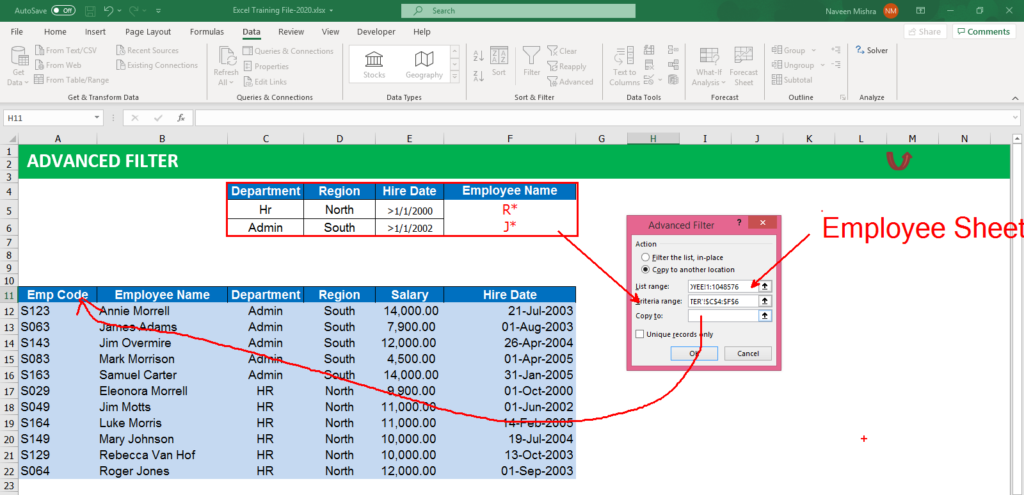Advanced Filter means to filter your data on basis of complex conditions from the same worksheet or a different workbook. when a regular filter not able to filter data what you expect then we can go for an advanced filter.
Advanced Filter is available in all versions of Excel from 2003 to 2019
👉 Steps to apply an advanced filter
✅ Click on the data tab under sort and filter group click on advanced
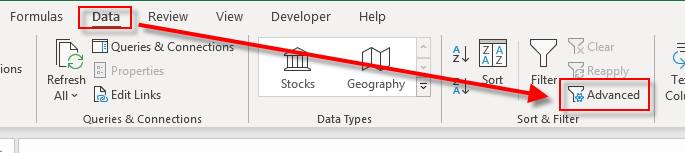
✅ Click on copy to another location option
✅ Select your list range from where you want to copy data
✅ Select your list range from where you want to copy data, column headings should be part of the selection.
✅ Select your complex criteria range in the criteria range header must match with list range, headers like for example employee sheet header and Criteria range header must be matched,